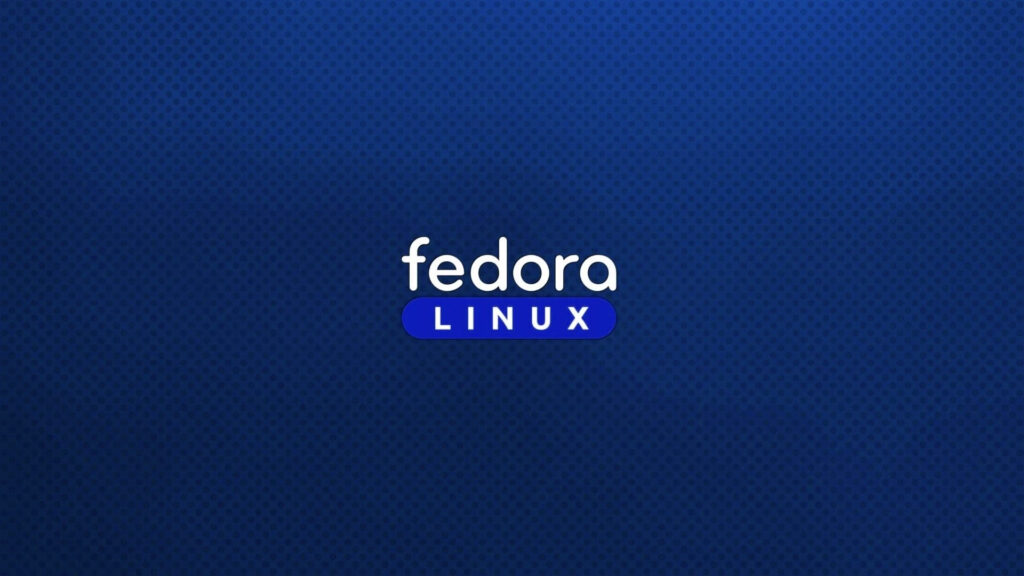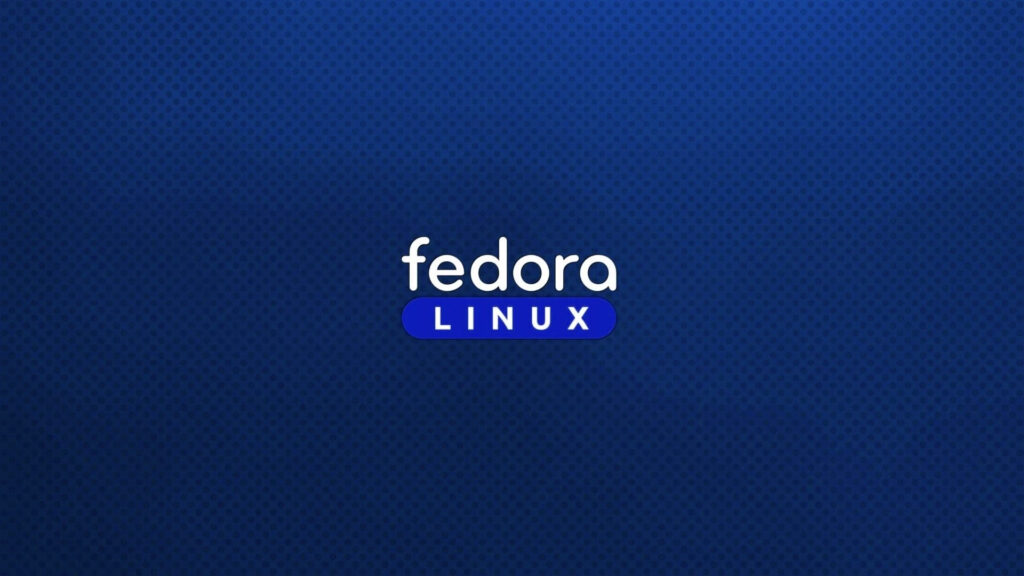
Versione rivista e corretta della breve guida post installazione di Fedora, ora aggiornata alla versione Fedora Linux 42 e testata sulle versioni Workstation (GNOME) e KDE, purtroppo non mi è stato possibile sulla spin Fedora COSMIC perchè dopo il primo giro di aggiornamenti mi si piantava continuamente la sessione. La guida è indipendente dall’abilitazione o meno dei repository software di terze parti disponibili nel wizard iniziale della versione Workstation ma per comodità li aggiungiamo come prima operazione.
Aggiungiamo i repository software di terze parti e aggiorniamo il sistema
Aggiungiamo subito il repository software di terze parti rpmfusion da Terminale con i comandi:
<strong>sudo dnf install <a href="https://download1.rpmfusion.org/free/fedora/rpmfusion-free-release-%24" target="_blank" rel="noopener">https://download1.rpmfusion.org/free/fedora/rpmfusion-free-release-$</a>(rpm -E %fedora).noarch.rpm -y</strong><strong>sudo dnf install <a href="https://download1.rpmfusion.org/nonfree/fedora/rpmfusion-nonfree-release-%24" target="_blank" rel="noopener">https://download1.rpmfusion.org/nonfree/fedora/rpmfusion-nonfree-release-$</a>(rpm -E %fedora).noarch.rpm -y</strong>
E facciamo subito il primo aggiornamento che, essendo sempre corposo, meglio farlo in maniera offline. quindi prima scarichiamo tutti gli aggiornamenti con:
<strong>sudo dnf offline-upgrade download -y</strong>e successivamente riavviamo il sistema per applicare gli aggiornamenti con il comando:
<strong>sudo dnf offline-upgrade reboot -y</strong>Per gli aggiornamenti successivi usiamo il comando:
<strong>sudo dnf update -y</strong>Infine abilitiamo anche il supporto Flatpak per i pacchetti software su Flathub:
<strong>sudo flatpak remote-add --if-not-exists flathub <a href="https://dl.flathub.org/repo/flathub.flatpakrepo" target="_blank" rel="noopener">https://dl.flathub.org/repo/flathub.flatpakrepo</a></strong>Installiamo i codec multimediali e i font aggiuntivi
Sempre da Terminale, eseguiamo i seguenti comandi:
<strong>sudo dnf install gstreamer1-plugins-{bad-<em>,good-</em>,base} gstreamer1-plugin-openh264 openh264 libva libva-utils gstreamer1-libav --exclude=gstreamer1-plugins-bad-free-devel -y</strong><strong>sudo dnf install lame* --exclude=lame-devel</strong>
Installiamo ora il necessario per avere a disposizione anche i font Microsoft:
sudo dnf install curl cabextract xorg-x11-font-utils fontconfig -y sudo rpm -i https://downloads.sourceforge.net/project/mscorefonts2/rpms/msttcore-fonts-installer-2.6-1.noarch.rpm
Aggiungiamo il supporto per i file compressi
Sempre da Terminale, eseguiamo il seguente comando:
<strong>sudo dnf install unzip p7zip p7zip-plugins unrar -y</strong>Personalizziamo GNOME
Per questo vi invito a seguire il post dedicato.
Fonte: https://www.marcosbox.com/2025/04/15/fedora-42-guida-post-installazione/
Source: Read More