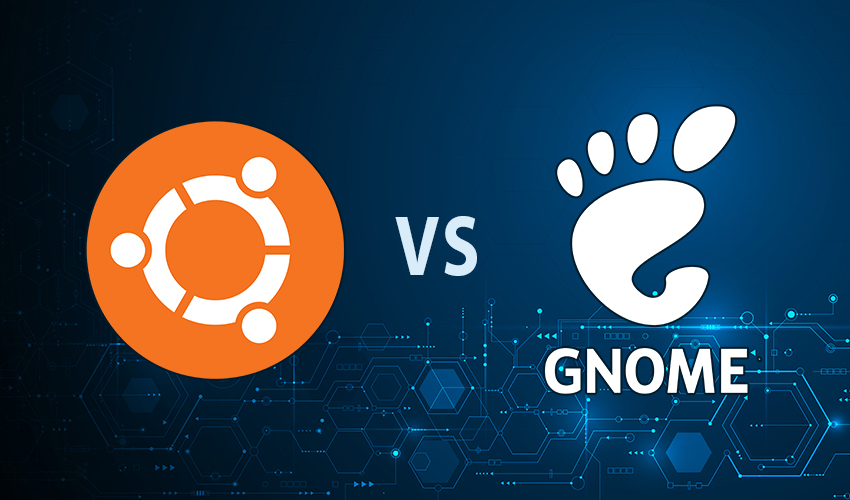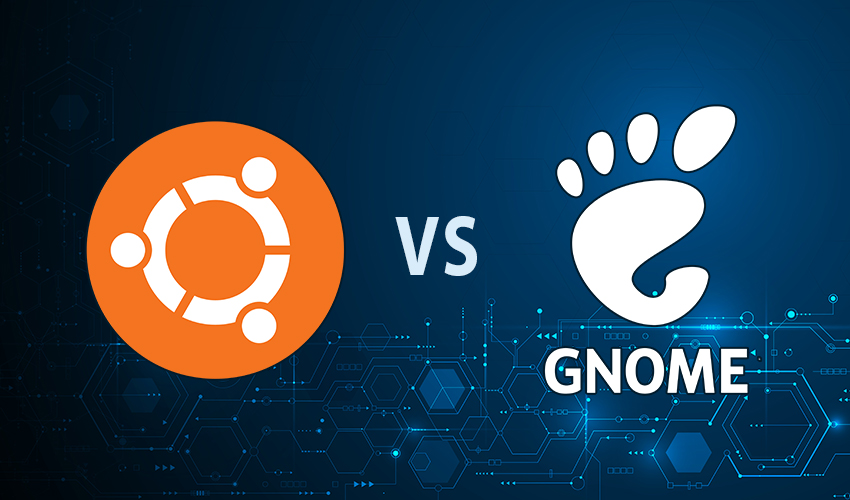
Ubuntu is one of the most popular Linux distributions, renowned for its ease of use, extensive community support, and frequent updates. While the core of Ubuntu remains consistent, the desktop environment—what users interact with visually—can vary. Two prominent options for Ubuntu users are Unity and GNOME. Each offers a distinct experience with unique design philosophies, features, and workflows.
Whether you’re a seasoned Linux user or a curious newcomer, understanding the differences between Unity and GNOME can help you tailor your Ubuntu setup to better suit your needs. This article explores both environments to help you make an informed choice.
A Tale of Two Desktops: History and Evolution
Unity: Canonical’s Custom Vision
Unity was first introduced by Canonical in 2010 with the release of Ubuntu 10.10 Netbook Edition. It was developed to create a consistent user experience across desktop and mobile devices, long before convergence became a buzzword.
Unity became Ubuntu’s default desktop starting with Ubuntu 11.04. Its vertical launcher, global menu, and Dash search aimed to improve efficiency and streamline user interaction. However, despite its innovation, Unity had its critics. Performance issues on lower-end hardware and resistance to change from GNOME users caused friction in the community.
In 2017, Canonical made the unexpected decision to abandon Unity development and return to GNOME, starting with Ubuntu 17.10. But Unity didn’t disappear—it was adopted by the open source community and lives on in the form of Ubuntu Unity, an official Ubuntu flavor.
GNOME: The Linux Standard
GNOME is one of the oldest and most respected desktop environments in the Linux ecosystem. Launched in 1999, it focuses on simplicity, accessibility, and ease of use. The release of GNOME 3 in 2011 marked a major redesign, introducing GNOME Shell, which departed from the traditional desktop metaphor in favor of a more modern and minimal interface.
GNOME became the default Ubuntu desktop again in 2017 and has since seen continuous refinement. With support from major distributions like Fedora, Debian, and Ubuntu, GNOME enjoys a broad user base and robust development activity.
Interface Design and User Experience
Unity: Efficiency Meets Innovation
Unity’s interface is distinct and immediately recognizable. Here are some key components:
Launcher (Dock): Positioned vertically on the left side, the Launcher holds pinned and running applications. It’s space-efficient and easily navigated via mouse or keyboard.
Source: Read More