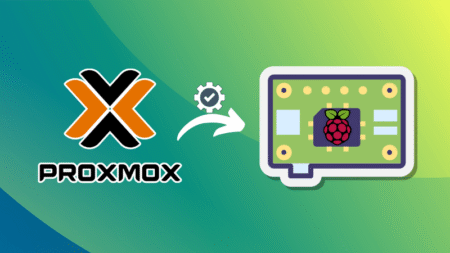In about 187 days, Windows 10 support ends, and Microsoft will begin force upgrading supported PCs to Windows 11. Those with unsupported PCs will see full-screen banners to recycle their PCs and buy Windows 11, but why should you get Windows 11? In a new document, Microsoft has listed seven reasons to ditch Windows 10.
As first spotted by Windows Latest, Microsoft has created a new support document titled “7 tips to get the most out of Windows 11,” and it was published on April 3, 2025. The poorly written support document is a soft push to encourage Windows 10 users to upgrade to Windows 11 before support ends in October 2025.
The support document, published on Microsoft’s website, isn’t interesting at all, and it fails to give reasons that might actually convince users to try Windows 11. It also looks like the document was written by an intern at Microsoft or AI because the document confuses “icons” with “live tiles” in the Windows 11 Start menu.
In the document, Microsoft says Windows 11 has a better Start menu, and you can make the most out of it by customizing the interface, but I’m not sure we can really agree with the statement.
The Start menu in Windows 11 feels limited compared to what we have on Windows 10.
For example, you cannot move the Start menu to the top or sides like you could on Windows 10. It’s also not possible to resize the Start menu and choose what appears. On top of it, the Start menu in Windows 11 isn’t interactive or engaging.
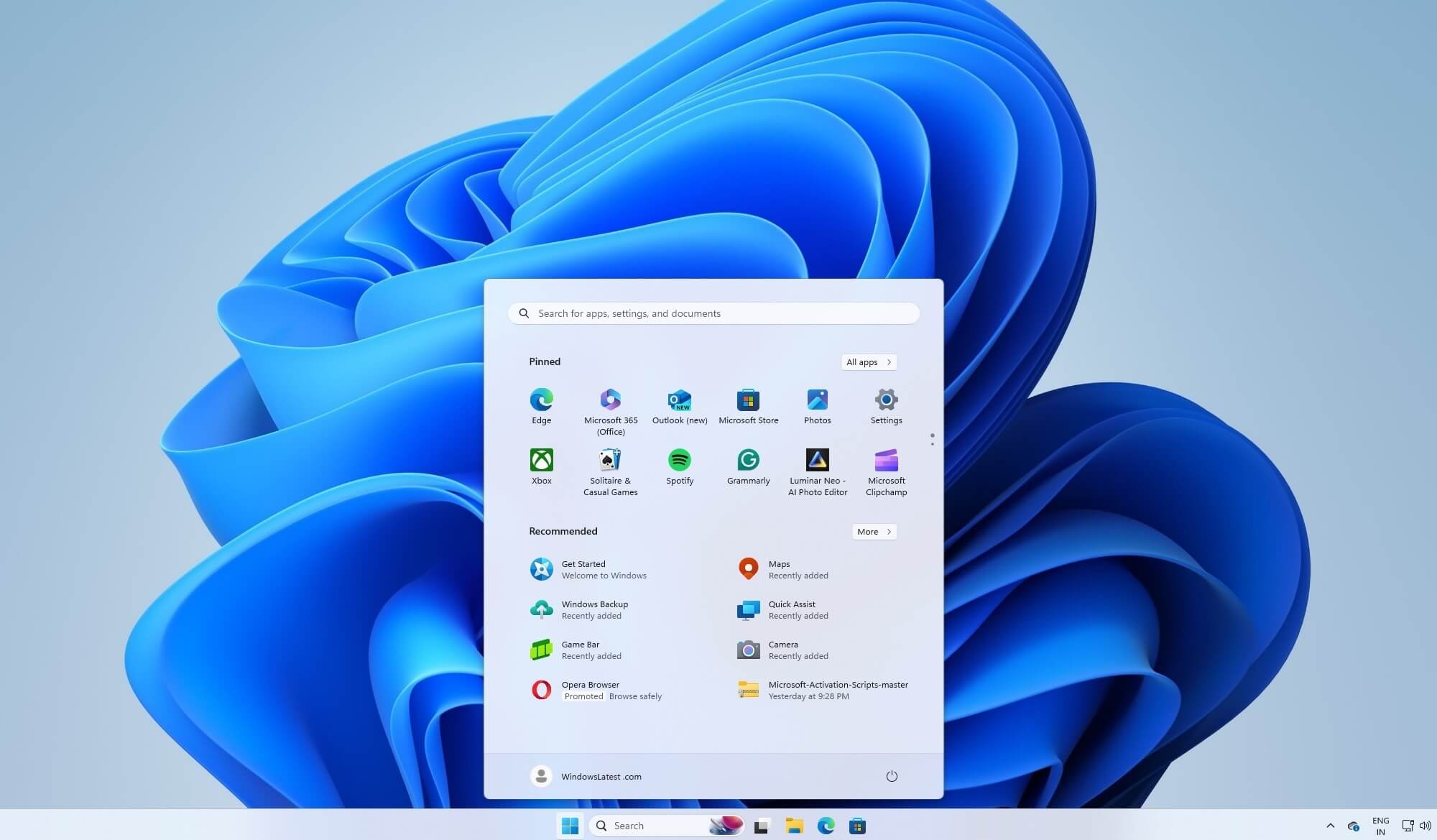
However, Microsoft justifies the new Start menu in Windows 11 by describing it as “clean, centred, and super easy to personalize.”
The support document claims you can “rearrange tiles, or even resize the whole thing to suit your vibe on Windows 11.” Tiles? Where, Microsoft?
Windows 11 doesn’t have tiles. That was a Windows 10/8 thing. Support docs shouldn’t make bold claims like this, especially when non-tech-savvy users might believe it and upgrade expecting something that’s no longer there.
And it’s not just a one-time slip. Microsoft repeats it again in the next line, stating, “Right-click on any app or tile and select your preferred option.” As I mentioned, tiles don’t exist in the Windows 11 Start menu. Also, Microsoft is incorrectly stating that you can resize the Start menu.
In addition to the new Start menu, Microsoft has six other reasons or “tips” for using Windows 11 over Windows 10.
You might want to try Windows 11 because it has Snap Layouts, which allows you to rearrange apps, and stay productive.
Here is the full list of reasons Microsoft feels are valid to ditch Windows 10 for Windows 11:
- New Start menu
- Snap Layouts
- Multiple Desktops: Use multiple desktops on Windows 11 to divide work.
- Widgets board: On Windows 11, Microsoft says you can get personalized news from MSN
- Focus Sessions: Microsoft says you can stay productive and focused with Focus Sessions in the Clock app, which integrates To-Do and Spotify
- Windows Hello: Windows Hello on Windows 11 is significantly better, and there’s no denying it.
- Better dark mode
This list feels underwhelming, especially “Focus Sessions,” because the feature was partially broken for over three months, and nobody noticed, not even Microsoft.
Perhaps Microsoft could have promoted tabs in File Explorer or Notepad, Windows Subsystem for Linux, and a new Snipping Tool instead. These reasons are far better and stronger than Spotify integration in a Clock app.
I expect Microsoft to do more documentation and videos to encourage Windows 11 adoption, but if you don’t want to upgrade, you can pay $30 and keep using Windows 10 securely.
What do you think about the reasons listed by Microsoft? Why are you still using Windows 10 over Windows 11? Let us know in the comments below.
The post Microsoft urges users to ditch Windows 10 for Windows 11 because it’s better in 7 ways appeared first on Windows Latest
Source: Read MoreÂ