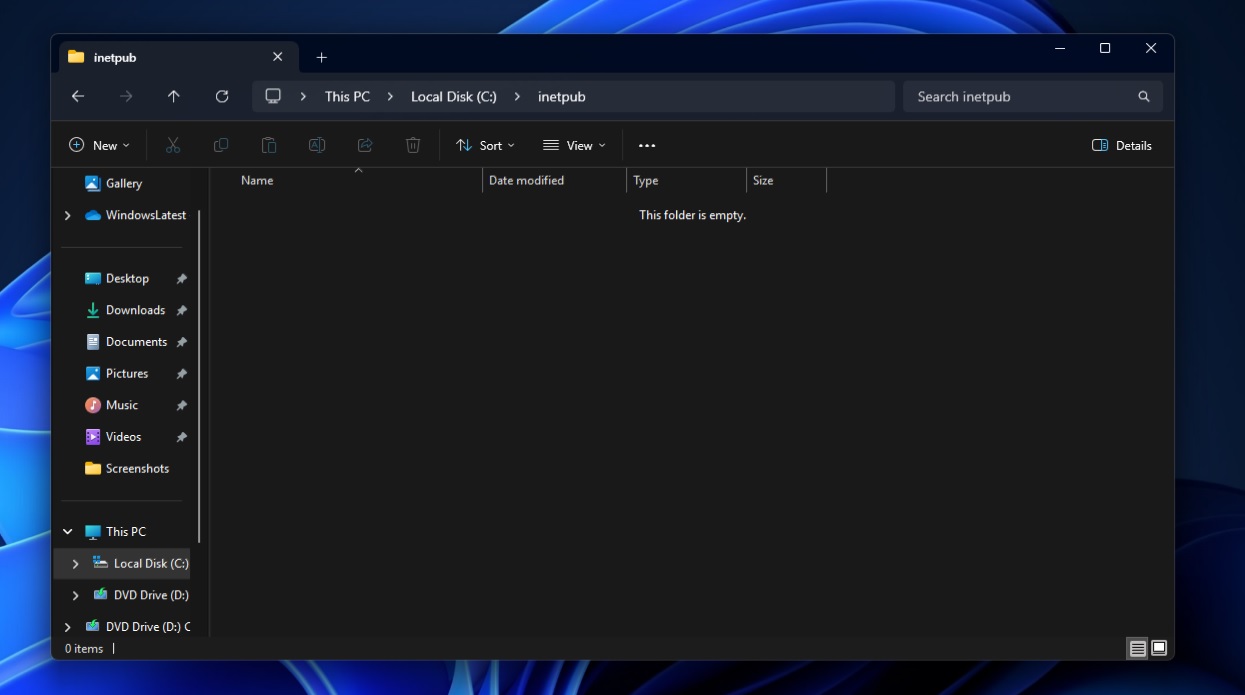After installing the Windows 11 KB5055523 (24H2) update for Windows 11, Windows Latest noticed that an unexpected “inetpub” folder is being created in the Windows installation drive. Based on our tests, this folder appears even on systems that don’t have IIS (Internet Information Services) installed.
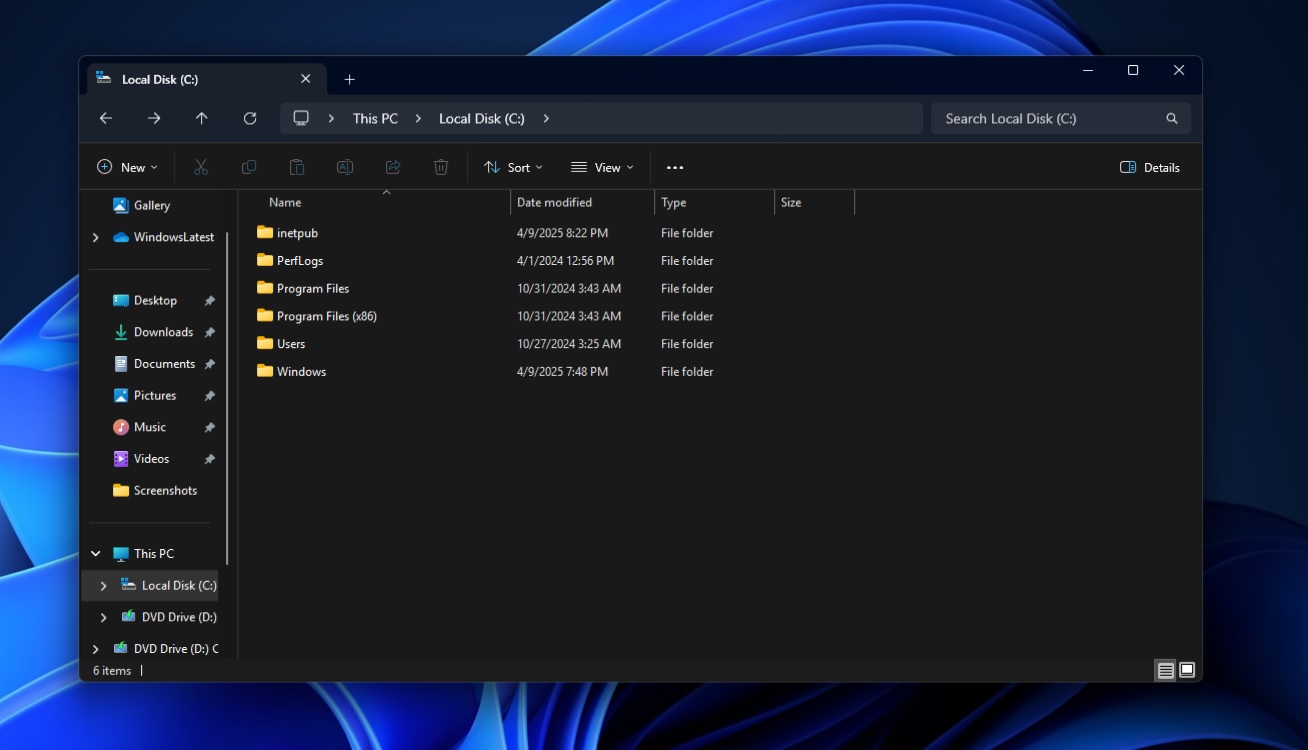
If you see the “inetpub” folder mysteriously appear on your PC, don’t freak out. It’s completely harmless and safe to delete. Also, it is worth noting that the “inetpub” folder isn’t just a random name because it’s typically created by IIS (Internet Information Services).
According to Microsoft’s support documentation, IIS (Internet Information Services) is a web server software for developers created by Microsoft. It’s not used by regular users, but if you’re a developer, you might use IIS (optional component) to host websites and web apps on Windows.
It is used to serve web pages locally, so developers can test stuff, but regular users don’t need it. In other words, this folder isn’t supposed to appear on regular PCs where IIS is not even turned, but a bug in the update somehow triggers IIS component to automatically create the inetpub folder.
How do you know if you’re affected by this ghost folder? Open the Windows drive (typically C drive), and inetpub will be the first folder.
Why Windows 11 KB5055523 is creating inetpub folder?
While it’s impossible to know what exactly happened, based on my testing, this could be the likely scenario:
- Windows Update automatically installs KB5055523 because it’s designated as a “security patch” with critical fixes.
- While it’s not mentioned in the changelog, it’s possible the update included some changes for IIS (Internet Information Services) components, maybe for testing or something else.
- This caused IIS to get enabled automatically, or some IIS features were turned on for a little while. But how something like that could happen? My guess is that either Windows 11 KB5055523 changed Windows features or added web-based tools (like HTTP.sys or IIS dependencies). Or there was a bug that turned on IIS-related feature briefly.

- At this point, IIS is enabled, even if partially, but that’s enough for Windows to automatically create the C:inetpub folder, which is completely harmless and safe to delete or ignore.
- C:inetpub folder is the default folder to store web content (like websites hosted by IIS).
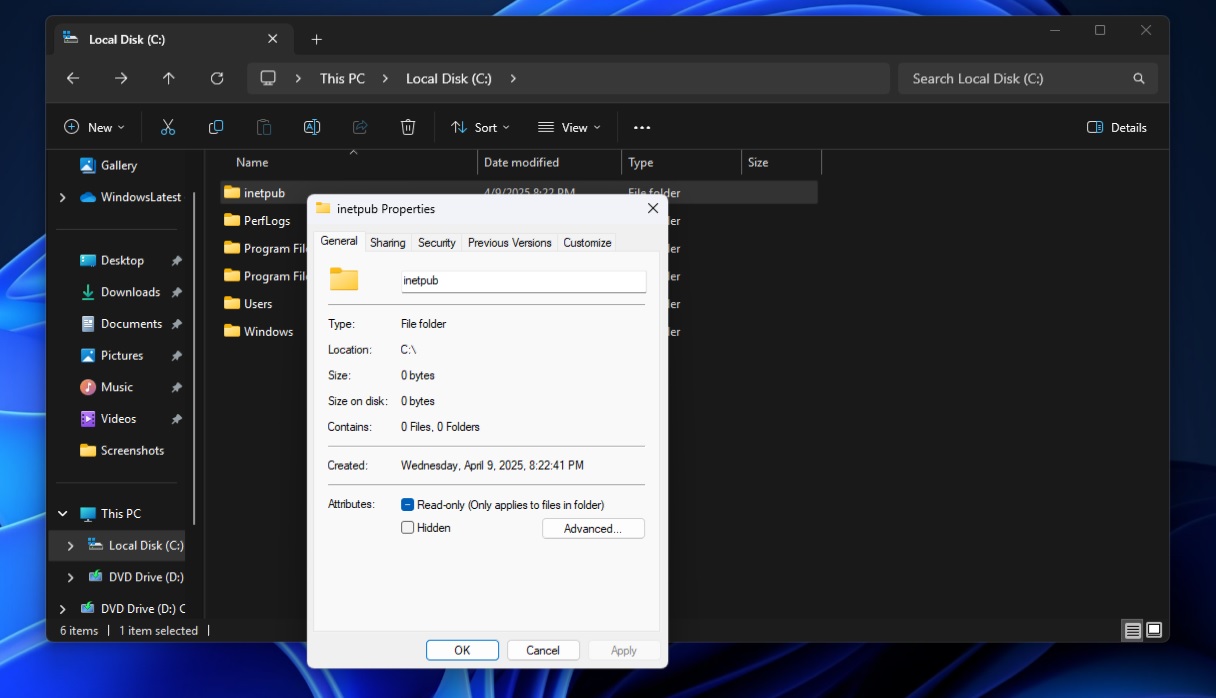
As you can see in the above screenshot, the folder is empty, and the size is zero bytes on the drive. This is because I am not hosting any website using IIS, so the folder is empty, but when you host a website using IIS, Windows would also create wwwroot subfolder (for web pages), logs, and config files.
Also, on all my PCs or affected PCs, IIS is turned off:
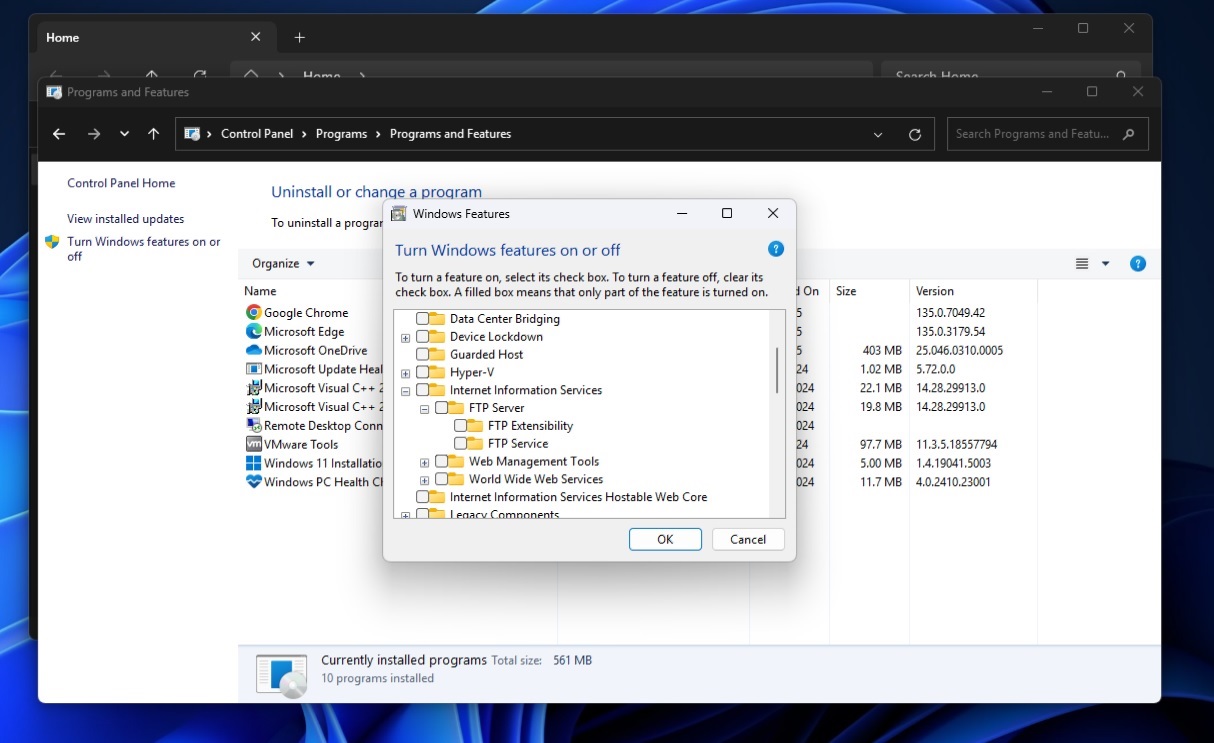
Windows 11 KB5055523 is creating inetpub folder even on vanilla installations
Windows Latest found the “inetpub” folder on the installation drive (C drive) on all our PCs and virtual machines, even when we clean installed Windows 11 24H2 and then applied KB5055523.
While KB5055523 doesn’t mention IIS or anything web-server-related in its changelog, it does introduce Copilot+ PC features that rely on semantic search indexing.
Some of these features may trigger dormant or background web service dependencies that quietly create this folder even without enabling IIS.
Only Microsoft could explain what happened.
The post Windows 11 KB5055523 issue creates “inetpub” folder out of nowhere appeared first on Windows Latest
Source: Read MoreÂ