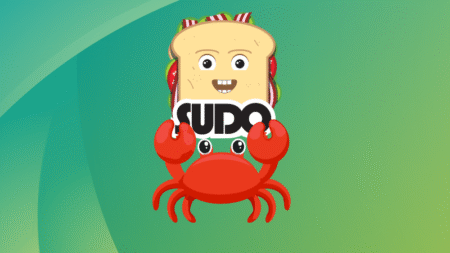Fastfetch è un pratico strumento a riga di comando che fornisce una panoramica dettagliata delle specifiche hardware e software del sistema in uso. Nato come alternativa moderna a Neofetch (ormai non più mantenuto), questo progetto open-source distribuito con licenza MIT si è rapidamente guadagnato la simpatia degli utenti GNU/Linux grazie alla sua velocità e all’estetica curata. Compatibile con diverse distribuzioni GNU/Linux, Windows, macOS e sistemi BSD, l’ultima versione stabile prima dell’attuale era la 2.39 uscita 2 settimane fa. La nuova versione Fastfetch 2.40, rilasciata il 2 aprile 2025, introduce importanti miglioramenti nel rilevamento hardware e nella compatibilità cross-platform.
Novità in Fastfetch 2.40
Fastfetch 2.40 apporta significativi perfezionamenti nella capacità di identificare e rappresentare le componenti hardware del sistema. Per gli utenti Windows, il tool offre ora un supporto più completo alle schede video AMD, Intel e Nvidia, con informazioni più dettagliate e una nomenclatura più coerente. È stato inoltre aggiunto il rilevamento dei caratteri Warp Terminal, particolarmente utili per chi lavora con terminali personalizzati su piattaforma Microsoft.
Sui sistemi FreeBSD, il modulo per il rilevamento delle connessioni Wi-Fi è stato ottimizzato per garantire maggiore precisione e prestazioni. Gli utenti macOS beneficiano del supporto ai nuovi modelli di Mac e di funzionalità avanzate come il rilevamento del TPM (Trusted Platform Module) e il reporting degli indirizzi IPv6. Fastfetch 2.40 è inoltre in grado di identificare correttamente i boot manager su OpenBSD e NetBSD, ampliando così la sua utilità nell’ambito dei sistemi operativi BSD.
Miglioramenti tecnici e usabilità
Uno dei cambiamenti più rilevanti riguarda il modulo LocalIP, dove il parametro {name} è stato rinominato in {ifname} per garantire maggiore coerenza nell’output del programma. Sul fronte della connettività di rete, Fastfetch 2.40 può ora rilevare le voci DNS su macOS attraverso SystemConfiguration e identificare le route predefinite sui vari sistemi operativi supportati.
Per quanto concerne le informazioni sull’energia e l’utilizzo del sistema, la versione Fastfetch 2.40 introduce:
- La segnalazione del tempo rimanente della batteria su NetBSD
- L’arrotondamento dei secondi di uptime al minuto più vicino, allineandosi così al comportamento standard del comando uptime
- Miglioramenti nella precisione dei dati relativi all’alimentazione
Aggiornamenti grafici e identità visiva
Fastfetch 2.40 introduce un aggiornamento significativo nel suo repertorio di loghi e identità visive, offrendo una rappresentazione più accurata e moderna delle varie distribuzioni GNU/Linux e dei sistemi operativi supportati. Il logo di openSUSE Tumbleweed è stato rivisto e corretto per garantire una rappresentazione più fedele e aggiornata. WiiLinuxNgx, invece, viene ora identificata con il nome più generico di “Wii-Linux”, accompagnato da una serie di alias pensati per rispondere meglio alle aspettative e alle necessità degli utenti. Inoltre, l’identità visiva di Xray-OS, che ha adottato il nuovo nome “Ada”, e quella di Nexa Linux sono state aggiornate, riflettendo l’evoluzione e i cambiamenti di queste distribuzioni.
Installazione e disponibilità
Fastfetch 2.40 è già disponibile nei repository software della maggior parte delle distribuzioni GNU/Linux. Per installarlo, è sufficiente utilizzare il gestore pacchetti della propria distribuzione cercando il termine “fastfetch”.
Gli utenti che desiderano consultare l’elenco completo delle modifiche possono fare riferimento al changelog (registro delle modifiche) ufficiale del progetto.
Fonte: https://github.com/fastfetch-cli/fastfetch/releases/tag/2.40.0
Fonte: https://linuxiac.com/fastfetch-0-40-released-with-expanded-hardware-detection/
Source: Read More