
The portable AppImage format is quite popular among developers and users alike. It allows you to run applications without installation or dependency issues, on virtually any Linux distribution.
However, managing multiple AppImages or keeping them updated can sometimes be a bit cumbersome. Fortunately, there are third-party tools that simplify the process, making it easier to organize, update, and integrate AppImages into your Linux system.
In this article, I’ll share some useful tools that can help you manage AppImages more effectively and enhance your overall experience.
Gear Lever
Gear Lever is a modern GTK-based application that lets you manage your local AppImage files. It primarily helps you organize AppImages by adding desktop entries, updating applications, and more.
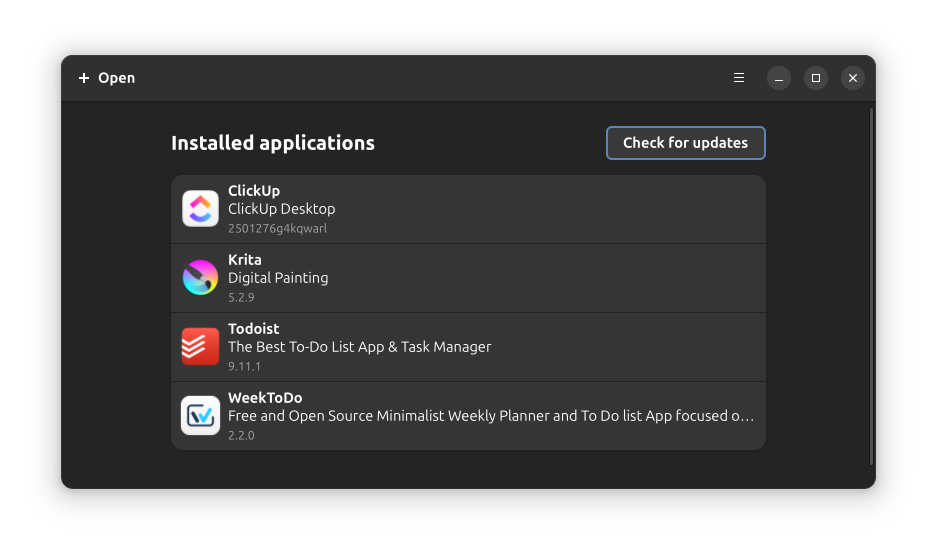
Features of Gear Lever
- Drag and drop files directly from your file manager
- Update apps in place
- Keep multiple versions installed
Install Gear Lever
Gear Lever is available as a Flatpak package. You can install it with the following command:
flatpak install flathub it.mijorus.gearleverAppImage Launcher
If you’re a frequent user of AppImage packages, you should definitely check out AppImage Launcher. This open-source tool helps integrate AppImages into your system.
It allows users to quickly add AppImages to the application menu, manage updates, and remove them with just a few clicks.
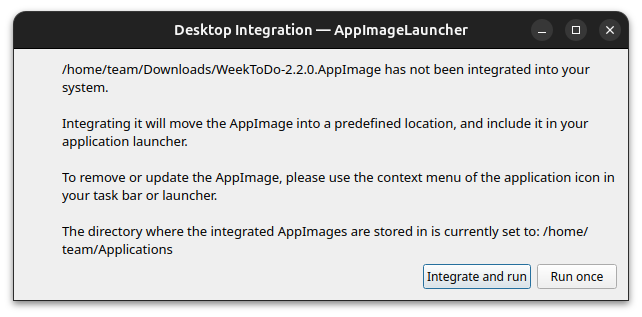
Features of AppImage Launcher
- Adds desktop integration to AppImage files
- Includes a helper tool to manage AppImage updates
- Allows easy removal of AppImages
- Provides CLI tools for terminal-based operations and automation
Install AppImage Launcher
For Ubuntu users, the .deb file is available under the Continuous build section on the releases page.
AppImage Package Manager and AppMan
AppImage Package Manager (AM) is designed to simplify AppImage management, functioning similarly to how APT or DNF handle native packages. It supports not just AppImages, but other portable formats as well.
AM relies on a large database of shell scripts, inspired by the Arch User Repository (AUR), to manage AppImages from various sources.
A similar tool is AppMan. It is basically AM but manages all your apps locally without needing root access.
If you are a casual user, you can use AppMan instead of AM so that everything will be local and no need for any sudo privileges.
AppImage Package Manager (AppMan Version)
Features of AppImage Package Manager
- Supports AppImages and standalone archives (e.g., Firefox, Blender)
- Includes a comprehensive shell script database for official and community-sourced AppImages
- Create and restore snapshots
- Drag-and-drop AppImage integration
- Convert legacy AppImage formats
Install AppImage Package Manager
To install, run the following commands:
wget -q https://raw.githubusercontent.com/ivan-hc/AM/main/AM-INSTALLER && chmod a+x ./AM-INSTALLER && ./AM-INSTALLERThe installer will prompt you to choose between AM and AppMan. Choose AppMan if you prefer local, privilege-free management.
AppImagePool
AppImagePool is a Flutter-based client for AppImage Hub. It offers a clean interface to browse and download AppImages listed on AppImage Hub.
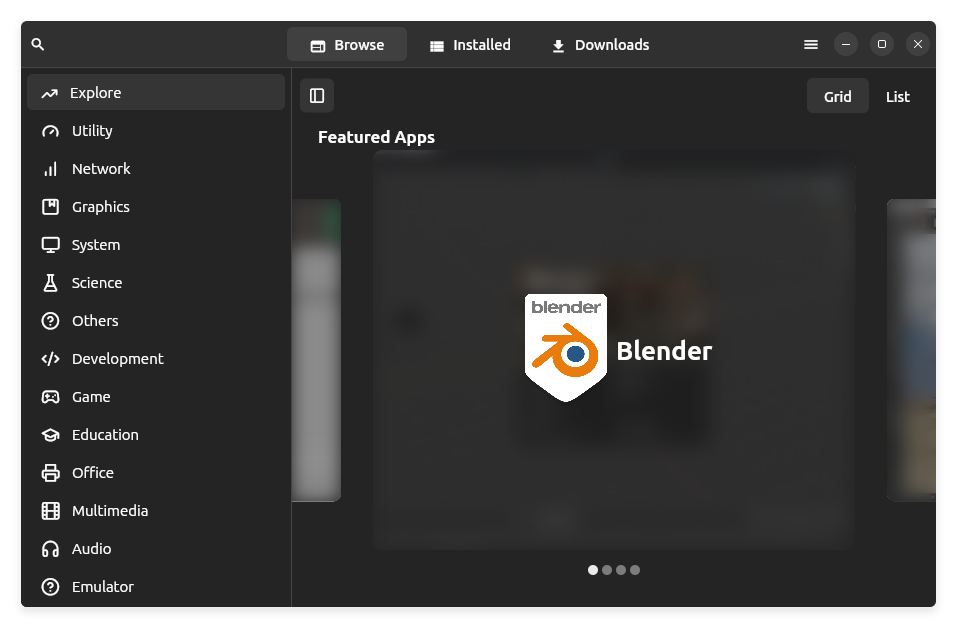
Features of AppImagePool
- Categorized list of AppImages
- Download from GitHub directly, no extra-server involved
- Integrate and Disintegrate AppImages easily from your system
- Version History and multi download support
Installing AppImage Pool
Download the AppImage file from the official GitHub releases page.
There is a Flatpak package is available to install from Flathub. If your system has Flatpak support, use the command:
flatpak install flathub io.github.prateekmedia.appimagepoolZap
Zap is an AppImage package manager written in Go. It allows you to install, update, and integrate AppImage packages efficiently.
0:00
Zap AppImage package Manager
Features of Zap
- Install packages from the AppImage catalog using registered names
- Select and install specific versions
- Use the Zap daemon for automatic update checks
- Install AppImages from GitHub releases
Install Zap
To install Zap locally, run:
curl https://raw.githubusercontent.com/srevinsaju/zap/main/install.sh | bash -sFor a system-wide installation, run:
curl https://raw.githubusercontent.com/srevinsaju/zap/main/install.sh | sudo bash -sIn the end…
Here are a few more resources that an AppImage lover might like:
- Bauh package manager: bauh is a graphical interface for managing various Linux package formats like AppImage, Deb, Flatpak, etc.
- XApp-Thumbnailers: This is a thumbnail generation tool for popular file managers.
- Awesome AppImage: Lists several AppImage tools and resources.
AppImage is a fantastic way to use portable applications on Linux, but managing them manually can be tedious over time. Thankfully, the tools mentioned above make it easier to organize, update, and integrate AppImages into your workflow.
From a feature-rich GUI tool like Gear Lever to CLI tools like AppImagePool and AppMan, there’s something here for every kind of user. Try out a few and see which one fits your style best.
Source: Read More


