Windows 10’s April 2025 update, which is set to release on April 8, turns off seconds in the Calendar flyout. This change is already rolling out with Windows 10 KB5053643, an optional update (no automatic installation).
I still use Windows 10 because it works well on my Lenovo Legion, but I do switch back and forth between the two operating systems as part of my job. Windows 10 is a fine operating system. However, Microsoft seems to be messing with it for no reason. First, the company tried adding Copilot, then updating Settings UI, and now it’s removing seconds.
In our tests, Windows Latest observed that Windows 10’s Calendar flyout has been updated and no longer has the seconds in the clock.
By default, Windows 10’s taskbar doesn’t show seconds in the clock. While you can enable that feature by modifying the Windows Registry, there’s also the built-in Calendar flyout, which displays the time with seconds.
Here’s what it looks like in current production builds.
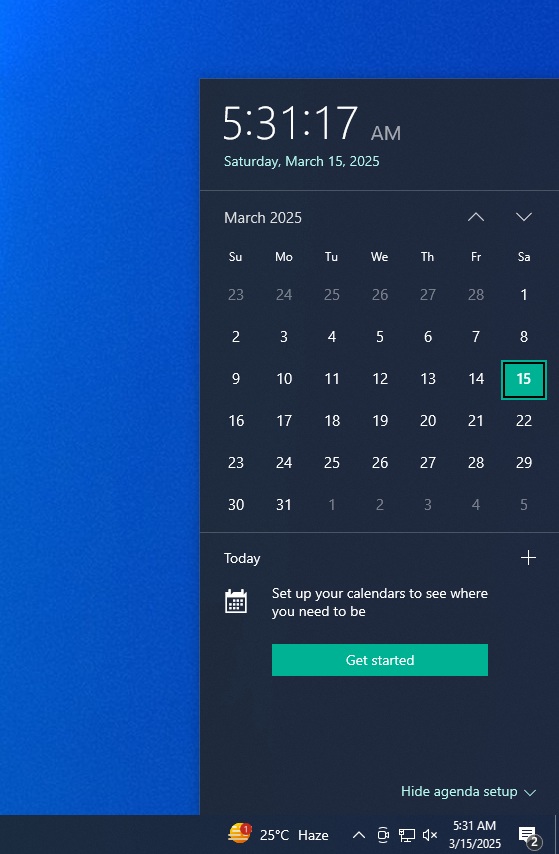
And after the update, here’s what it looks like:
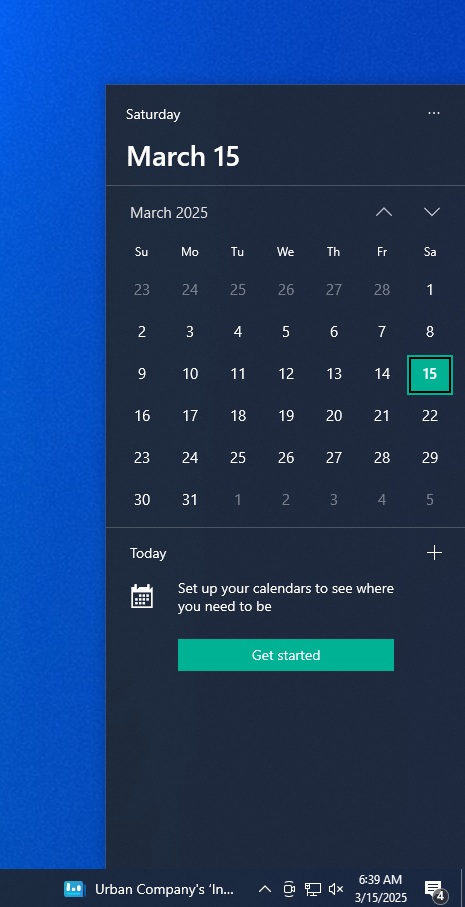
I don’t think many people cared about seeing seconds there, but I was one of the few who did. For example, I was checking whether a Python script I wrote was refreshing every 60 seconds, and I used the Calendar flyout to confirm it by watching the seconds. But now I can’t do that anymore because Microsoft removed the feature.
That’s just one of the examples of my use cases where “seconds” mattered to me.
In Windows 10 KB5053643 or newer, when you click the time and date displayed on the taskbar, the Calendar flyout still opens, but it doesn’t have seconds.
This update has also pulled a proper one-line mention of the “day, date, and year.” Now, it’s segregated all over the UI.
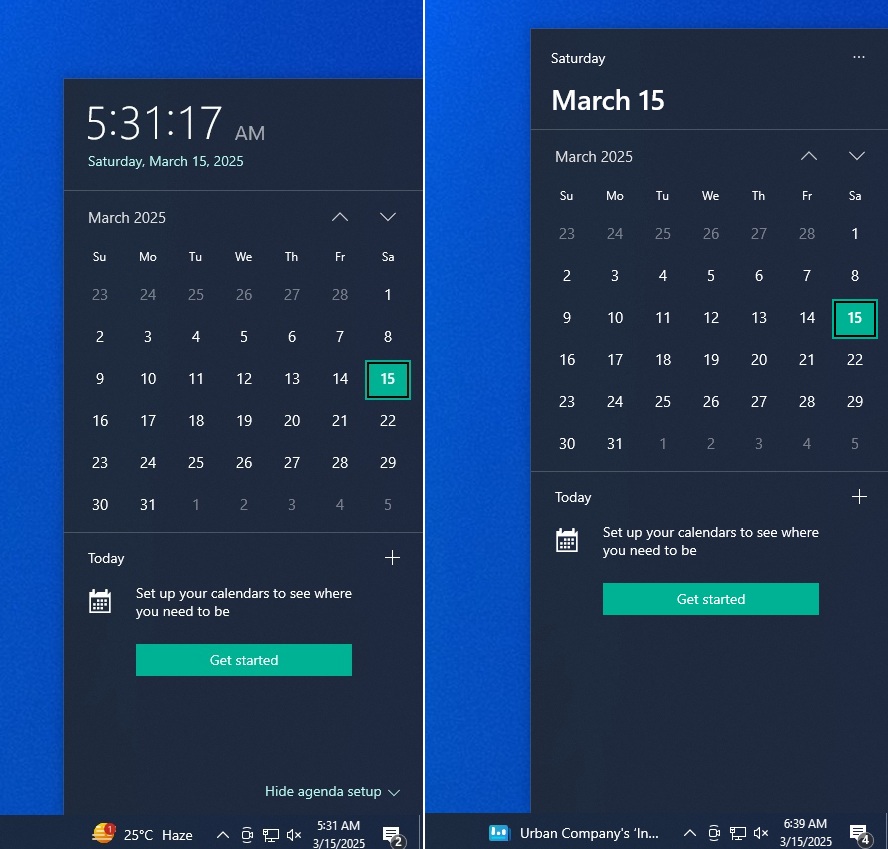
Well, the seconds feature is gone and you can’t bring it back. Yet another bad decision by Microsoft, and I don’t think they’ll revert the change.
Why even remove seconds from Windows 10 flyout?
Microsoft previously said that exposing seconds via GUI is bad for performance because it means the operating system needs to spend extra time on updating locks, and “periodic activity will prevent the CPU from entering a low-power state.”
This is one the reasons why the company did not ship Windows 11’s taskbar with seconds feature. I reported about it in 2022. However, Microsoft added seconds back to Windows 11 after consistent feedback from users.
In case of Windows 10, I don’t think that’s going to happen because the operating system’s support is set to end on October 14, 2025.
Microsoft doesn’t care about what you want on Windows 10 and the above change is a clear example of it.
The post Windows 10’s “update” turns off seconds on the taskbar’s Calendar flyout appeared first on Windows Latest
Source: Read MoreÂ

