Despite what you might read on the internet today, it’s still possible to install a fresh copy of Windows 11 without a Microsoft account. Microsoft has made the process slightly more complicated, as Windows 11 now requires you to create a Registry entry before you can bypass the Microsoft account requirement.
Windows 11 has always required you to use a Microsoft account, similar to how it’s mandatory to use an Apple account on iOS and a Google account on Android. However, unlike its competitors, Microsoft has allowed users to bypass this mandory requirement and use the operating system with a local account.
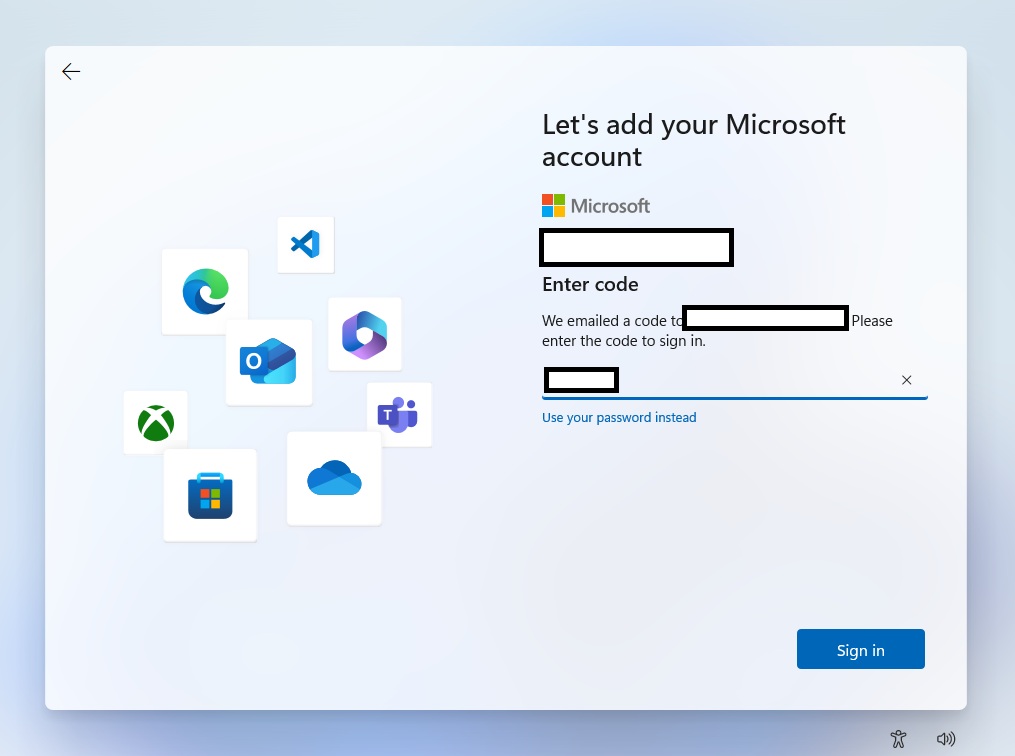
You could bypass the Microsoft account requirement by disconnecting the internet or using dummy emails like no@thankyou.com, but before you could pull that off, you need to open Command Prompt using Shift + F10. This steps is required when you’re stuck at the “Let’s add your Microsoft account” screen.
In Command Prompt, you need to type oobebypassnro and hit enter. Then, Windows Setup will refresh, and Microsoft won’t force you to link your account. At this point, you can finish setting up Windows with a local account.
What has changed in newer preview builds?
Starting with Build 26200.5516, which is believed to be the build series testing the platform changes for Windows 11 25H2, Microsoft has removed bypassnro.cmd to improve “security and user experience of Windows 11.”
“Removes script from the build to enhance security and user experience of Windows 11. This change ensures that all users exit setup with internet connectivity and a Microsoft Account,” Microsoft noted in a blog post.
Does it mean it’s impossible to set up Windows 11 without a Microsoft account now? No, the bypass still works, but you’re now required to create a Registry before you use it.
In our tests, Windows Latest installed the preview update, then we tried running the script bypassnro via Command Prompt, and as expected, it didn’t work. I was still stuck at “Let’s add your Microsoft account” screen. But here’s the catch – Microsoft has only removed the script, the bypass itself still exists.
So even though Microsoft removed the bypassnro.cmd script in Build 26200.5516, you can still manually bypass the network requirement during Windows 11 setup using the Registry Editor.
You just need to create a new Registry value by following these steps, I tested on my PC:
- On the “Let’s connect you to a network” screen, press Shift + F10 to open Command Prompt.
- Type regedit to open the Registry Editor.
- In Registry Editor, navigate to: HKEY_LOCAL_MACHINESOFTWAREMicrosoftWindowsCurrentVersionOOBE
- Right-click on the blank space in the right panel and select:
- New > DWORD (32-bit) Value
- Name it exactly: BypassNRO
- Double-click BypassNRO, and set the value data to 1.
- Close Registry Editor.
- Restart.
If you followed the steps correctly, you will now see the “I don’t have internet” option again, as it previously did when you used the old Command Prompt script method.
And you can finally finish setting up Windows with a local account.
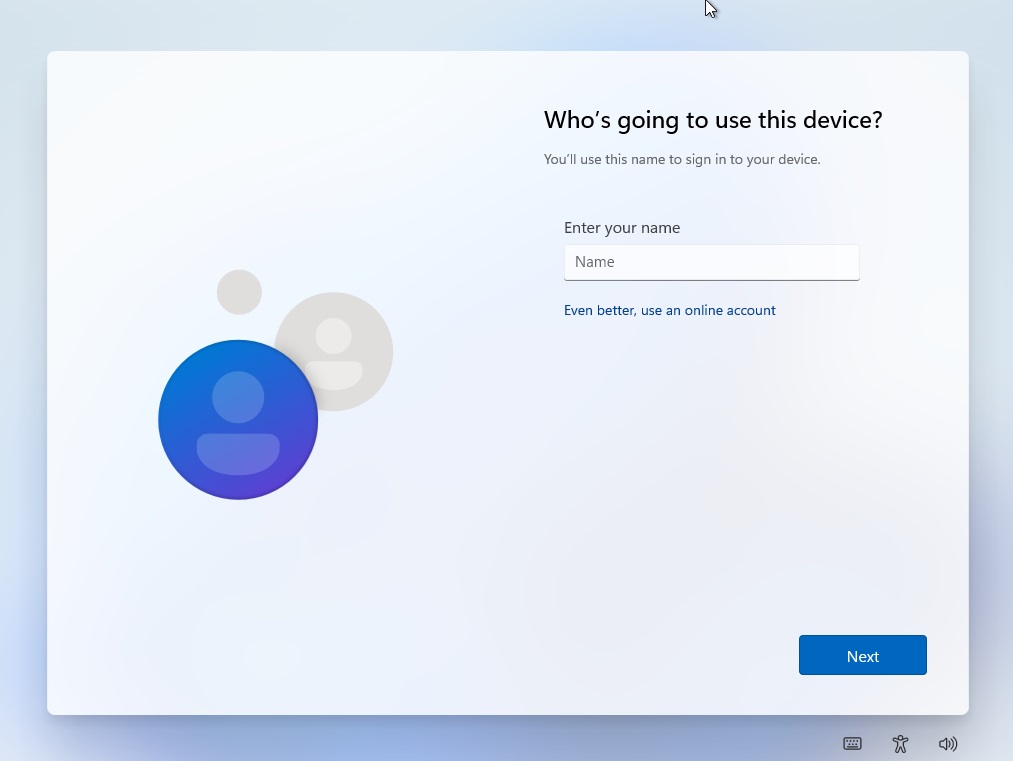
Microsoft has only removed the automatic script and it’s also pretty obvious from the company’s statement, which clearly mentions “removes script from the build.”
The hack isn’t going away.
The post Windows 11 is not killing off hack that lets you bypass Microsoft account, but it takes more effort now appeared first on Windows Latest
Source: Read MoreÂ

