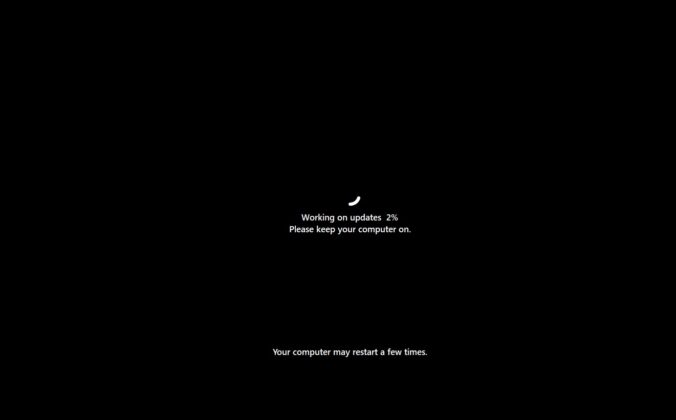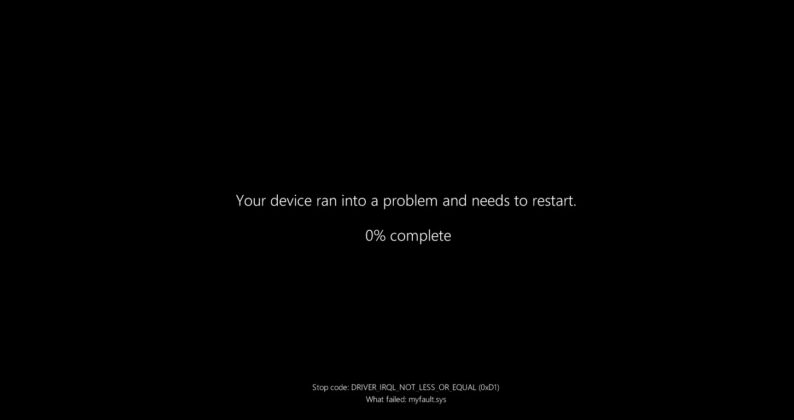Microsoft is killing off the Blue Screen of Death… and replacing it with Black Screen of Death. It’s also dropping the frowning face for some reason, and I am not sure I like it because the updated screen doesn’t have enough information. Let me show how it’s changing in newer builds of Windows 11 24H2 and what it means for the IT admins.
The Blue Screen of Death error is one of the familiar, although hated, screens of the Windows operating system. It’s been part of Windows since Windows 3.0, which was released in 1990, and it hasn’t really evolved since the release of modern operating systems like Windows 7 or Vista.

BSOD has always looked blue, which is why it has “Blue Screen of Death” in its name.
Some early Windows 11 builds previously experimented with a “Black Screen of Death,” but that never shipped in production. Also, it wasn’t a redesign because Microsoft simply coated the Blue Screen of Death with a black background. It still had the growing face, QR code, and information about what had happened.
The Blue Screen of Death is changing and getting a black background again, but this time, it’s a proper redesign.
Closer look at “Black Screen of Death” in Windows 11 24H2

The new Black Screen of Death looks very difficult. It still gives the familiar feeling that your PC has run into a problem and needs to reboot.

However, you might confuse the new BSOD with the Windows Update screen. The two screens look very similar. Perhaps, Microsoft needs to add back the frowning face to make it look less confusing.
Another noteworthy change and reason for confusion is that the new Black Screen of Death (BSOD) doesn’t show much technical information, which previously appeared in the original Blue Screen of Death error.
For example, take a look at the old/original BSOD:
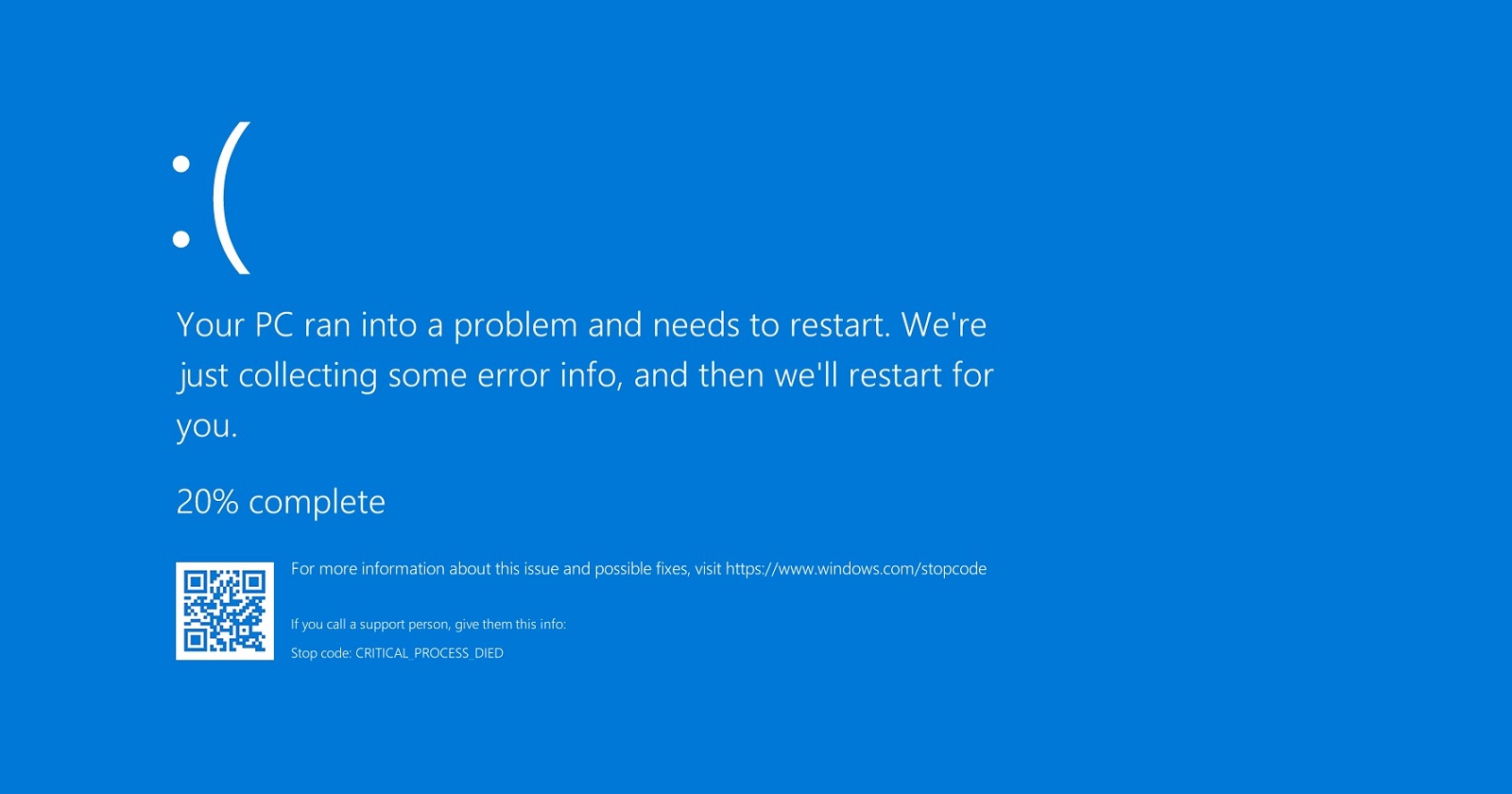
The original BSOD clearly stated that “Your PC ran into a problem and needs to restart. We’re just collecting some error info, and then we’ll restart for you.” It also included a frowning face and a QR code for you to scan and look up the information on the Internet.
On the other hand, the new BSOD simply states that “Your device ran into a problem and needs to restart.”
While it’s easier to read, it does look a lot like the Windows Update screen, as you can see in the comparison gallery below:
Microsoft needs to redo the Black Screen of Death to make it evident that it’s an error screen and Windows is not updating.
The new redesign could make things difficult for IT admins, who typically work with beginners to fix their computer issues.
The post Microsoft redesigns Windows 11 24H2’s BSOD, drops QR code, frowning face, blue colour appeared first on Windows Latest
Source: Read MoreÂ