ChromeSetup.exe won’t open with “This app can’t run on your PC: To find a version for your PC, check with the software publisher” because Google incorrectly shipped an ARM version of Chrome for AMD and Intel systems. Windows Latest first spotted the glitch on March 25.
You’re out of luck if you’re fed up with Microsoft Edge and trying to install Google Chrome today. While setting up a virtual machine for my work today, I installed a fresh copy of Windows 11, and then tried downloading Google Chrome. To download Google Chrome, we need to visit https://www.google.com/intl/en_in/chrome/ in Edge or any browser.
That’s because Chrome isn’t offered via the Microsoft Store, so the only way to install the browser on Windows is to open Google’s download page. As soon as you tap the “Download Chrome” blue button, the website says “Thanks for downloading!” and ChromeSetup.exe is downloaded.
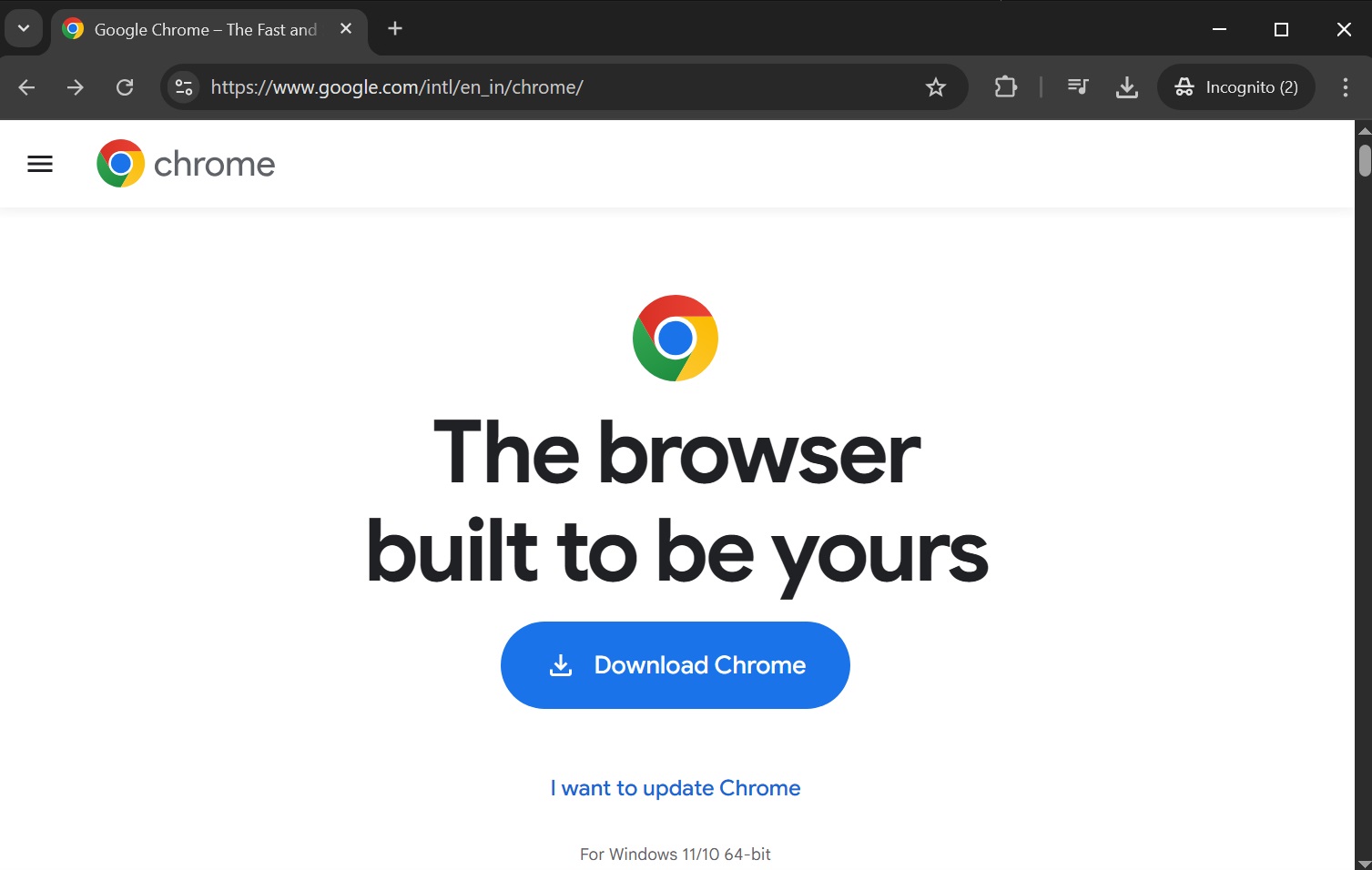
You’re now supposed to finish the installation by opening the ChromeSetup.exe file, and following the on-screen instructions, but Windows Latest noticed that Google accidentally shipped an incorrect app package.
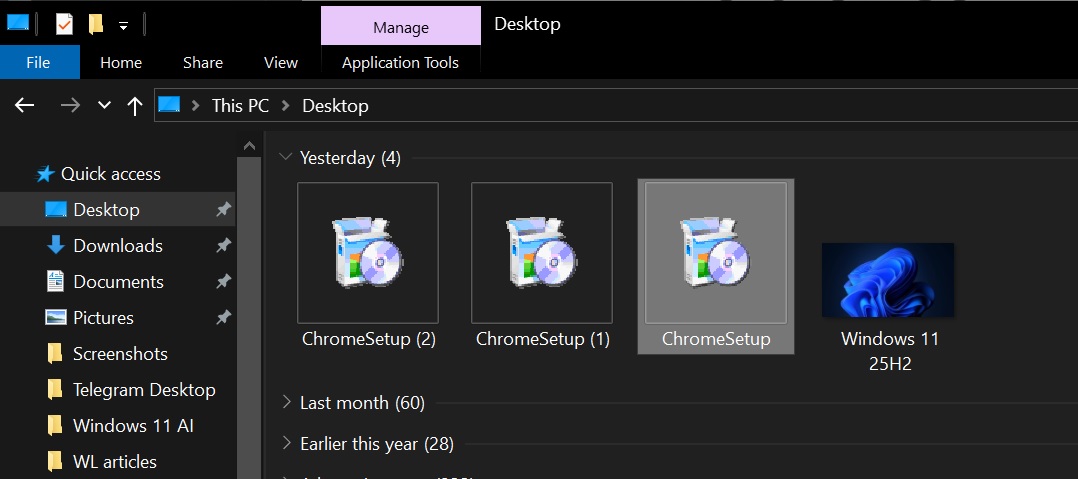
This means if you try to open ChromeSetup.exe downloaded today, you’ll run into the following error:
This app can’t run on your PC. To find a version for your PC, check with the software publisher.

You’ll run into the error if you’re on an Intel or AMD PC.
There’s nothing you can do about it as Windows only offers a “close” button when it detects a compatibility error with an app.
ChromeSetup.exe created for ARM has been released for Intel/AMD
So, what is going on? Is Microsoft blocking the Chrome installer and sabotaging Google? NO.
Windows Latest took a closer look at the ChromeSetup.exe file and discovered some unusual code inside it.

As shown in the above screenshot, we noticed that the ChromeSetup.exe references “Montgomery Multiplication for ARMv8,” which is a cryptographic routine commonly used in encryption (for example, in RSA).
This reference to ARMv8 confirms that Google’s setup file might be built for ARM-based Snapdragon PCs rather than Intel/AMD PCs. Because of this, if you’re running Windows on an x64 processor, the installer won’t run at all, so you’ll see “This app can’t run on your PC” error.
In other words, it looks like Google accidentally shipped a version of Chrome’s installer that was meant for Snapdragon PCs. Microsoft isn’t blocking anything. The installer is simply not supposed to work on Intel and AMD PCs.
If you want to install Chrome today, we recommend using Google Chrome’s offline installer from the company’s website. Chrome offline installers are still working without any issues.
The post Google breaks Chrome installer with This app can’t run on your PC on Windows 11, Windows 10 appeared first on Windows Latest
Source: Read MoreÂ

