You can once again press Windows Logo Key + C to open Copilot on Windows 11, but Microsoft says it will let you change the keyboard shortcut to open other apps, similar to how it handles the Copilot Key on Copilot+ PCs.
Windows key + C is one of the cursed keyboard shortcuts of Windows. Previously, it was associated with Cortana, so as soon as you invoke the keyboard shortcut, it would open Cortana’s voice mode.
However, after Cortana was retired, Microsoft updated the shortcut to open Copilot. For some reasons, Win+C retired again, but it’s now making a comeback. Here’s a timeline table created by Windows Latest:
| Period | Function of Win+C |
|---|---|
| 2012 (Windows 8) | Opened Charms bar |
| 2015 (Windows 10) | Launched Cortana’s voice assistant |
| 2023 | Disabled as Cortana faded out |
| Late 2023 | Microsoft brought it back to launch Copilot |
| June 2024 | Retired again |
| 2025 (expected in June/July) | Making a comeback to open Copilot again |
According to references pointed out by Phantom on X, in newer Windows preview builds, Microsoft is testing Win+C keyboard shortcut rival.
You’ll be able to “choose what happens when you press the Copilot key or Windows logo key + C.”
Of course, it’s very likely that the Windows key + C will launch Copilot by default, but you can modify it, like how you can change Copilot key on a Copilot+ PC.
Why was the Win + C shortcut even retired?
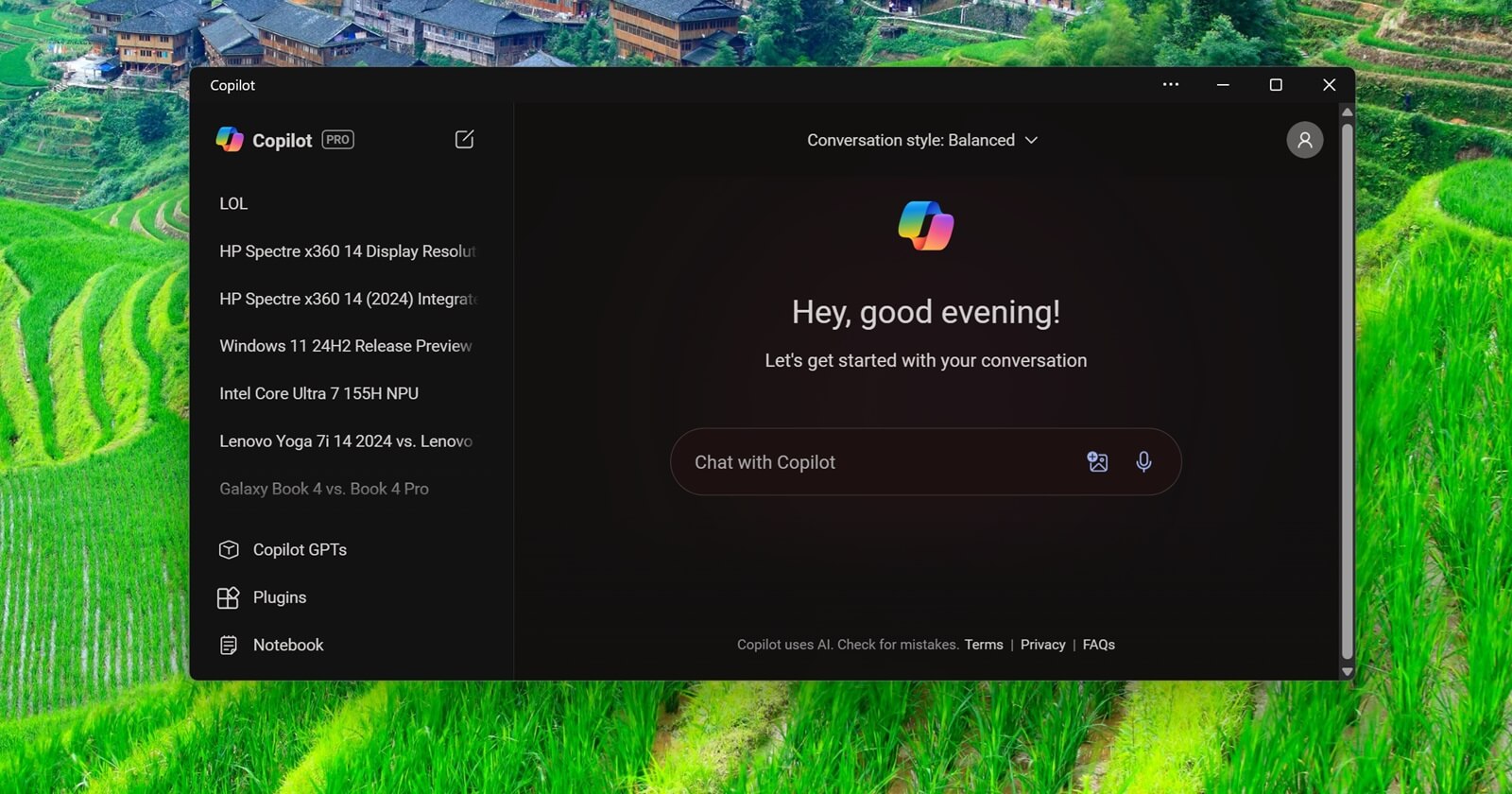
In June 2024, Microsoft announced that it was turning off the Win+C keyboard shortcut because Copilot is “evolving” on Windows 11 as an “app” (Microsoft Edge-based wrapper).
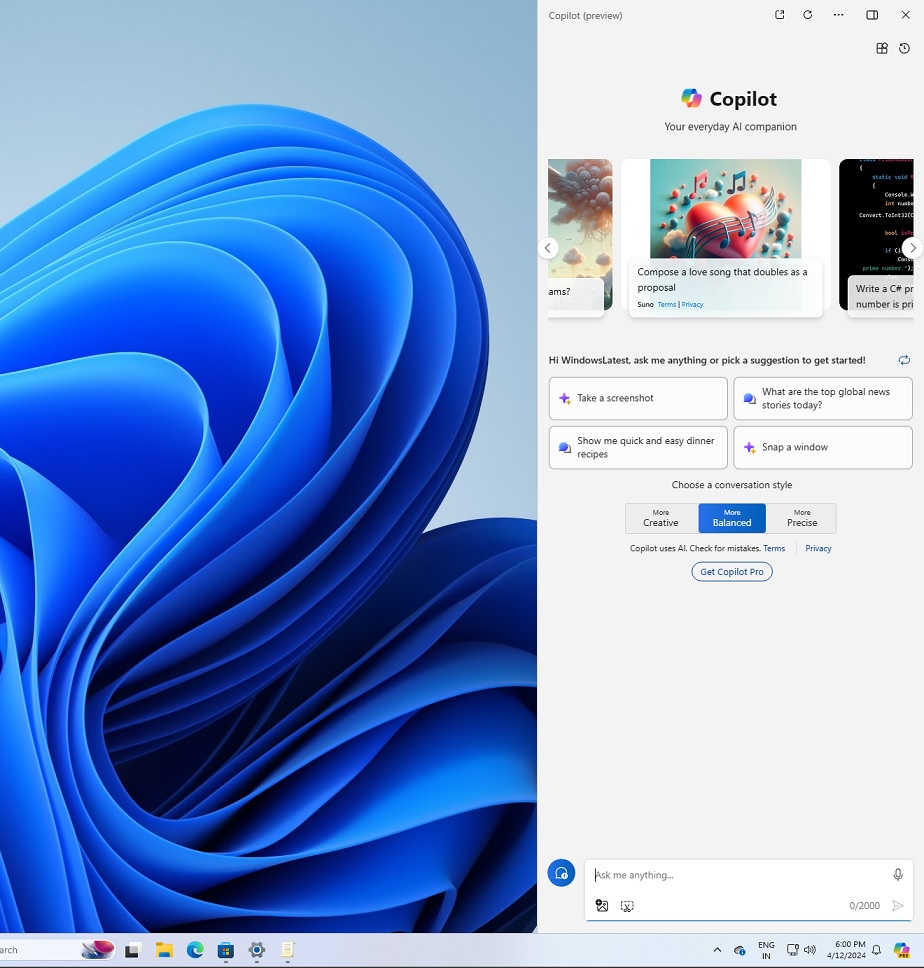
Previously, Copilot was hinged to the right side of the screen and deeply integrated into the OS, but this was not the case at this point. Microsoft decoupled it from the operating system and turned it into a web app, which opened copilot.microsoft.com via Microsoft Edge.
In addition, this move also meant that Copilot would be pinned as an app to the taskbar.
Since Copilot was turned into a web app, Microsoft said it made more sense to use the Win + (number that represents the Copilot spot on the taskbar) to open Copilot. As a result, it decided to retire the Win+C keyboard shortcut and advocated for the above shortcut or upgrading to a Copilot+ PC, which ships with a Copilot key.
“As part of the Copilot experience’s evolution on Windows to become an app that is pinned to the taskbar, we are retiring the WIN + C keyboard shortcut,” Microsoft noted in a blog post.
Copilot is a native app again, so Microsoft is bringing back Win+C
We’re in 2025, and things have once again changed because Copilot has been turned into a full-fledged native app.
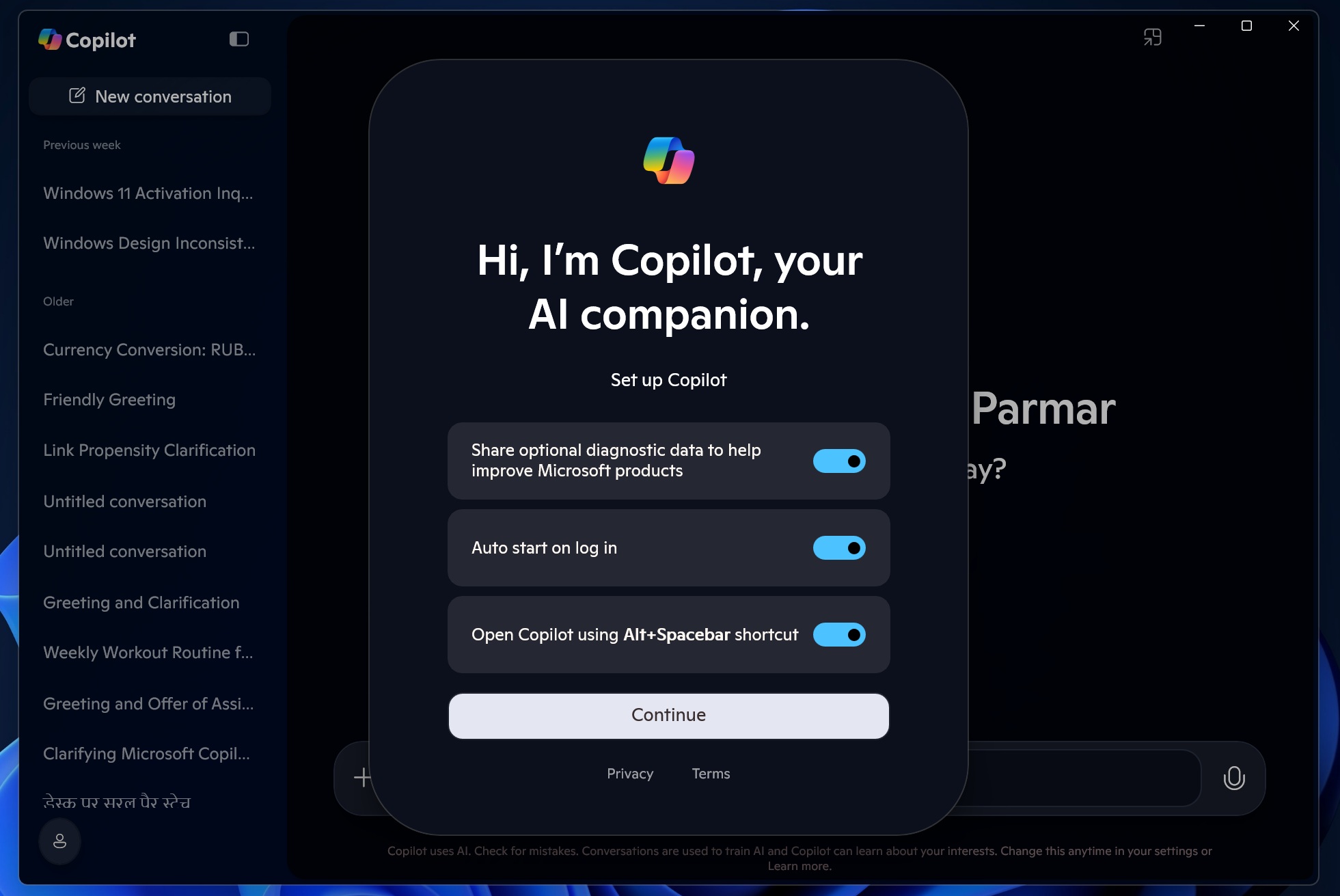
After outrage from the community, constant feedback, and articles by Windows Latest criticizing the company’s decisions, Copilot was relaunched with a native shell (WinUI).
Copilot is no longer a web app and sources tell me Microsoft wants to deeply integrate Copilot into Windows 11.
As a result, Microsoft is also bringing back the Windows + C key to open Copilot once again.
I don’t think it’s a bad decision. Right now, the keyboard shortcut to open Copilot on older/regular PCs is Alt+Space, which is also used by Claude, Perplexity and ChatGPT on Windows. This shortcut works only when the app is already running in the background, so you need to turn on the “Startup apps” toggle.
In addition, Alt+Space is even used by Microsoft’s own PowerToys.
Regardless, Alt+Space doesn’t justify the “AI” experience on Windows 11, and it’s the right decision to bring back the Windows + C shortcut, which could also be used to open ChatGPT if you change the settings.
What do you think about Microsoft’s messy management of Copilot and especially the beloved “Windows + C” shortcut? Let me know in the comments below.
The post Microsoft is bringing back Win+C to launch Copilot or other apps on Windows 11 appeared first on Windows Latest
Source: Read MoreÂ

