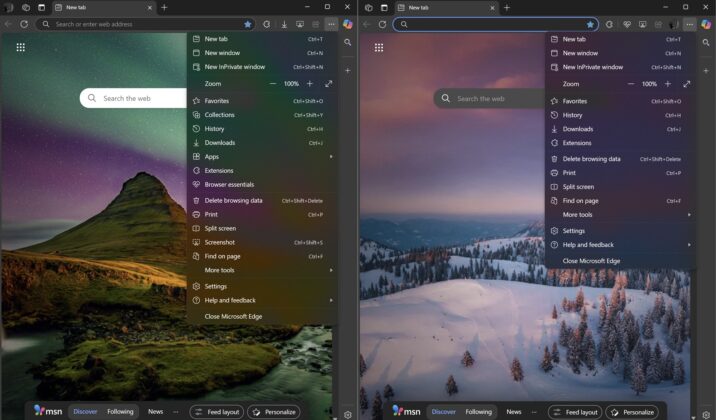Microsoft Edge is a great browser, but what is the one thing I and many other users dislike? BLOAT. Features like Drop, which lets you send files from one device to another, are welcome, but they’re lost in the sea of other features we don’t need. In addition, the menu is also a bloat and Microsoft is finally taking steps to improve the overall experience.
Microsoft Edge Canary’s menu is no longer bloated. This change is not documented anywhere, but it’s worth highlighting. Right now, if you open Microsoft Edge and click on the three dots, you’ll notice that the menu takes over the browser’s screen space, and it’s worse when you’re using window mode.
It’s so bad that Microsoft has added an arrow button that lets you “scroll” through the three-dot menu. The situation looks somewhat better in Edge Canary. Most of the items you’re used to seeing (Favorites, Collections, History, Downloads, etc.) are still there but have been rearranged, and a few features have been moved to the “More” option.
As shown in the above screenshot, Microsoft has moved Collections, Apps, and Browser essentials inside the “More tools” option.

It’s a minor change, right? Sure, but it does make the menu much smaller and look better.
It also gives quicker access to features that truly matter, such as “Extensions,” which is now easily visible on the menu.
Settings page is now also less bloated
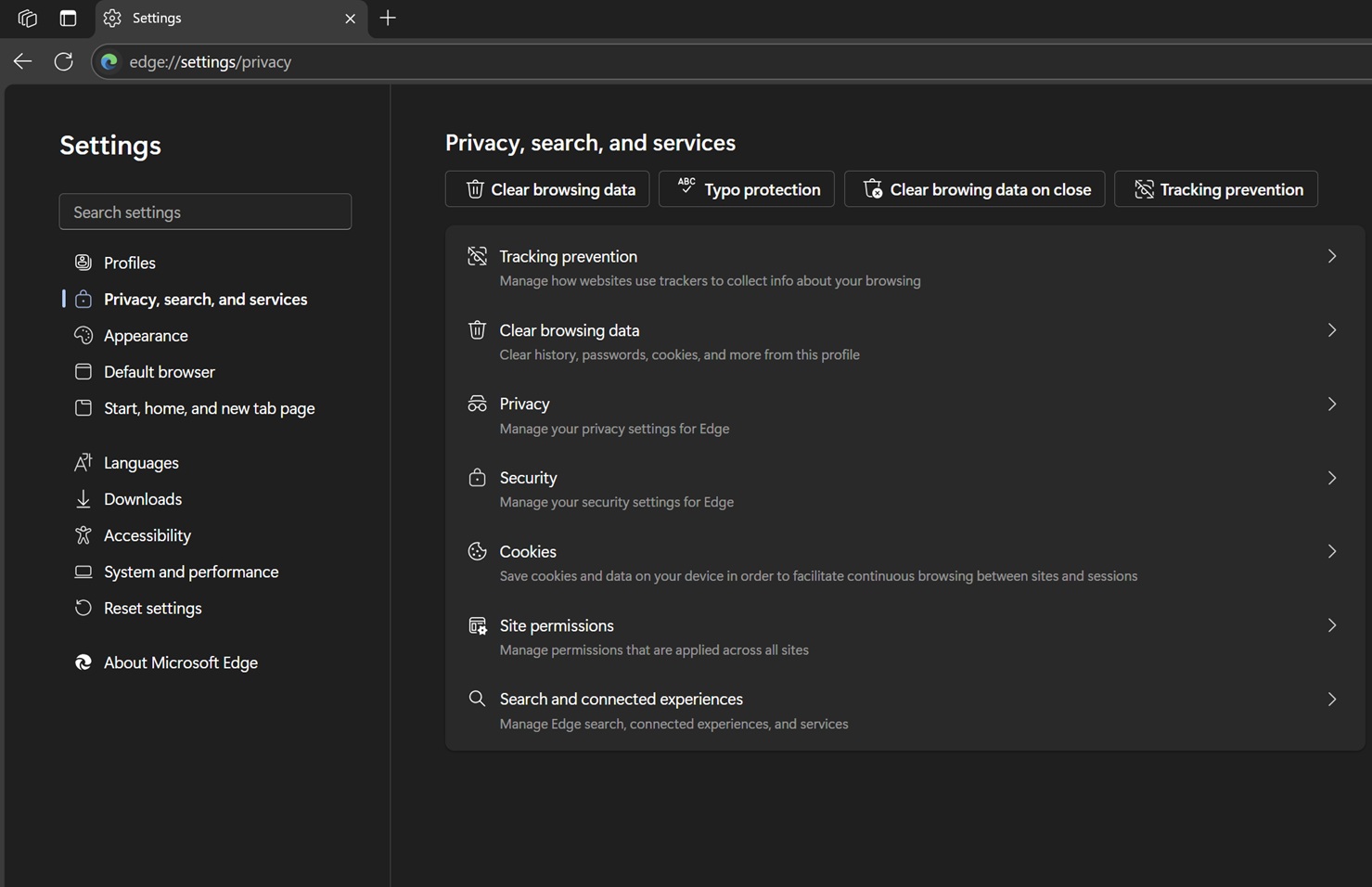
As shown in the above screenshot, Edge’s new settings have been rearranged into clearer sections.
“Privacy, search, and services” now merges tracking prevention, browsing data, privacy, security, cookies, and site permissions.
Appearance settings are also simpler. You can choose between system default, light, or dark mode and then pick a theme color from a set of options.
Before, these options were on different menus.
Microsoft is still testing improvements in Edge Canary and I am not seeing anything in Edge Stable yet.
Other improvements in Edge
In addition to bloat-free Edge experience, Microsoft is testing an AI-powered history feature, which is supposed to turn your browsing history into easily searchable results. You can open the address bar, trigger @history, and type what you want in a common/everyday language.
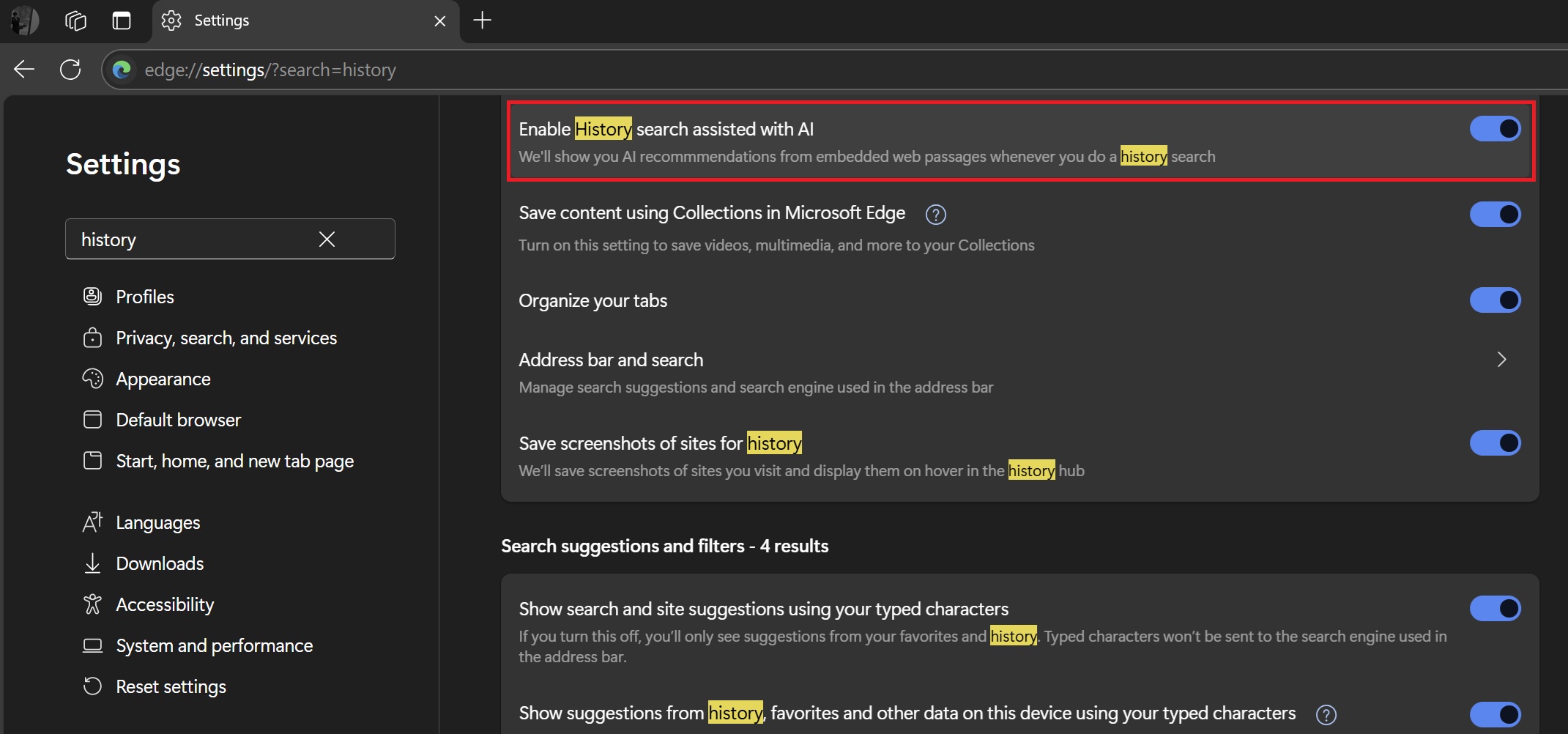
Then, Edge AI will look up the history page and find anything for you.
More recently, Edge was also updated with built-in RAM management, which allows you to limit browser’s memory usage when you’re playing games or in other cases.
Do you like Edge’s recent changes? Let us know in the comments below.
The post Microsoft Edge is trimming down the three-dot menu after bloating it on Windows 11/10 appeared first on Windows Latest
Source: Read MoreÂ