Windows 11 KB5052093 update is now rolling out on Windows 11 24H2 and it has a lot of good stuff, but also a new ad for Xbox Game Pass on Settings. You can get the update via Windows Update (Settings app). Microsoft has also posted direct download links for KB5052093 offline installer (.msu).
KB5052093 is an optional update for Windows 11 24H2 that won’t download or install automatically. Currently, we’re not seeing the update on most of our PCs. According to Microsoft, this update is still rolling out, and it could take a few hours before it shows up. Also, Microsoft told me it can take a few days for the new features to show up.
As the headline says, you will now see an advertisement for Xbox Game Pass when you open Settings. In our tests, Windows Latest was able to reproduce the ad, but it shows up only when KB5052093 or newer is installed, and you’ve subbed to Xbox Game Pass. The ad is supposed to help you refer Xbox Game Pass to your friends and family.
This Xbox Game Pass ad is visible only when the PC is using a Microsoft account. Microsoft does not plan to show these ads or recommendations on PCs with a local account for obvious reasons.
Also, this update is titled “2025-02 Cumulative Update Preview for Windows 11 Version 24H2 for x64-based Systems (KB5052093)“, and will advance systems to Windows 11 Build 26100.3323.
Download Links for Windows 11 KB5052093
Windows 11 KB5052093 Direct Download Links: 64-bit and ARM-64 | Microsoft Update Catalog.
The size of February 25’s optional update for Windows 11 24H2 is approx 1GB if you download it via Windows Update. In case you use the above Microsoft Update Catalog link, you’ll need to download a 1,200MB package. Huge size, right? That’s because it’s an optional update with many changes (I will show you below).
Windows Updates are growing in size, which is worrying, but that’s a topic for another day.
Speaking of KB5052093, it takes less than 10 minutes to download and install on an internet connection with 1GBPS speed.
As I mentioned, the patch is not live for everyone because it’s still rolling out. Microsoft says the update could take approximately 3 hours to appear.
What’s new in Windows 11 Build 26100.3323?
As soon as you grab the update, you’ll notice a new “share” button when you right-click on apps like File Explorer and hover over the files (recently accessed).
This will allow you to share recently accessed files directly, but the feature works only when the app supports a “jump list.” You may not see the Share button unless you use apps like File Explorer, Visual Studio, Pycharm, etc.
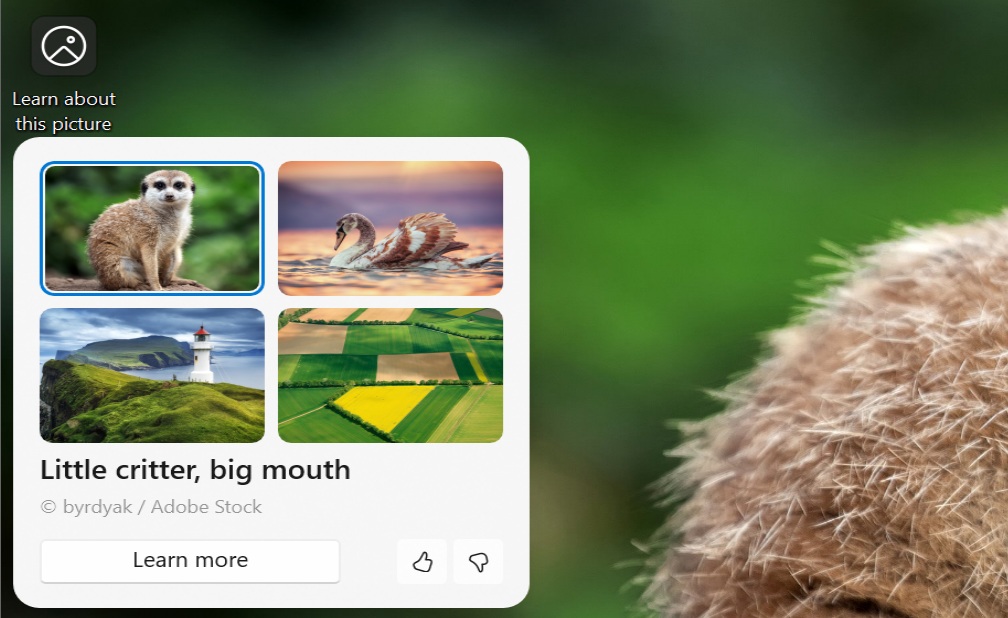
In addition, Spotlight is getting better with Windows 11 KB5052093 because it now lets you quickly find information about a background image. You just need to hover over the “Learn about this picture” icon.
New camera features
Windows 11 24H2 is getting a couple of new settings to help you manage camera-related features.
One of my personal favourites is the ability to allow multiple apps to manage camera stream at the same time. This feature has been developed for hard of heating community, so they can stream a video and sign language interpreter at the same time.
It will also benefit regular consumers looking to stream camera via more than two apps.
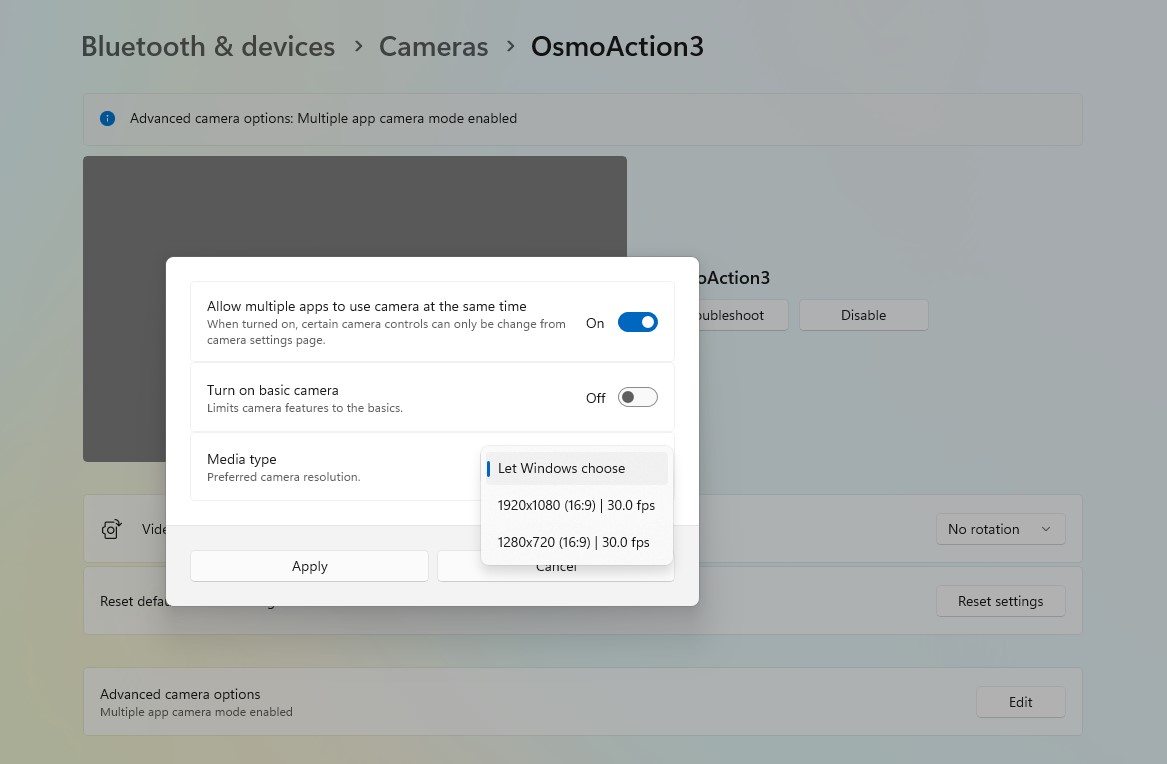
Limiting camera to just one app at a time was a security practice, but Microsoft will not enforce it anymore for better user experience. That’s also because Windows 11 now has other security features in place to prevent abuse.
As shown in the above screenshot, you need to open Settings > Bluetooth & devices > Cameras, select your camera, and click “Edit” under “Advanced camera options.” You’ll notice a new toggle titled “Allow multiple apps to use camera at the same time”. When turned on, only certain camera controls can be changed from camera settings page.
Last but not least, Windows 11 KB5052093 now has a built-in feature to help you debut issues with your camera. To debut camera problems, you can turn on an experimental “basic camera” mode. However, this works only when your PC is able to detect your camera, so it will not fix all of your issues.
Another notable new feature in Windows 11 24H2’s Feb 2025 update is the ability to quickly turn off the “Start backup” reminder in File Explorer.
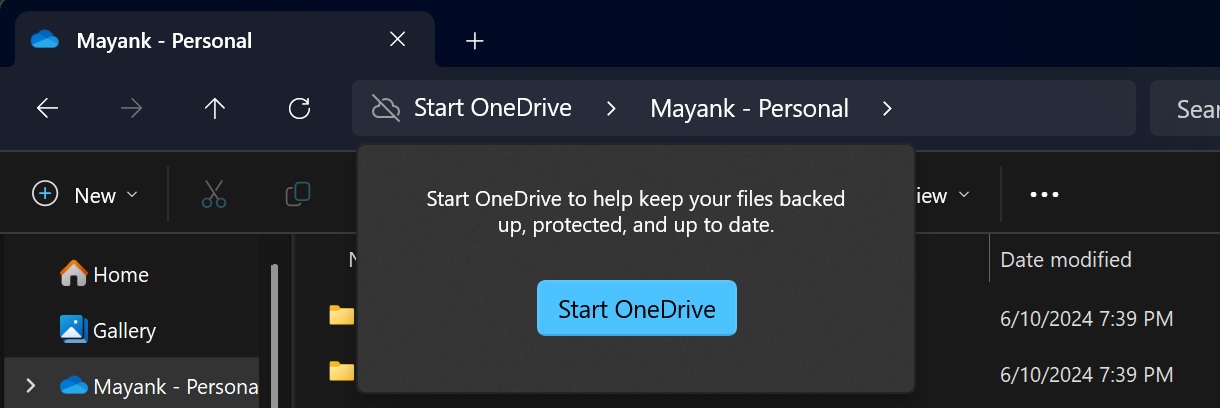
You can now turn off annoying alerts to backup files to OneDrive by selecting the “Start backup” button. Previously, Windows Explorer required you to open Settings, and disable the feature there, but it’s now exposed directly via the right-click menu.
Based on our tests, here is the full list of fixes and improvements in Windows 11 KB5052093:
- You can now click the “Like” button on the lock screen to learn more about the Spotlight background (This opens the default browser).
- Narrator now supports (,) to go to the start of a table, etc. And (.) to go to the end of the table, list, etc.
- This is an important fix for File Explorer: It can now handle folders with a large number of media files faster.
- Context menu now opens faster when you right-click files or older synced/stored in OneDrive.
- A bug has been fixed where the scanner does not work even when a device is connected.
- Volume increases to 100% after the sleep bug has been patched.
- If you keep the PC idle briefly, your audio might stop working. This has been fixed now.
- A bug where Task Manager confuses an HDD with an SSD has been fixed.
- Microsoft has finally fixed OpenSSH launch issues on Windows 11 24H2.
Microsoft is not aware of any new issues, but we’ll update this story or post a follow up if we run into new problems.
The post Windows 11 KB5052093 24H2 out with Xbox ads, direct download .msu appeared first on Windows Latest
Source: Read MoreÂ

