Windows 11’s Start menu has a new feature called “Send files”, which allows you to drag and drop files to your Android phone.
Last year, we reported about a new Start menu feature called “Companions,” which was simply a live floating panel next to the Start menu. These Companion panels were supposed to show dynamic information that allowed interaction, just like widgets.
While Microsoft hasn’t officially confirmed that it’s working on “Companions” for the Start menu, the company announced a new Phone Link panel, which appears to be built around this concept. With the Phone Link panel, you can view recent messages, calls and apps directly on the Start menu.
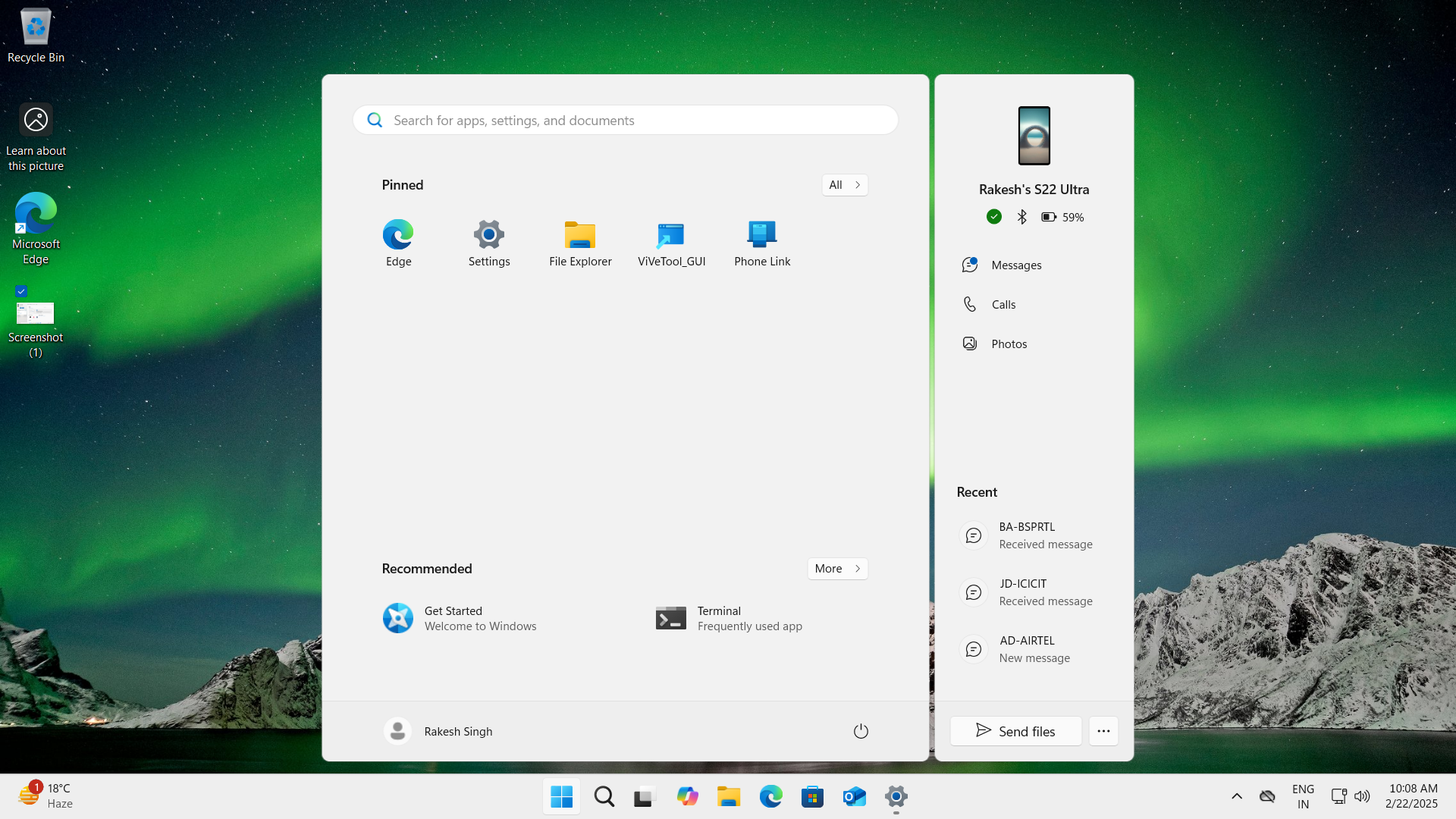
In addition, you’ll find the new “Send files” at the bottom of the Phone companion panel in the Start menu. This lets you quickly transfer files to your Android phone.
Hands on with the new “Send files” feature in the Start menu
In order to begin file transfer, you just need to click on the “Send files” button in the Start menu.
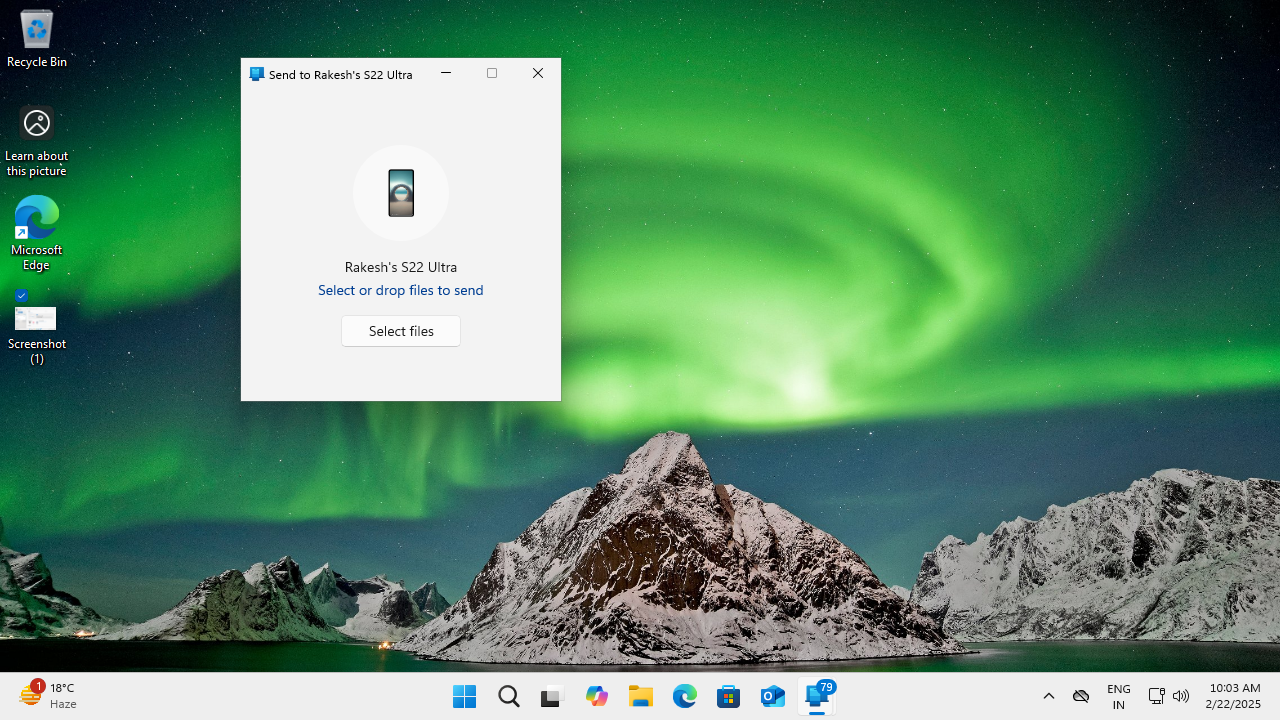
As you can see from the screenshot above, it opens a small window and asks you to select files to begin transfer. You can also drag and drop files to initiate file transfer.
It will first check whether your phone is connected to the Phone Link app. In case it is not connected, you will first need to connect your phone.
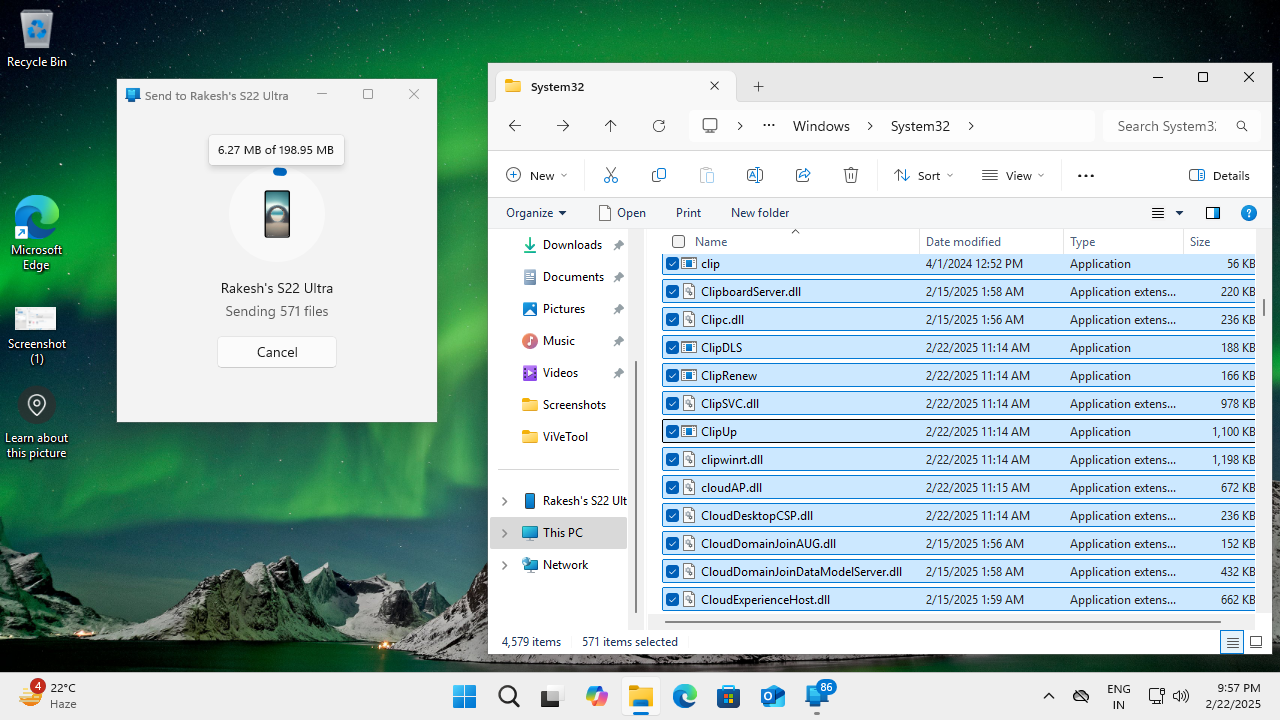
Once you have selected files, a circular progress bar indicates the status of the file transfer.
Hovering over the progress bar will show the status of data transferred out of the total.
Windows Latest has tested the “Send files” button, and we did not find any limitations on file types or the number of files it can send.
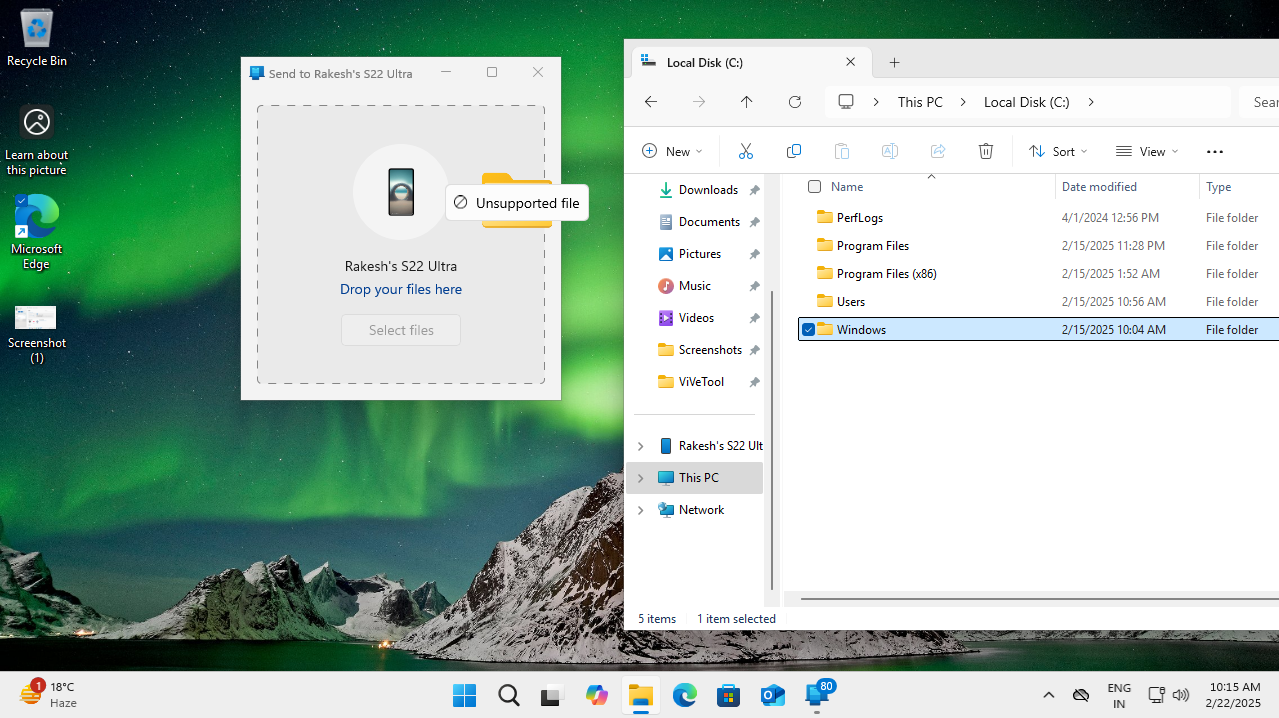
However, when one tries to send a folder, it is shown as unsupported.
The speed of file transfer is also decent. We tried transferring a 2 GB file from a PC to a phone, which took around 6 minutes.
The phone companion on Start menu has various features like showing the recent calls, messages and photos. It also displays Battery details and Bluetooth status. You can access the call, messages, and photos sections of the Phone Link app directly from the phone companion panel.
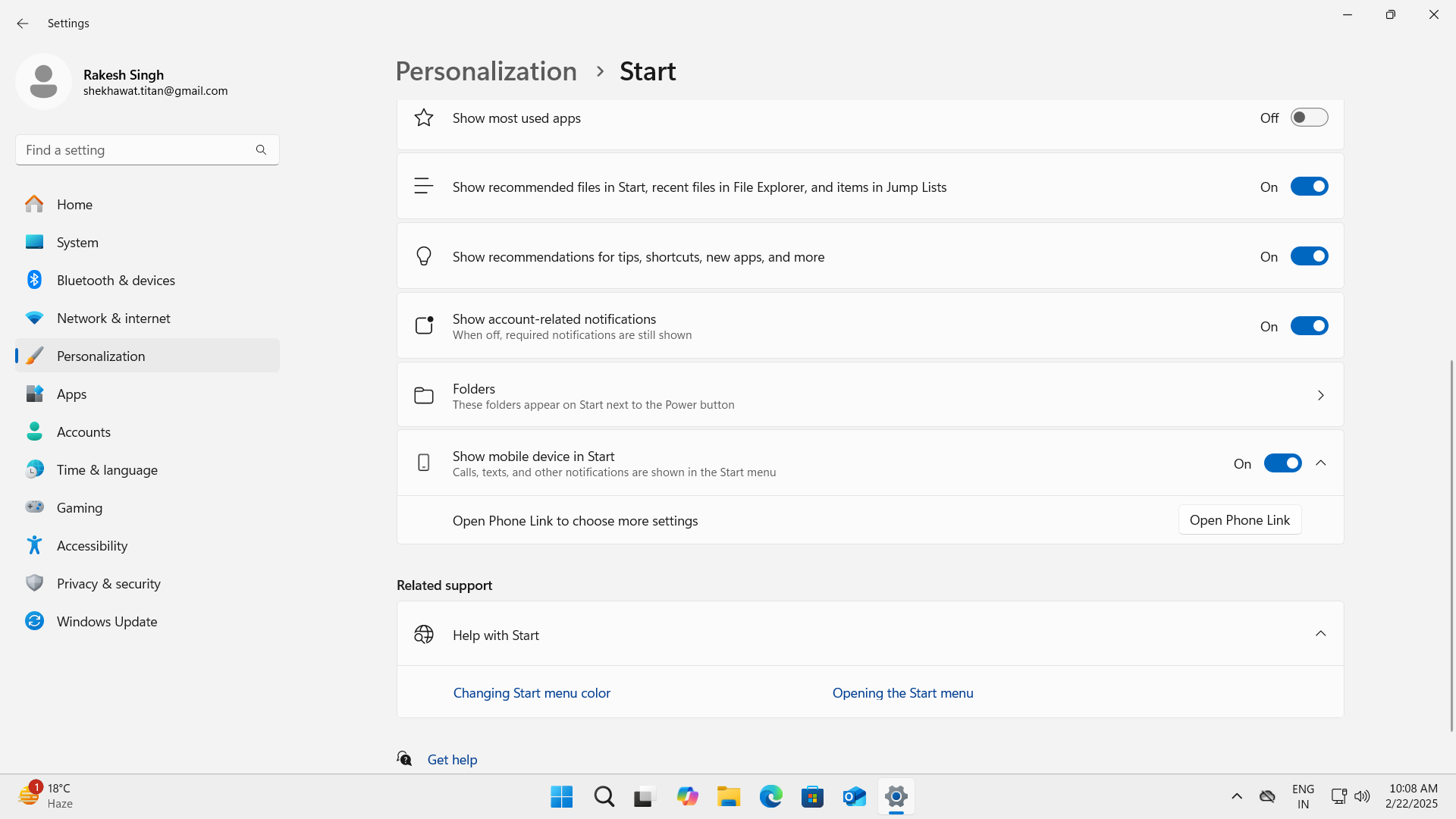
When you click anywhere on the phone link panel, you’ll see a link to the “Start settings” option.
As shown in the above screenshot, the Start setting allows you to enable or disable your phone companion in the Start menu by turning off the ‘Show mobile device in Start’ option.
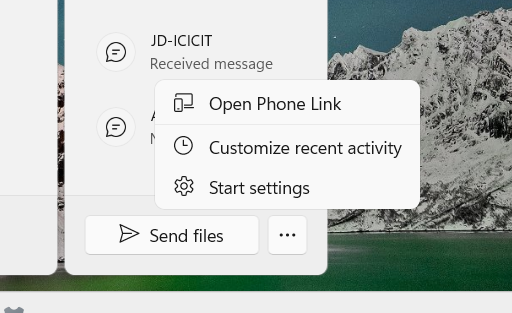
When you click on the three-dot menu of the phone link panel, you will see a “customize recent activity” option. Clicking on it opens the Phone Link app settings page, which allows you to show/hide recent calls, messages, or photos in the Start menu.
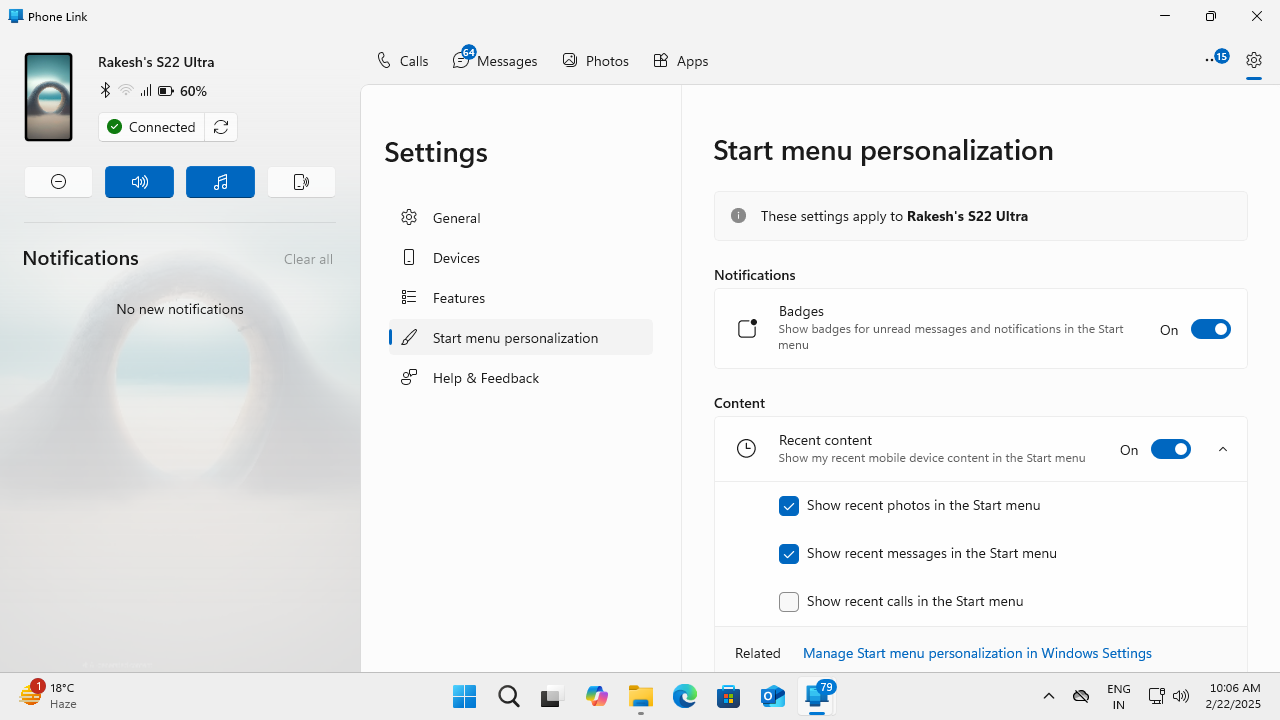
No third-party apps support the Start menu’s panels yet
We haven’t seen any updates on third-party companions yet.
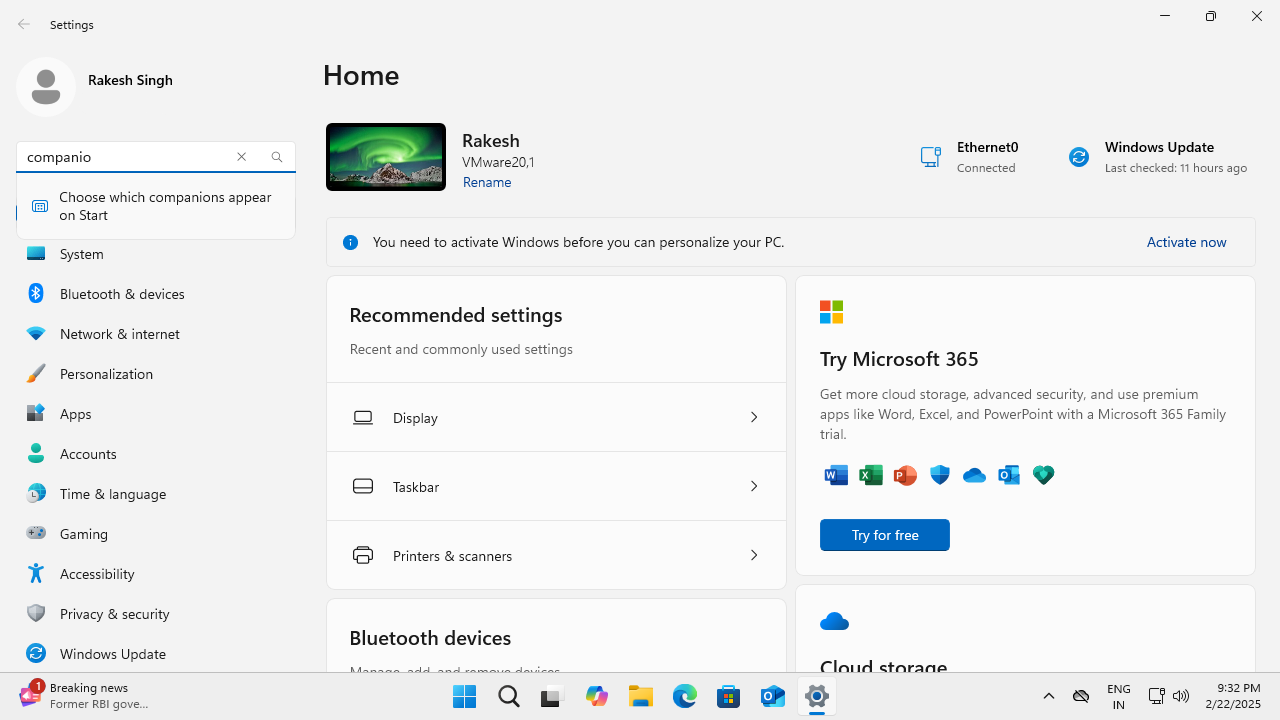
However, the Settings page has a hidden reference to “choosing which companions appear on Start.” Right now, clicking on it just opens the “Start” settings page instead of a dedicated companions page. In the future, developers will be able to build their own Start menu companions and offer them through the Microsoft Store.
Microsoft regularly adds new features to the Start menu. Yesterday, we reported about a new Start menu layout for the “All” apps page. This layout neatly organizes apps and games by category.
What are your views on the ‘Send Files’ functionality present in the Start menu panel? Let us know in the comments below.
The post Hands on: Windows 11’s Start menu feature lets you send files to Android phone appeared first on Windows Latest
Source: Read MoreÂ



