When you open the Outlook Classic (Win32) app, you will notice a “Try the new Outlook” button in the app’s title bar. If you click the button, you’ll end up downloading and installing new Outlook. To remove the “Try the new Outlook” button, you just need to create a new Registry entry called HideNewOutlookToggle.
Microsoft is convinced that everyone should switch to the new Outlook, which is built on top of Outlook.com. However, some of us still prefer Outlook Classic (if you have Microsoft 365) or Mail & Calendar (if they still work on your end).
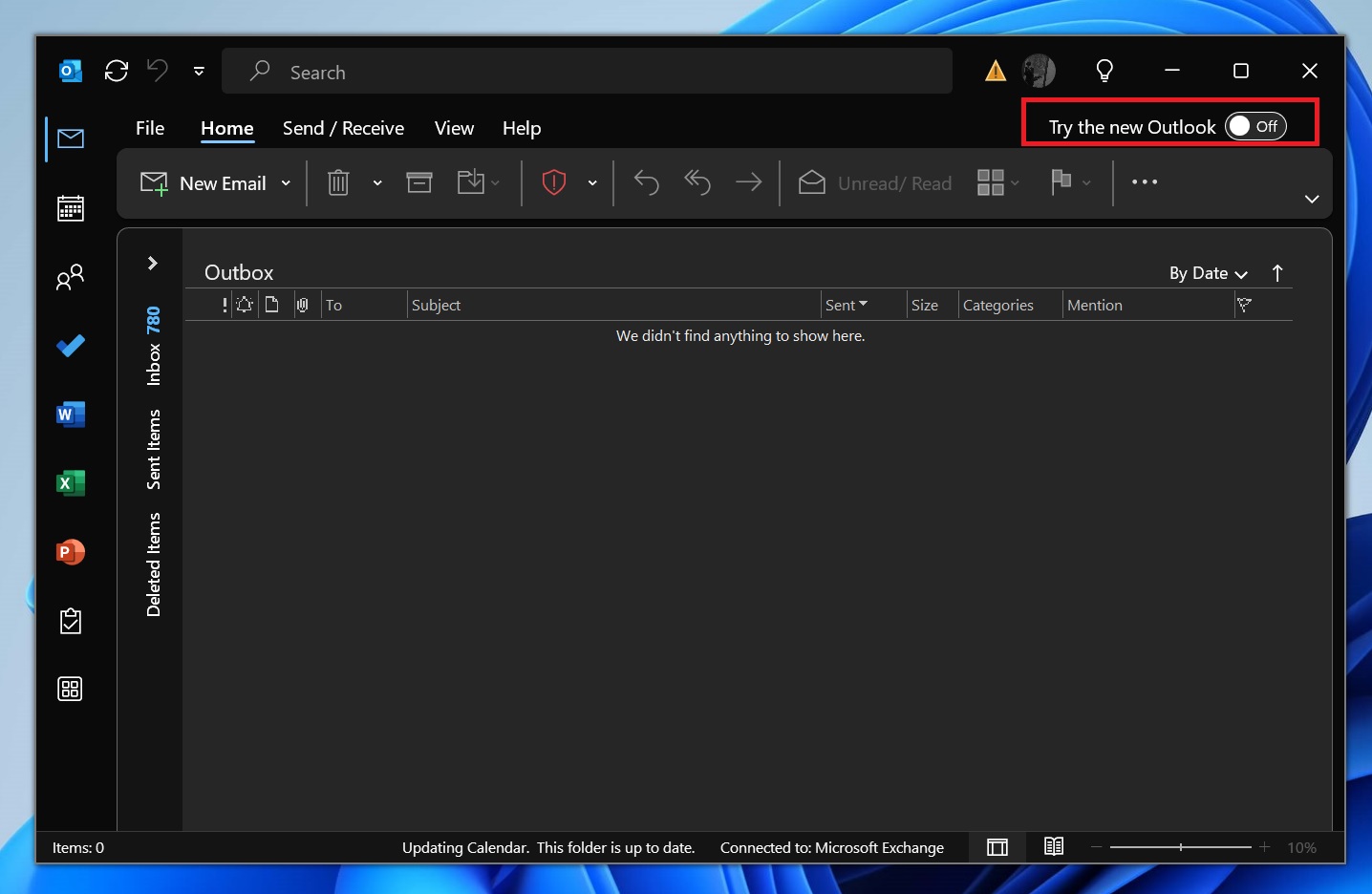
If you hate new Outlook, there’s also a chance you don’t want that pesky “Try the new Outlook” toggle in Outlook Classic. I’ll show you how to remove the toggle and go back to the original Outlook classic interface.
Remove “Try the new Outlook” button in Outlook classic
To remove the Try new Outlook toggle, use these steps:
- Open Windows Registry. Inside Registry, navigate to the following path:
HKCUSoftwareMicrosoftOffice16.0OutlookOptionsGeneral
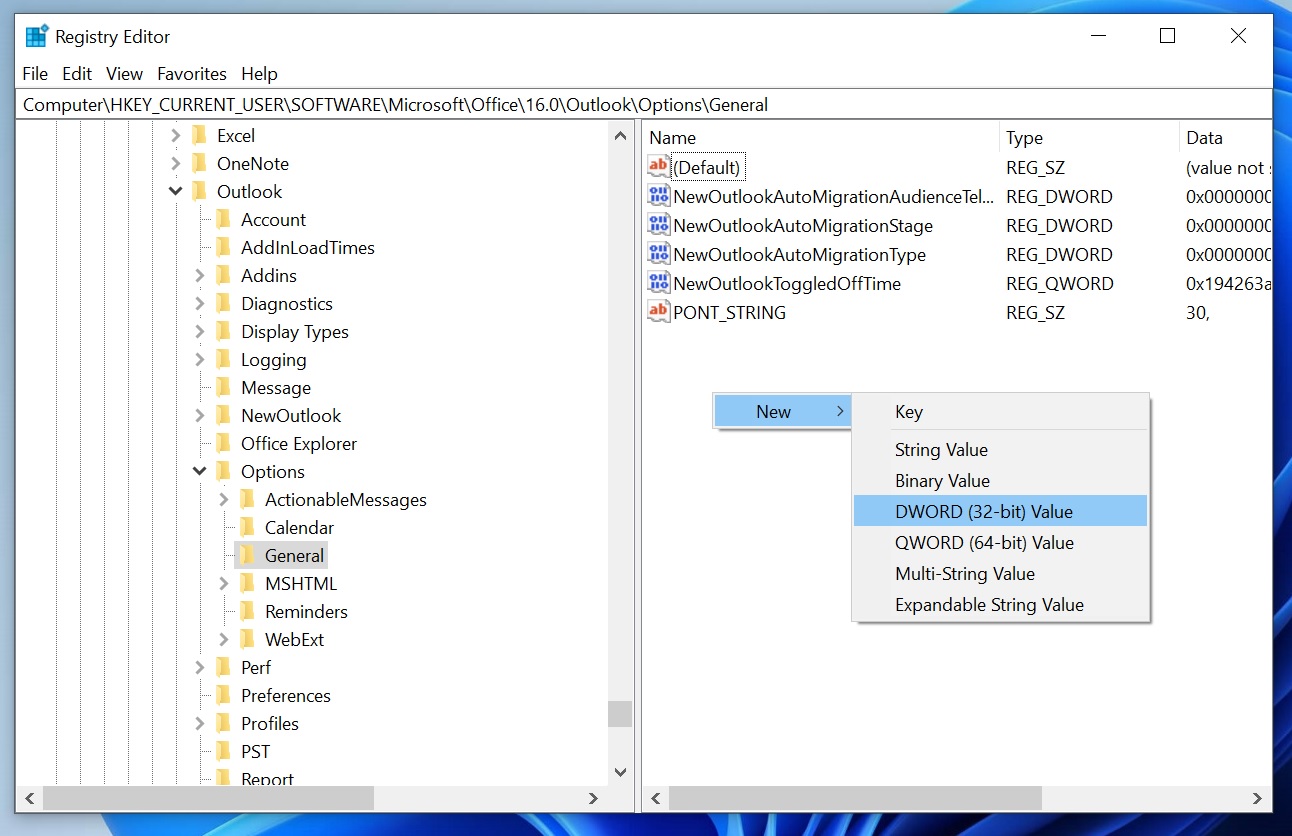
- Do you see a “HideNewOutlookToggle” DWORD-32 value on the right side? You’ll need it to modify the button. In my case, I didn’t have the value, so I right-clicked on the empty area, selected DWORD-32 Value and created a new value called HideNewOutlookToggle.
- Now, double-click HideNewOutlookToggle.
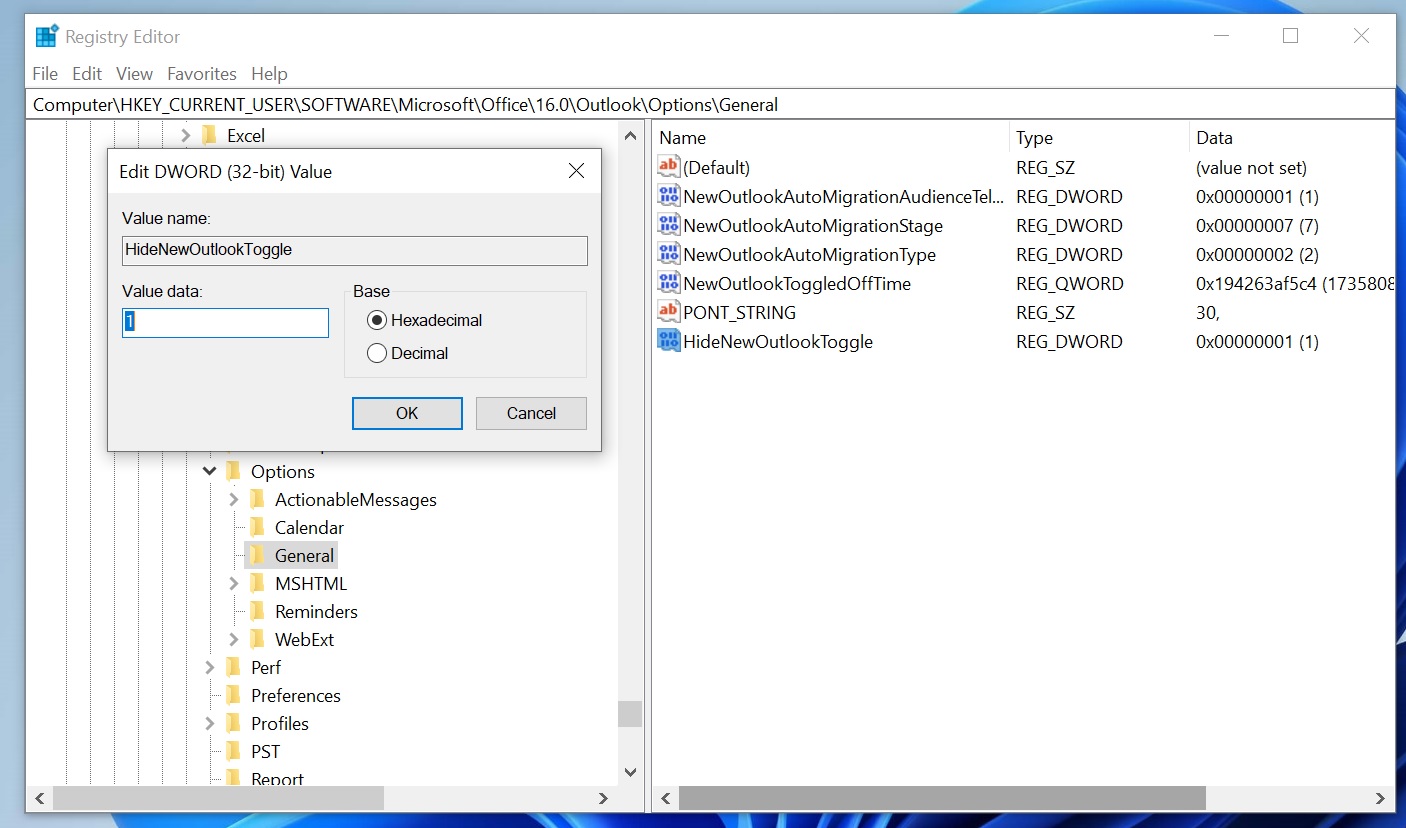
- Set the value to “1“. When you set the value to 1, the button will be hidden. If the value is 0, the toggle is visible.
- To see the changes, just close and open Outlook Classic again.
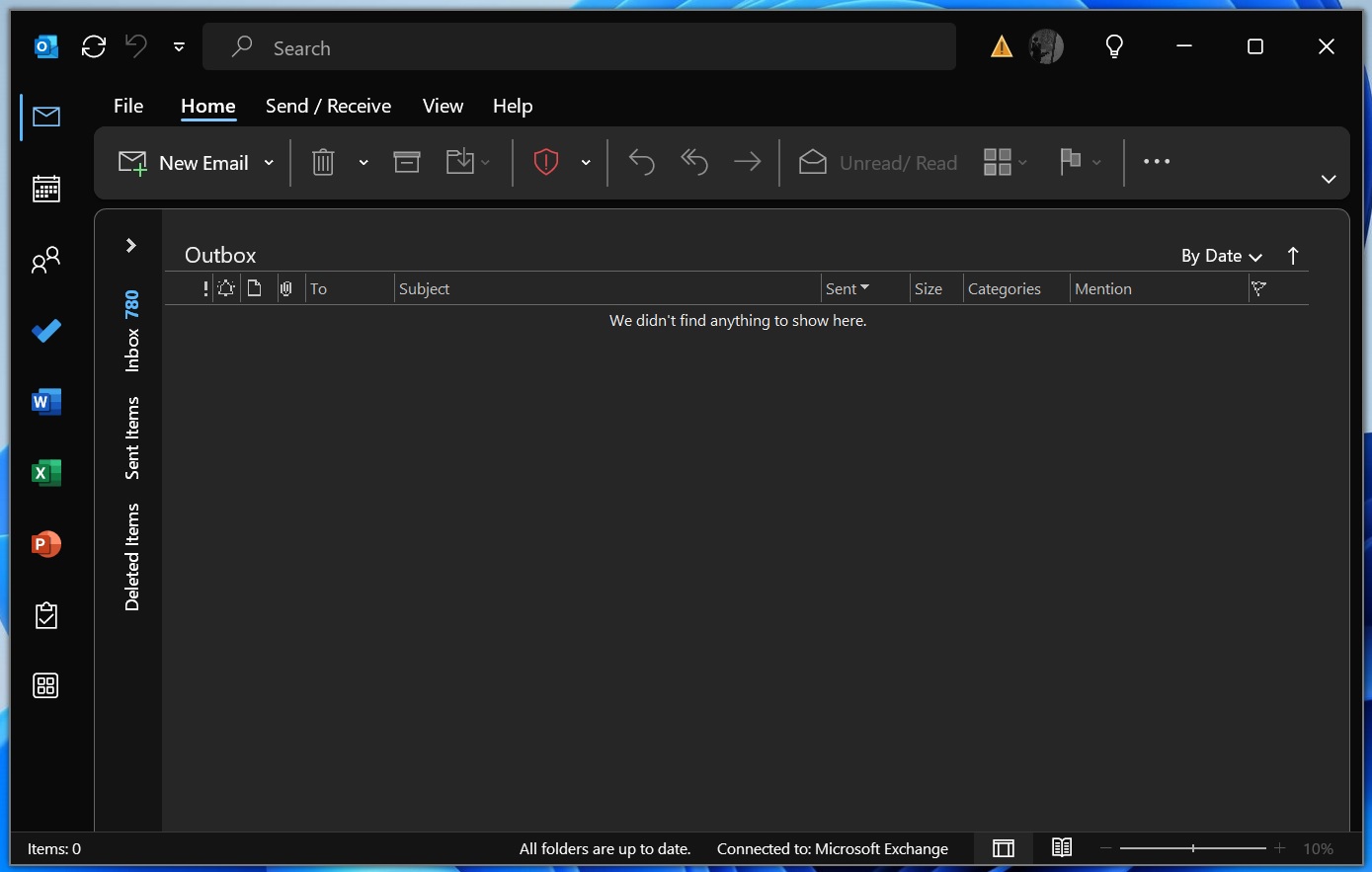
As you can see in the above screenshot, my Outlook classic installation no longer tells me to try the new Outlook!
This is all it takes to keep Outlook truly “classic”.
Why is the new Outlook so bad that people don’t want to use it?
The biggest concern with the new Outlook is that it doesn’t feel like a native app, which is quite obvious because it’s a web app that relies on Microsoft Edge. This also means that the new Outlook isn’t really ready to work offline.
Sure, Microsoft is testing offline support by caching the content in the local storage, but we’re not close to the native experience yet.
In addition, it doesn’t support .pst files and some people are not happy with the limited choice of themes offered in new Outlook. There isn’t enough contrast between panels and this makes it harder to read as compared to Outlook classic. Again, it’s all about preference because some people like the new Outlook.
What about you? Why do you dislike the new Outlook? Let us know in the comments below.
The post Remove “Try the new Outlook” toggle in Outlook classic for Windows appeared first on Windows Latest
Source: Read MoreÂ



