The Start menu has become one of the few focus points of the last few Windows 11 feature updates. We already have a companion panel and multiple layout options in the works, and now there’s a possibility of a new app layout in the Pinned Apps section. This means you may be able to turn off the Recommendation feed. Or Microsoft plans to make Start taller.
Phantomofearth spotted a toggle in a recent Windows 11 preview update. According to the references seen in the preview builds, it looks like a new toggle called “Show all pins by default” option would be available in the settings.
Currently, we have three layout options in the Personalization section. You can pick from the More Pins, Default, and More Recommendations options. We prefer the first one but the problem with that is even if you add more pins that can fit in the Start menu, it simply adds it on the next page. You can scroll to see the remaining pinned apps.
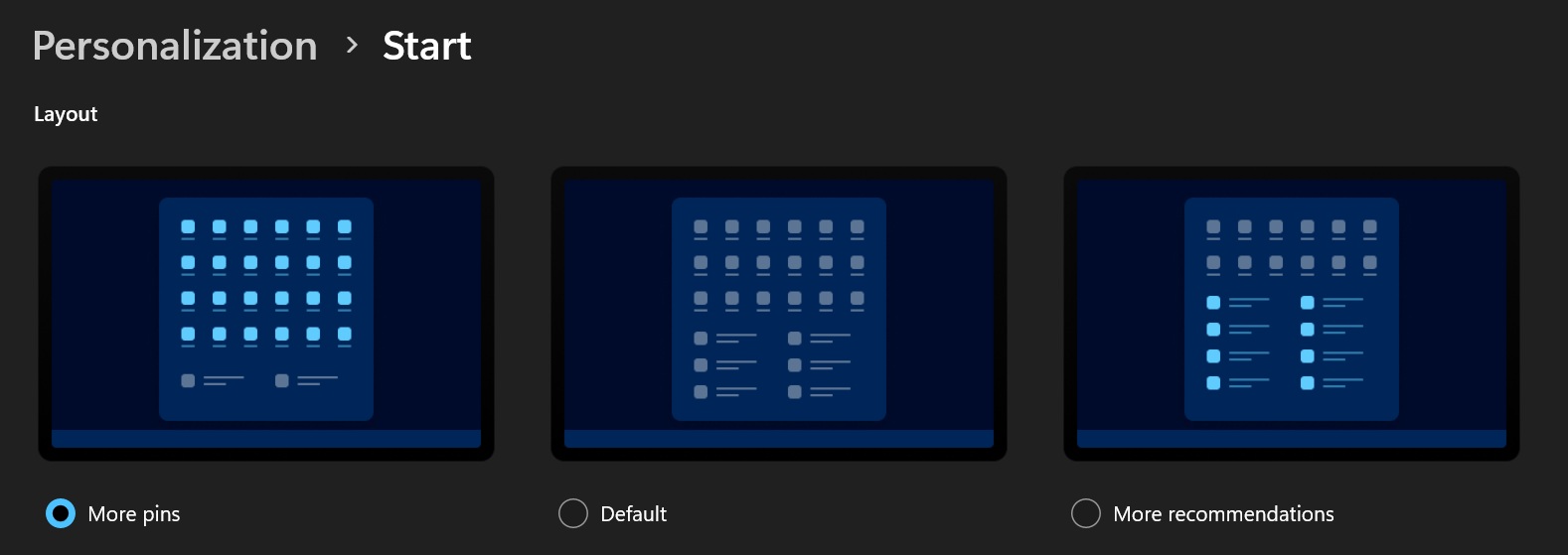
How could the new Pinned apps layout look?
But the “Show all pins by default” option might fit all the icons on the first page without needing to scroll down. To do so, it’ll either have to purge the recommendation section or reduce the size of the icons to achieve this look. But if there are more than 30 apps, it will have to reduce the size and that might make the apps and labels illegible.
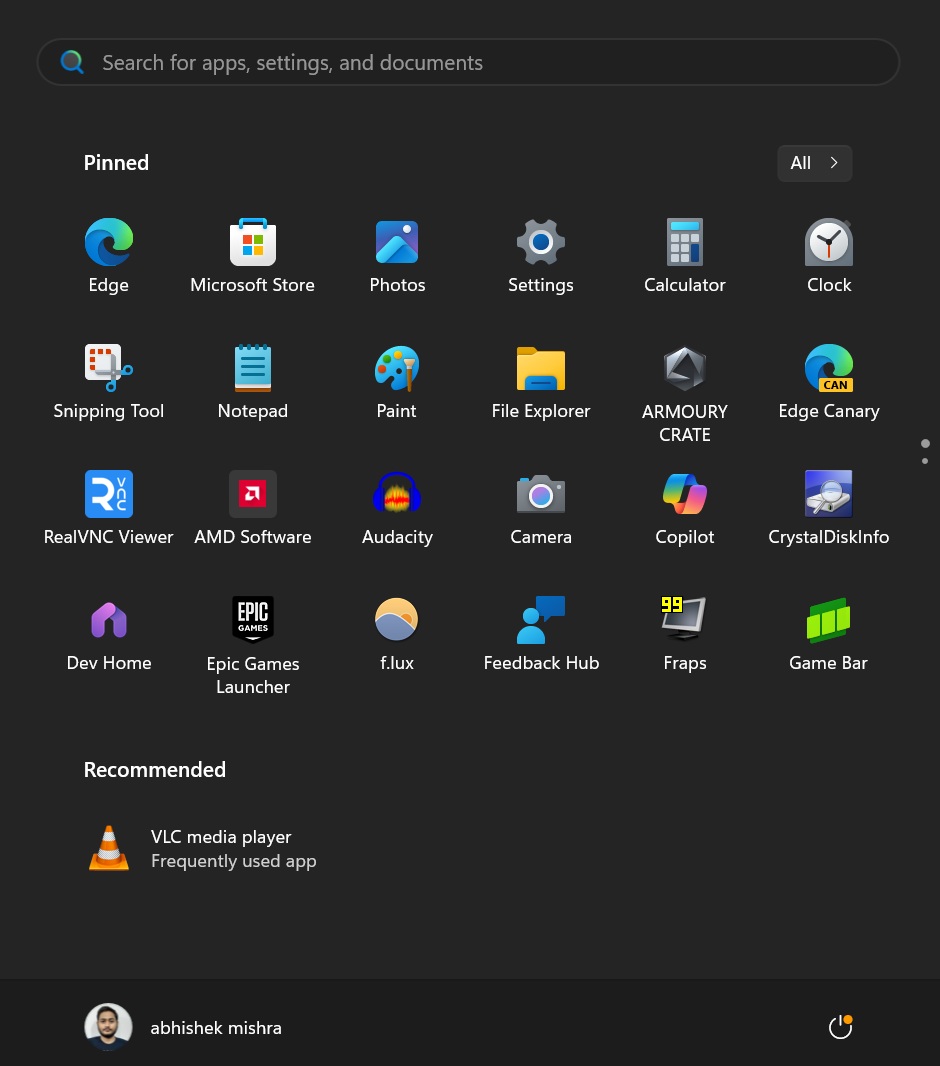
There’s also a possibility of making the Start menu taller to fit all the pinned apps. But we think there must be a limit to the number of apps you can pin to Start. There’s no point in making it look like an overburdened desktop with 50-plus icons and a scrollable page is a neat idea.
Microsoft could also remove the recommended section to make space for the pinned apps, but it hasn’t taken any step in that direction. If we look at the last three feature updates, devs aren’t interested in offering an option that only shows pinned apps.
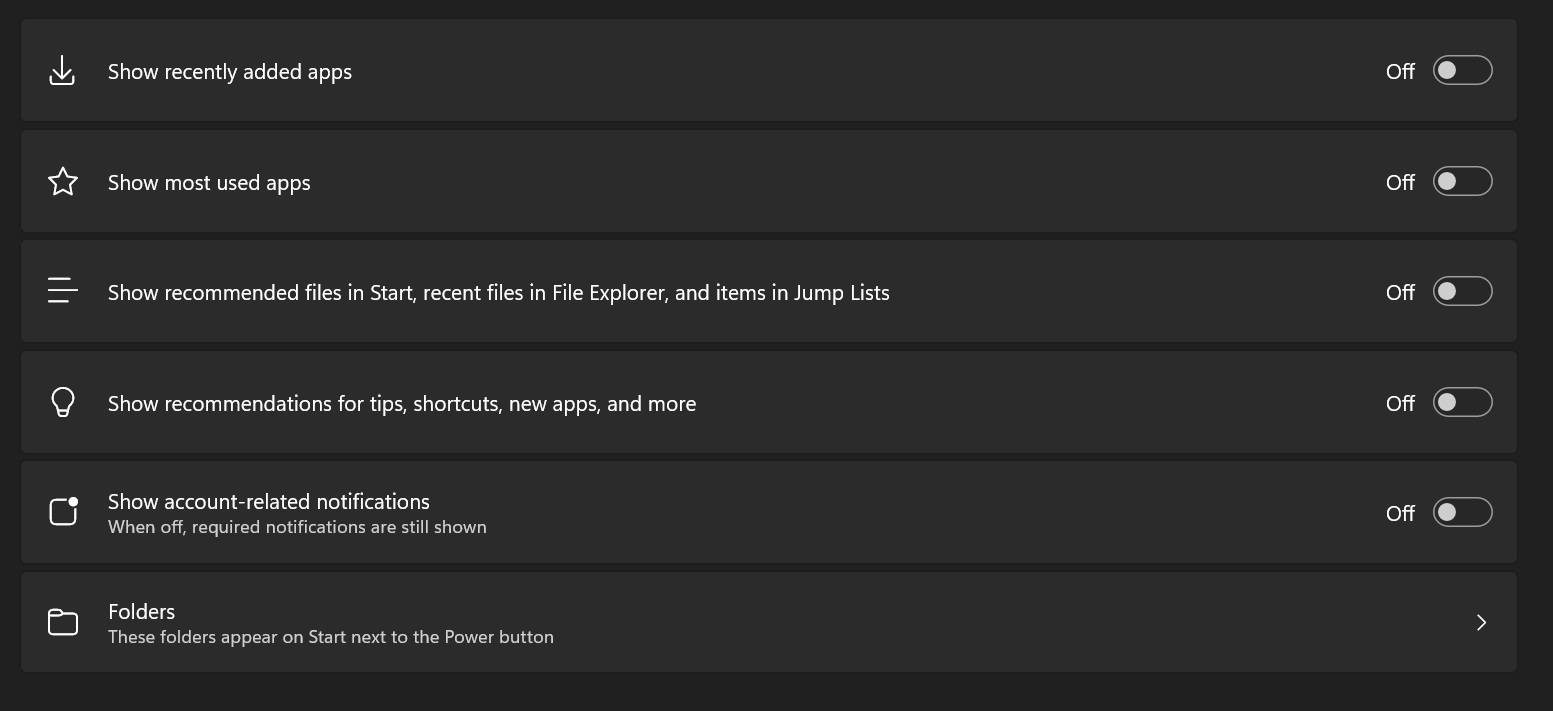
Even if you disable all the personalization settings related to Start, it’ll still show recently used apps in the recommended section but not offer a way to hide them permanently.
So, could the new reference really mean you’ll be able to turn off the Recommendation section in favour of more app icons? It’s indeed possible unless Microsoft is planning to make the Start menu taller.
The post New Windows 11 reference hints Start Menu Recommendations might be optional appeared first on Windows Latest
Source: Read MoreÂ



