Microsoft told Windows Latest that Windows 11 24H2 is now rolling out to more gaming PCs. A bug caused some games to stop working or render with incorrect colours when the Auto HDR feature tried to translate SDR content. This issue is now fixed with KB5051987 (Feb 11 Patch).
Windows 11 24H2 dropped on October 1, and people actually liked it at first since it was only rolling out to the most compatible PCs. But as more users jumped in, more issues started popping up. Later, we spotted several issues in our tests, including a problem that caused the cursor to disappear.
We also noticed that Windows 11 24H2 breaks the search bar in File Explorer, and some elements appear outside the screen. At the same time, some users found that Windows 11 24H2 has a bug where certain games would stop responding immediately or produce incorrect colours.
Microsoft later admitted that Windows 11 24H2 has issues with games when using the Auto HDR feature.
For those unaware, Auto HDR is a Windows 11 feature that automatically converts graphics to high dynamic range for improved quality. Later in October, Microsoft started blocking HDR settings devices from receiving Windows 11 24H2 (Windows 11 2024 Update).
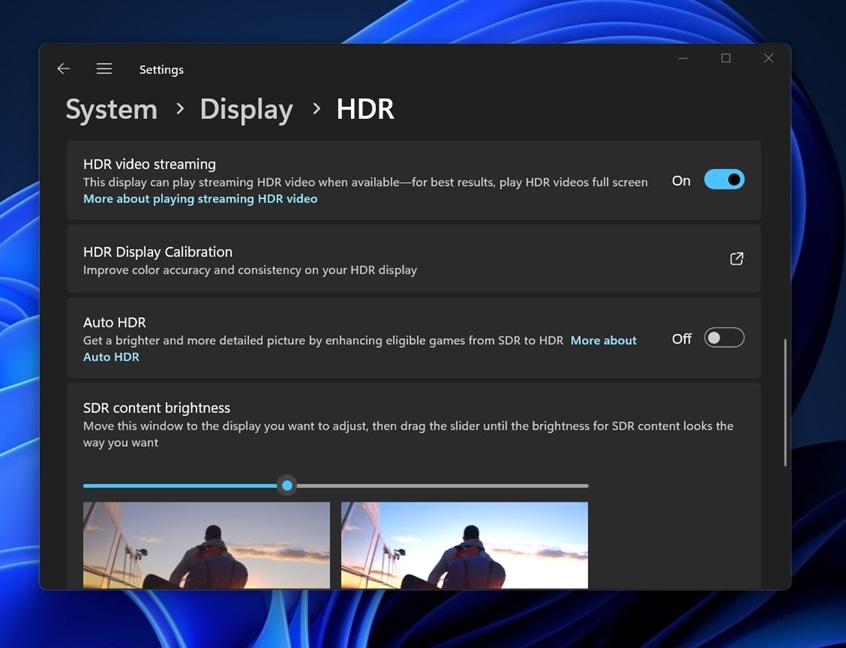
Microsoft also warned that any attempts to force install Windows 11 24H2 on devices with HDR settings could cause system stability issues.
The February 11, 2025 update patches these issues and unlocks 24H2 for more gaming PCs
As I mentioned at the outset, KB5051987, which is a mandatory security update, has finally fixed all the potential issues with HDR that caused games to crash or render incorrect graphics colours.
“The safeguard hold (ID 55382406) that was previously in place for this issue will be lifted in the coming days,” Microsoft noted.
In addition to a statement to Windows Latest, the company confirmed in an update to its support document on February 11.
If you’re already on Windows 11 24H2 and have issues with HDR or gaming, you can install the February 2025 update. For those on older versions waiting for the feature upgrade, you will begin seeing the update in 48 hours.
While Microsoft confirmed that one bug has been fixed, it also acknowledged that Windows 11 24H2 still has an issue that causes audio problems on devices with Dirac Audio. Affected users will have a cridspapo.dll component, and all audio-related features—such as Bluetooth, headphones, and speakers—will not work after the update is installed.
Microsoft says it is still working on a fix, but it’s not yet clear when the audio service will resume normal operation on affected devices.
Do you still have an issue with your Windows 11 24H2 installation? Let us know in the comments below.
The post Microsoft unlocks Windows 11 24H2 for more gaming PCs with Feb 11 2025 update appeared first on Windows Latest
Source: Read MoreÂ



