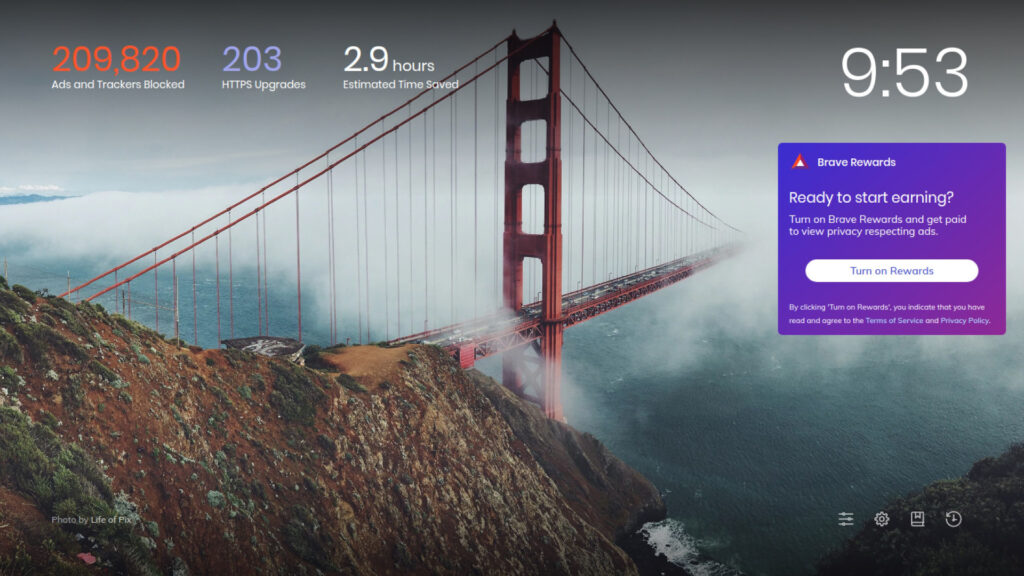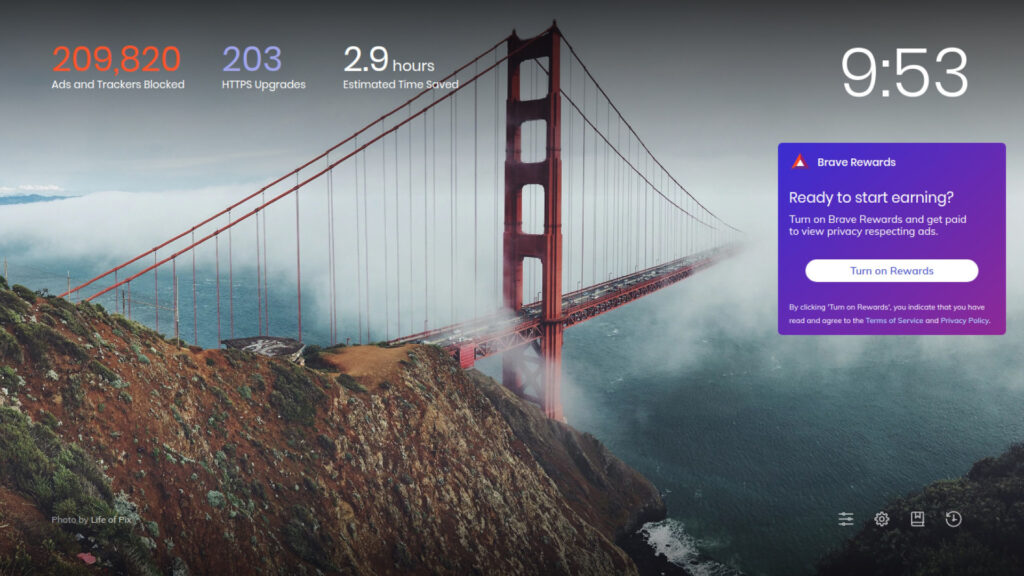
Se avete mai provato fastidio a causa di pop-up invadenti, modalità chiare che accecano di notte o barre laterali che occupano metà dello schermo, c’è una buona notizia: il browser Brave ha appena introdotto una funzionalità che potrebbe cambiare per sempre la vostra esperienza di navigazione. Chiamata “custom scriptlets” (scriptlet personalizzati), questa novità permette agli utenti esperti di iniettare il proprio codice JavaScript direttamente nei siti web, personalizzando la navigazione in base alle proprie preferenze, senza bisogno di estensioni.
Cosa Sono gli Scriptlet Personalizzati?
Gli scriptlet personalizzati sono piccoli frammenti di codice JavaScript che possono essere creati e iniettati direttamente nelle pagine web. Questi script consentono di modificare il comportamento dei siti, migliorando la privacy, regolando l’aspetto visivo o correggendo piccole seccature quotidiane. Ad esempio, è possibile rimuovere elementi che disturbano la lettura o forzare l’attivazione del tema scuro su qualsiasi sito, tutto senza dover ricorrere a estensioni esterne.
Questa funzionalità è disponibile a partire dalla versione 1.75 di Brave per desktop ed è stata inizialmente sviluppata per aiutare nel debug del sistema di blocco degli annunci del browser. Tuttavia, il team di Brave si è reso conto che questa strumento era troppo prezioso per rimanere confinato al solo team di sviluppo e ha deciso di renderlo disponibile a tutti gli utenti.
Possibilità Pratiche degli Scriptlet Personalizzati
Le possibilità offerte dagli scriptlet personalizzati sono praticamente infinite, ma ecco alcuni esempi concreti di utilizzo:
- Privacy e Sicurezza: Bloccare i tracciatori basati su JavaScript, randomizzare le API di fingerprinting (quei meccanismi che cercano di identificare l’utente) o sostituire gli script di Google Analytics con versioni “false”.
- Personalizzazione e Accessibilità: Nascondere barre laterali, pop-up, annunci fluttuanti o widget fastidiosi, forzare l’attivazione del tema scuro, regolare colori e dimensioni del testo o espandere le aree di contenuto.
- Prestazioni e Usabilità: Bloccare la riproduzione automatica dei video, caricare le immagini solo quando necessario (lazy load), compilare automaticamente i moduli o creare scorciatoie da tastiera personalizzate.
Come Utilizzare gli Scriptlet Personalizzati
Per accedere a questa funzionalità, aprite Brave e navigate verso:
brave://settings/shields/filtersQuindi attivate la Modalità Sviluppatore (Developer Mode). Cliccate su “Aggiungi nuovo scriptlet” (Add new scriptlet) e inserite il vostro codice JavaScript. Salvate e applicate lo scriptlet al sito desiderato utilizzando la sintassi delle regole di filtro, come ad esempio:
esempio.com##+js(nome-del-vostro-scriptlet.js)
Attenzione alla Sicurezza
Con grandi poteri arrivano grandi responsabilità. Brave avverte che iniettare script non affidabili può causare problemi o addirittura rischi per la privacy. Pertanto, è consigliabile utilizzare solo codici che si comprendono o che sono stati creati da fonti affidabili.
Se siete nuovi nel mondo degli script, iniziate con codici semplici e progredite gradualmente. E, naturalmente, condividete le vostre creazioni con la comunità, perché il web è migliore quando tutti collaborano!
Fonte: https://diolinux.com.br/noticias/brave-browser-injetar-javascript.html
Source: Read More