KB5051989 (February 2025’s security update) for Windows 11 23H2 PCs is here. Unlike the last security update, you’ll get multiple new features, although most of them are incremental ones. We’ve already covered these developments a couple of months back., but today’s update turns it on for more people.
As soon as you install the Windows 11 KB5051989 23H2 update, you will notice that the first major change is the two new buttons available in the Magnifier app. You can quickly change between the last magnification level or no magnification level with a simple click.

Another interesting change is the ability to continue working on OneDrive files on your PC after accessing them from your phone. The official explanation is somewhat confusing, but it simply means that you can open and edit any OneDrive file on your PC after using it on your phone.
Windows Latest has created a video that shows off the feature working on a PC running Windows 11 KB5051989:
To do this, your PC must be locked while you open and preview the file on your phone. After closing the file on your phone, you’ll get a notification on your PC to resume working on the same file. You must be signed in with the same Microsoft account on both the OneDrive app and PC and can use an Android or iOS device.
There are several incremental improvements hiding with this Windows 11 Build 22631.4890 stable channel update. Like always, this mandatory security update will download automatically on your PC and might need a restart to apply it.
Microsoft has also published the offline installer files (.msu) for the KB5051989 update if the Settings app doesn’t work for you. Let’s discuss the links before elaborating on other update details.
Download Links for Windows 11 KB5051989
Windows 11 KB5051989 Direct Download Links: 64-bit and ARM | Microsoft Update Catalog.
What’s new in Windows 11 Build 22631.4890?
The Magnifier and the Resume feature aren’t the only two major highlights of the Windows 11 Build 22631.4890. File Explorer has a few of them, too. The first change is the addition of the New option in the context menu when you right-click on the left pane.
Confusing? When you right-click on the navigation pane, especially under the library folders, the New option is buried deep into the menu.
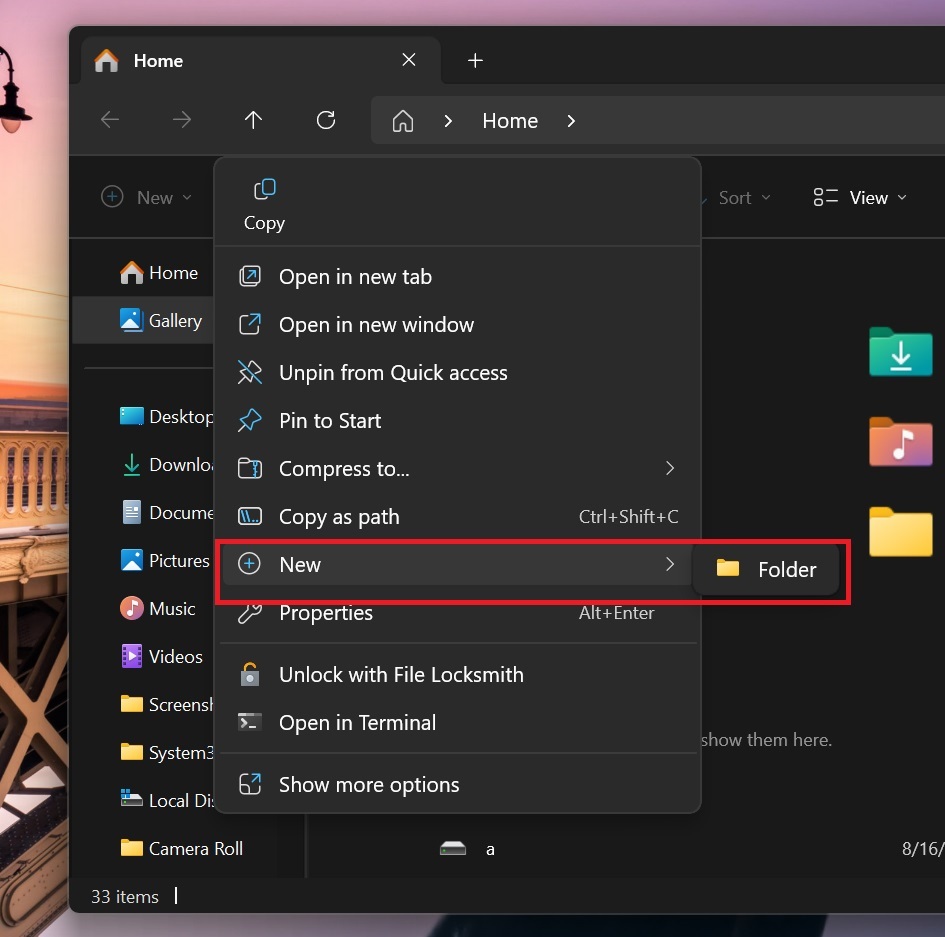
But the new update puts the option in the main menu (not the extended one, which opens when you click on show more options). So, you can quickly create a new folder in any of the library folders without opening them.
The “Restore previous folder windows at logon” option was broken for a while now but will work as intended after Windows 11 KB5051989. You’ll be able to access all the open File Explorer tabs when you restart the PC.
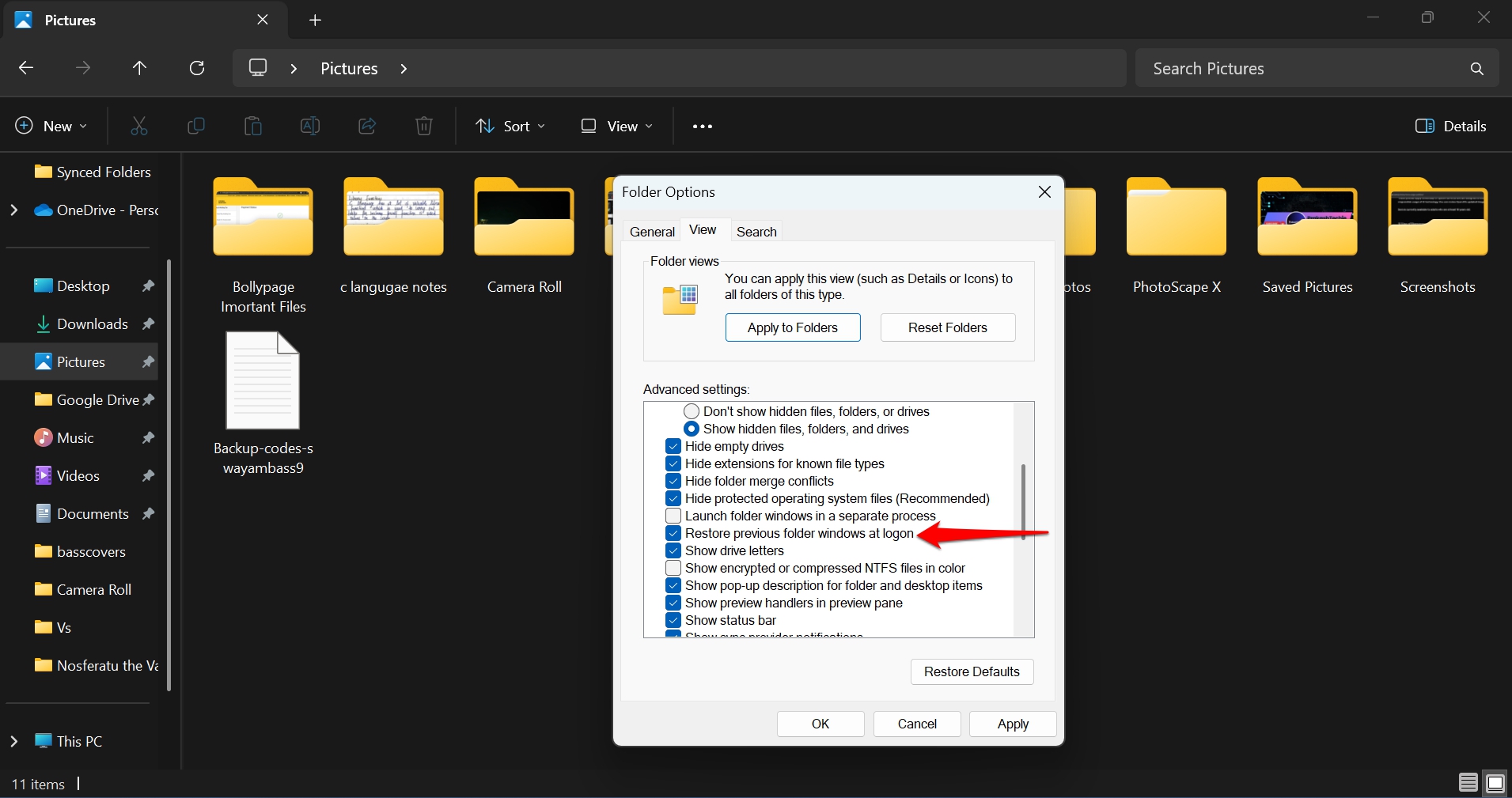
Windows Share is more convenient, with Share options appearing when you right-click something on the Desktop or the File Explorer. You’ll see small improvements in thumbnail previews and animations while hovering the cursor on the Taskbar.
There’s also a new font called Simsun-ExtG which is a simplified Chinese font added to the operating system.
A small change related to Windows Studio Effects is you’ll see an icon when an app tries to use the feature. It’s only available to PCs with an NPU, so you’ll miss out on it unless you have the new Intel Core Ultra, Snapdragon Elite X, or a similar AMD CPU.
Fixes
Here are the following fixes shipping with Windows 11 KB5051989:
- The Snipping tool doesn’t distort the image when you use a dual monitor setup with different resolutions and scaling levels.
- File Explorer’s search woes have been patched along with a UI inconsistency that prevented it from changing icons in the details pane.
- DAC devices failed to work properly due to the last month’s security update.
- USB devices, including DACs and cameras, show error code 10 in the Device Manager.
The post Windows 11 KB5051989 upgrades File Explorer, direct download .msu appeared first on Windows Latest
Source: Read MoreÂ


