Microsoft may allow users to remap the Copilot key in their Copilot+ laptops. The setting will likely arrive in upcoming builds of Windows 11 24H2 but Microsoft hasn’t given out an official statement. The move comes after facing complaints from several users who recently bought Copilot + PCs.
As pointed out by Phantom, Microsoft has plans to add an option to configure the Copilot key to open the context menu.
For those unaware, the context menu in Windows is a pop-up menu that is similar to the options you get when you right-click a file, folder, or text. Soon, in Windows 11 24H2 and possibly 23H2, if the feature is back-ported, you’ll be able to use the Copilot key to open the context menu.
The context menu will open anywhere, including your browser, desktop or File Explorer. And it will give you a valid reason to use the fancy Copilot key. At the moment, the Copilot key opens the Copilot web-based Windows 11 app. Worse, on enterprise PCs, the Copilot key tries to open the Copilot app, which redirects to the Microsoft 365 Office app.
Microsoft doesn’t really know what to do with the Copilot key anymore, and it’s now considering options like associating the “context menu” with the shortcut.
Earlier, laptops used to ship with a Menu key, which, when clicked, opened the context menu, but this feature was dropped from modern laptop keyboards in a bid to save space.
However, some Surface devices had the Menu key, but in its place is now the Copilot key.

In January 2024, Microsoft introduced the Copilot key as the most important change coming to the Windows PC keyboard since the addition of the Windows key three decades ago. Microsoft’s envisioned the key as a user’s entry point into the world of AI.
What followed was a slew of Copilot + PCs from most major manufacturers with a new Copilot key in place of the right Ctrl key.
During its inception, the key brought Copilot as a sidebar from where you could access Microsoft’s ChatGPT-powered AI. It was packaged as a Progressive Web App (PWA), which is essentially a webpage that functions similarly to a desktop application but runs within the Edge browser.
Some early Copilot+ PCs, given as review units, had a Copilot sticker in place of the key, which it eventually replaced in the production models. Even then, the key wasn’t well received by reviewers or their followers.
By June 2024, manufacturers from the likes of ASUS, Acer, Dell, HP, Lenovo, and Samsung announced their Copilot+ PCs with the dedicated Copilot key. Months passed by, and unfortunately, these didn’t see the expected sales figures for Microsoft.
One reason for the slow sales was the lack of any innovation from Copilot, rendering the Copilot key just another button that a user may push out of curiosity and not to get real stuff done.
Windows 11 lets users customize the Copilot key
From the sales that did happen, laptop dealers began getting complaints from customers about the Copilot key and wanted it turned off. The dealers worried that the customers might return their laptops or download dangerous third-party programs to remap the key.
Microsoft gave in to the criticisms, and in October 2024, Windows Latest reported that they had started providing some users with the ability to customize their copilot keys.
However, this was just an optional patch update that added a “Customize Copilot key on keyboard” button, allowing users to choose the key to open another app or Windows Search. Only select apps can replace the Copilot key.
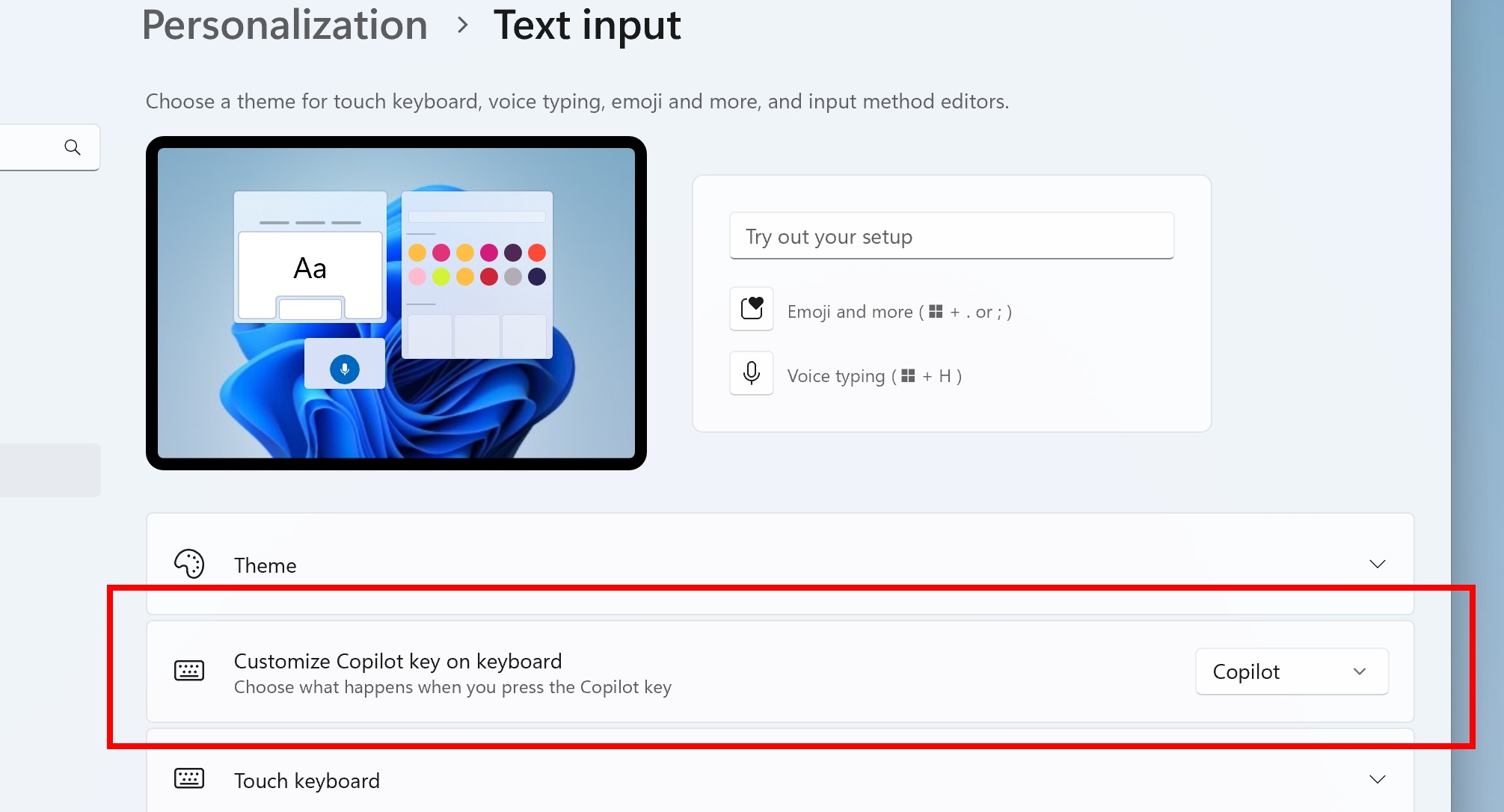
In an effort to get more people to use Copilot, Microsoft officially announced in December 2024 that they are updating Copilot as a native app. However, as Windows Latest found out, it was a glorified WebView version that integrated the web-based Copilot within a native app window.

Then, instead of fixing Copilot, Microsoft went ahead and started adding Copilot to all its products, even renaming and redesigning some of them to match the Copilot aesthetics.
Now, Microsoft is planning to allow users to remap the Copilot key to open a more useful context menu, which we believe is a decision that the software giant took to avoid further complaints. But don’t get too excited, as we’re still not sure if and when Microsoft will push an update to make this happen.
The introduction of the Copilot key was received with mixed opinions as people weren’t sure about its capabilities or incapabilities, for that matter.
But now, with Google’s Gemini and Apple Intelligence doing complex multi-step tasks with the push of a button, a dedicated key to open just a web wrapper with inadequate capabilities isn’t probably what people are looking for.
The post Windows 11 24H2 update will let you replace Copilot key with a context menu shortcut appeared first on Windows Latest
Source: Read MoreÂ


