According to new references in Edge Canary, Microsoft is testing deeper Copilot integration in Edge, including Copilot-powered troubleshooter within Settings. In addition, one experiment automatically launches Copilot in the sidebar as soon as you launch the browser on Windows 11 (and Windows 10).
Microsoft Edge already comes with a Copilot sidebar, but is that enough to call it an AI-powered browser on Windows 11 and other platforms? In fact, on the Google Play Store, Edge is now listed as an “AI-powered browser”, and Microsoft wants to prove that Edge really offers the best of Copilot.
Based on new references by Windows Latest, Edge could soon have a new “Ask Copilot” button within the Settings app. It is unclear how well the integration could work, but it is possible that when you’re unable to change a setting in the browser, or something isn’t working, you can just ask Copilot to look up for you and fix it.
The reference is simply labelled as “msSettingsAskCopilot”, so we don’t have a lot of details to conclude anything.
We also spotted two references to msCopilotAutoOpenOnNtp and msCopilotAutoOpenOnNtpTrigger, which seems to suggest that Copilot could open automatically when you open a new tab or launch browser.
At the moment, you need to hover over the Copilot icon to open it.
Again, this is just a reference to one of the experiments we spotted. Microsoft has a history of testing new features in Edge Canary and failing to ship them.
For example, we have also spotted an interesting reference to some new feature called “Edge Companion”, but it’s unclear what it means.
It is possible that it is related to Copilot Vision in Microsoft Edge, which allows you to interact with web content using your voice. You can ask Copilot about everything it sees on the screen in real time, and the feature works very well. Edge could soon turn Copilot Vision into a Campanion with more advanced integration.
Edge scareware blocker with version 133
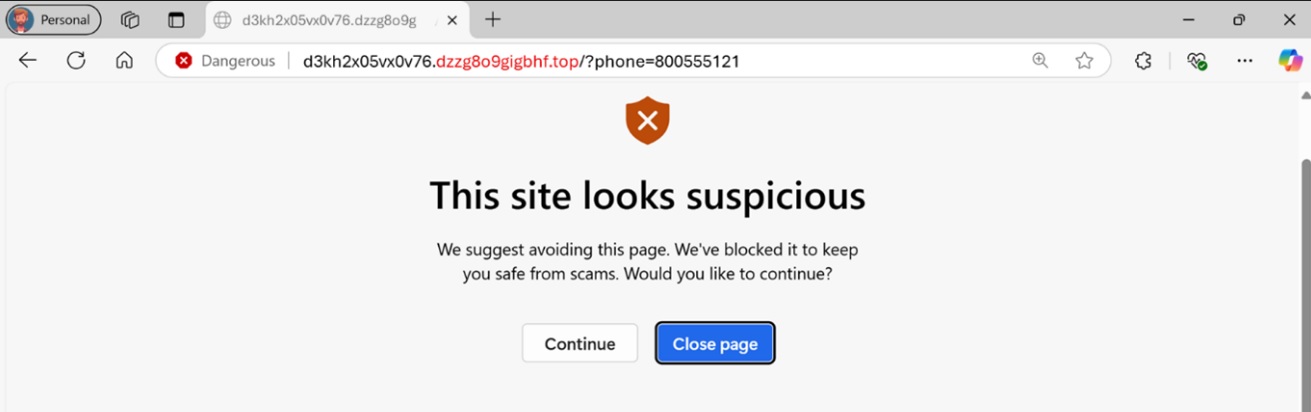
One of the new AI-powered features recently added to Microsoft Edge is “Scareware blocker”, which tries to protect you from online scams by understanding the webpage’s content and blocking access in real-time.
Scareware Blocker is rolling out in Edge 133 for Windows 11, and it’s powered by unknown AI models, but it seems to work very well in initial tests.
It is likely that Edge’s Scareware Blocker will eventually get even better as Microsoft’s AI understands more scam patterns. This gives it an edge over the existing Microsoft Defender SmartScreen Protection.
The post Microsoft Edge tests integrating Copilot into Settings, auto-opening AI on Windows 11 appeared first on Windows Latest
Source: Read MoreÂ



