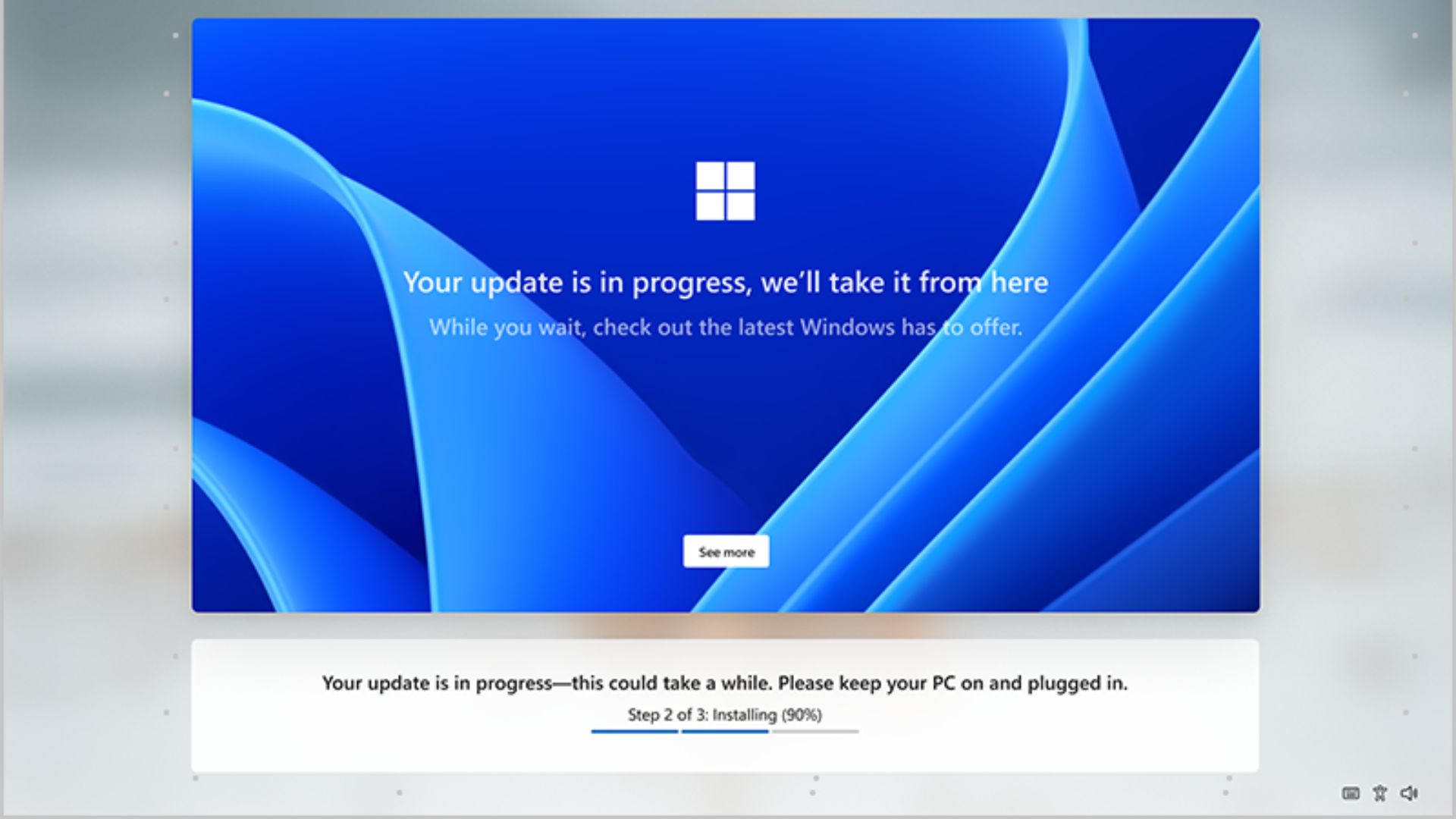Windows 11’s one of the interesting features will now benefit everyone, including enterprises. As some of you might have noticed, when you clean install Windows 11 using an ISO file or purchase a new PC, Windows automatically tries to grab the latest monthly security updates before you see the desktop.
The same feature is now coming to Windows 11 businesses, and it means that there’ll be a Group Policy to configure the feature for everyone, including the consumer edition. The idea is to offer greater control over what can be installed when you’re setting a new or existing Windows installation.
This will make sure that important security patches and enhancements, such as the Copilot+ PC day-one update in June 2024 and Windows 11 21H2 UI improvements in October 2021, were applied immediately. With Windows 11 24H2, the OOBE update panel was redesigned, and the below screenshot shows what it looks like now:
As confirmed by Microsoft in a support document and noticed by Windows Latest today, Microsoft is testing “updates during OOBE”, which can now be managed through Group Policies and AutoPilot. This feature is still being tested, but Microsoft officials are hopeful that it will begin rolling out to everyone in mid-2025.
For example, if you have a device running Windows 11 22H2, 23H2 or 24H2, you’ll ideally set up the system and go to the desktop. Then, you will open Settings and check for updates, which will take another 30 minutes to finish applying all newer security updates.
This is because an ISO file does not have all the newer updates applied. Microsoft typically does not update the base ISO file every month. Especially in the case of a new laptop, you’ll get an older version of Windows, which needs to be updated from Windows Update again.
With OOBE updates, we’re saying goodbye to slow updates and multiple reboots because Windows will now take of everything before you see the desktop.
The roll out will happen automatically in mid 2025.
This change will be a vital one as it guarantees all devices in your organization are secure out of the box. It’ll be by receiving the quality update once their out-of-box experience ends
The download and installation time can take around 20 minutes. However, it may vary on the update size, network conditions, and hardware capabilities.
As of now, no action is required. Just wait for when the policy and the Autopilot changes go live.
The post Microsoft says it will let you decide if Windows 11 can update itself during OOBE appeared first on Windows Latest
Source: Read MoreÂ