Microsoft is turning Paint into a Copilot hub with a new dedicated button that is available to everyone. Microsoft has recently released Windows 11 Build 26120.3073 (KB5050090) to the Developer Channel of the Insider Program. This build is also available as an optional update for Windows Insiders on the Beta Channel.
Microsoft has introduced a new Copilot button in this build for the Paint app. Please note that those insiders on Canary and Dev Channels of the Windows Insider Program will get this update for Paint (version 11.2412.271.0 and higher).
In the last couple of years, Microsoft has been integrating AI in native apps of Windows 11. The recent trend of branding AI features under the Copilot branding is what has led Microsoft to add this Copilot icon in the Paint app as well. The new Copilot button merges all the already available AI features. Windows Latest has tasted this build.
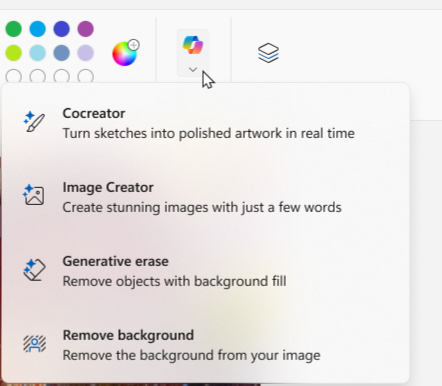
As you can see from the above screenshot, when you click on the Copilot icon, it expands into a drop-down menu. This menu shows the familiar AI features like Cocreator, Image Creator, Generative erase, and Remove background. Each feature in this dropdown menu includes a short description of the tools, which will help us choose the right tool.
Please note that the Cocreator feature of Paint is device-specific, as it is only available on Copilot+ PCs. Those who are not using a Copilot+ PC will only be getting three AI features on clicking the Copilot icon.
Let’s have a look at each one of these.
Cocreator:
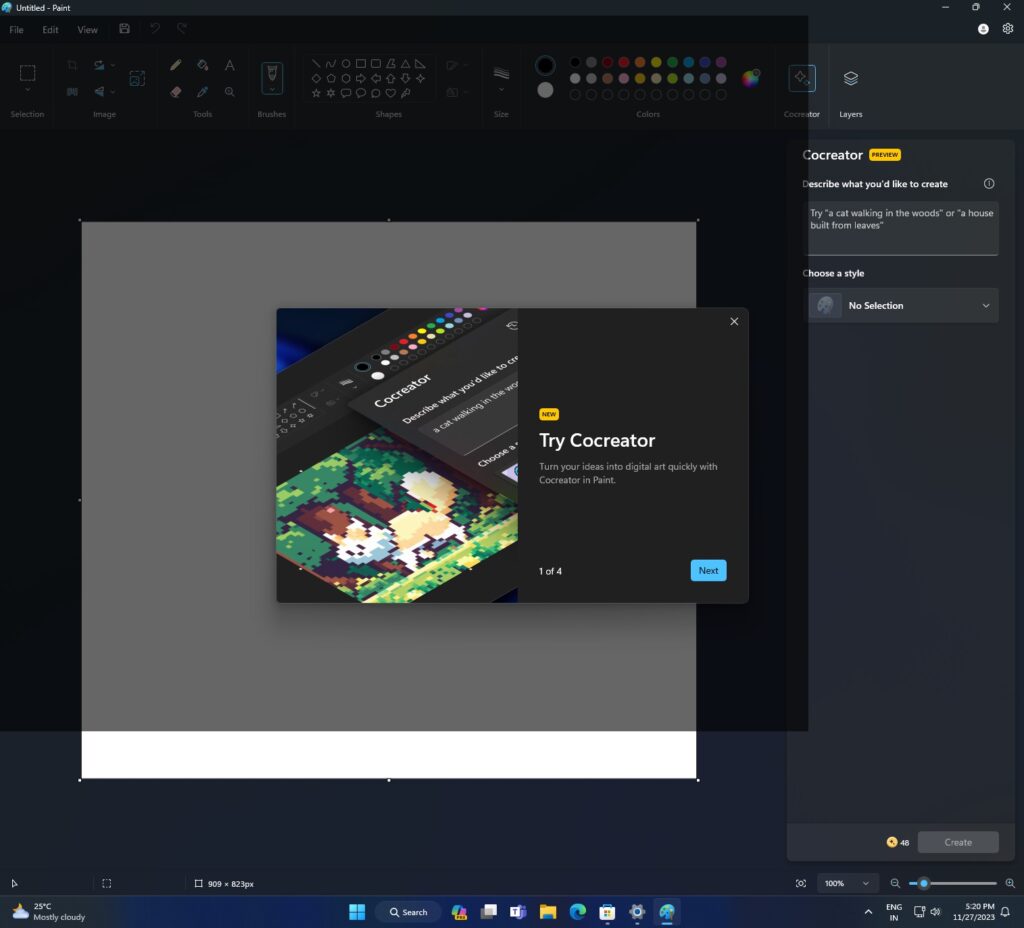
Cocreator is an image generation feature offered by Microsoft, which runs locally and is available only on Copilot+ PCs.
Microsoft introduced Cocreator last year when they launched the Copilot+ on paint. Unlike other online image generation AI models available on the web, it uses NPU to produce images for the user entered prompts.
In order to co create, you first need to simply describe what you want to draw in the Cocreator image description space, then set up its desired creativity level and style.
Cocreator will then start generating real-time images based on whatever you have drawn on the paint canvas.
Image Creator:
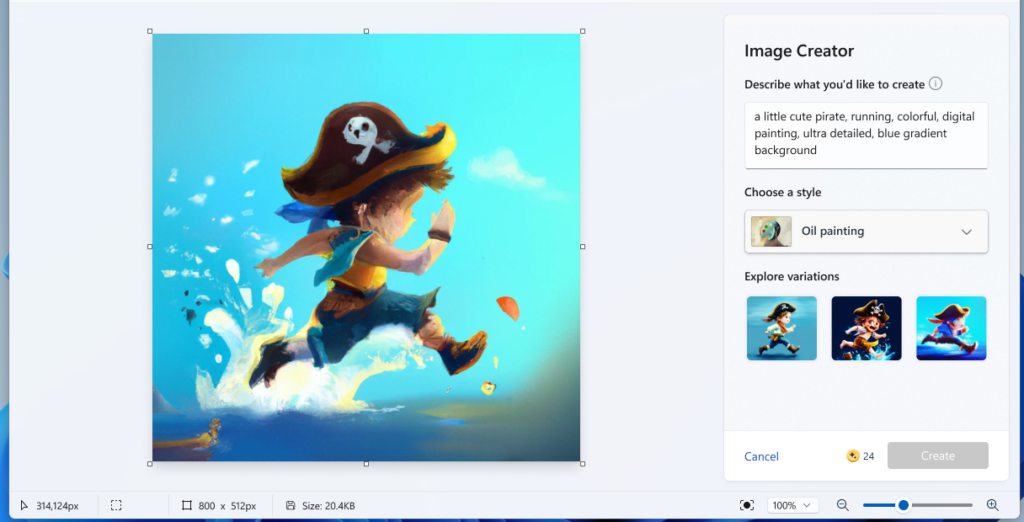
Since last year, AI models that could generate images based on user provided promts have flooded the market. Microsoft also entered that wave of technological advancement with the announcement of image creation in Microsoft Paint.
In order to create images on an existing paint canvas, simply click Image Creator, which provides a text box on the right pane for entering prompts and fixing the required level of creativity and category. Users can also change the prompt until they are satisfied with the final result.
The Copilot+ PCs have a special advantage over the older PCs as they generate images on the device itself due to the NPU capabilities of the latest Snapdragon processor.
Generative Erase:
Generative Erase in Paint app allows users to remove a part of the image that they don’t want. As you can see in the image below, when you click on it in the copilot icon, you are asked to select an area of the image that you want to remove.
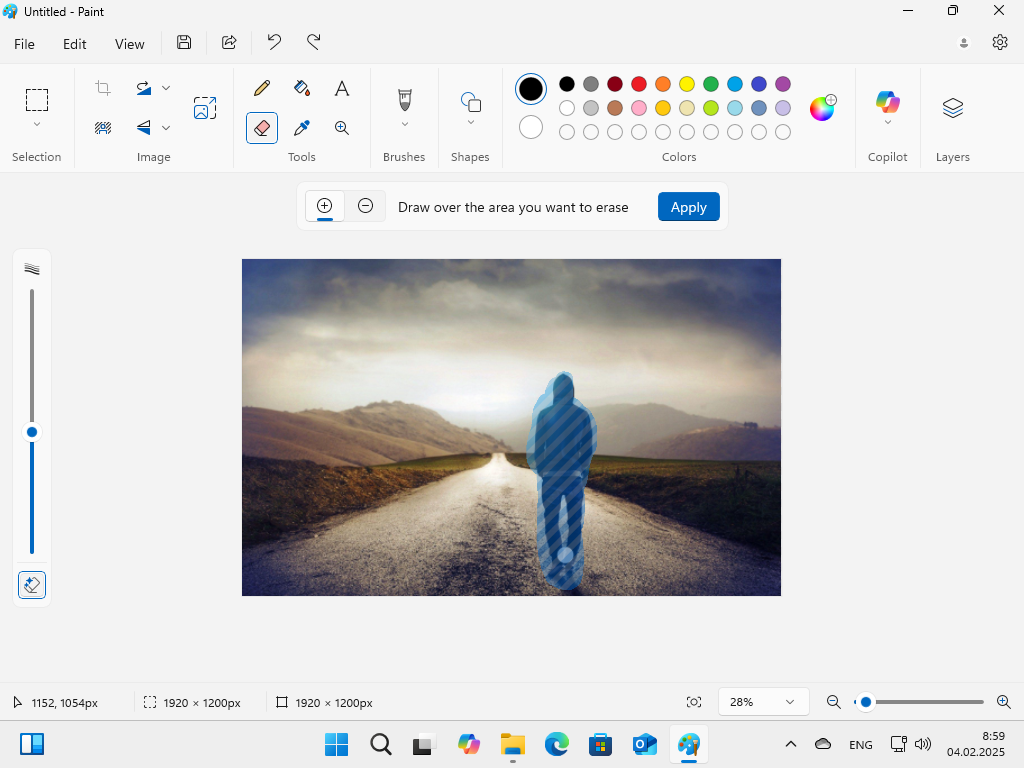
The selected part will be removed from the image, and a generative fill for that portion generates images based on surrounding elements. The final image is a smoothly blended combination of these two images. This tidy new feature definitely increases the usability of Paint.
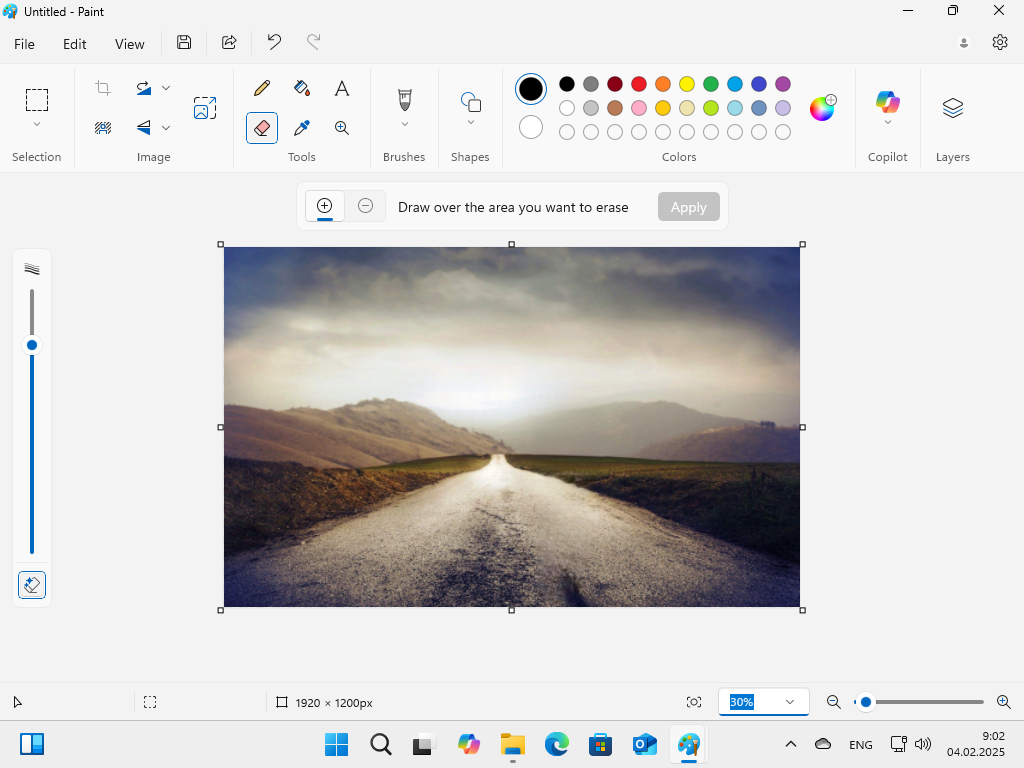
Unlike other Paint features requiring artistic skills for efficient use, this tool simply requires the selection of an area that needs to be removed from an image.
Remove Background:
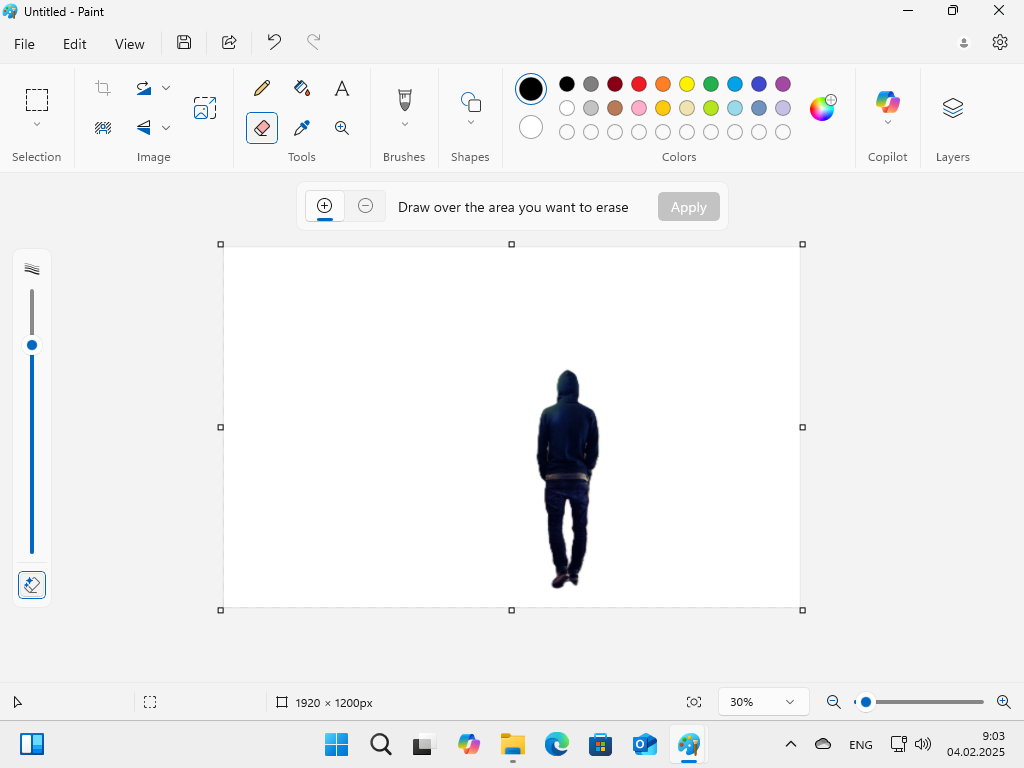
Paint app also has a “Remove background” tool that helps you to remove the background of an image. Once you click on it from the copilot button, the image is processed for 2-3 seconds, and the background is removed automatically. The output of this depends a lot on how many contrasting colours exist in the background and subject. Also, a high-resolution image will have better output than a standard photo.
While none of the above-mentioned features are new, they were earlier present in Microsoft Paint and Photos app. But their integration into a single Copilot button on paint enhances their accessibility. It is also to be noted that, in order to use Image Creator, AI credits are required and included with a Microsoft 365 subscription. You’ll spend one credit each time you generate a set of images.
The new build contains many small improvements and fixes, but it also introduces an improved Windows Search.
It helps searching files by describing them naturally on the search bar for files saved in your OneDrive with Copilot+ PCs. You no longer need to remember the exact filenames.
What do you think about this new Copilot button on the Paint app? Let us know in the comments below.
The post Hands on: Microsoft is giving classic Windows 11 Paint app a big Copilot AI upgrade appeared first on Windows Latest
Source: Read MoreÂ



