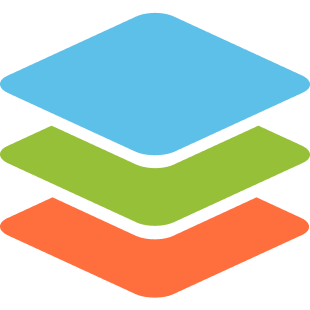In the previous newsletter, I shared the new tools directory page proposal and asked for your feedback. From the responses I got, an overwhelming majority of FOSSers liked this idea.
So I’ll work on such pages. Since I want them to have some additional features, they will take a little longer. I’ll inform you once they are live. Stay tuned 😄
Would you like to see more pages like this?
💬 Let’s see what else you get in this edition
- A new Hyprland release.
- FSF’s new commemorative logo.
- Microsoft’s popular offering being handed a lawsuit.
- And other Linux news, tips and, of course, memes!
- This edition of FOSS Weekly is supported by ONLYOFFICE.
✨ONLYOFFICE PDF Editor: Create, Edit and Collaborate on PDFs on Linux
The ONLYOFFICE suite now offers an updated PDF editor that comes equipped with collaborative PDF editing and other useful features.
Deploy ONLYOFFICE Docs on your Linux server and integrate it with your favourite platform, such as Nextcloud, ownCloud, Drupal, Moodle, WordPress, Redmine and more. Alternatively, you can download the free desktop app for your Linux distro.

📰 Linux and Open Source News
- Hyprland 0.47.0 released with HDR support and squircles.
- Bitwarden has tightened security for accounts without 2FA enabled.
- Mozilla Thunderbird 134 has landed with a new notification system.
- A few offers on Data Privacy Day.
- Microsoft has launched DocumentDB, an open source document store platform.
- The Free Software Foundation (FSF) has unveiled a fresh logo to commemorate its forthcoming 40th anniversary.
🧠 What We’re Thinking About
Facebook is banning the links from many Linux websites.
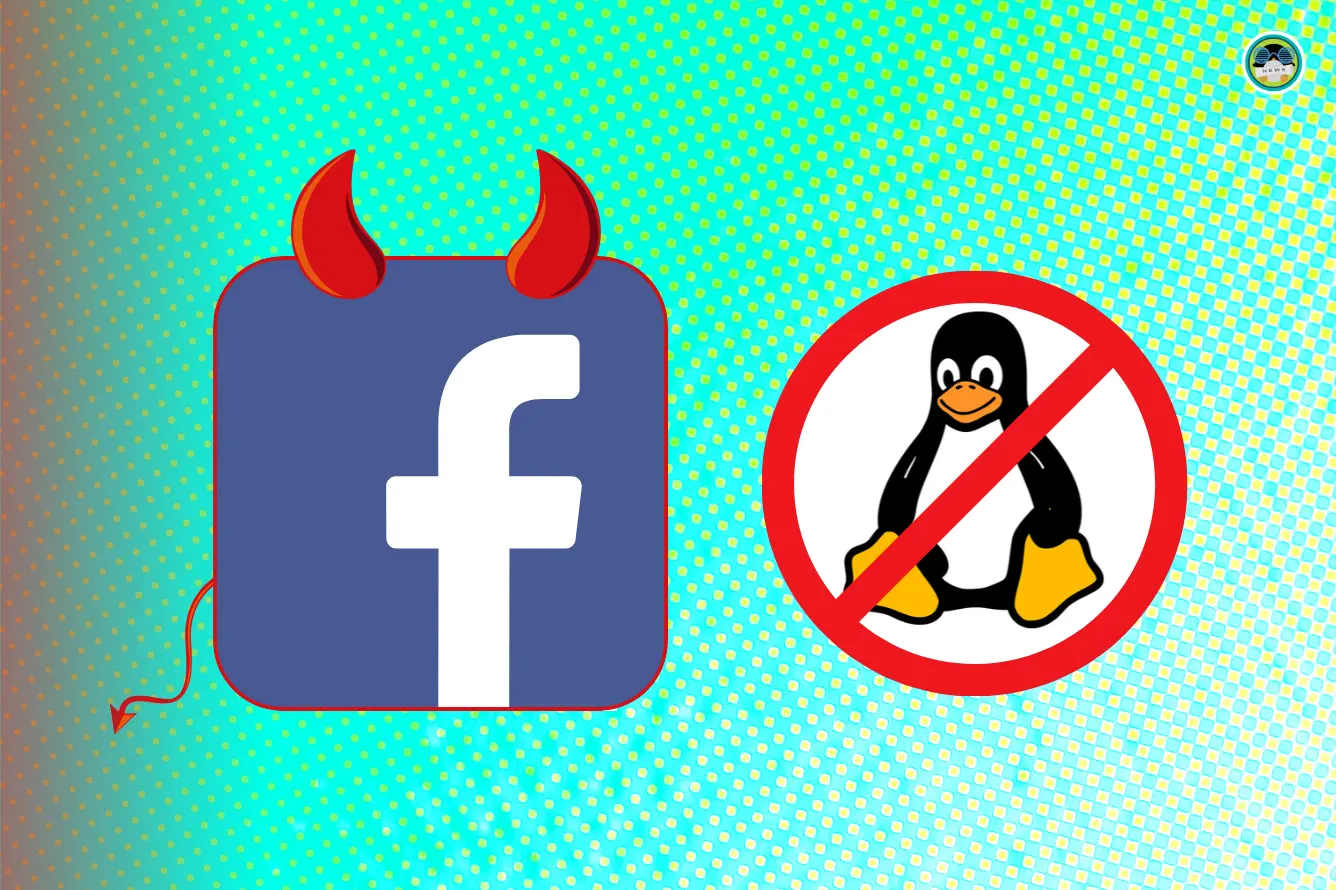
Microsoft’s popular social media platform, LinkedIn, has been dragged to court over alleged misuse of user data.
🧮 Linux Tips, Tutorials and More
- Moving away from Google’s ecosystem is a smart move in the long run.
- You can share files between guest and host operating system in GNOME boxes.
- Small tip on tracking changes and version control with LibreOffice.
- Learn to merge PDF files in Linux.
- And some tips on customizing the launcher in Ubuntu.
👷 Maker’s and AI Corner
Running the impressive DeepSeek R1 AI model on a Raspberry Pi 5 is possible.

✨ Apps highlight
If you like listening to audiobooks, then Cozy can be a great addition to your Linux system.
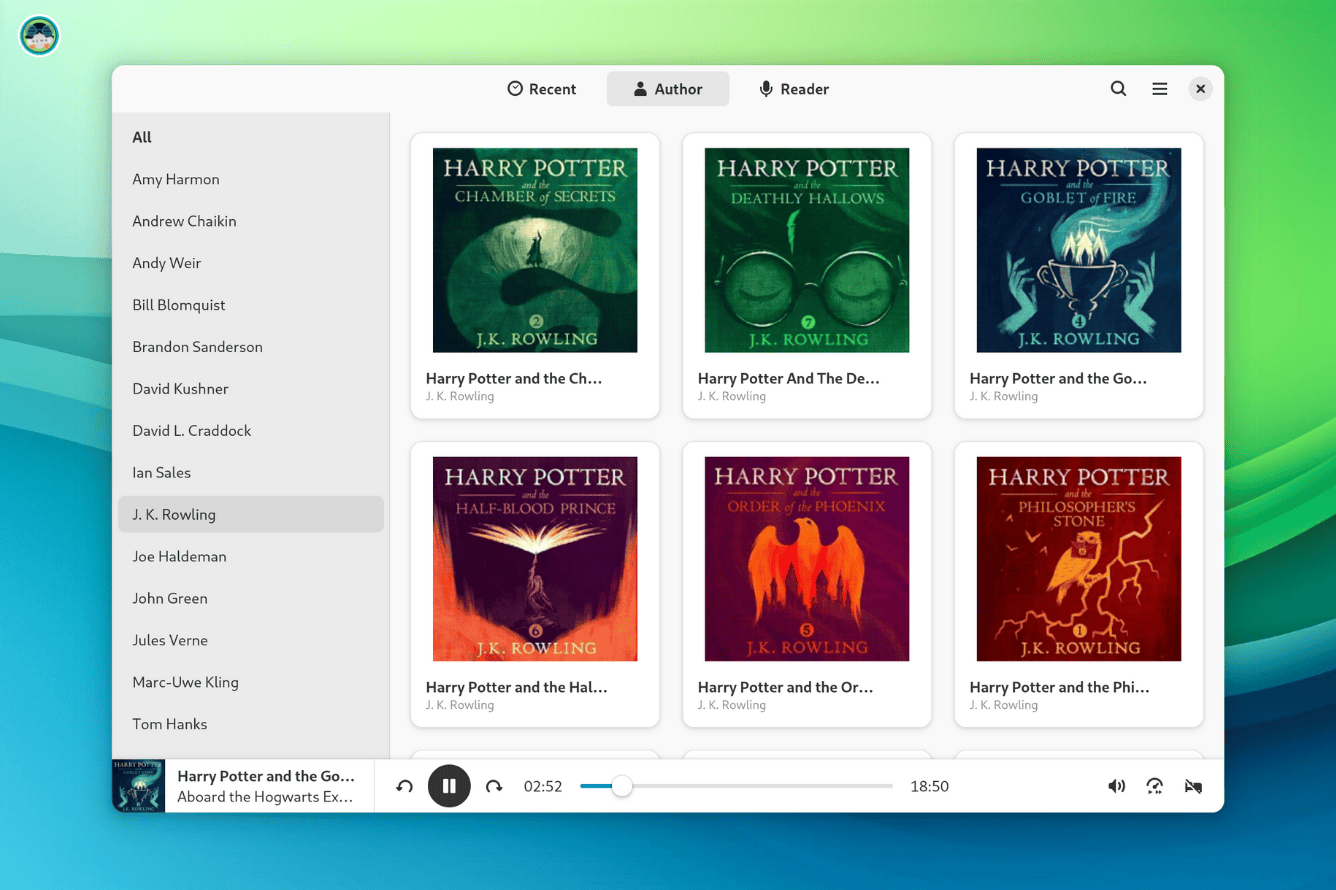
Take your music anywhere with the open source Musify app.
🛍️ Deal You Would Love
15 Linux and DevOps books for just $18 plus your purchase supports Code for America organization. Get them on Humble Bundle.

🎟️ Event alert
Foss FEST 2025 is open for registration. Groups of international students can participate in the hackathon and win prizes worth 4,000 euros. It’s FOSS is an official media partner for this event.

🧩 Quiz Time
Can you beat this Linux Directory Structure puzzle?

💡 Quick Handy Tip
You can easily open new windows for running apps by either Middle-Clicking or Ctrl+Left-Clicking on the app from the dock. It also works for apps that are not running.
0:00
Usually, the apps open in the same workspace, however in multi-monitor setups, this might open new app windows on the other monitor.
🤣 Meme of the Week
Windows got destroyed hard. 🤭
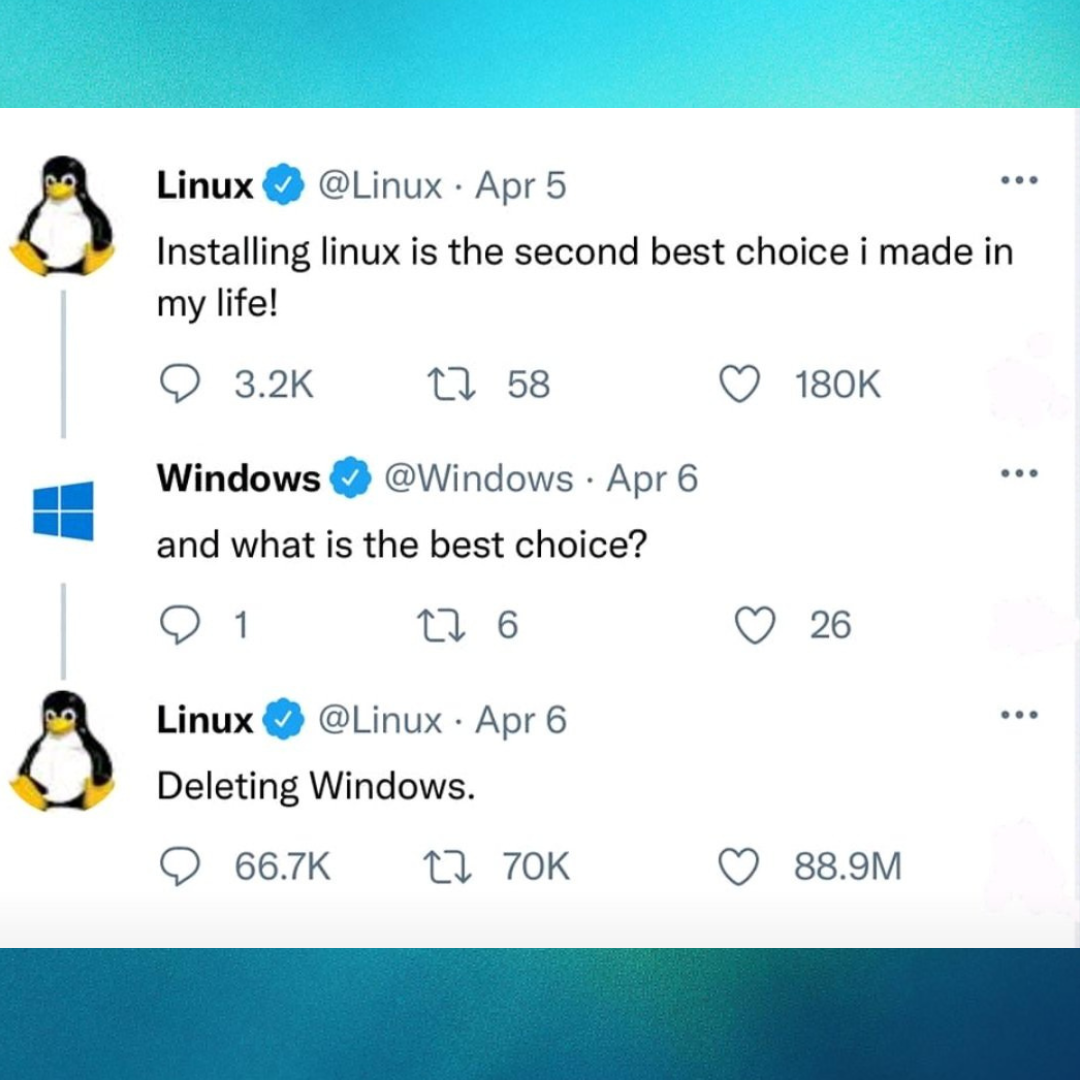
🗓️ Tech Trivia
Apple launched the iPad on April 3, 2010, redefining mobile computing with its touch-based, versatile design. It bridged the gap between smartphones and laptops, setting the standard for tablets. The iPad’s success has reshaped the tech world and inspired countless imitators.
🧑🤝🧑 FOSSverse Corner
Pro FOSSer, Daniel is showcasing his Gentoo virtual machine setup on his laptop.

❤️ With love
Share it with your Linux-using friends and encourage them to subscribe (hint: it’s here).
Share the articles in Linux Subreddits and community forums.
Follow us on Google News and stay updated in your News feed.
Opt for It’s FOSS Plus membership and support us 🙏
Enjoy FOSS 😄
Source: Read More