Windows 11 KB5050092 is now available. This is the latest optional update for Windows 11 23H2, and it shares most of the changes with Windows 11 24H2’s patch. As always, you can find it via Windows Update, but if you don’t see it or want to update multiple PCs, Microsoft has posted direct download links for KB5050092 offline installers.
KB5050092 is an optional update for Windows 11 23H2. This will not show up on Windows 11 24H2 if you’ve already upgraded, but you’ll get a different update called KB5050094, which has the same set of changes we’re going to discuss in this article.
First and foremost, today’s optional update for Windows 11 23H2 is titled “2025-01 Cumulative Update Preview for Windows 11 Version 23H2 for x64-based Systems (KB5050092)”, and this is the year’s first big optional update. There are tons of good stuff, including support for “Resume”, which is similar to Apple’s continuity.
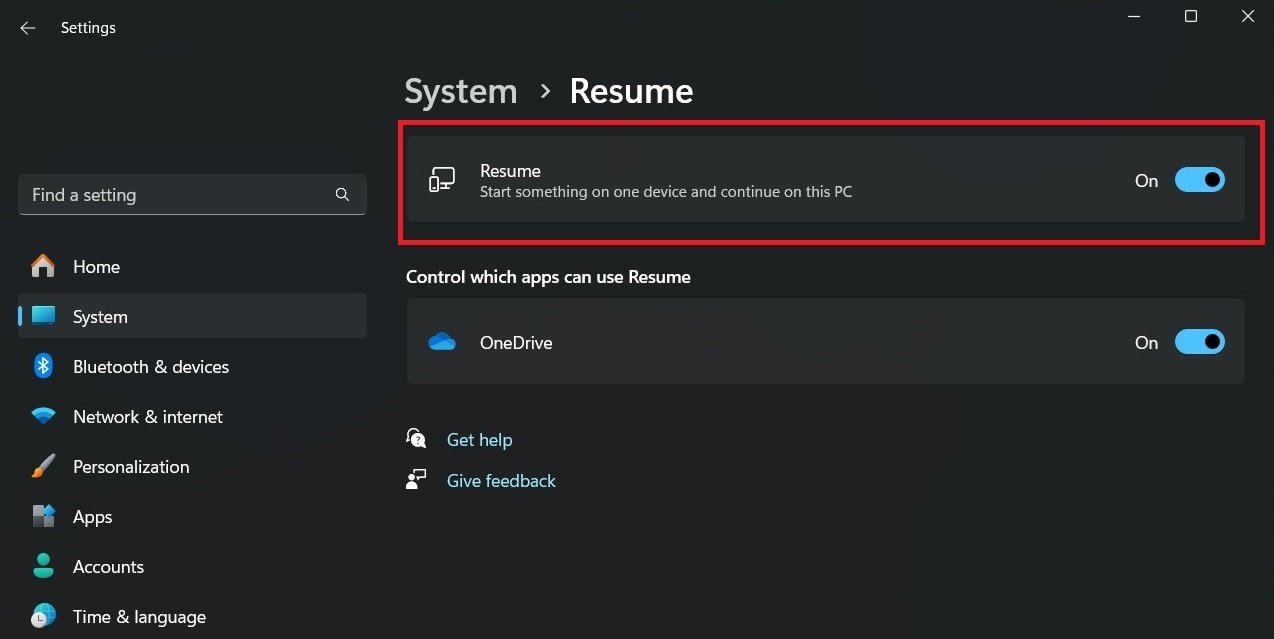
In our tests, Windows Latest observed that KB5050092 adds a new “Resume” toggle to Settings under the System tab. As the name suggests, it allows you to start something on one device and continue on this PC, and it’s powered by OneDrive for now. However, there are possibilities that other apps could be allowed to make use of Resume in Windows 11.
But how does the OneDrive-based Resume or Apple Continuity-like feature work? We noticed that when the PC is locked, and you open a file on your Android or iPhone, then read something on your phone, and sign in to your PC, you’ll be able to continue working on that file.
You’ll pick up from where you left off. This happens via Edge and Windows 11 native notification. When you click the alert, it opens OneDrive in Edge or your default browser.
Download Links for Windows 11 KB5050092
Windows 11 KB5050092 Direct Download Links: 64-bit and ARM (.msu) | Microsoft Update Catalag.
The size of the KB5050092 update is 780.2 MB on Intel/AMD hardware and 907.6MB on Snapdragon.
What’s new in Windows 11 Build 22631.4830
If you’re on Windows 11 23H2, today’s optional update will advance your installation to Windows 11 Build 22631.4830. In the case of Windows 11 22H2, you’ll get Windows 11 Build 22621.4830, but this will not make any difference because they contain the same changes. No difference.
I’ve already discussed the OneDrive and Windows 11 integration for the “Resume” or Apple-like continuity feature above, so let’s talk about the other improvements.
After the update, you can quickly view previews of apps pinned to the taskbar and running in the background by hovering over the icons. This is not a new feature, but we’re getting some animations and performance improvements here.
Then, there’s a new icon for Windows Studio Effects, so you can control the effects, but remember – it only shows up on NPU-based PCs.
File Explorer gets better tab restore
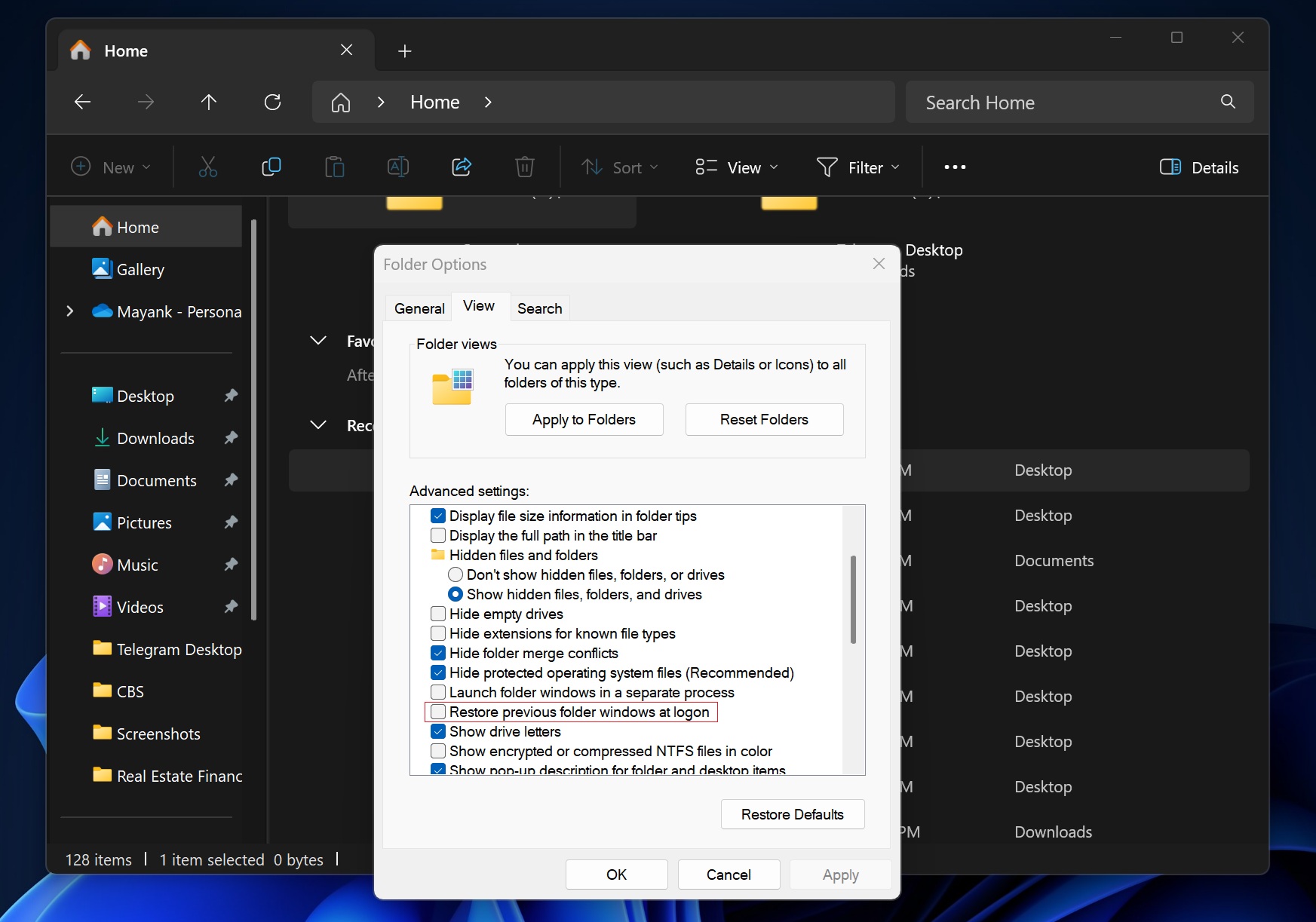
One of the changes that I personally like in KB5050092 is support for improved File Explorer’s tab restore. For those unaware, Windows File Explorer has a feature that automatically restores Explorer windows when you reboot your PC and go back to the desktop.
The idea is to restore your workflow, but the problem with the approach has been that it fails to restore the tabs. This changes today. KB5050092 turns on support for tab restore in File Explorer, and it really works well.
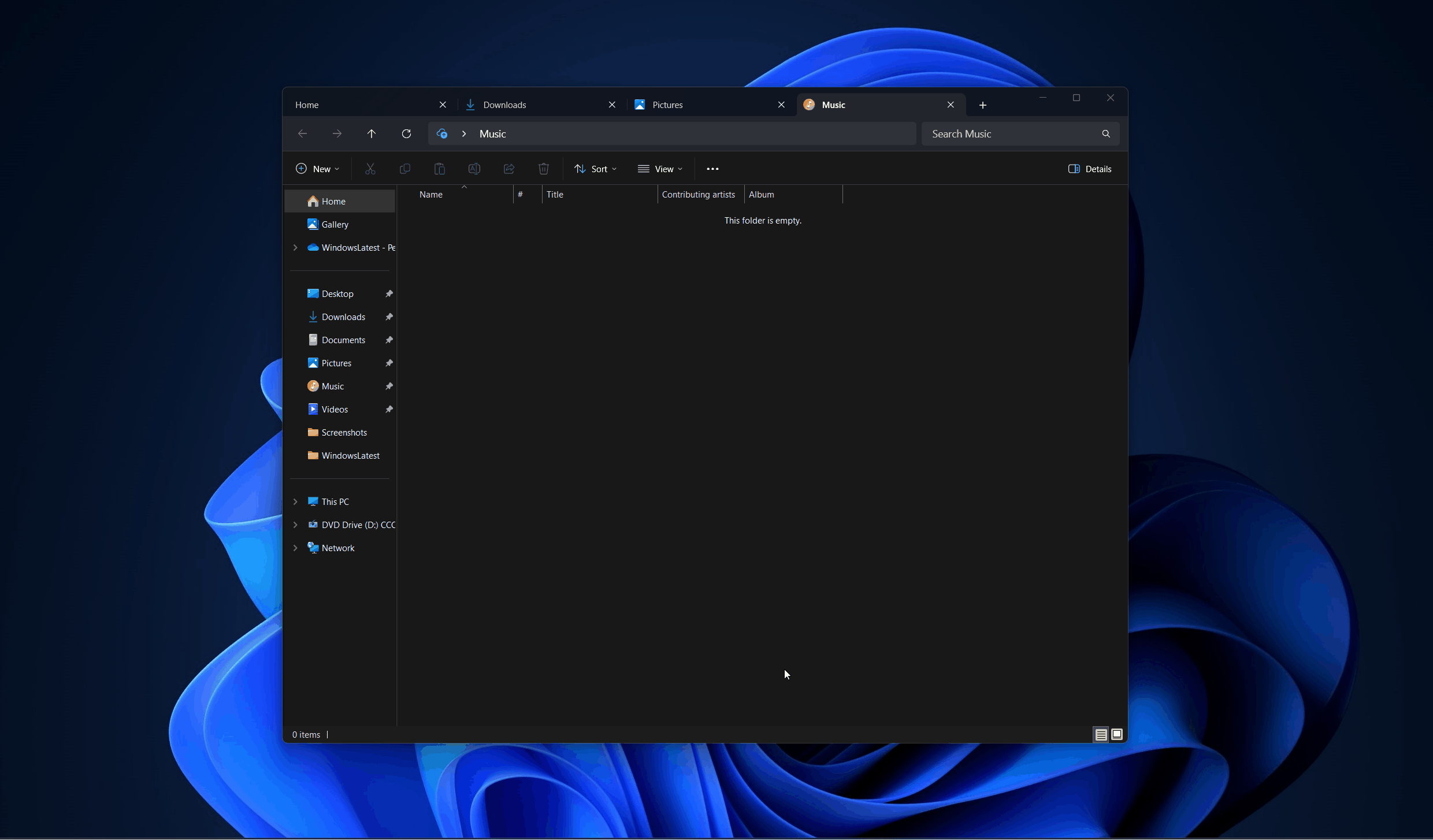
We were surprised by how it is able to remember windows with different tabs selection and restore it all quickly as you reboot Windows 11.
As you can watch above, I also recorded a video to demonstrate the new File Explorer feature.
In addition to better tab restore, File Explorer now lets you create a “New Folder” from the left sidebar. Previously, the option didn’t appear on the left sidebar. Do not confuse it with the main screen. We’re talking about the left sidebar/command pane.
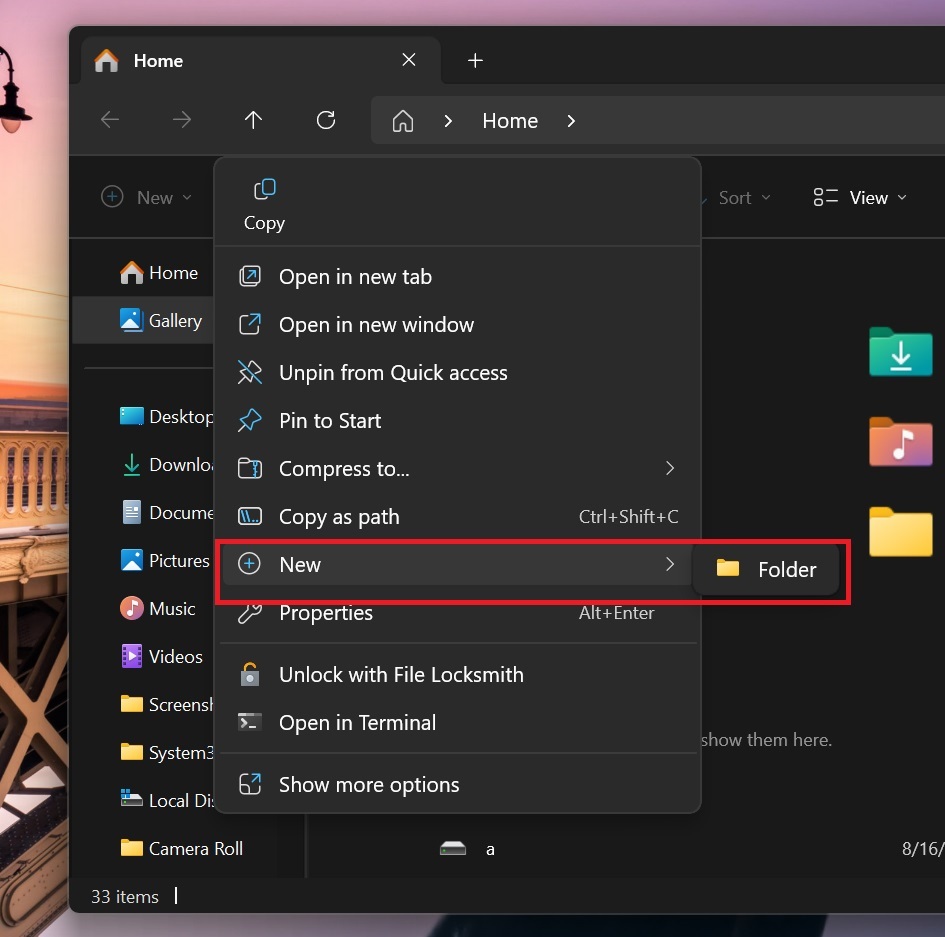
Also, search is now better because it does not stop working when you are in the middle of searching for something.
Here is the full list of features, fixes and improvements in Windows 11 KB5050092 for version 23H2:
- Date and time will not get updated incorrectly when you copy a file or folder from one location and paste it into another.
- Fixed a bug where icons do not update when you change themes.
- Taskbar is now vanilla (default) when you use Windows Backup to restore your previous backup during the OOBe screen on a new PC. This will not make any changes to how the backup is done, but for some reason, Microsoft doesn’t want to restore the taskbar from the backup.
- Digital/Analog converter (DAC) now works again. It was broken after the January 2025 updates, but it has been fixed, allowing you to use your headphones with DAC audio connector again.
- USB audio will not fail with “This device cannot start”, anymore.
- Camera is now recognized if you use it via the USB.
- The CPU index number now shows correctly.
That’s it. This is the complete list of everything important in Windows 11 23H2 update. For now, Microsoft is not aware of any new critical issues, but we’ll update the article if we notice something weird.
The post Windows 11 KB5050092 adds Android & iOS continuity, direct download .msu appeared first on Windows Latest
Source: Read MoreÂ



