Microsoft is known for making poor rebranding decisions, and its recent move is no exception. As Windows Latest recently reported, Microsoft has rebranded “Microsoft 365 Office” as “Microsoft 365 Copilot,” retiring the household name of the most popular productivity suite, Microsoft Office.
With this rebranding, Microsoft integrated Copilot chat into the Office apps along with making minor tweakings to the UI. But this rebranding effort has drawn more criticism than praise for various reasons.
For example, Windows 11 already has a Copilot app, and this rebranding has just left users wondering what’s the difference between both apps.
Microsoft, in the support document that covers this rebranding information, has attempted to clarify the difference between both apps, stating.
“The Microsoft 365 Copilot app is your everyday productivity app for work and life that helps you find and edit files, scan documents, and create content on the go with access to Microsoft 365 Copilot Chat*, Word, Excel, PowerPoint, PDFs, and more all in one app,” the company noted in a support document spotted by Windows Latest.
On the other hand, the dedicated Copilot app is for personal needs and offers more with the Pro subscription.
Windows Latest has created a table comparing the two apps based on the documents we spotted”
| Feature | Microsoft 365 Copilot App | Microsoft Copilot App |
|---|---|---|
| Purpose | Productivity app with tools like Word, Excel, and Copilot. | AI chat app for personal learning and assistance. |
| Key Features | Combines productivity tools with Copilot Chat for tasks. | Conversational AI for guidance and growth. |
| Users | Work, school, and personal accounts. | Personal accounts only. |
| Copilot Availability | Yes (for Microsoft 365 subscribers). | Not applicable. |
| Platforms | Web, mobile (iOS, Android), and Windows. | Web and mobile. |
| Focus | Work and personal productivity. | AI-driven personal assistance. |
Microsoft is basically saying that the 365 Copilot app is aimed to help users with productivity tasks when using apps like Word, Excel, PowerPoint, or other Microsoft 365 apps. Whereas Copilot is a conversational chatbot that uses LLMs, much like ChatGPT or Gemini.
It’s quite understandable what Microsoft wants to clarify here. But there is a very big issue. There is already a standalone Copilot app on Windows 11. And after this rebranding, both Microsoft 365 and the standalone Copilot app now share nearly identical logos. This is quite confusing and frustrating at the same time.
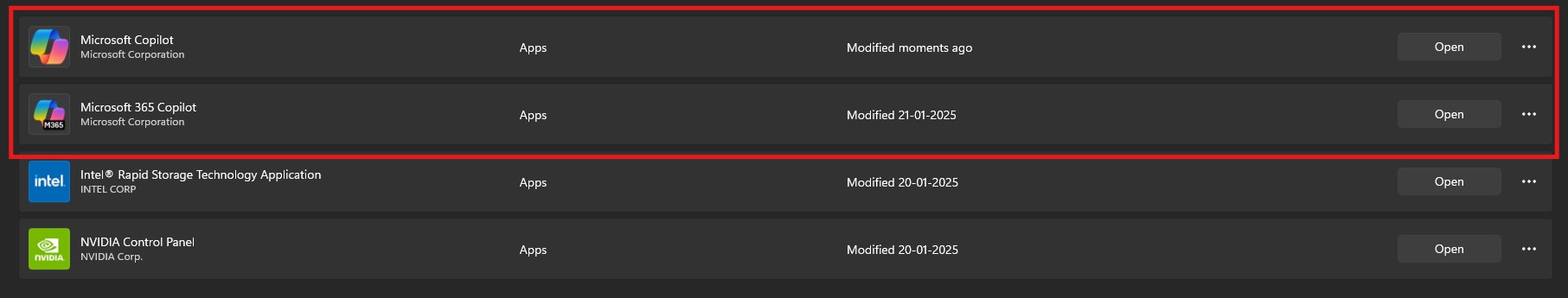
See, how both the apps look very identical on the taskbar.

Some users are also confused how come Microsoft added Copilot app to their PCs when they had removed it previously. However, later, users realized that it was not Copilot, but their favourite Office app, which had now been rebranded to Microsoft 365 Copilot.
Insane stuff, right? That’s what happens when rebrandings are stupid and do not align with people’s goals. It’s quite obvious that Microsoft wants all of us to get used to Copilot branding, so Copilot could replace ChatGPT as a synonym for AI, and also position itself as the only AI productivity tool.
The worst part, the all-new Copilot Chat feature, which is the core of this rebranding, isn’t currently available to most users. Microsoft has made it available for Microsoft 365 work accounts only at the moment.
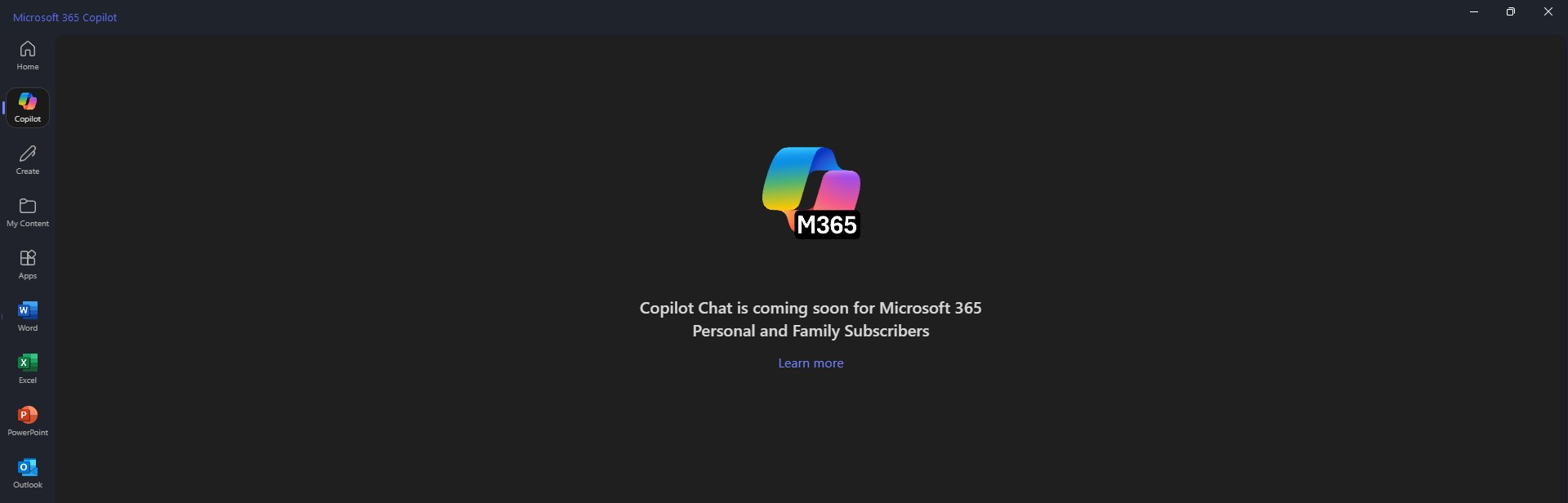
Microsoft’s shift to 365 Copilot branding and integrating Copilot into the app feels premature. As shown in the above screenshot, Copilot Chat doesn’t work for the majority of Microsoft 365 users.
Microsoft positioning Copilot as its AI Brand
Microsoft wants to make Copilot a household name. Microsoft has already added AI into MS Paint, PowerShell, and even Windows Search. Copilot is on every Windows 11 Copilot+ PCs via a dedicated keyboard shortcut.
However, Microsoft needs to be careful with its rebranding efforts. This time, the company has renamed Office to Copilot 365, which is a big deal. That’s because Office 365 was a well-established brand. In fact, Office 365 is a synonym for Word editor and other productivity apps, just like how ChatGPT is a synonym for AI.
With this rebranding, the two-decade-long legacy of Office is gone now, and we have a new name, “Microsoft 365 Copilot,” which doesn’t even make sense. Instead of rebranding stuff, Microsoft could have followed Google’s approach and integrated AI into Office without turning Office into an AI product.
What do you think about this rebranding? Let us know in the comments below.
The post Microsoft says Microsoft 365 Copilot is different from Copilot app, but it doesn’t make sense appeared first on Windows Latest
Source: Read MoreÂ



