Windows 11 KB5050009 is turning out to be a disaster for some of us. Unfortunately, I’ve also run into problems after installing Windows 11 KB5050009, this year’s first update for Windows 11 24H2. As soon as I installed the update, my Galaxy Buds 2 Pro stopped working, and repairing didn’t help. Nothing worked, but uninstalling the update fixed everything.
Windows 11 KB5050009 has a lot of issues, and it’s not just limited to Windows 11 24H2 because we’ve also seen reports where KB5050021 has similar or different issues. In the case of Windows 11 23H2, we’ve also seen reports where USB DAC ports have stopped working, which means some headphones do not work.
This also affects Windows 11 24H2 and even Windows 10 (we reported about it yesterday). Maybe I should write a dedicated article about it? I’ve reached out to Microsoft, and I’ll talk about it in more detail when I hear back from the company. However, USB DAC headphones are indeed broken after KB5050009 and KB5050021 updates.
Bluetooth issues
As I mentioned at the outset, as soon as I installed Windows 11 24H2 KB5050009, my Bluetooth headphones stopped working.
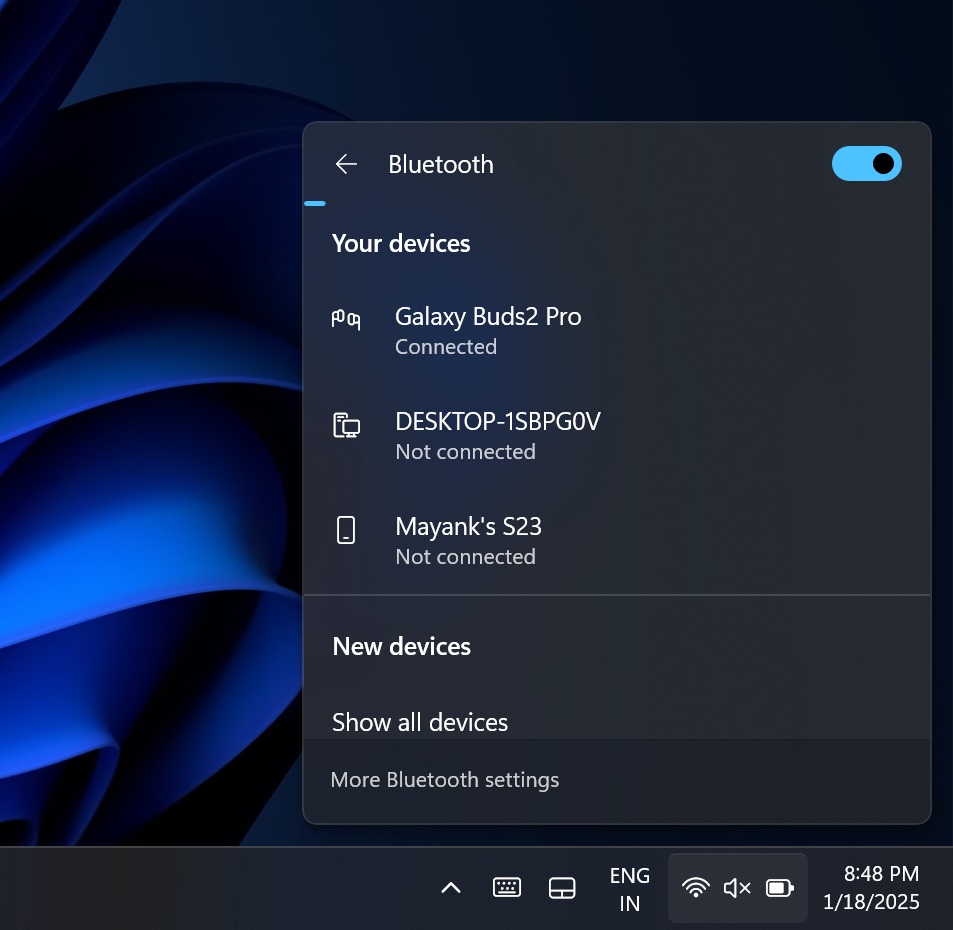
After the update, Bluetooth headphones were still getting connected, but there was no audio. I was also unable to watch anything on YouTube because the video would buffer or fail with an audio render error.
I unpaired the Bluetooth headphones and reconnected them, but nothing worked. Resetting Bluetooth was also of no help.
It turns out there’s a problem with how Bluetooth handles headphones and audio in Windows 11 KB5050009.
As soon as I opened Settings > Windows Update > Update history and uninstalled the patch, Bluetooth headphones started to work.
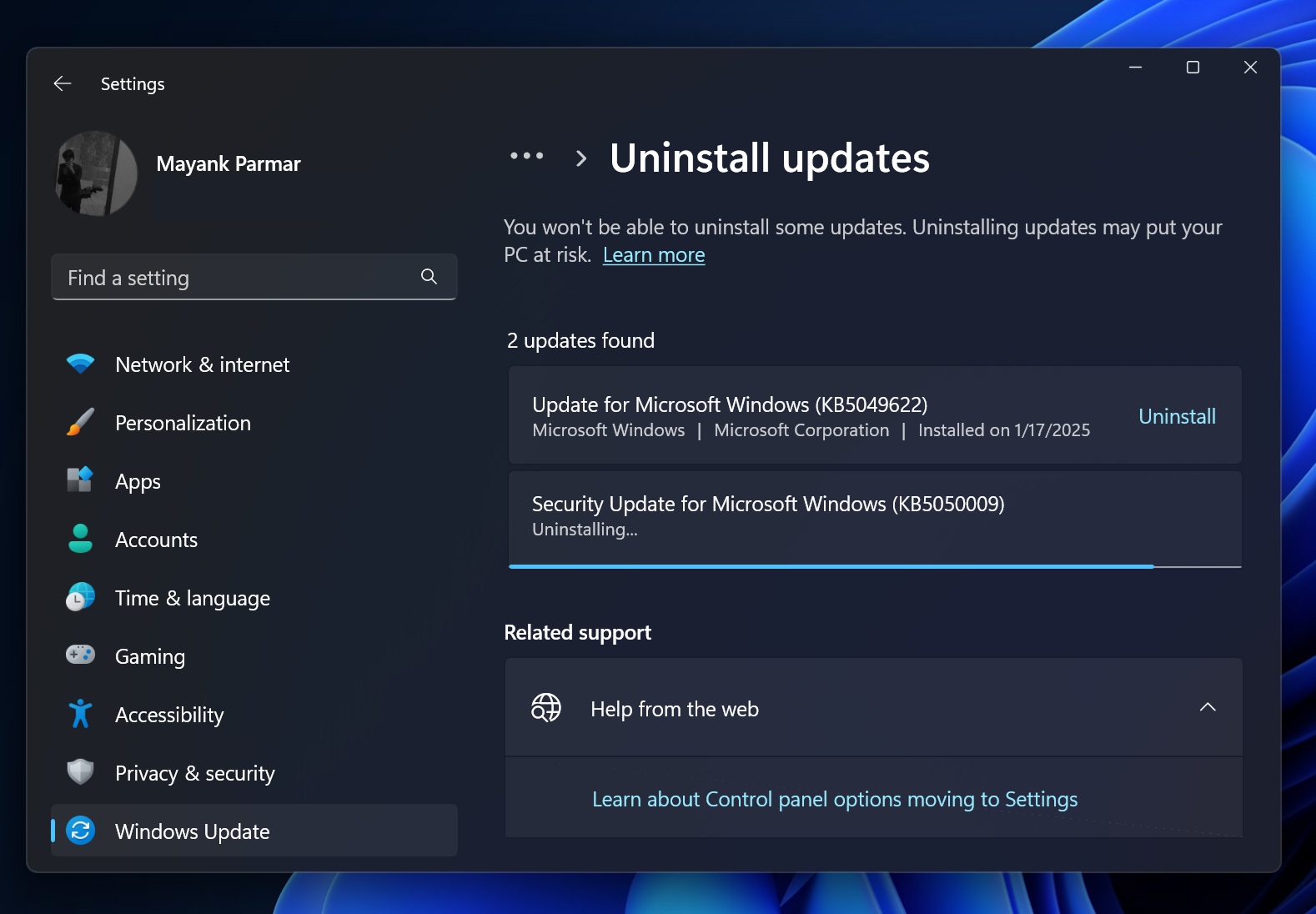
This tells you everything about Windows 11 KB5050009. And before anybody claims that I might have installed third-party apps or tools, which would have conflicted with the update—no, that’s not the case. I only use official Microsoft apps and drivers. There’s something wrong with KB5050009 and its handling of audio Bluetooth devices.
Other people have also reported similar issues.
In fact, it’s even affecting those who do not use Bluetooth headphones.
Web camera issue
Not only that, but I also noticed that my Spectre’s built-in camera is no longer getting detected when Windows 11 KB5050009 is installed.
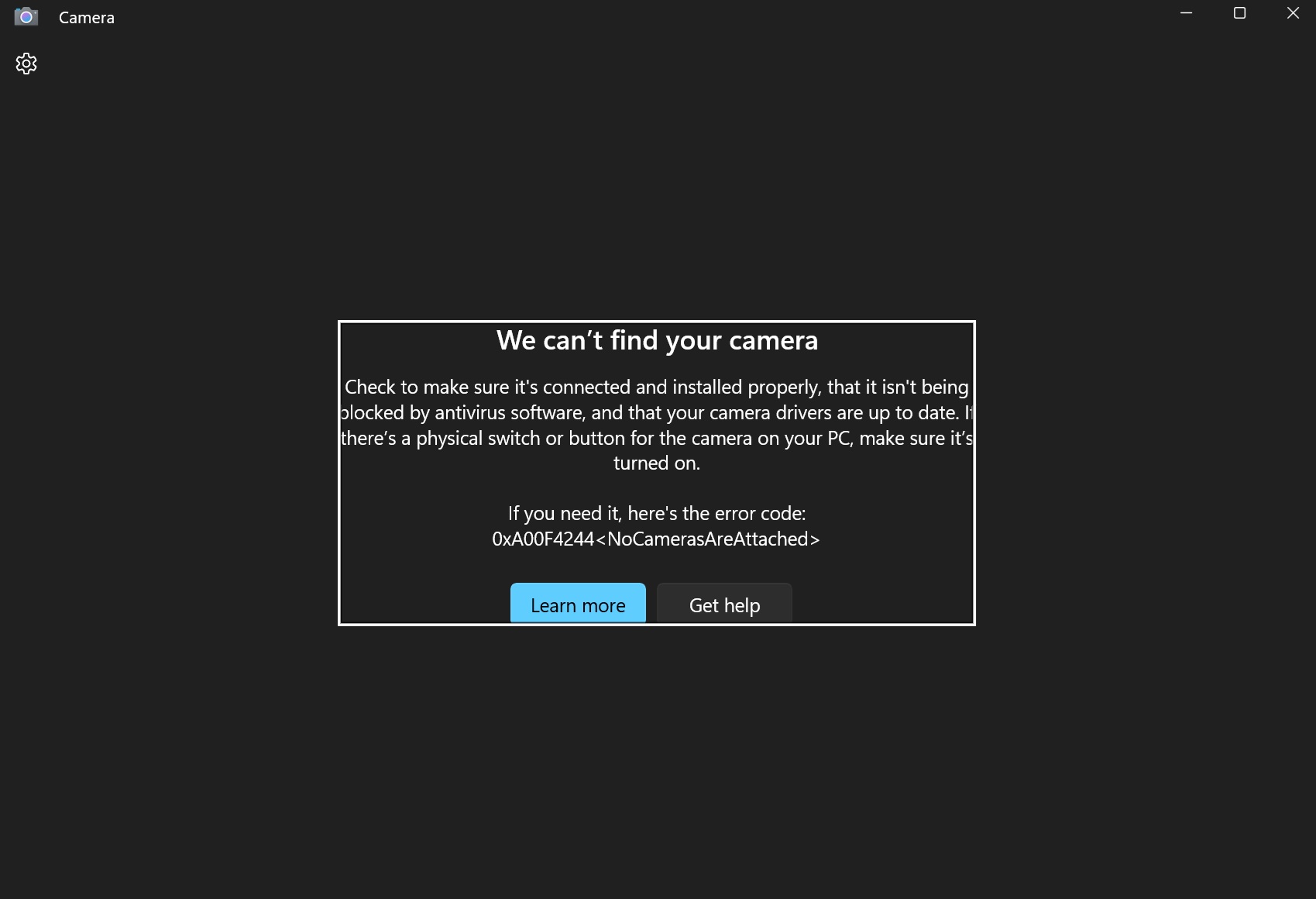
Even when I removed the update, the camera still didn’t work and threw an error “Camera is not detected”. Reinstalling Windows 11 finally fixed the problem on my PC, but that’s a lot of work.
It turns out I’m not the only one with these issues.
As reported by users on Feedback Hub, Dell 4K monitors with built-in webcams (for example, the P3424WEB and P2424HEB) produce “Device cannot start” errors.
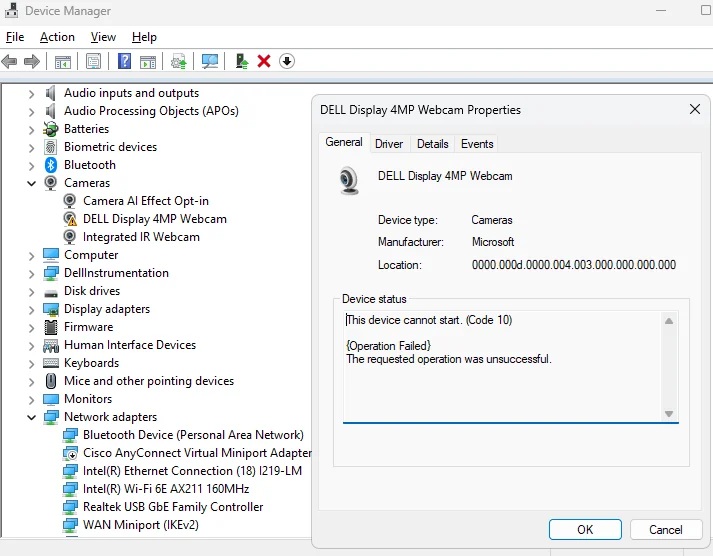
A few users reported similar symptoms with Insta360 Link webcams, because Windows treats them partly as USB audio devices.
KB5050009, KB5050021 breaks USB DAC, headphones stop working
Some of you might notice that headphones connected through USB DAC could stop working suddenly after Windows 11 KB5050009 on 24H2 and KB5050021 on 23H2.
“Headphones are connected through an external USB DAC, suddenly stopped working. Confirmed DAC is still working correctly with other laptop. Uninstalling KB5050021 fixed the issue,” one of the users told us. “Today, after a reboot, KB5050021 got reinstalled and I had to do all this again. Waste of time, and I paused all Windows Updates, which is not great.”
We’re seeing more and more reports on Feedback Hub.
If you’re affected, you’ll notice that your DAC audio doesn’t work anymore – the driver shows “Insufficient system resources exist to complete the API” error.
Affected devices include JDS Labs ODAC, Fiio E17K USB DAC, FX-Audio DAC-X6, Hifime Sabre DAC, HyperX USB headsets, and Denon CEOL Carino.
Other problems in Jan 2025 update
Unfortunately, the list of issues is longer than what I have listed above.
After the Windows 11 24H2 update, Alt+Tab could freeze and crash when switching away from games. In some cases, the entire Windows interface locks up, even though the game keeps running.
Ctrl+Alt+Del or Task Manager do not work. Fortnite, Assassin’s Creed, or older titles are also affected. Worse, Explorer.exe or the entire desktop can stop working.
We’re also seeing reports of KB5050009 installation errors. Some see an endless request to restart, and others get error code 0x80070005.
Last but not least, after updating to KB5050009, some users also observed that Smart App Control has started incorrectly blocking numerous apps, including WSL components.
Again, this can be fixed only if you uninstall the update.
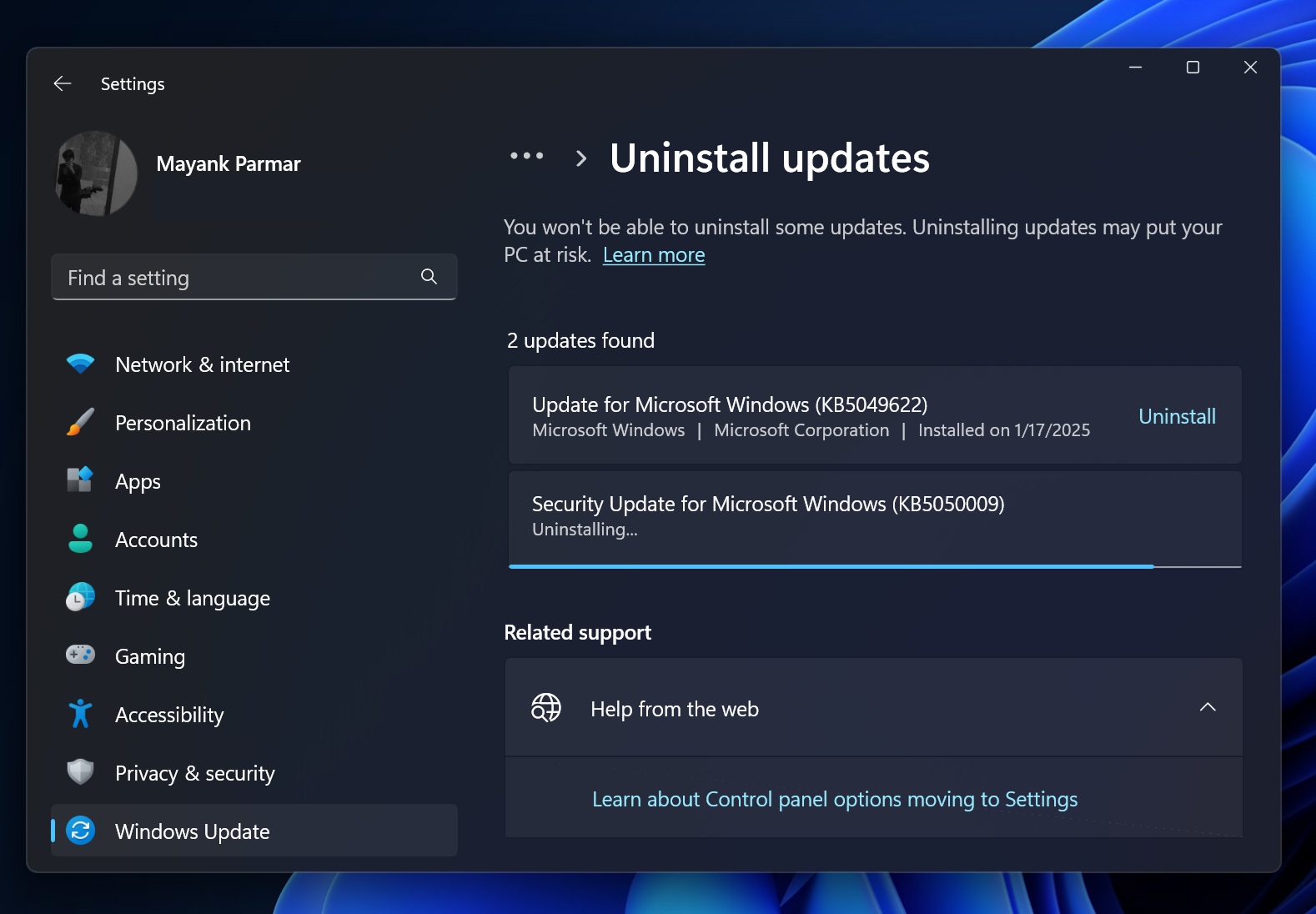
How do you fix Windows 11 24H2 Jan 2025 Update issues? The workaround for all these issues is to uninstall the update, pause Windows Update, and wait for Microsoft to do something with your feedback report.
There’s nothing more you can do.
The post Windows 11 24H2 KB5050009 issues break audio, camera. KB5050021 affected too appeared first on Windows Latest
Source: Read MoreÂ



