Microsoft has begun rolling out “Think Deeper” to a few free Copilot users. The feature was previously exclusive to only Copilot Pro subscribers. The move comes at a time when Microsoft is going all in on AI, even renaming decades-old Office to Copilot.
Think Deeper allows you to use powerful reasoning models that spends more time and replies with step-by-step answers.
Think Deeper was Microsoft’s Copilot Labs exclusive feature, reserved only for premium users. Copilot Labs is where Microsoft provides access to experimental AI initiatives, and currently you’ll get access to Think Deeper, and Copilot Vision; if you’re a Copilot Pro subscriber.
In September 2024, Open AI announced its o1 Strawberry model, which uses Reasoning Tokens that break down a prompt, consider different scenarios, and develop a chain of thought before actually giving a response. A month later Microsoft announced Think Deeper in Copilot powered by the same model.
Just like ChatGPT o1, Think Deeper can’t access real time information from the web, and as of now, the model knowledge database is limited to October 2023. So, the model won’t show you the sources it has used to respond to your messages.
Copilot Think Deeper vs Regular Copilot
Since the model doesn’t use live information from the internet, it’s best to use Think Deeper for deep reasoning and analysis, like mathematical and scientific problems, coding challenges, scenario planning and idea generation.
In our tests, Windows Latest observed that Think Deeper took in all minute details from our prompt and created an output that is more in line with what we wanted. That too in just one response.
We created a detailed prompt to ask both regular Copilot and Think Deeper to give a workout routine. The prompt has a detailed description of me, the equipment I use, protein intake, the muscle groups I want to target on a particular day, rest days, and my most important goal – muscle hypertrophy.
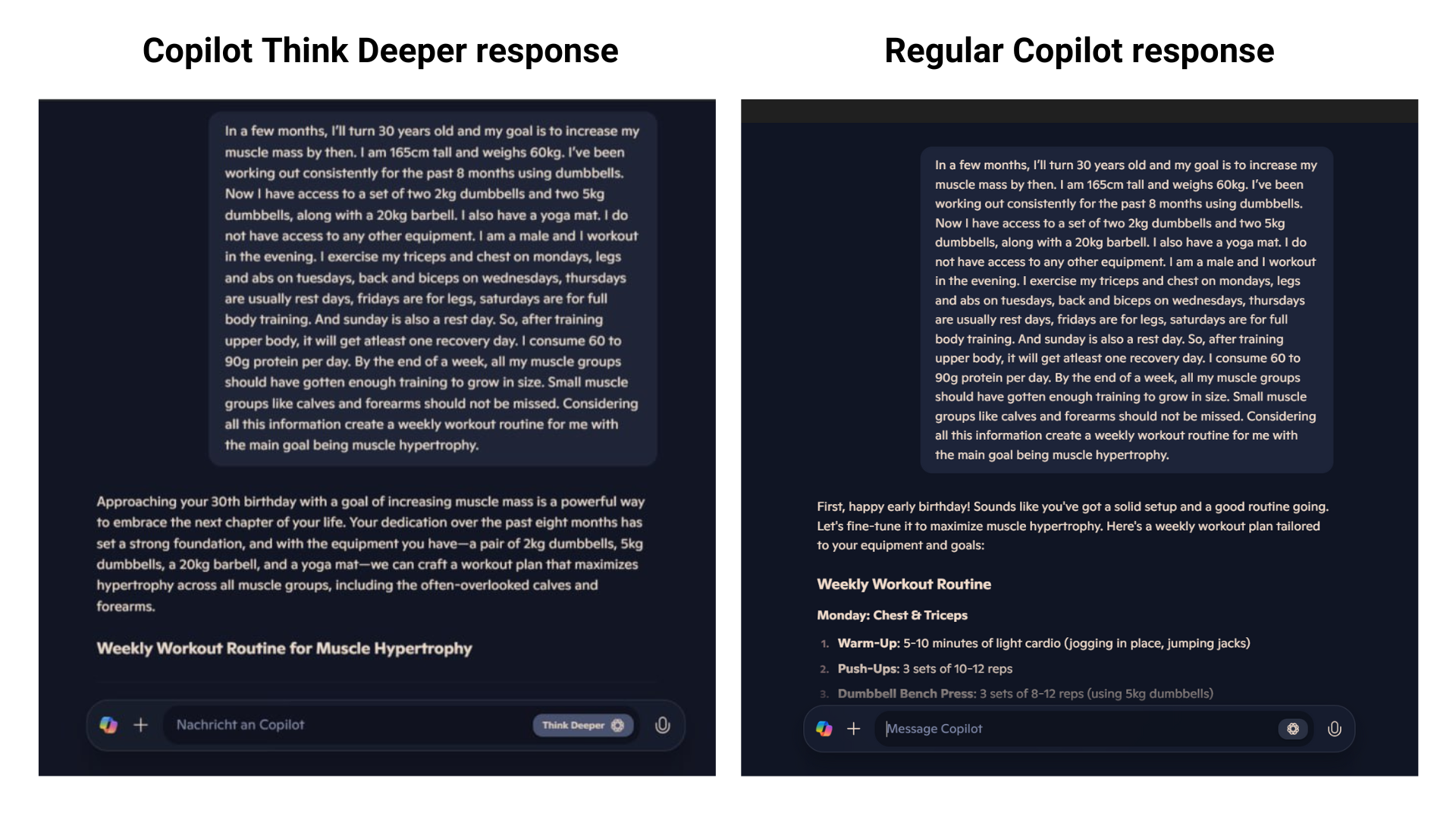
Regular copilot was successful in giving the workout routine, but it didn’t factor in the other details. Think Deeper gave a response that took in all the details. For example, I mentioned that my protein intake was 60 to 90g, but my goal was hypertrophy, which required me to take more protein. So, it suggested that I increase my protein intake to the exact amount based on my body weight.
It also gave me a better workout routine that included a variety of exercises, and a description of how to actually do the exercise.
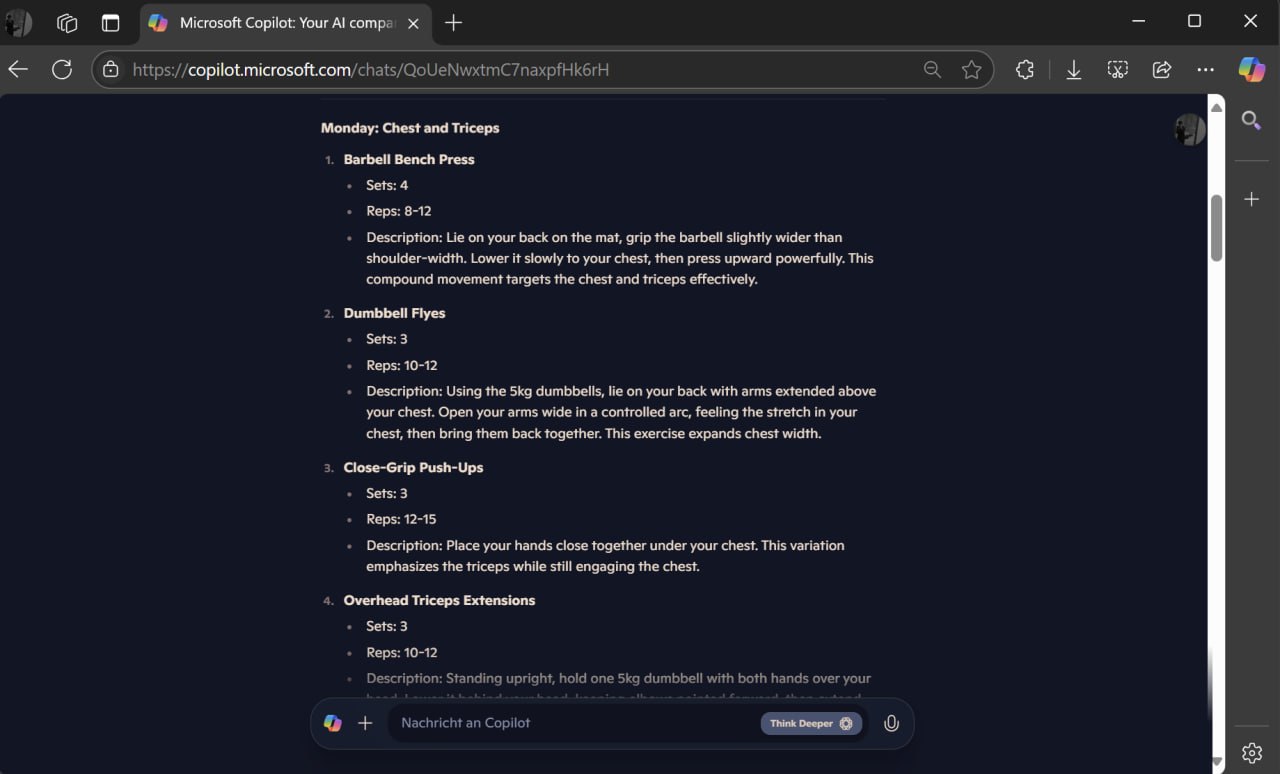
Apart from these, the Copilot Labs feature also suggested some other things, like nutrition, progressive overload, recovery, mind-muscle connection, and a lot more; all of which I need to fulfill my goal.
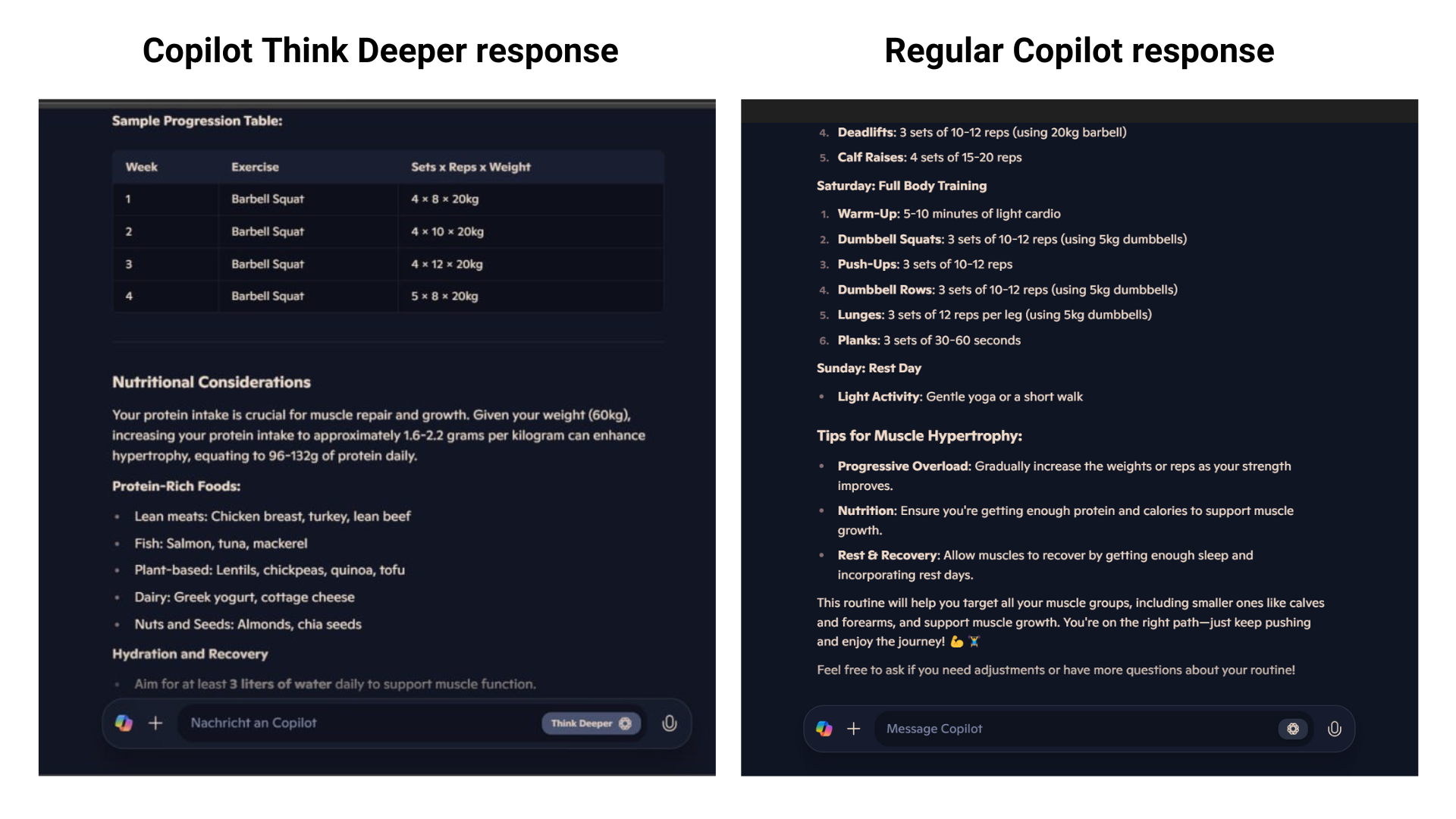
In essence, while the regular copilot answered based on my prompt (to give a workout routine), Think Deeper understood my real goals from the prompt and suggested everything that I would need to fulfill my goal, even the ones I didn’t explicitly ask in the prompt.
Could we have got a similar response from regular Copilot? Yes, but only if we know more about muscle hypertrophy, fitness, nutrition, and the lot. Also, it would have taken at least 4 responses to get the perfect workout routine.
How to check Copilot Think Deeper availability
The feature is available only to a select Copilot users. I have checked it with my secondary, less used, Microsoft account and couldn’t find it.
To check if Microsoft blessed your account to think deeper, go to copilot.microsoft.com and look for a toggle that says “Think Deeper” in the message box. Clicking the toggle will enable the feature and the response will show an animated spiral icon.
Before you test out the feature, remember that even Copilot Pro users have a limit to the usage time for Think Deeper.
While testing, it took me only 3 prompts to receive a notification from Microsoft saying that I have maxed out my usage time. Fortunately, I can continue using regular Copilot or get a one month free trial to use Copilot Pro. I went with the former, for now.
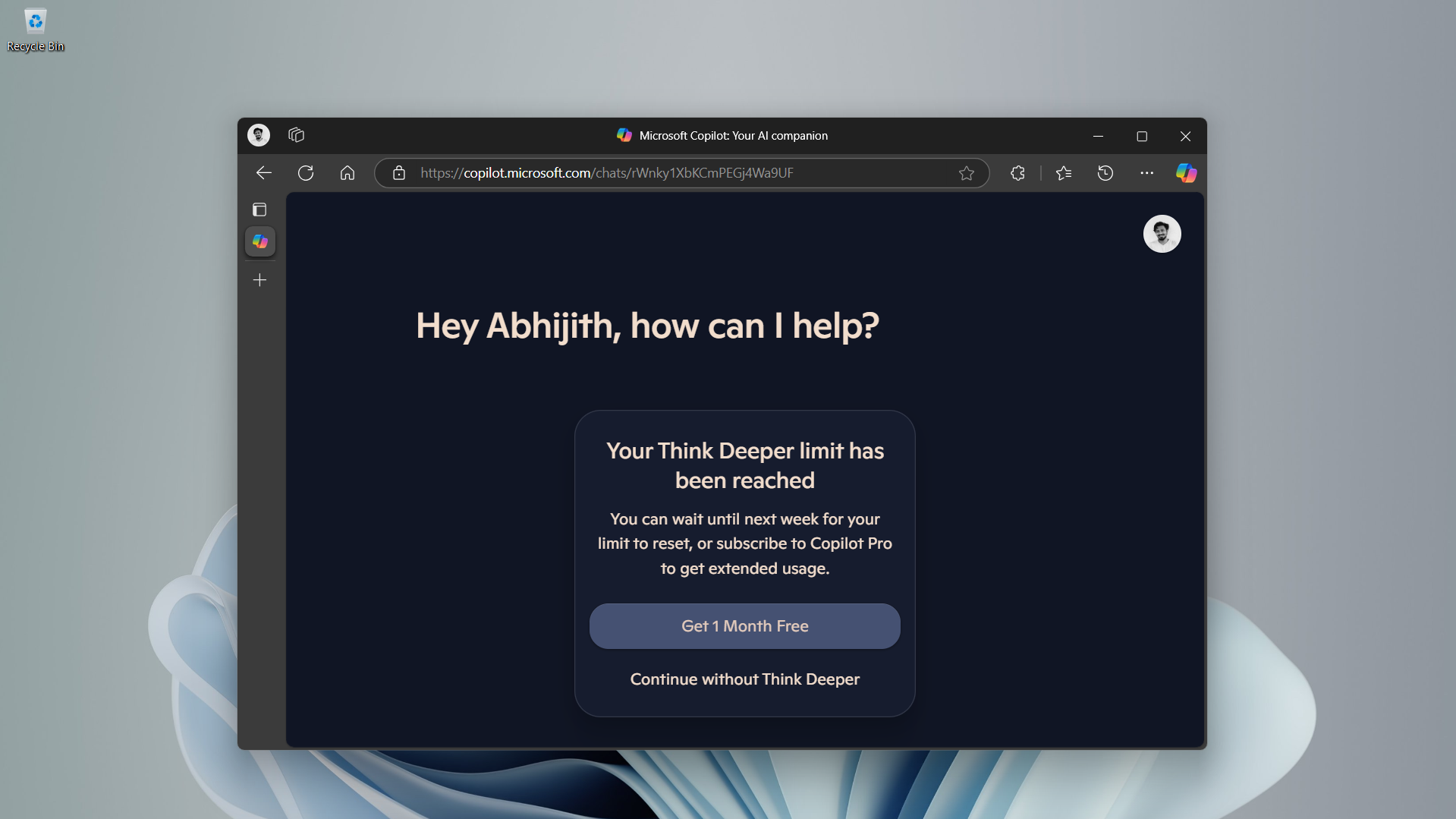
It seems that for free users, the feature is limited to just three responses a week. But if you think the free users are the only ones with usage limits, think deeper. A Microsoft agent has responded to a query by a Copilot Pro user, saying that there is in fact a usage limit of only a certain number of messages per week.
Unlike the fixed number for free users, the limits for paid users depends on the number of Copilot Pro subscribers using Think Deeper simultaneously. Also, the message limit is close to 50 per week for premium users.
So, if too many subscribers use the feature at the same time, the Think Deeper icon will become semi-transparent. This leads us to believe that the feature uses a ton of resources and is probably the reason why Microsoft can’t provide a higher number of messages, even for Pro users.
Despite its limitations, Think Deeper works quite well for applications that specifically needs better reasoning capability.
The post Microsoft is rolling out “Think Deeper” to free Copilot, and results are insane appeared first on Windows Latest
Source: Read MoreÂ



