Microsoft released the KB5050085 update for the Beta channel a couple of days back. This update brings a ton of hidden features, some of which we have covered in November and December 2024. It includes the new categories view for the All apps section, cards on the About Us page, File Explorer improvements, and more. Let’s discuss them.
File Explorer’s UI adapts to text scaling, shows recommended cards, and AI improvements
A small problem with the File Explorer’s Copy, Save, and other dialogs is that they don’t adapt to the current text scaling. So, you’re stuck with the small fonts, which makes it difficult to see, especially on a larger screen. But this Beta build forces all such dialog boxes to adapt to the text size.
We tried it on the Insider Beta PC with this latest build, and the text size actually increased to match the system settings. Here’s a side-by-side comparison of how the Copy dialog box looks with and without it.
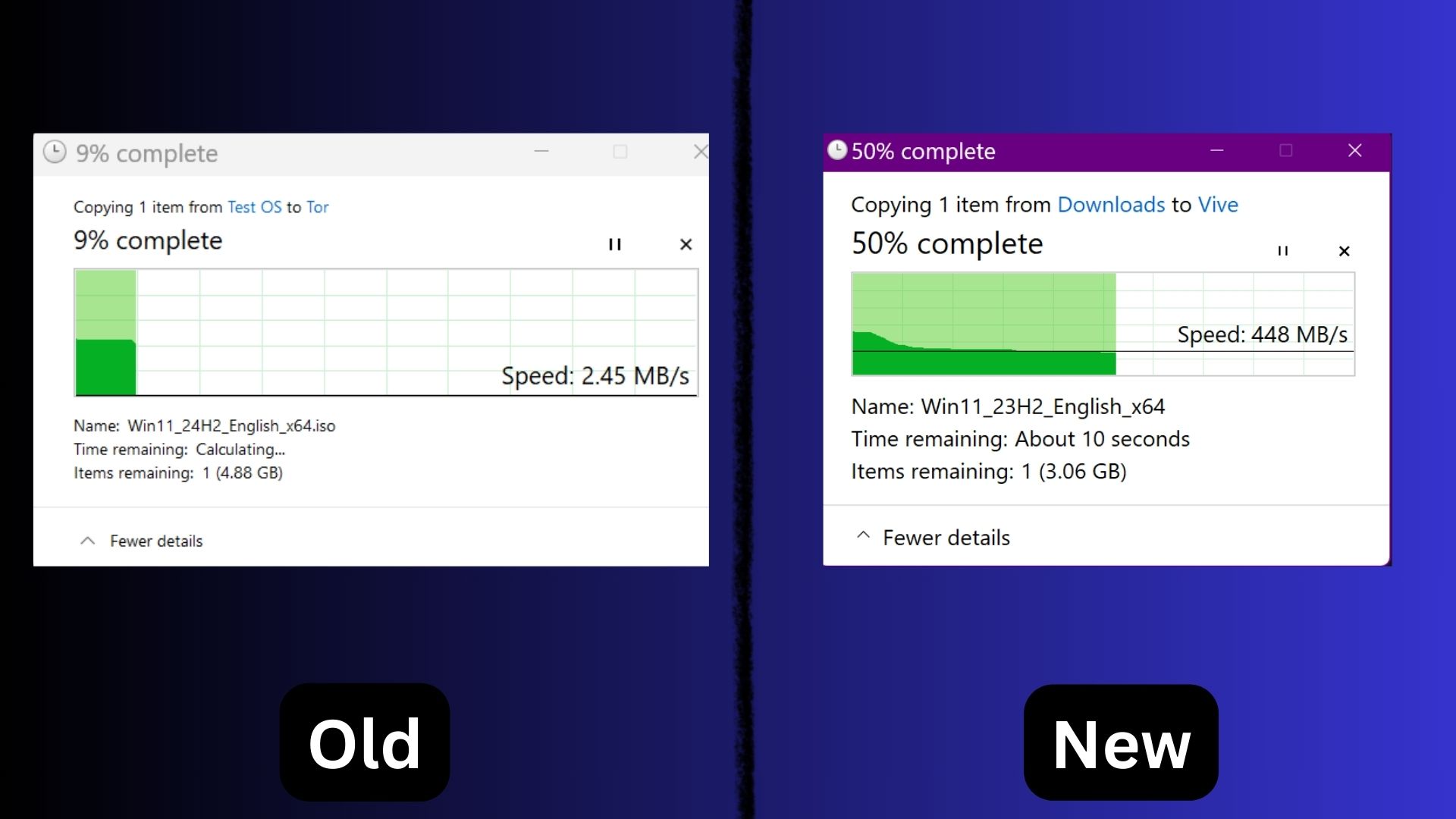
A few months back, Microsoft added a recommended cards section for the Home section of the File Explorer. But it was restricted to the Enterprise users only. Now, all local and Microsoft Account users will get the same functionality when they visit the Home section.
On the AI side of things, Copilot+ PCs will get the ability to search files using AI. You can use semantic search, which simply means that you can use easy terms and sentences to find a file. Since Copilot+ PCs pack a dedicated NPU, implementing such AI features becomes easier, which was among the few highlighted factors when the devices debuted last year.
Start menu’s new layout
We’ve covered both the Grid and Category layouts for Windows 11’s Start menu. These options let you apply a list or category view for the All apps section, improving the navigation with a mouse.
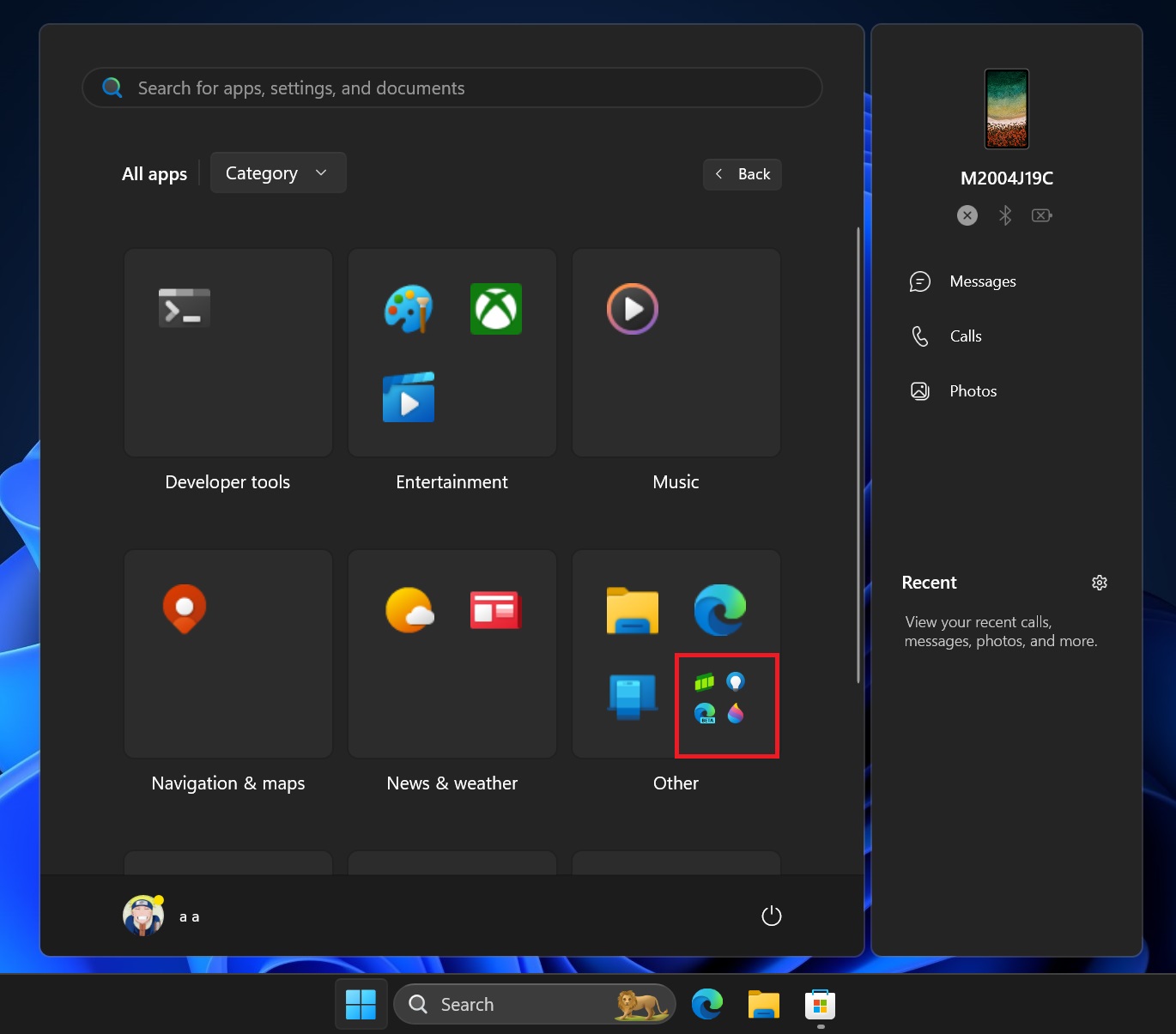
The app cluster boxes inside a category didn’t work before, and clicking on them wouldn’t do anything.
Now, when you click on a subcategory icon, it expands to show the app icons like the main category box.
Top cards for the About us Settings page
If you ever visit the About us page in the settings app, it’s nothing exciting. But a few early Insider builds showed a new card layout for top PC components, so you don’t have to open the Device specifications section.

It shows storage, GPU, memory, and CPU names as of now, and it’s much better to look at compared to the old bland page in Windows 11.
Widgets Improvements
EEA users could soon have new widget feed options in the Widget box–a dream for the rest of the users. The idea is to allow devs to add a widget to the box and feed content to it so users don’t have to stick to the default Microsoft options.
Other notable changes include pausing the rollout of File Explorer’s ability to open a new tab when you click on a folder location from a desktop or any other location.
Thanks to Phantomofearth for helping us try these hidden features in the new Beta build.
The post Windows 11 KB5050085 secretly hides several exciting features appeared first on Windows Latest
Source: Read MoreÂ

