January 2025, the first patch Tuesday update of 2025 for Windows 11 23H2 users, is live now. This KB5050021 security update brings a lot of quality-of-life improvements while reinforcing the system’s security.
Among the newly added features, the shortened date and time in the system tray area and the ability to access your Android phone storage from File Explorer are noteworthy ones that we’ll discuss in a bit.
Since the KB5050021 is a mandatory update, it should automatically download and install on your PC. Don’t ignore it because of the critical nature of the update. You can check for it using the Windows Update page in the Settings app.
Microsoft has also published the direct download links of this new update for both x64 and ARM64 versions. Before discussing all the new changes, let’s check the download links first.
Download Links for Windows 11 KB5050021
Windows 11 KB5050021 Direct Download Links: 64-bit and ARM | Microsoft Update Catalog.
What’s new in Windows 11 Build 22631.4751?
The first and foremost visible change is the shortened date and time layout in the system tray. It consumes a lot less space than the original one and looks better, in our opinion. After months of testing, it finally makes its way to the 23H2 stable channel.
You can change its settings by right-clicking on it and selecting the Adjust date & time option. Then, toggle the Show abbreviated time and date checkbox to enable it.
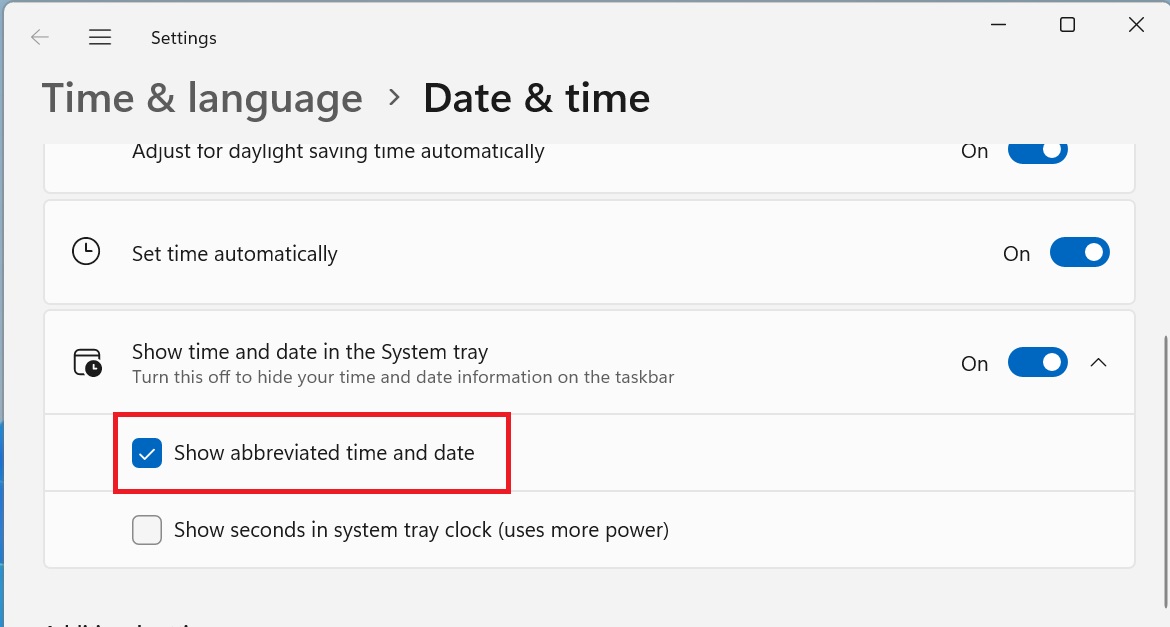
Another great feature that we love is accessing the phone storage via File Explorer without plugging in any wires. The wireless option is great for moving small files around, and we won’t suggest it for anything too large.
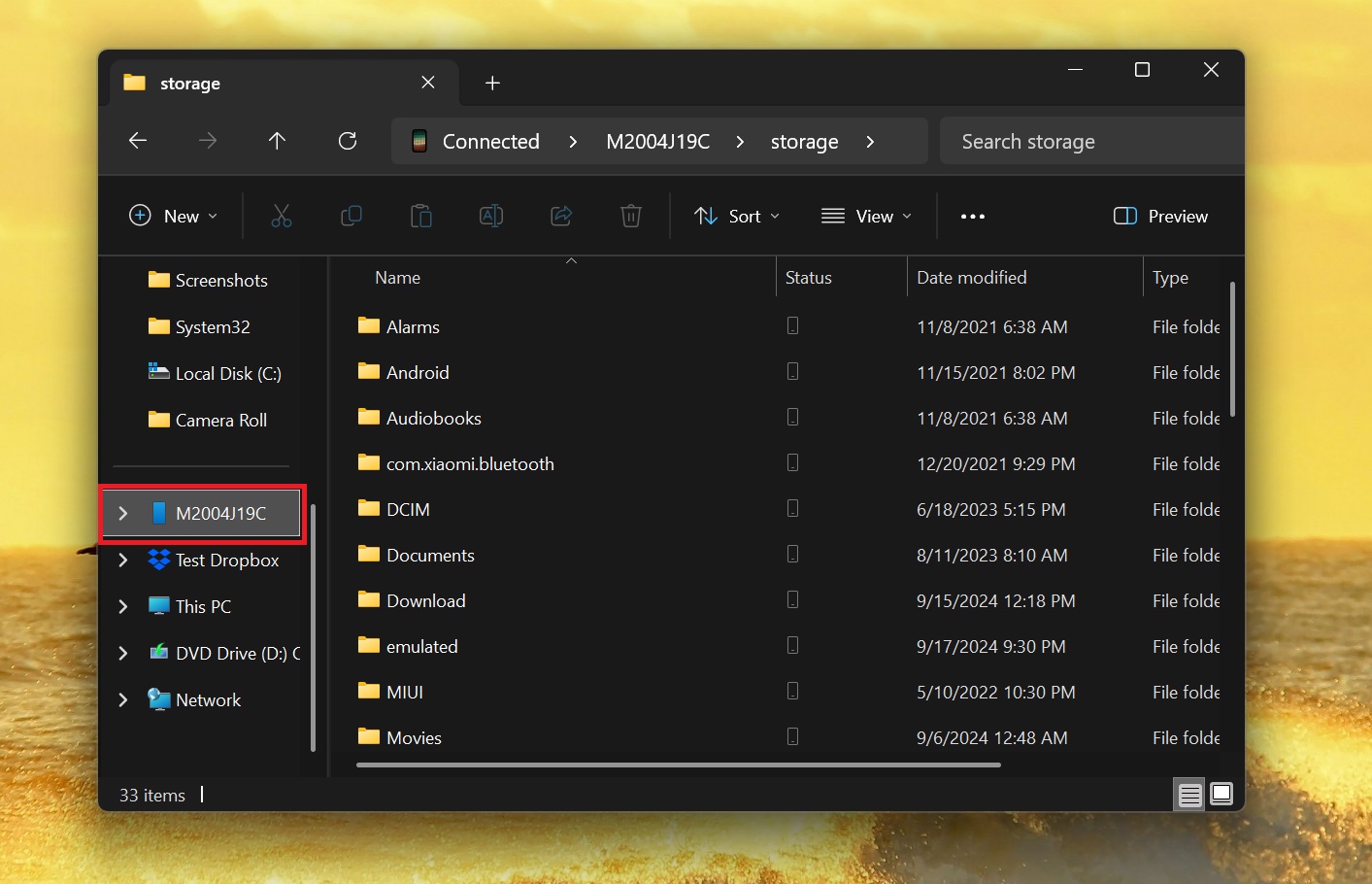
Best for small images and documents, and it also shows the phone storage stats in the address bar. The setup is very simple. Simply connect your phone using Phone Link and then enable the Show mobile devices in File Explorer option in the Managed Devices section to get the feature.
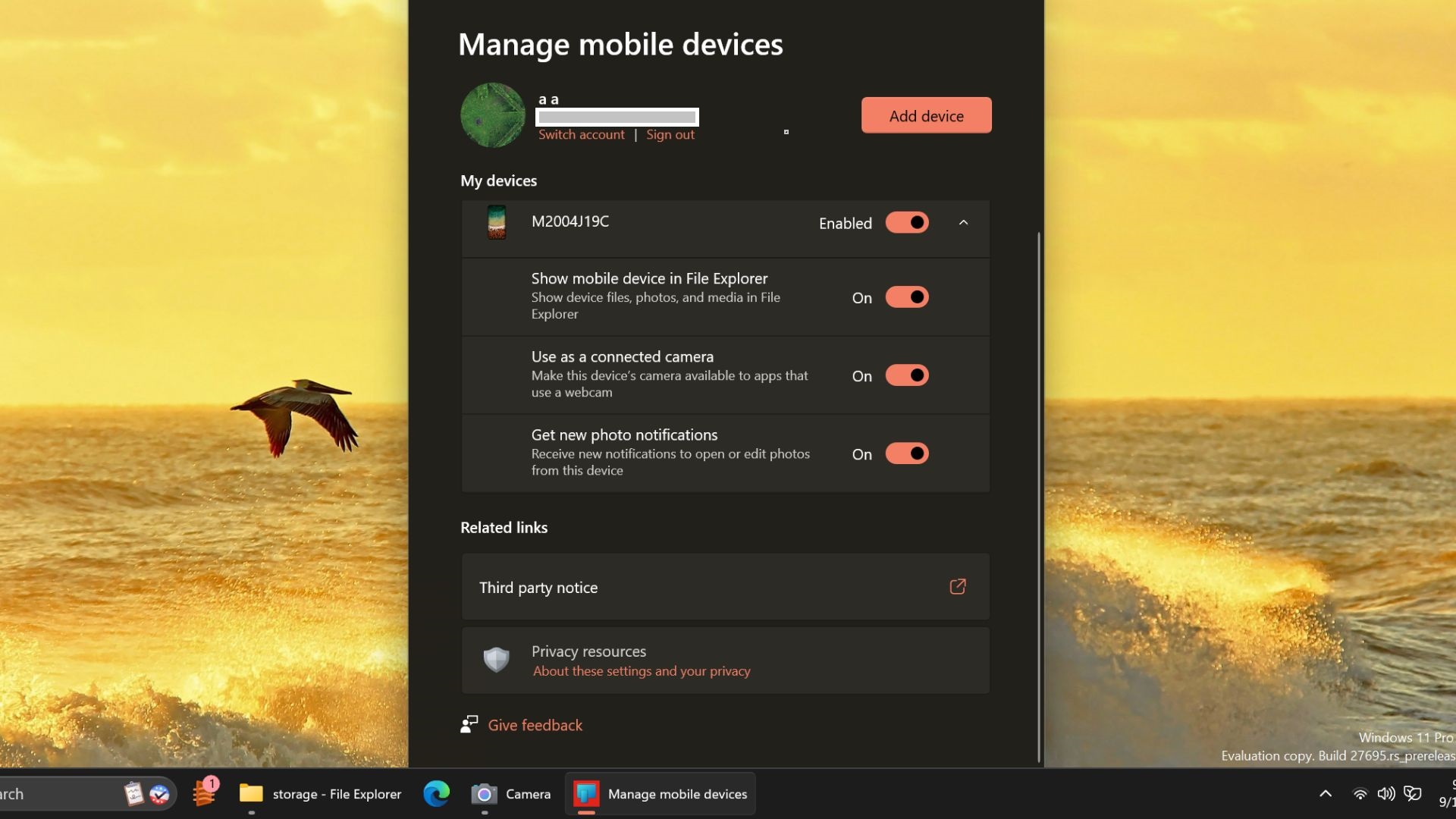
The Start menu has a small jump list improvement. When you click on a system app like the Snipping Tool, you’ll notice more app-related options in the context menu. It’s convenient for some quick actions like using a timer for snapshots in Snipping Tool’s case.
The Task Manager adopts the modern dialog boxes, which brings the app more closer to the new UI. You’ll see this when you try to disconnect a user from the Users page in the app. All these pages support dark mode now.
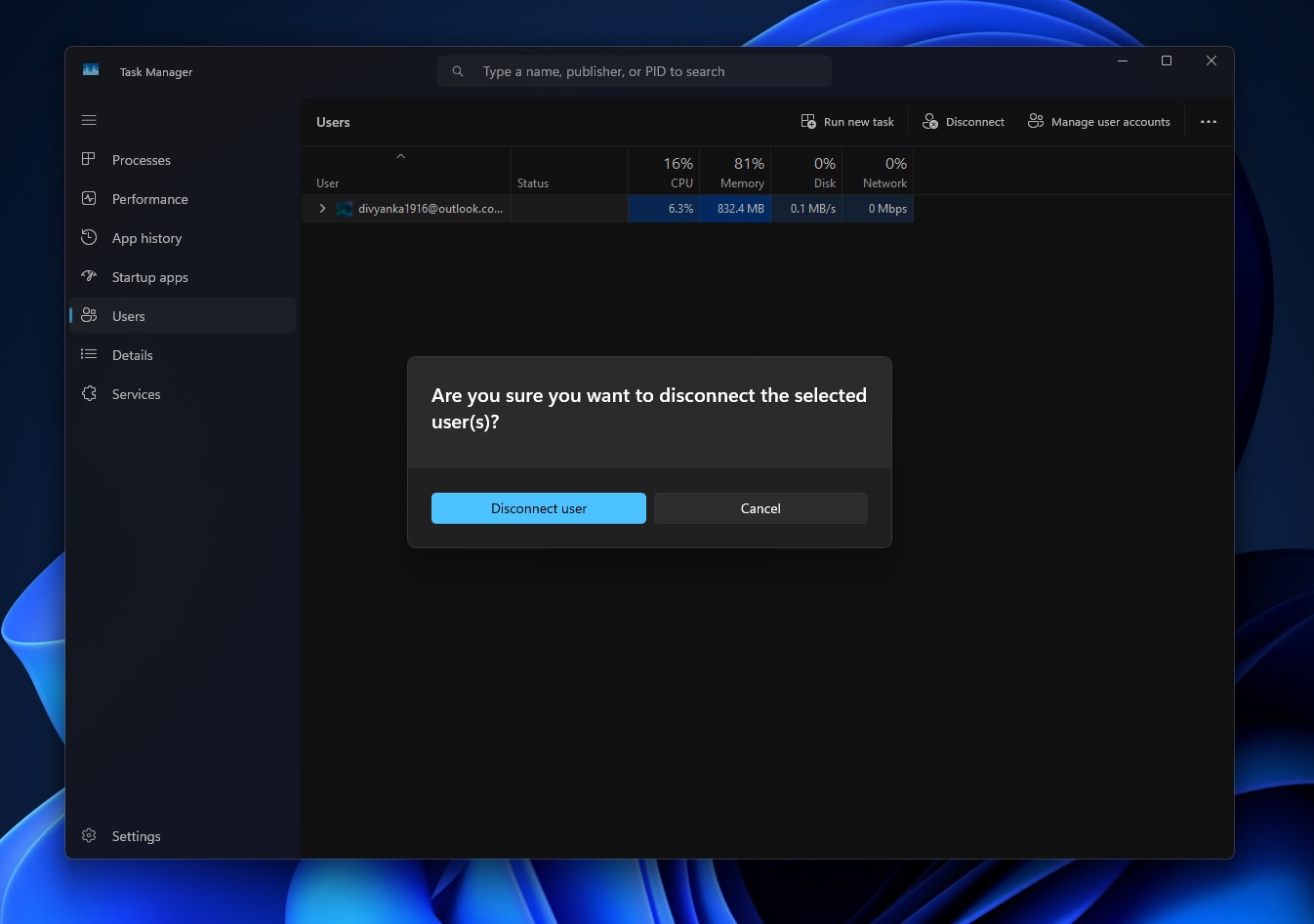
If you use the Dynamic Lighting feature, you’ll spot a new warning message if there are no compatible devices connected with the 23H2 PC.
There are other small bug fixes for patching the PP USB printer system freeze and Windows activation woes after replacing the motherboard issue.
23H2’s retirement
24H2 is officially available now, with more PCs moving to it after a botched update rollout due to multiple bugs. Microsoft has kept Nov 11, 2025, as the official date for the 23H2 retirement. 22H2 is already out of the picture now.
Unlike other version updates, Microsoft is approaching the rollout cautiously after fifteen-plus-odd issues with the new version. If you don’t see the update yet, it’s probably because Microsoft is fixing something that will cause inconvenience for your PC on 24H2.
The post Windows 11 KB5050021 23H2 out with new features, direct download .msu appeared first on Windows Latest
Source: Read MoreÂ


