Microsoft will begin auto-installing new Outlook on Windows 10 with the January 2025 optional update. Then, it’ll be auto-installed with the February 2025 update, which is a mandatory patch. According to the support document we spotted, Microsoft won’t let you block the new Outlook. You can remove it later, but don’t be surprised if it automatically gets installed.
By now, we’re sure you’re aware of the Mail and Calendar app deprecation and the presence of the new Outlook app on your Windows 10 and 11 PCs. The app preview was already available before for a year, and Microsoft has some not-so-exciting news for you related to the new app.
The new Outlook app will automatically install on your Windows 10 PCs. It is a brave decision by Microsoft, which assumes that you/your organization needs the new Outlook app by default. It’ll ship with the optional update that’s scheduled to be released on January 28, 2025.
Even if you miss or ignore the optional update to delay the inevitable, the app will reach your PCs with next month’s security patch update on February 11, 2025. There’s no way to avoid this default app installation–at least according to the official update support document by Microsoft.
Windows 11 shares the same formula of default Outlook app installation with no way to block it from reaching the PCs. But there’s a small ray of hope for users who don’t need the app. Like always, you can manage this bothersome app package with a PowerShell cmdlet and even prevent its future nagging by blocking it with a registry modification.
How to remove the new Outlook app via PowerShell
Once the app is installed on your PC, open an elevated PowerShell window and run the following command to remove the app for all users in your organization:
Remove-AppxProvisionedPackage -AllUsers -Online -PackageName (Get-AppxPackage Microsoft.OutlookForWindows).PackageFullName
Along with that, you’ll need to add a new registry value to block the app install with future Windows updates.
- Launch the Registry Editor and navigate to the following Path:HKEY_LOCAL_MACHINESOFTWAREMicrosoftWindowsUpdateOrchestratorUScheduler_OobeOutlookUpdate
- Right-click on the right pane and select New > String value. Name it BlockedOobeUpdaters and add “MS_Outlook” in the Value Data field.
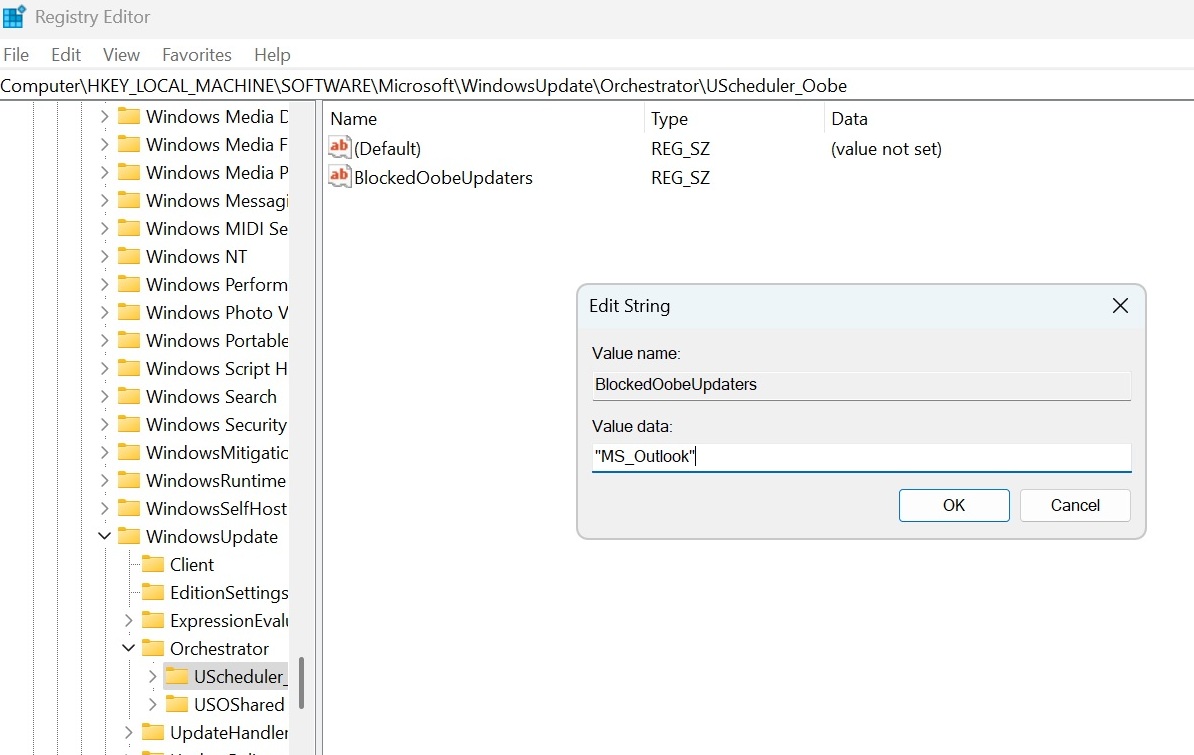
- Click on OK and exit the registry editor.
For consumer edition users, the following PowerShell command will remove the new Outlook app:
Remove-AppxPackage -AllUsers -Package (Get-AppxPackage Microsoft.OutlookForWindows).PackageFullName
We don’t like the forced addition of the new Outlook app on Windows 10 PCs. If the users need it, it’s not that hard to find and is completely free. Suggesting us remove it post installation rather than stopping its forcible release is downright mockery.
But we guess, Windows users have become accustomed to such treatment. Do you like the new Outlook? Yay, or nay in the comments.
The post Microsoft won’t really let you block new Outlook on Windows 10 (auto-install) appeared first on Windows Latest
Source: Read MoreÂ



