Windows 11’s Settings is much better than what we have on Windows 10. I don’t know about you, but I rarely use the Control Panel because the new Settings get the job done, as it’s not only easier to understand but also better organized. Now, Microsoft is looking to add “cards” to the System page in Settings, which highlights the PC specs.
So, what’s changing? As you can see in the screenshot below, there are new cards for each of the key specs – storage, graphics card (yes, finally), installed RAM and processor. I’m not sure why the processor is blank on my PC, but the idea is nice. I like it. The idea behind the cards is to help people easily understand the specs.
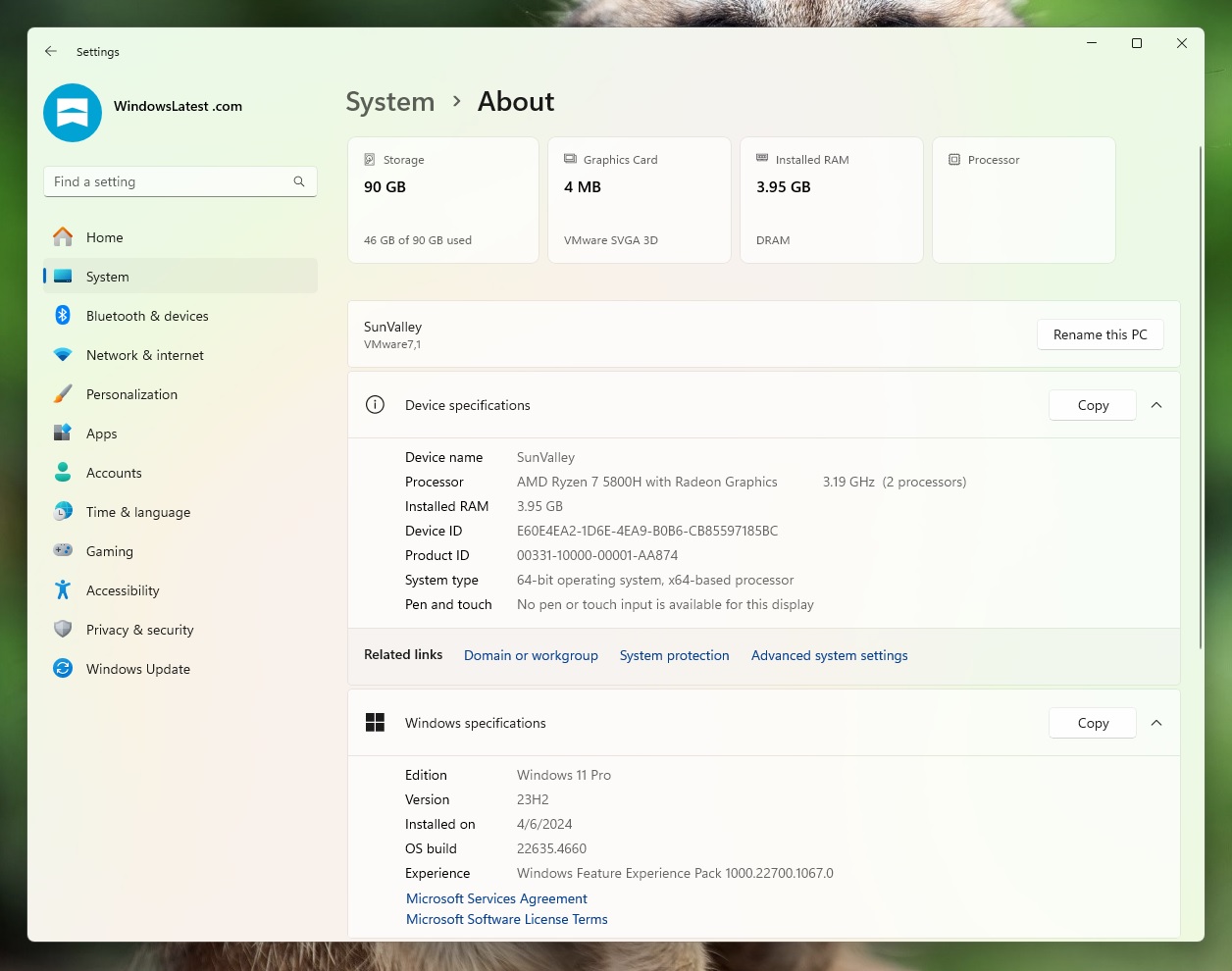
The existing Device specification section also gives you a detailed breakdown of the system settings, such as the installed processor type. In my case, the processor section specifically mentions AMD Ryzen 7 5800H with Radeon Graphics.
This is also clear, but the idea of the new System cards is to make it super simple to understand what your PC has to offer.
Also, Microsoft is finally showing the number of GPU memory installed on your PC. At the moment, the System Settings don’t show how many GPUs you have installed. Instead, you need to use the Task Manager to see the memory of the graphics cards installed.
With the new Settings UI, you’ll be able to see the count of GPU memory.
Microsoft isn’t going to stop here, though. Windows Latest understands that Microsoft is also working on a FAQ section for the System page so you can better understand if your PC is capable of playing good games or offering productivity.
The FAQ feature isn’t live on Windows 11 yet, but Microsoft has already experimented with the FAQ section in one of the preview builds of Windows 10.
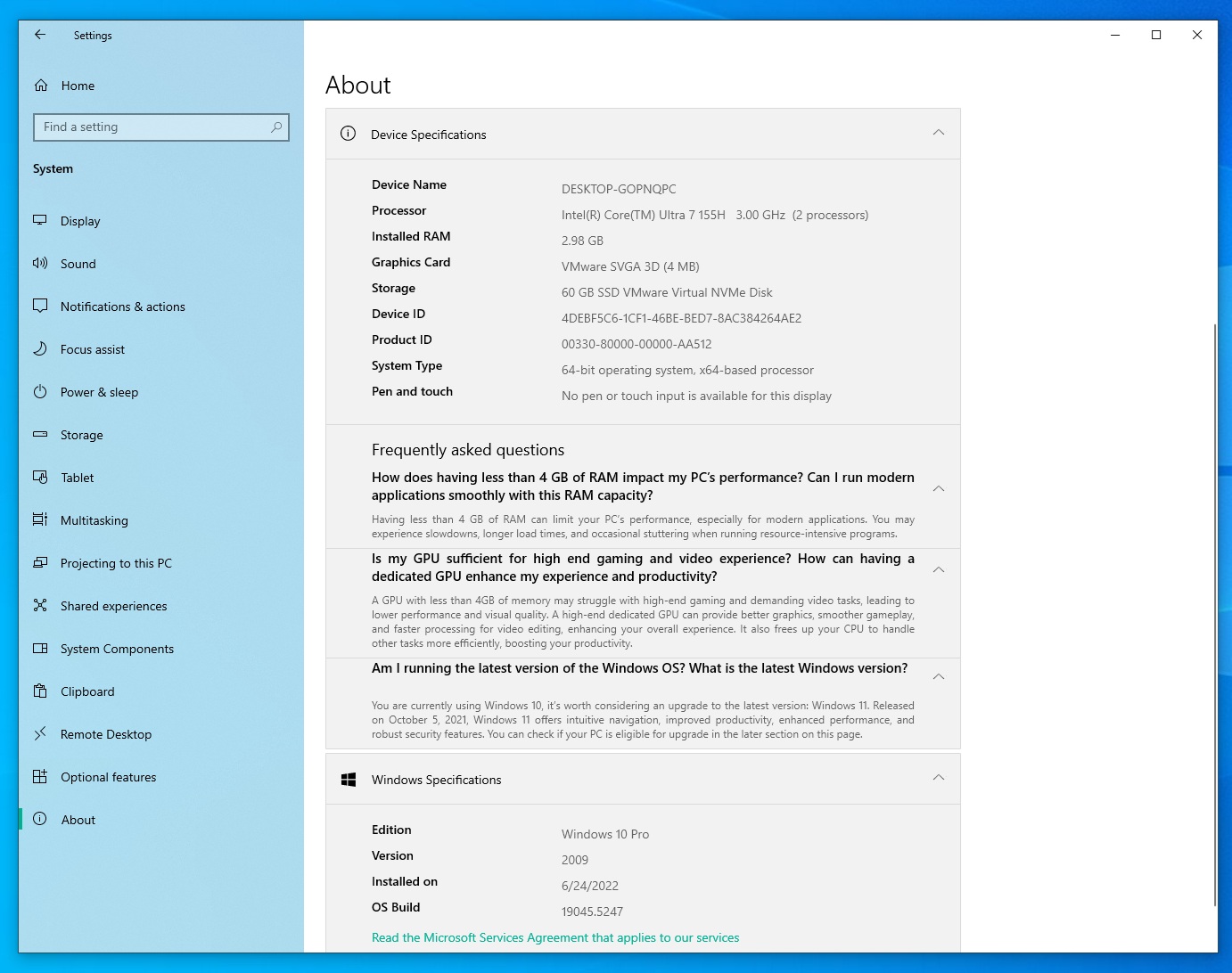
As you can see in the above screenshot, the new Frequently asked questions section explores questions like “How does having less than 4 GB of RAM impact my PC performance?”. It says explicitly 4GB RAM because my virtual machine was set to use 4GB RAM only.
It’s the same for the graphics card, where Microsoft explains if my VM has enough GPU memory to play games. Since the VM didn’t have access to the dedicated graphics memory, Microsoft explained that not having a dedicated GPU could be bad for experience and productivity, and then it encouraged me to get Windows 11.
The same FAQ page will also be added to Windows 11 in a future release, and the description of each question and answer will change based on the PC specs.
The post Microsoft wants you to easily understand PC specs via Windows 11’s new System UI appeared first on Windows Latest
Source: Read MoreÂ



