It’s not just you. The “Your Microsoft Rewards account has been suspended” error is a bug, and it’s now fixed, according to Microsoft.
In a statement to Windows Latest, Microsoft officials confirmed that the Microsoft Rewards account suspension is a bug. “We’re aware of reports of Microsoft Rewards accounts getting suspended. We’ve deployed a fix, and any affected accounts should be back online in the next several hours,” the company told us in a statement.
Over the past few hours, Microsoft appears to have accidentally banned Microsoft Rewards accounts for violating its “Microsoft Services Agreement, which includes having multiple accounts, residing outside the supported regions and using deceptive practices to increase reward points.
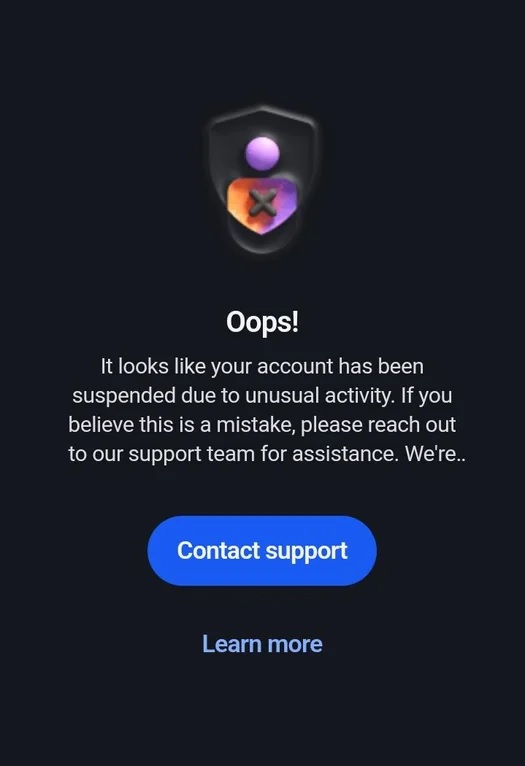
It’s unlikely that the Microsoft Rewards accounts suspended today violated any of Microsoft’s licensing and services agreements.
However, if you’re affected and open the Microsoft Rewards dashboard today, you might see the following error message: “It looks like your account has been suspended due to unusual activity. If you believe this is a mistake, please reach out to our support team for assistance.”
These affected users have lost access to Microsoft Rewards and their credit points. The bug has also affected people who have been using Microsoft Rewards since the beginning and have never done anything that would violate Microsoft’s terms and conditions.
For example, one user created a Feedback Hub post to explain their situation:
I was trying to check on some rewards that I had earned, i.e., play a PC game for 15 minutes. I tried to check on the Xbox Game Pass app on my PC, and it didn’t even show the rewards link on my profile page. I also checked on the mobile app on my tablet, and wasn’t able to find it in the normal spot. I finally tried to log into the Rewards Hub by the web page. That is where I got an error saying that my rewards account had been suspended. The only reason it gave was a list of possible things that may have caused my account to be suspended. I haven’t violated any part of the Microsoft Services Agreement, so I am very baffled at this moment.
Microsoft Rewards users are learning about this account ban/suspension when they try to view their reward points on the Xbox Game Pass app, Microsoft Edge, or Bing. When they visit either of these services, they see the following error message:
“Our research indicates that you or your Microsoft Rewards account has engaged in one or more violations of the Microsoft Services Agreement, which may include, but is not limited to: multiple accounts, changing IP addresses, residing outside the supported regions, and more.”
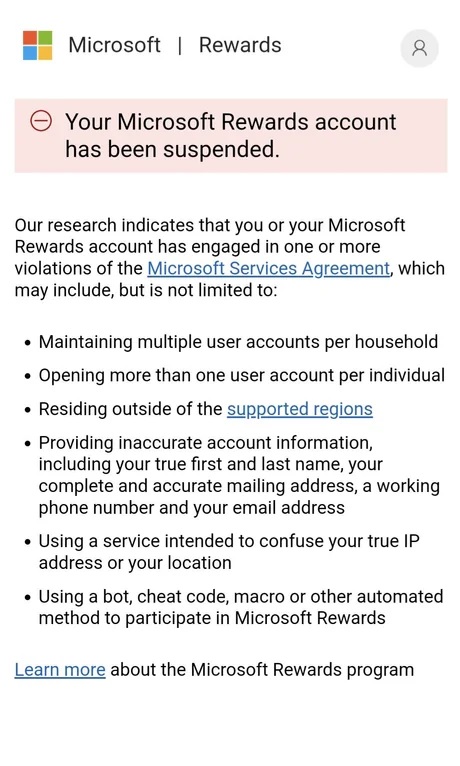
Windows Latest received dozens of reports this morning from the US and Europe, with people explaining their frustration that they’ve lost the accounts after carefully using them for years.
One user told Windows Latest that they’ve reached out to Microsoft support but never heard back, which is not surprising given the employees might be on holiday.
This issue, which is widespread, has also been reported by users on Reddit (1, 2, 3, 4) and Microsoft answers forums.
Thankfully, Microsoft is aware of Rewards accounts being incorrectly suspended, and they’ve deployed a fix.
“Rewards team is in the process of reverting this automatically without any action from your (user) end,” another Microsoft official told Windows Latest.
Some users have reported that their accounts are now coming back online, while others still run into the Microsoft Rewards suspended page. It might take a few hours until the account starts working for everyone.
Microsoft Rewards has been in the news lately for many wrong reasons, such as nerfing various reward systems, which hasn’t gone well with its user base. And now, it has accidentally banned users.
What about you? Do you still have the issues? Let us know in the comments below.
The post Microsoft confirms Microsoft Rewards accounts suspended by mistake appeared first on Windows Latest
Source: Read MoreÂ



