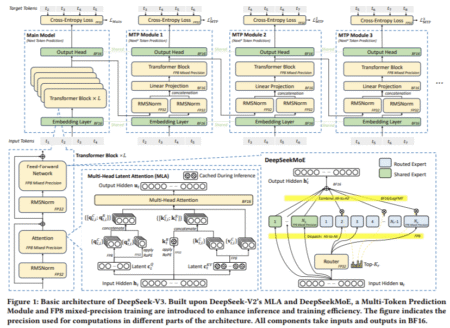We all agree that Windows 11 Search is trash, and Microsoft’s PowerToys Run is a better replacement. According to a post spotted by Windows Latest, PowerToys Run, which allows you to search anything on your PC faster, is getting a more modern look and better features.
For those unaware, PowerToys Run is an amazing feature that acts as a quick launcher without affecting performance. Using it, you can perform tasks like calculating mathematical equations, searching files and folders, searching programs, switching between open windows, etc.
PowerToys Run is also open-source, which is why we love it even more. It has support for additional plugins, which makes it a better option capable of performing additional tasks.
This feature is equivalent to the Apple Spotlight search, as it allows you to search and open apps, system tools, and files easily with a keyboard shortcut. However, Spotlight has superior features like news headlines, weather updates, and calculations that PowerToys Run doesn’t offer readily.
But this might change as PowerToys Run will be receiving a major update in 2025.
First spotted by Windows Latest, according to an X post by Kayla Cinnamon, Senior Product Manager at Microsoft for PowerToys and Windows developer experiences, they have heard user feedback and are currently revamping the UI and adding full extensibility support in PowerToys Run.
This initiative comes as a part of the PowerToys Advent Calendar, in which Microsoft was highlighting a cool utility each day in December.
The teaser in Cinnamon’s post shows a quick peek at several new features like quick access to Windows Services and the option to add a bookmark.
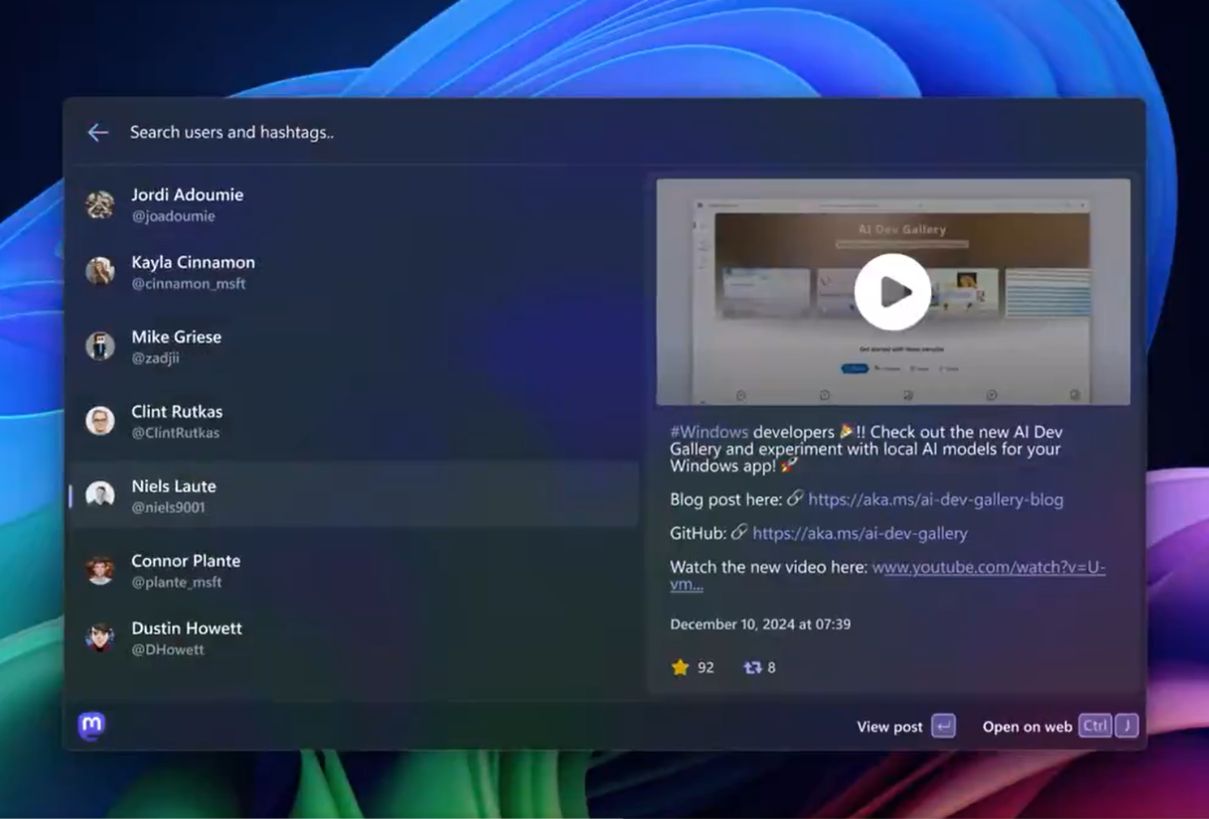
Additionally, it also shows that you will be able to search users and hashtags on connected social media platforms, projects on designing and prototyping tools like Figma and issues and pull requests on GitHub with just a single click.
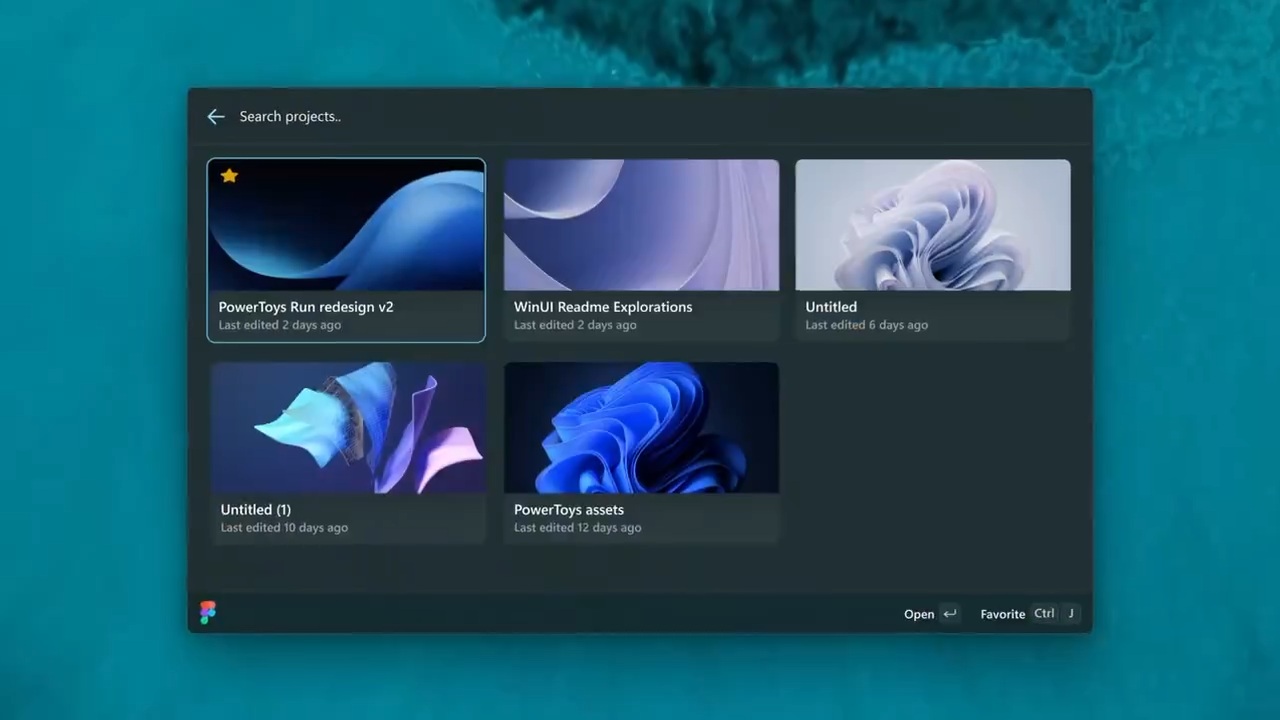
As shown in the above screenshot, you can easily search projects from Github using PowerToys Run’s new extension built by Microsoft.
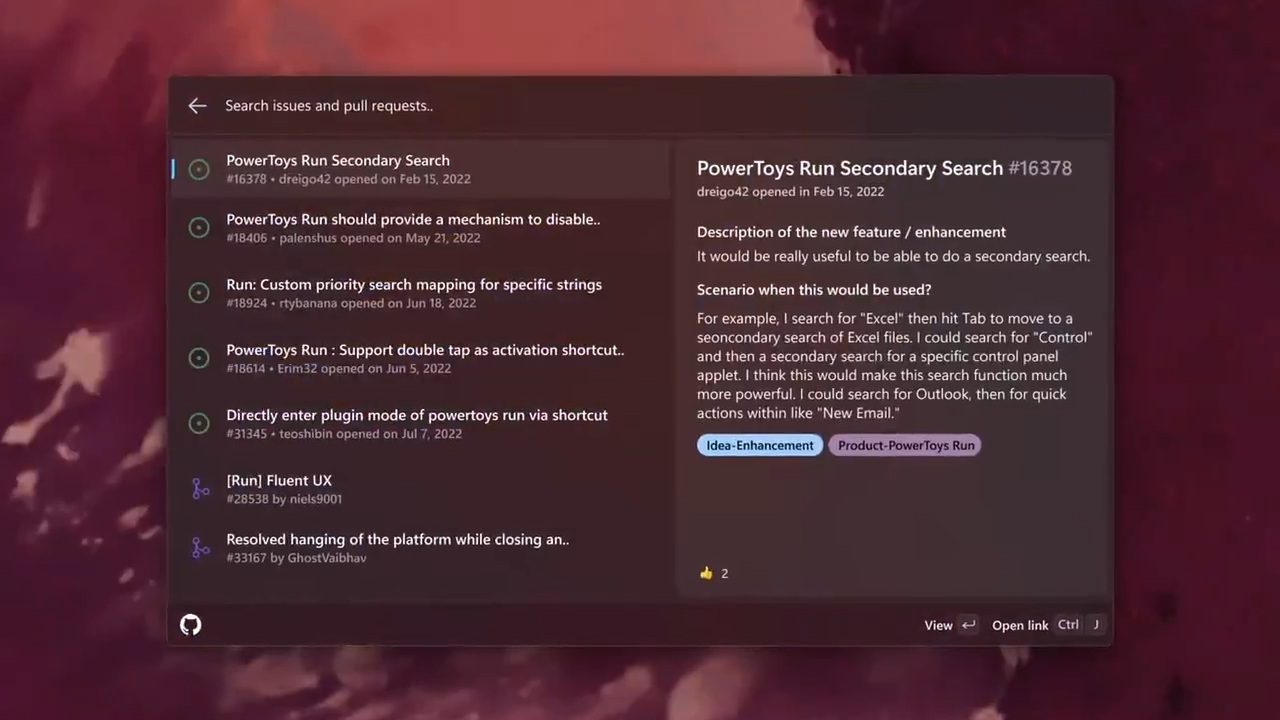
Or you can also browse Github pull requests and bug reports.
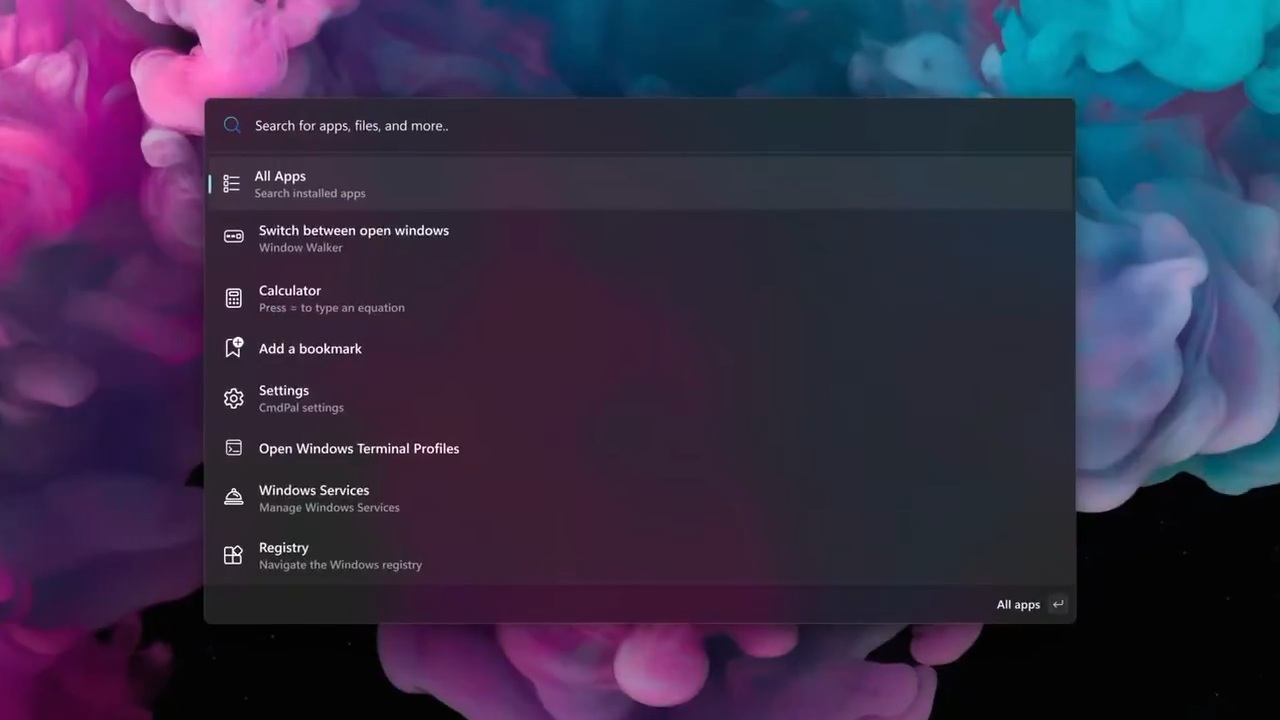
The above screenshot spotted by Windows Latest also confirms that Microsoft will now create categories for each feature offered by PowerToys Run.
You can search for all apps, open windows, calculator, add a bookmark to Edge, visit settings, open Terminal profile, manage and search Windows Services, and look for specific keys or values inside Registry. All directly via PowerToys Run, which is a solid replacement for Windows Search.
These changes will begin rolling out in 2025.
Plugins and PowerToys Run
Currently, there are several third-party plug-ins created by the community for PowerToys Run. Some of my favorite plug-ins among these are the BrowserSearch that allows you to search your browser history, ChatGPT to ask a question directly to ChatGPT, and WebSearchShortcut to select a specific search engine for performing tasks.
Other than these, there are several other plugins created and maintained by third-party developers. Do note that none of these plugins are officially recognized by Microsoft, and users should use these at their own risk.
Installing these third-party PowerToys Run plugins is extremely easy. First, you need to download the plugin’s zip file from the official plugin page. Next, you should extract the zip file and move it to the plug-in folder.
%LOCALAPPDATA%MicrosoftPowerToysPowerToys RunPlugins
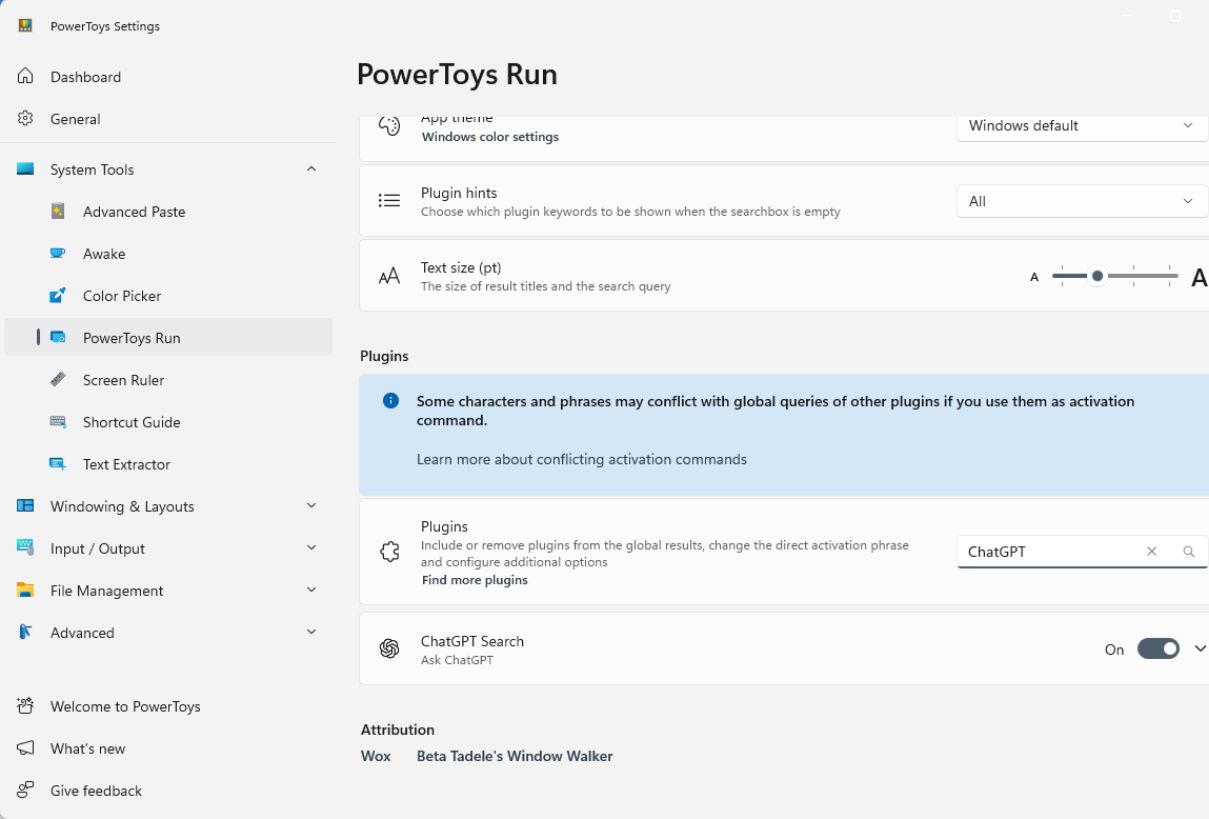
Once done, relaunch PowerToys and the Run feature’s Plugin section and enable the newly added plug-in.
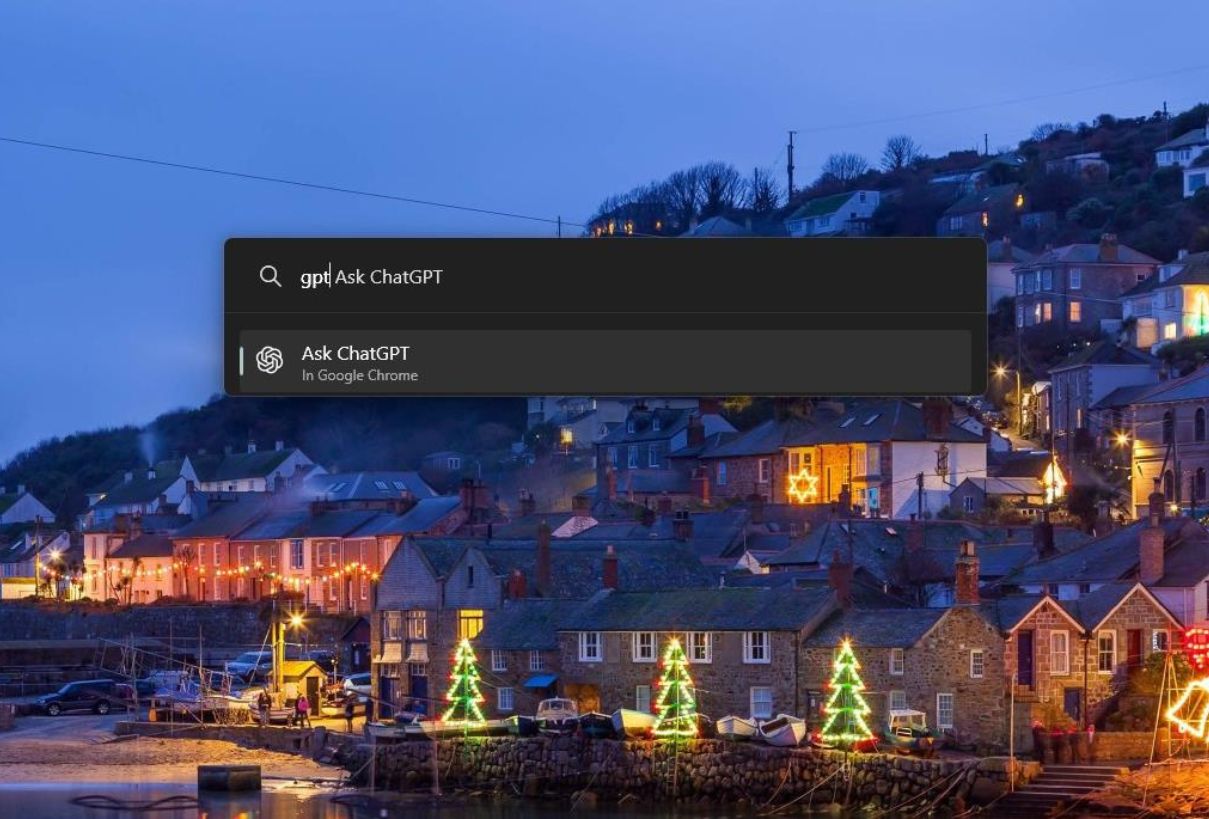
However, if the installed plug-in isn’t working, recheck the official GitHub, but first restart your PC. Most of the time, a simple restart can help fix issues like these.
Windows Latest has previously explained how PowerToys Run is a perfect replacement for Windows Search, so we’re not going deep dive into that again.
What about you? Do you use also use PowerToys Run? Let us know in the comments below.
The post Windows 11 search replacement PowerToys Run is becoming modern like Apple Spotlight appeared first on Windows Latest
Source: Read MoreÂ