Microsoft Edge for Android will get much better in 2025 as the tech giant preps multiple big improvements, including support for more extensions, the ability to move the address bar to the bottom of the screen, the new Copilot experience, and now there’s another new addition we all missed – reset sync server data.
For those unaware, reset sync server data is an optional feature in Microsoft Edge for Windows 11 and other PCs that allows you to purge the synced data stored on Microsoft’s servers. The sync data is linked to a Microsoft account, and it apparently includes stuff like your browsing data, favorites, passwords, tabs, and more.
Edge syncs data in real time, but sometimes, it may not be able to sync everything across all devices. In some cases, older data could be synced, and you’ll lose access to the new content browsed on one of your devices. Or you might have duplicate items across all devices.
When you use the “reset sync server data” button in Edge for Windows, it purges all data from the server and reuploads data from the current device.
Finally, Microsoft syncs it across all devices.
Neat feature, right? However, the reset sync server data feature wasn’t available in Microsoft Edge for Android/iOS until now.

As shown in the above screenshot, Windows Latest can confirm that Microsoft Edge Android has Windows 11’s feature that gives you control over what has been synced to Microsoft servers with an option to purge everything and reupload it from Android.
This option has been on the desktop for close to a year now, and it’s nice to see it arrive on Android.
Bottom address bar on Android
Microsoft previously told Windows Latest that it’s considering bringing the bottom address bar or Omnibox to Edge on Android.
Google has also been experimenting with an optional bottom address bar for Chrome, so we weren’t surprised when we heard Microsoft wanted to pull this off with Edge, too.
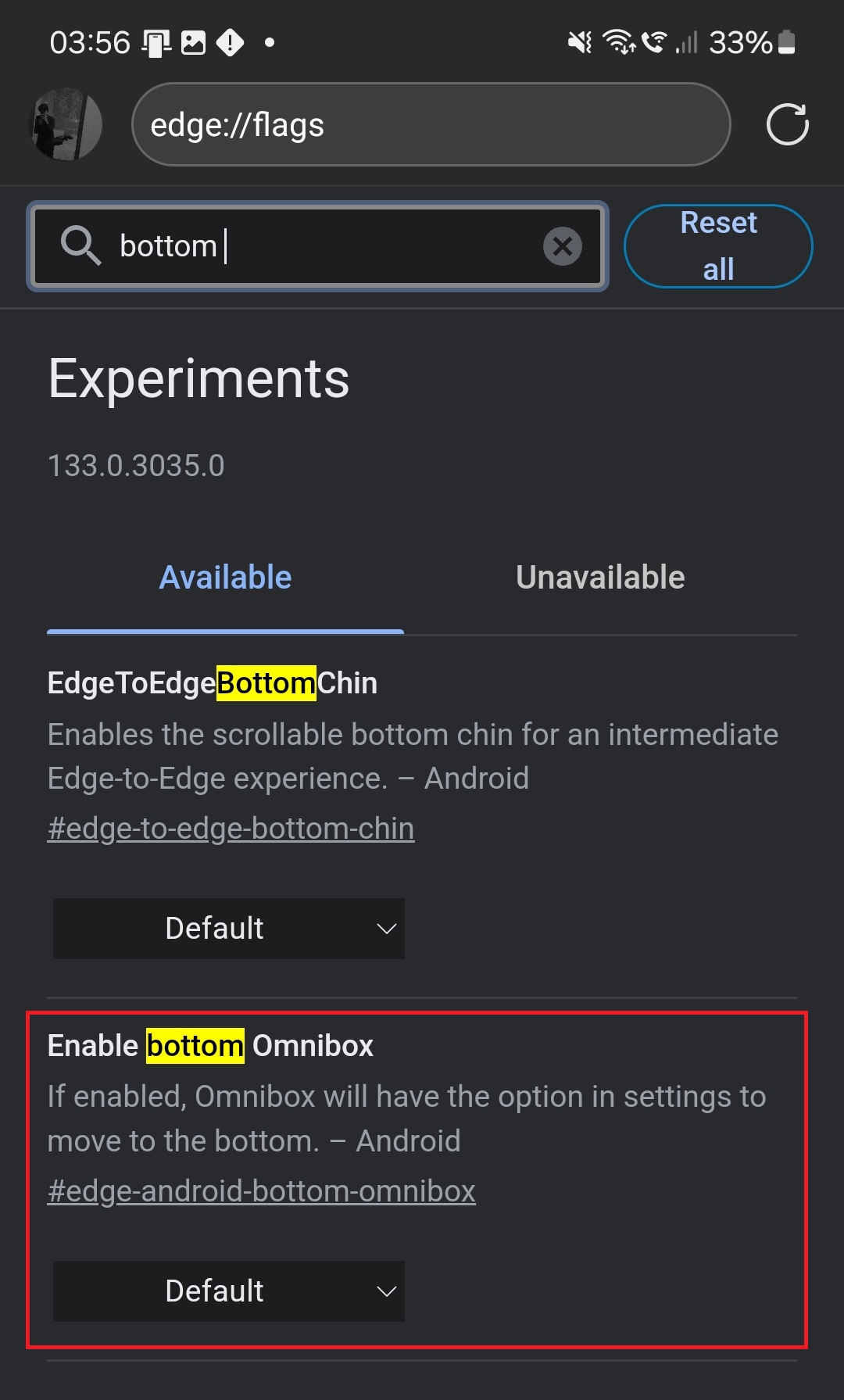
A new experiential flag is already live in Edge Canary that lets you access the setting with a toggle to move the Omnibox to the bottom of the screen. In our tests, the toggle or the setting doesn’t show up yet, but we wouldn’t be surprised if it’s similar to Google’s implementation.
Here’s how Google has implemented the bottom address bar in Chrome through optional toggle:

In addition to these two new features in Edge, Microsoft is trying to bring a full-fledged Copilot experience to Edge Android.
The current Copilot implementation doesn’t do justice to the previous version’s PDF reading and summarizing capabilities. It also doesn’t work well with YouTube videos, but we can hope it will get better over time.
The post Microsoft Edge on Android will let you reset sync server data, tests bottom bar appeared first on Windows Latest
Source: Read MoreÂ
