Microsoft Edge has quietly rolled out a minor change that replaces the yellow-themed favourites folders with more minimalist, monoline and transparent folders. After a new update on Windows 11 (and Windows 10), Edge yellow folders (favourites) now look transparent (monoline design), but some people aren’t happy with it.
Microsoft Edge typically undergoes a lot of changes, including these minor tweaks. As shown in the below screenshot shared by a Windows Latest reader in our forums, Edge 131.0.2903.112 has a new take on these folder icons, which represent the favourites or your bookmarks in the toolbar.
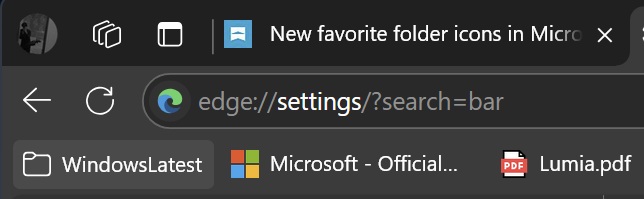
“And just like that Microsoft Edge updated itself to version 131.0.2903.112 and changed the folder icons for favorite. Not sure if i like it or not,” one of our readers noted in a forum post. I opened Microsoft Edge and I also noticed that the folder icons have been updated, and they’re now transparent.
“What a stupid change and it’s silly that there’s no option in settings to customize these,” one of the users noted.
“Went to see if my laptop changed and when I first opened Edge the folders were yellow at first BUT,…when I closed it and opened it again the folders had changed to transparent just like my PC,” another user added in a post on Reddit.
Fair enough, right? I mean, people can like and dislike changes. While some people like the monoline transparent folders in the Edge toolbar, some aren’t happy with how Microsoft changed the icons and refused to provide any customization options to bring back the yellow folders.
Thankfully, if you aren’t a fan of the transparent folder icons, you can go back to yellow folder icons for your favourite by following these steps:
- Locate the Microsoft Edge (msedge.exe) from the search panel > locate location.
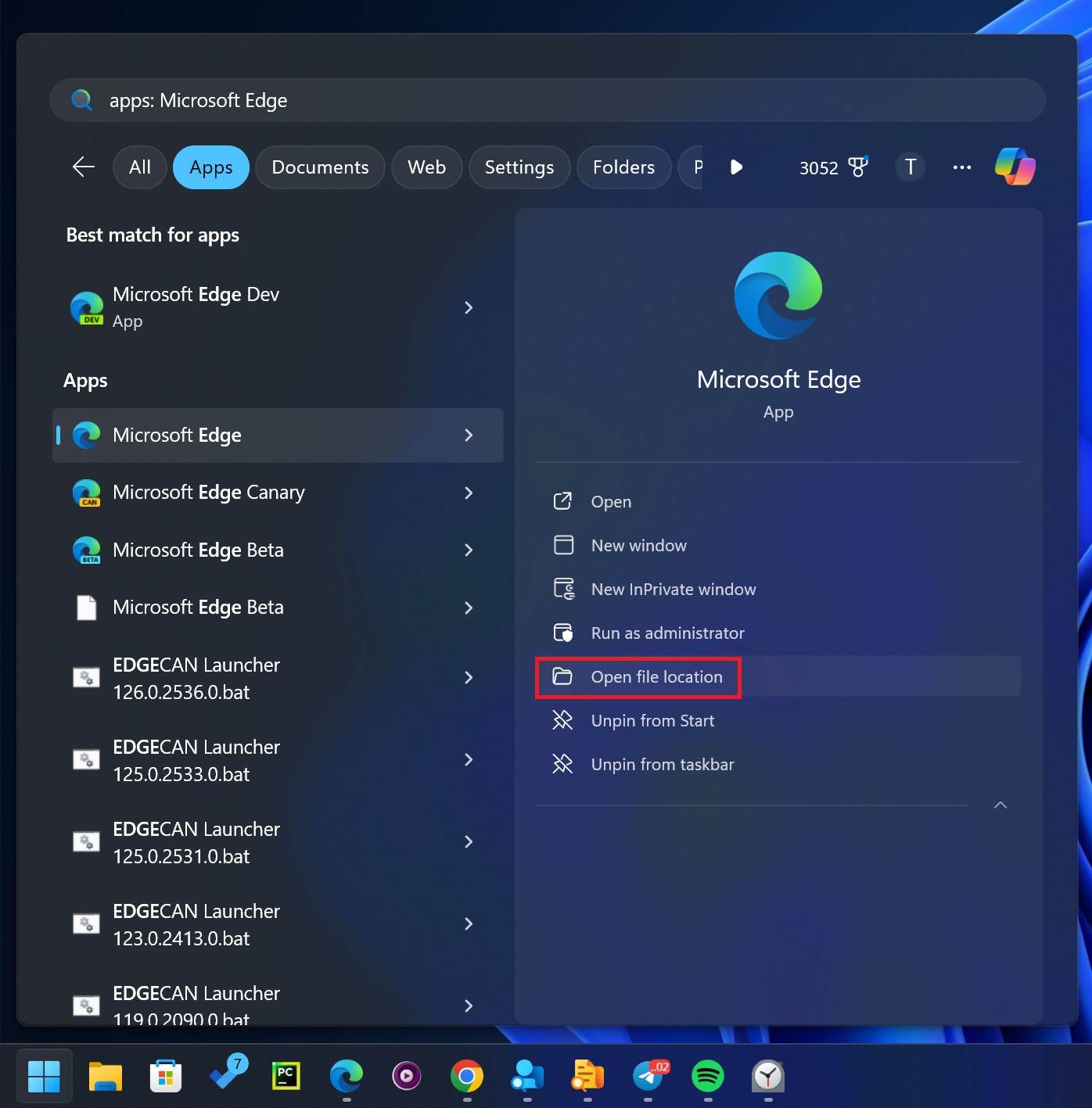
- Right-click msedge.exe shortcut.
- Open Properties.
- Go to Shortcut tab.
- Modify the target to include disable-features=msFavoritesMonolineFolder after the “quotation”. Simply copy the following code:
-
--disable-features=msFavoritesMonolineFolder
- Click Apply and OK to save the changes.
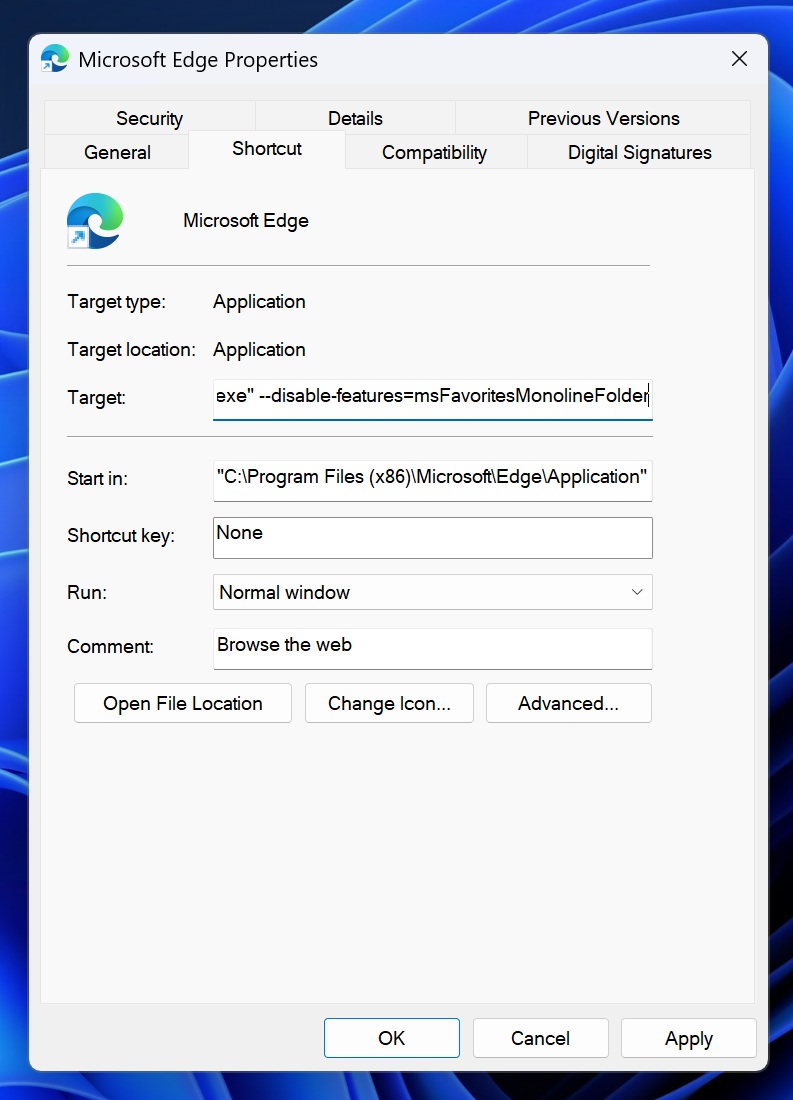
- Reopen Microsoft Edge, and the old yellow-colored folders should be back now.
Remember this is a temporary workaround, and Microsoft may remove it in a future release of Edge.
If you want to keep using these yellow folders, you need to hope that Microsoft adds an option to customize how favourites look in Edge. But that doesn’t make sense. I mean, it’s not practically possible to make everything customizable in Edge without bloating the already bloated settings.
Speaking of Microsoft Edge, we recently reported that Windows 11’s default browser fearmongering isn’t going anywhere. We spotted more references implying that Edge has plans to show new pop-ups that encourage people to set it as the default. If you set it up as default, there are a few new advantages to try.
For example, Edge is now capable of using on-device AI to detect scams and protect your Windows 11 installation. Similarly, Edge’s built-in PDF reader will use OCR to help you extract texts from scanned documents.
The post Microsoft Edge drops yellow for folders (favourites), gets monoline transparent look appeared first on Windows Latest
Source: Read MoreÂ


