Google Chrome and other Chromium-browsers can now process media recording using HEVC codec, which makes a big difference to the quality of video recordings and reduces the size by a tad.
Like every other browser on Windows 11 (and Windows 10), Chromium-based Google Chrome also uses media recorder API, which is responsible for recording your screen content when you are in a video conference on a web app like Google Meet. Until now, Google Chrome handled the media recording using H.264, VP8, and VP9 codecs.
H.264 was used because it worked on almost all platforms, but it made bigger files. VP8 and VP9 were Google’s own codecs, free to use, but VP8 was less efficient, and VP9 didn’t work everywhere. This changes now as Google is switching to HEVC for all recording related work on Windows 11.
As first spotted by Windows Latest, we noticed multiple code commits on Chromium Gerrit, including one titled “HEVC encode support for MediaRecorder API.”
Windows Latest observed that adding HEVC encode support for MediaRecorder API is an ongoing process, but most of the basic work has been done, and it’s already being added into Chrome.
Specifically, Google is adding support for HEVC (also known as H.265) for recording videos in Chrome. This replaces the existing codecs like H.264, VP8, and VP9, which are good but not as good as HEVC. Now, Chrome will support HEVC for recording videos in MP4 and MKV.
If you want to see how the integration works and whether videos are indeed encoded using HEVC when you record the content of Google Meet, you can turn on an experimental flag titled:
--enable-features=MediaRecorderHEVCSupport
“This add the basic part of mkv/mp4 muxer support of HEVC,” Google developer noted in a Chromium Gerrit post spotted by Windows Latest. “Disabled by default, and need to pass
to enable the support manually,” they added.
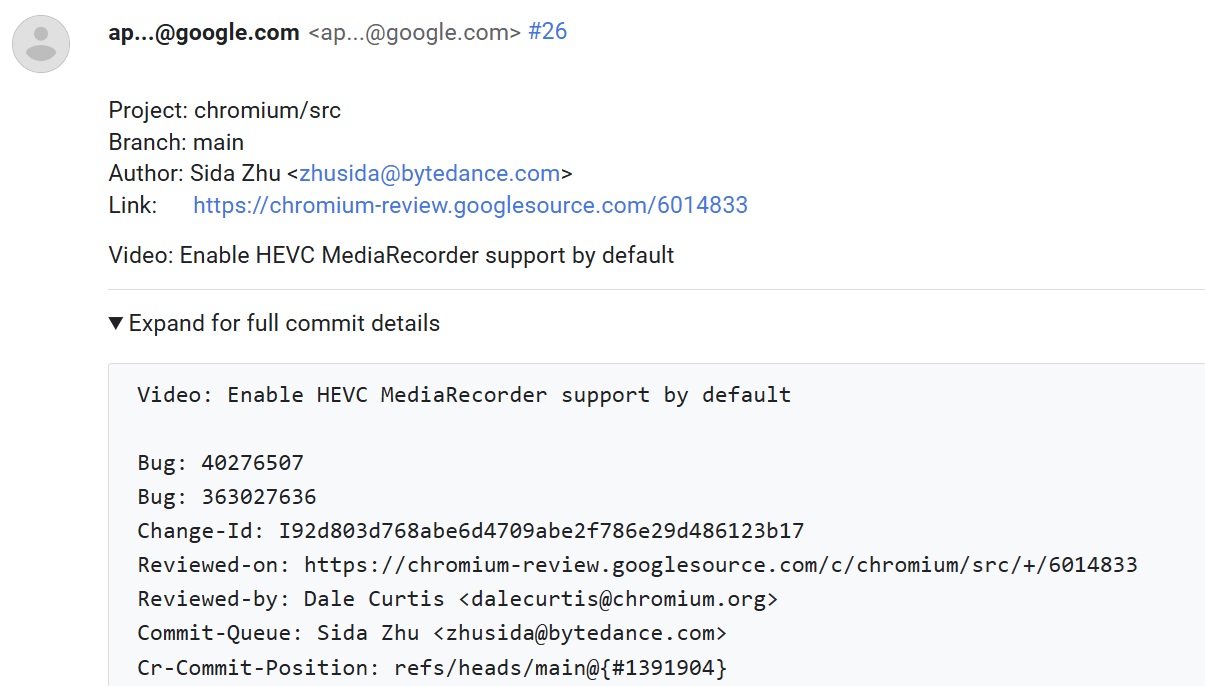
Right now, this feature is disabled by default in most cases and must be manually enabled for testing.
The code only supports basic HEVC encoding but doesn’t check if the hardware can actually encode HEVC. This means that even if MediaRecorder.isTypeSupported() says HEVC is supported, encoding may fail on unsupported hardware.
“Until hardware detection is fully added, developers are advised to use tools like MediaCapabilities.encodingInfo() or VideoEncoder.isConfigSupported() along with MediaRecorder.isTypeSupported() to check if the device can encode HEVC before creating a MediaRecorder instance,” Google noted.
As mentioned at the outset, Google is still testing the feature, and it doesn’t work by default unless devs switch to the API’s new endpoint.
The post Google Chrome is upgrading video recording on Windows 11 with better quality, low size appeared first on Windows Latest
Source: Read MoreÂ
