Microsoft Edge has multiple built-in security features to shield you from malware, bothersome popups, and tracking. Tech scams have been around for the previous two decades, but Edge wants to do something about it.
Microsoft is testing a new scareware blocker feature in the Edge browser that can help identify and warn users about one such prevalent illicit tactic–scareware.
If you haven’t heard of scareware, it’s essentially an ad, banner, or popup that urges you to take immediate action. It could be forcing you to download something like an extension, a memory cleaning or antivirus app (which is mostly spyware in disguise), or presenting too-good-to-be-true deals.
Microsoft Edge will monitor pages in real-time and tell you if AI detects a potential scareware. However, not all scareware detected by AI will be bad. Some software and shopping sites tend to display full-screen ads or lock the page behind them and urge you to buy the product.
To combat such situations, Edge always leaves the decision to the user. You could ignore the warning and proceed with the action, which could be a purchase or installation if the site is legitimate and you trust it. Or, you could close the banner and not visit it again.
We installed the Edge Dev version, but the feature didn’t immediately appear on one of our devices. As shown in the below screenshot, the feature’s label reads “Allow Microsoft to use AI to detect potential tech scams.”
Windows Latest asked Microsoft and the company said it’s normal for business-related features to also appear in the stable version if they serve the interest of a broader audience.
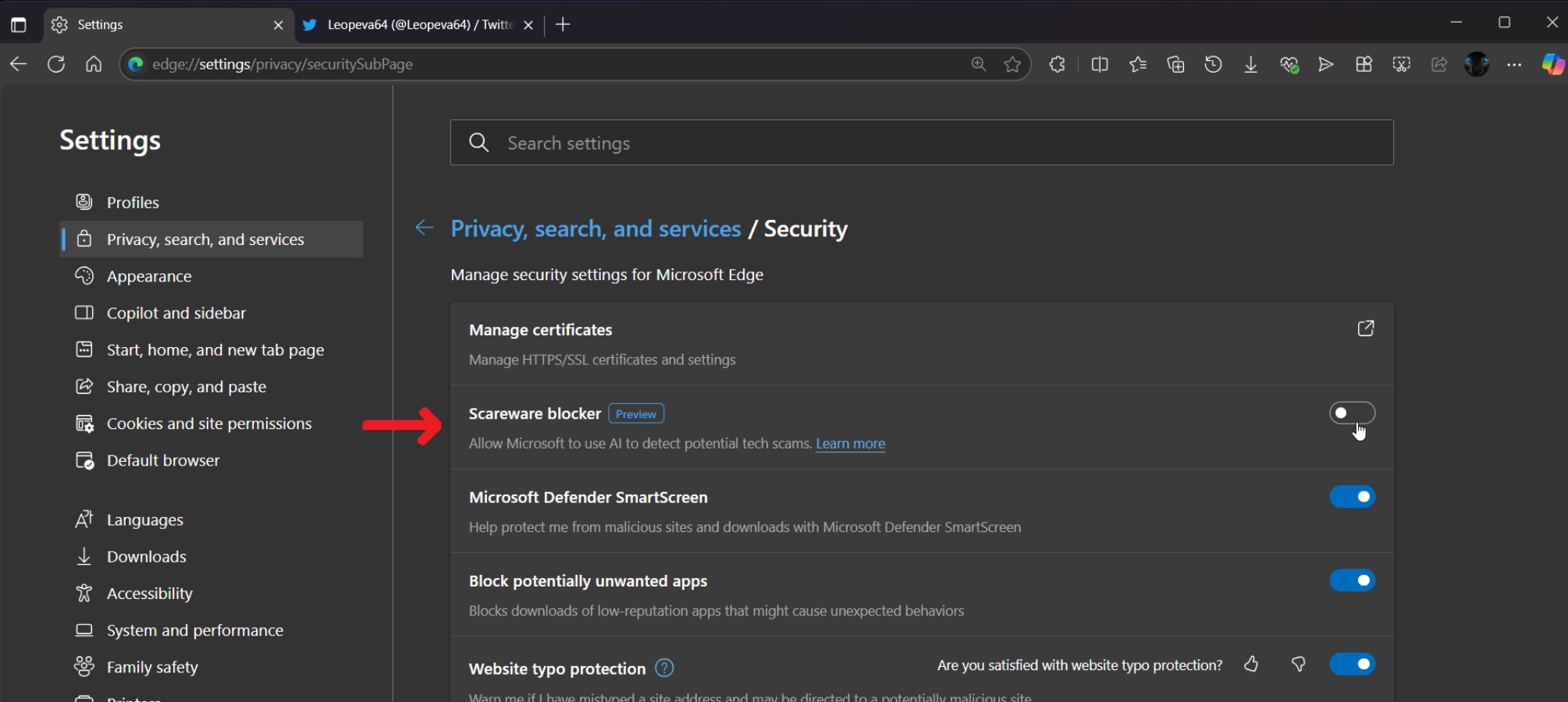
Scareware blocker feature’s impact
While it is a must-have feature considering the myriad scam websites that appear in top results, we don’t have any statistics from Microsoft about the feature’s impact.
Since this feature’s label reads that it works in real-time, it’s unclear the number of resources it uses to scan a page. It’ll have to upload and match the data somewhere which can add a significant delay in the browsing process.
A good example is image generation with Copilot, which takes a while.
Also, there should be an option to whitelist sites that use scareware tactics but are safe. That way, you don’t need to go through the whole process again before going to the cart.
You can hope to see the feature in the public channel a few months later, which gives Microsoft enough time to polish it.
Microsoft is still testing the scareware blocker in the preview builds of Edge and it will begin rolling out in early 2025.
Thanks, Leopeva64, for the heads up.
The post Microsoft Edge’s scareware blocker (AI) detects tech scams to keep Windows 11 safe appeared first on Windows Latest
Source: Read MoreÂ
