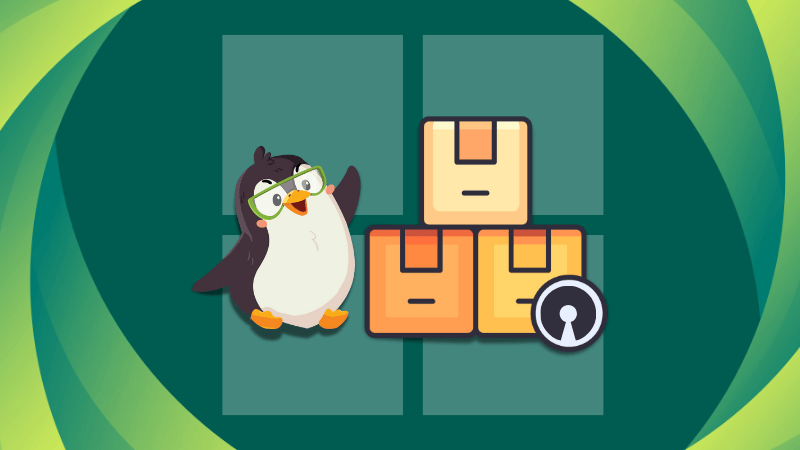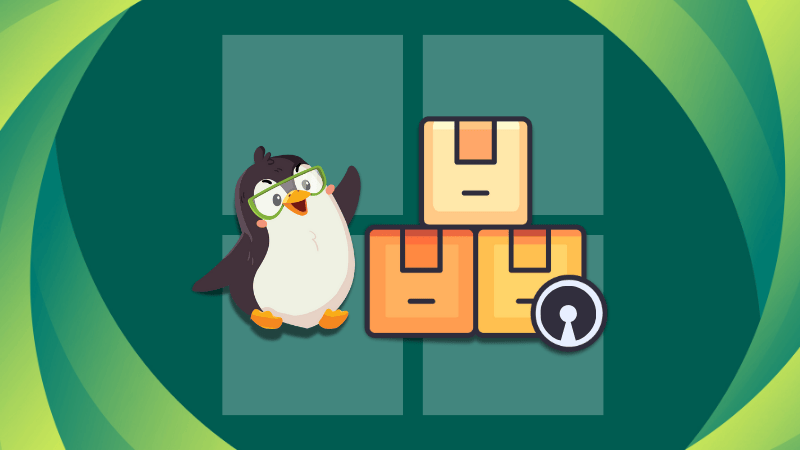
For some reason, you cannot ditch Windows to completely switch to Linux?
Assuming your workplace requires the use of Windows, or a particular software like Adobe and Microsoft Office 365, where you have no option but to use Windows (no matter how much you hate it).
Or, as per your use-case, there’s something stopping you. And, that is totally understandable.
I am sure, many users can relate to situations like this. But, there is something that you can still do — switching to open-source alternatives to software or using more open-source tools over proprietary ones.
In this way, you can experience something different while being on your familiar platform, and also enhance a part of your experience.
So, with that thought, I recommend some fantastic open-source tools that you must try on Windows platform.
1. ShareX
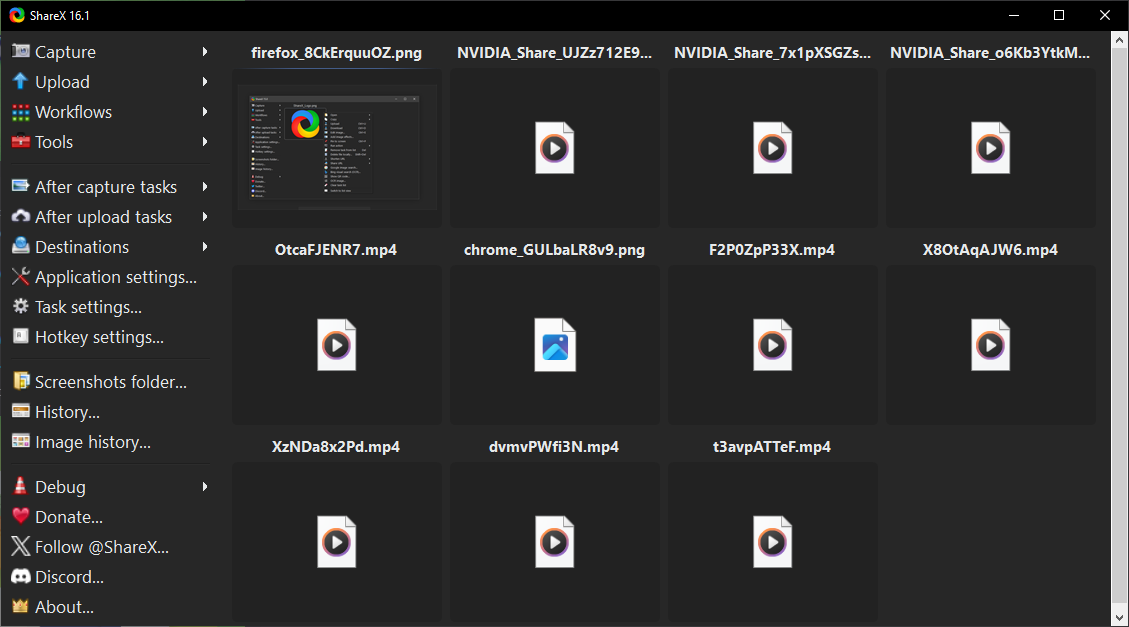
ShareX is one of the finest open-source software tools available exclusively for Windows. It is so good that I want it on my Linux systems, and I genuinely miss it.
It is an entirely free and open-source tool, and can be downloaded from Steam, Microsoft Store or from its official website.
You get abilities to take screenshots, record screen, make GIFs, set actions after a task (like uploading it automatically to a host, saving the image to the clipboard, adding effects to the image like a watermark, and more). Furthermore, it lets you highly customize its theme with fine-grained options to tweak.
It also includes helpful tools within the program like a color picker, image picker, image combiner, thumbnail, monitor test, and more. I can easily write a dedicated article regarding the features it offers, and still miss some of them.
While it sounds like a heavy application, it runs just fine without being too heavy on system resources. It is a must-try open-source app for Windows users.
2. Notepad++
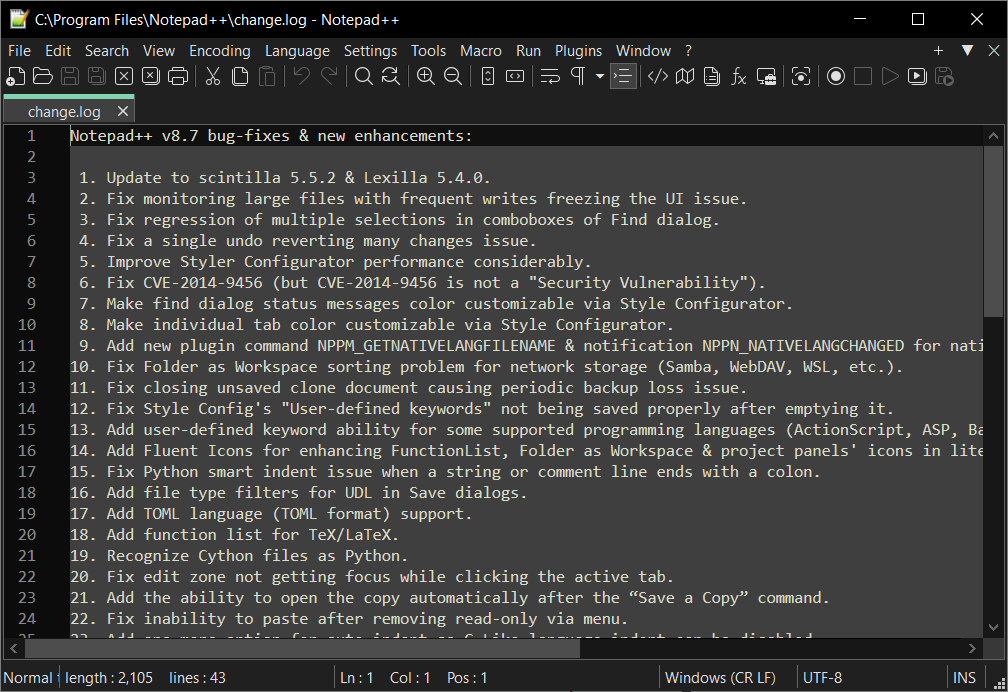
Notepad++ is a popular open-source code editor, and a Notepad replacement.
Just like ShareX, many wish to have Notepad++ official support for Linux. While you can run Notepad++ using WINE on Linux, it would be a better experience on Windows.
Notedpad++, written in C++, has a smaller software footprint, and focuses to providing you with a fast execution experience with the coding tasks. The user interface is dead simple, and lets you focus on what you want to do.
3. Microsoft Power Toys
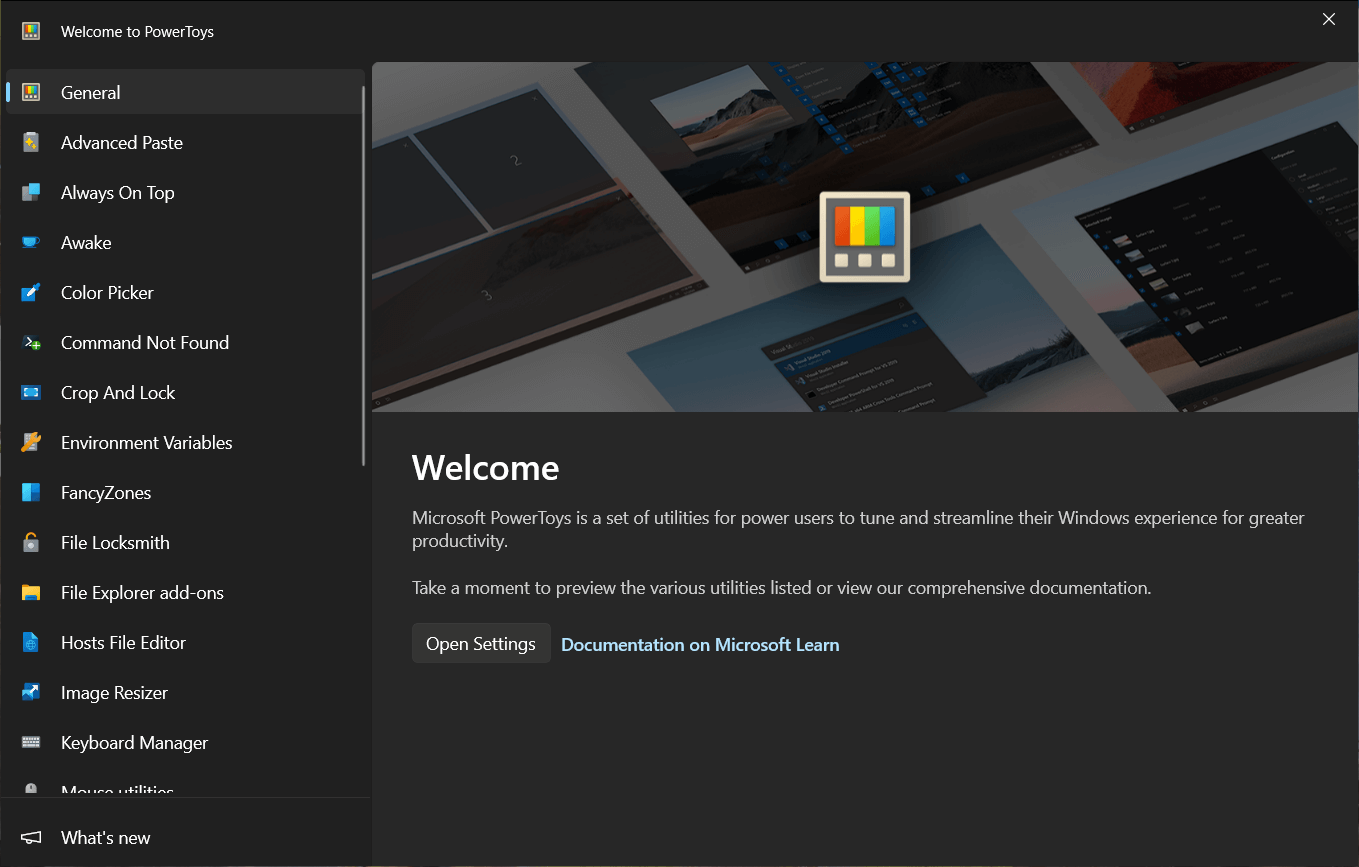
Yes, it is unusual to see an open-source option put forward by Microsoft itself. But, it is what it is 🤯
Microsoft Power Toys is a set of utilities aimed to enhance your Windows experience, and it is available under the MIT License. Tools to get advanced copy-paste functionality, use a color picker, add-ons to file explorer, and more make it an interesting package that you should try.
You can download its executable file from its GitHub page or install it via the Microsoft Store.
4. Greenshot
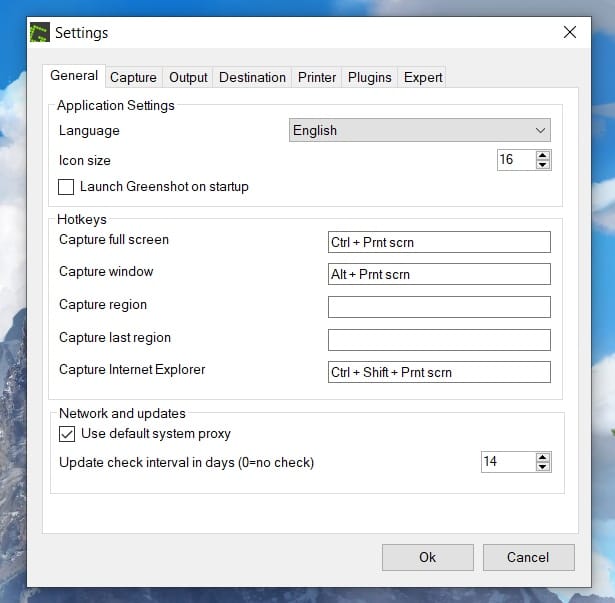
If ShareX is not for you, there is an open-source alternative that also works great, i.e., Greenshot.
You can assume Greenshot as an open-source replacement to Lightshot (another useful screenshot utility for Windows).
It offers the essentials like taking screenshots of window/region/full-screen, annotate/obfuscate the image, and the option to upload it to destinations like Flickr/Imgur.
Take a look at the source code at its GitHub page.
5. Rufus
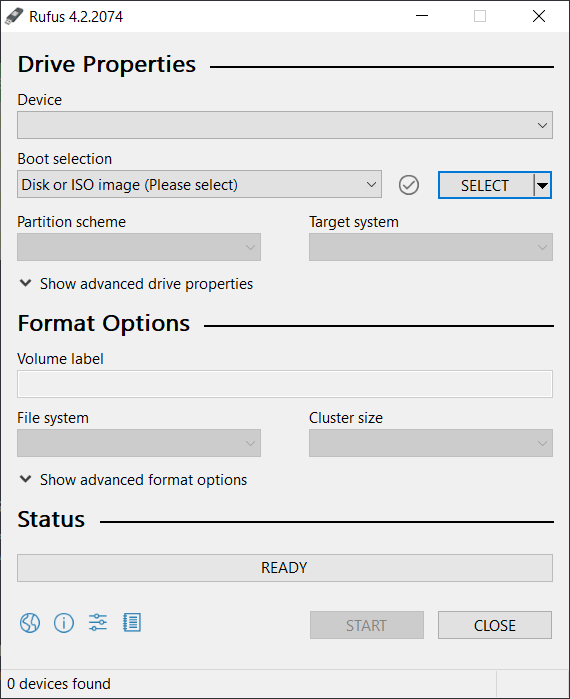
While you can use Rufus alternatives on Linux or Windows, Rufus is a solid option to make bootable drives for Windows users.
It is free and open-source, and is a dead simple solution to create live USB.
Wrapping Up
It is weird to recommend open-source tools for Windows platform. But, even if you use Windows, it is better to use open-source tools over proprietary ones, right?
There’s also another interesting open-source network tool: simplewall. It is meant for advanced users on Windows (both in terms of installation and usage) to configure Windows Filtering Platform to manage your network activity. If you are up for it, you can give it try.
I am sure there might be many others. But, these are my best pick for you.
💬 What is your favorite open-source tool on Windows? Let me know in the comments below.
Source: Read More