A bug is causing the legacy Sticky Notes to fail with “We couldn’t verify your sign-in info. Your account doesn’t have a mailbox, so we can’t save your notes in the cloud.†This issue is present on both Windows 11 and 10, and it’s making impossible for users to get back to their legacy Sticky Notes app.
First spotted by Windows Latest, users confirmed the problem with the Sticky Notes app in a forum post. At the time of writing this article, the forum post has over 1200 views so far and was created on the 28th of November. Ninety-one people are facing the same issues as per current stats, which means the problem is not isolated.
The problem appears to be with the login of the old Sticky Notes app. It doesn’t complete the sign-in process and throws the “account has no mailbox†error. Affected people have tried several methods to get around the “We couldn’t verify your sign-in info. Your account doesn’t have a mailbox, so we can’t save your notes in the cloud†error.
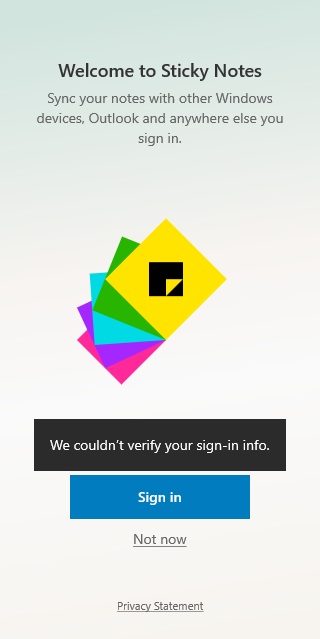
For example, some tried resetting the app, and some reinstalled Sticky Notes. Other used a different Microsoft account, but it didn’t help anyone.
What is interesting is that work/school accounts do not have any sign-in troubles while the personal account throws an error. The notes are still accessible via the OneNote app, appear in the Outlook Notes folder, and sync properly. However, after logging out of the personal account, it becomes impossible to sign in again.
For those unaware, Sticky Notes classic has more features compared to the new Sticky Notes. It depends on what you prefer, but the new Sticky Notes removed some legacy features like pasting pictures and struggles while changing Note colors. It also removes old notes when you sign in with a new account.
How to fix “Account has no mailbox†Sticky Notes error
To fix “We couldn’t verify your sign-in info. Your account doesn’t have a mailbox, so we can’t save your notes in the cloud†issue when using Sticky Notes, you’ll need for Microsoft to roll out a server-side patch. However, for now, you can try and get around the problem by accessing your notes via another Microsoft service.
Since all notes are synced and stored in your Outlook account, you can access them from there. To do that, just log in to your Outlook email account and use the Notes section to access them.
Another easy method is to switch to the new Sticky Notes app. Yup, you’ll need to give up on your expectations, and go start using the modern version.
We understand it can be annoying and you hate it, but the old app will bite the dust soon. You’ll have to move to the new one, and it’s better to access your notes from it for the time being.
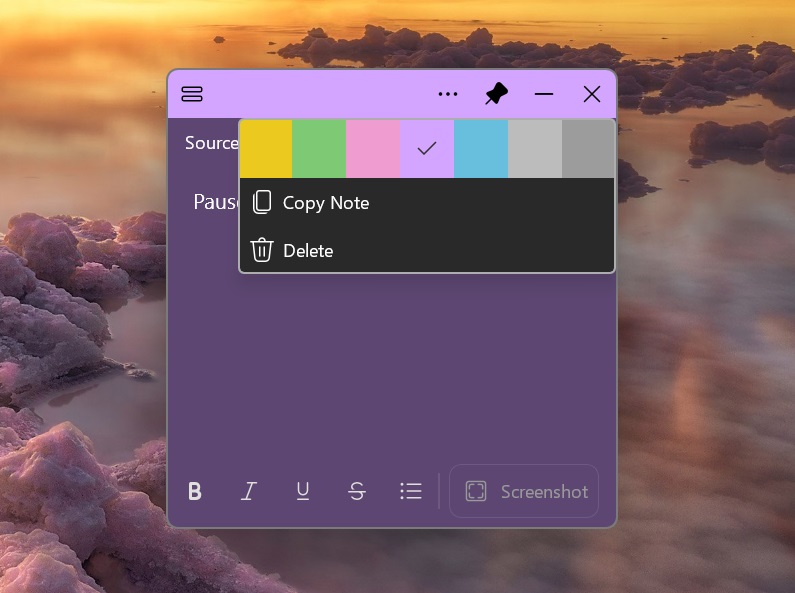
Microsoft officials haven’t responded to the Sticky Notes bug yet. Until they fix it from their end, you must stick with the alternate means to access your notes
If you haven’t signed out of your old Sticky Notes app, refrain from doing so.
The post Sticky Notes fails on Windows 11 with account has no mailbox issue appeared first on Windows Latest
Source: Read MoreÂ
