The Bing Wallpaper app arrived in 2020 as a direct download on the Microsoft website. After four years, it’s now available on the Microsoft Store and is still listed on the older page. Bing wallpapers have always looked great and some even find more information about the images.
Michael Schechter, VP of Bing and Microsoft, shared this news on his official handle in a rather quirky way. Instead of a simple announcement, he said, “The Bing Wallpaper app is now in the Microsoft Store, and it does not cost $50 per year.†It is a direct jibe at paid wallpaper apps that cost the said amount and offer high-res wallpapers.
The Bing Wallpaper feature is quite nice, and people have appreciated the new launch and the fact that the app has good 4K images. However, some complained about it being a privacy nightmare and how the app introduces a lot of useless popups and redirections on non-Edge browsers.
Windows Latest installed the Bing Wallpaper on a Windows 11 PC. We only saw a few wallpaper options and noted that launching the app didn’t do anything. Attempting to launch the app also doesn’t open any window.
It applies the wallpaper automatically and hides in the system tray. When you right-click on the tray icon, you can use a previous wallpaper and configure the daily wallpaper settings.
![]()
It has nothing more and doesn’t let you browse a collection of photos, which is the case with many wallpaper apps. We also hate the system tray UI, which doesn’t match Windows 11 at all and looks like an app from a decade back.
![]()
Rafael Rivera, a developer, responded to this snide remark with, “Probably safer to pay $50 than install this on your machine. It will automatically install Bing Visual Search and has code to peruse and decrypt your Edge and Chrome cookies.â€
But does this simple wallpaper app do all this?
Bing Wallpaper has built-in tracking
What’s wrong with the Bing Wallpaper app? As pointed out by Rafael Rivera, it adds a registry at HKCUSoftwareMicrosoftBingWallpaperAppSwitch.
If you write “KILL†there, the app will shut itself down. While this sounds helpful, it shows how the app digs deep into your system, which is unusual for a wallpaper tool.
Opening promotions in Edge is fine, but it seems to track cookies in Chrome and Firefox and slowly pester you to switch to Edge and push other random crapware.
The app also hides its settings using strong encryption (AES-256) and a unique code to lock its files. This makes it harder to see what the app is doing.
Over time, it can detect when browsers like Chrome or Firefox are closed and reopen them with Microsoft ads or promotional tabs. It does this using special add-ons or extensions, such as one named bingwallpaperdse@microsoft.com in Firefox.
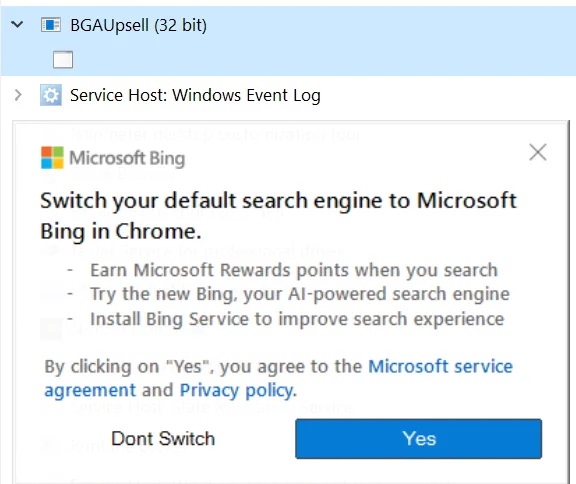
In short, the Bing Wallpaper app is more than just a wallpaper changer.
As shown in the above screenshot, the Bing Wallpaper app also tries to sell you Microsoft Bing and Edge through ads on Windows 11.
More importantly, what’s the point of bringing Bing wallpaper to the Windows 11 Store when Windows Spotlight can already change the desktop photos? Only Microsoft could tell us.
The post Bing Wallpaper arrives in Windows 11 Store, but it still wants you to ditch Chrome, use Edge appeared first on Windows Latest
Source: Read MoreÂ
