In July, Microsoft turned on the MSN-powered widgets on the lock screen for everyone using Windows 11 and Windows 10. However, the problem with this approach is that Microsoft does not offer full control over what appears on the lock screen. It does not even let you set the lock screen to show nothing while rotating Bing wallpapers.
Not many people use the widgets board on Windows 11, but Microsoft still decided to experiment with a similar idea on the lock screen. Lock screen MSN widgets are live for everyone, and many people dislike how limited control the company offers, as you can turn off the integration only by selecting another app to take its place.
Microsoft exclusively told Windows Latest that it was aware of the concern and plans to add a feature that will let you choose what appears on the lock screen, including editing the widgets.
Microsoft officials confirmed that the feature will let us choose whether only the MSN weather widget appears, and there’s an option to hide other widgets like MSN Money or Sports and vice versa.
The feature is yet to show up in Windows 11 or Windows 10, but a few new references in Build 27747 point to a public preview:
- The ability to customize the widgets on your lockscreen
- Your widgets Manage the widgets on your lock screen.
- Add widget.
- Add widgets to your lock screen.
These references confirm our previous reporting that a future release of Windows 11 24H2 will allow you to edit or manage the widgets, so you can choose what exactly appears on the lock screen.
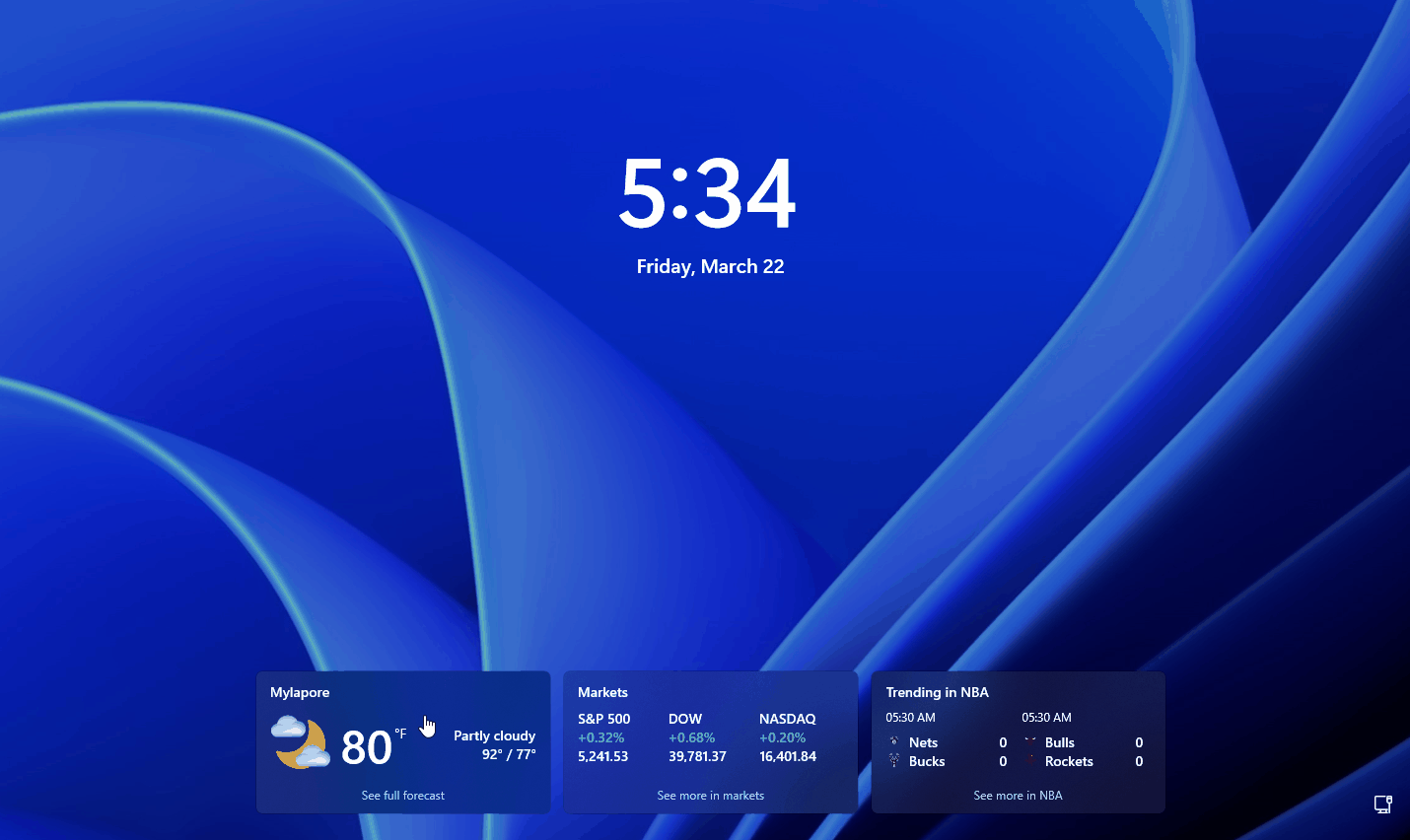
As you can see in above GIF, these MSN widgets appear together on the lock screen when you’ve selected the “Weather†option. MSN widgets include Weather, Money, Sports, and Traffic.
This clutters the lock screen, but at the same time, it may be nice to have a weather widget and remove everything else. This is subjective, but that’s what many users want.
Also, if you want to disable these widgets, you need to select another app in place of Weather to show content on the lock screen. While Weather and widgets will disappear, it means something else will take their place on the lock screen.
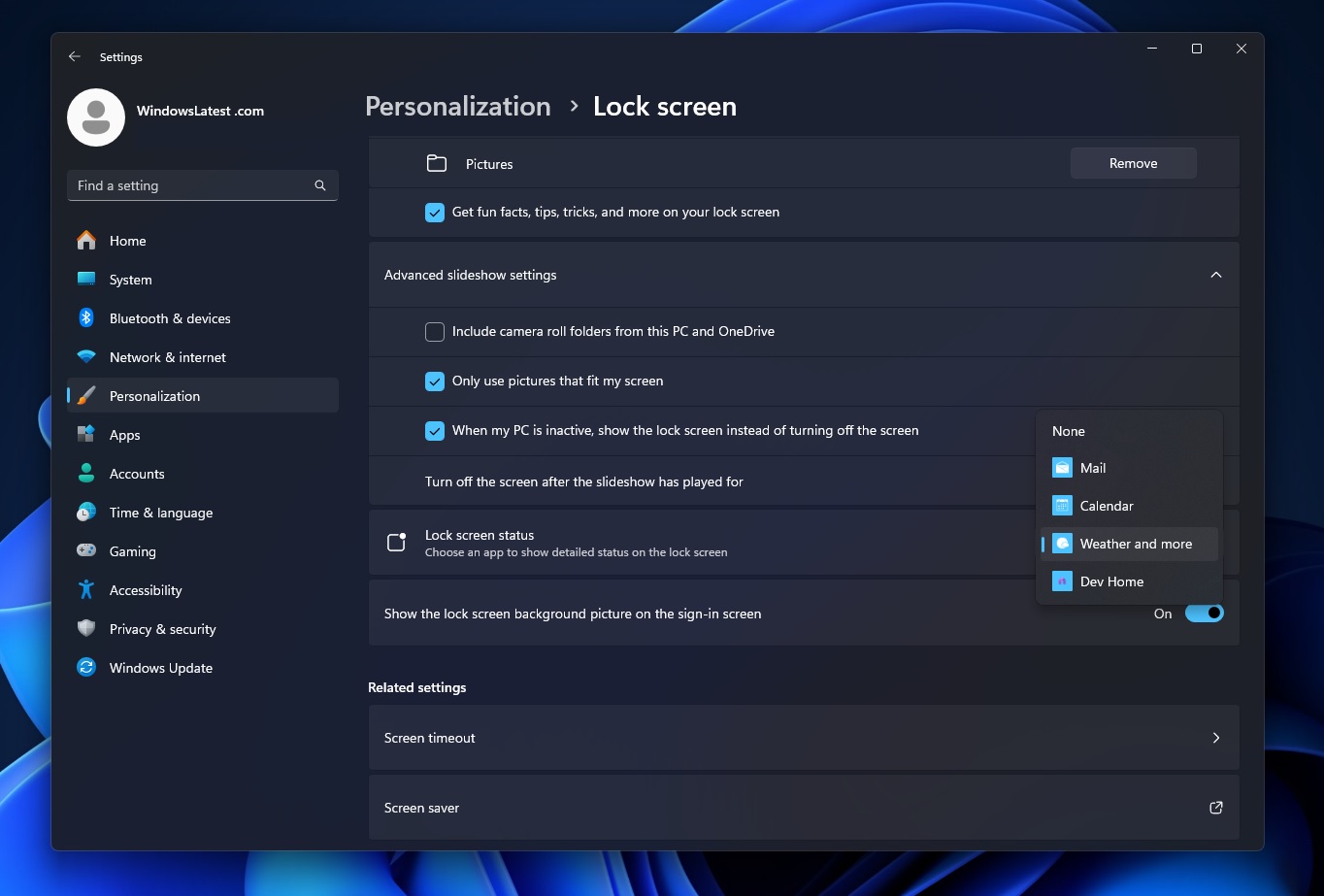
Microsoft hasn’t added a “None†option yet, so you need to choose between Weather (this enables all widgets), Mail, Calendar, and Dev Home.
You might have other options depending on apps installed in your system, but it’s not possible to set lock screen to show nothing.
It’s worth noting that MSN integration is also available in Windows 11 Enterprise, and public release of Windows 10.
Microsoft is still mulling the integration in preview builds, so it will probably take a while before the ability to manage MSN lock screen widgets appears in Windows 11 stable, followed by Windows 10.
I expect it to appear in the stable builds sometime early next year.
The post Windows 11 lock screen will let you edit, remove select MSN widgets. Windows 10 too appeared first on Windows Latest
Source: Read MoreÂ

