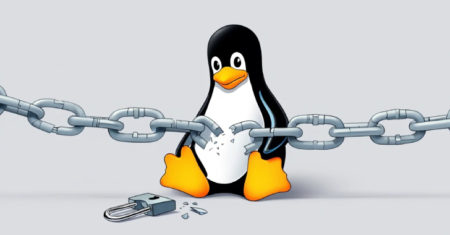IT admins and users are unhappy with Windows 11’s new feature that integrates Microsoft account overview into the Start menu. Microsoft is rolling out the feature to everyone with Windows 11 KB5039302, which is an optional update. This means the feature will be enabled for everyone on July 9 when Microsoft ships Patch Tuesday updates.
So what has changed, and why do people dislike it? Until now, you could open the Start menu and click on your profile picture or name to access options like Change account settings, Lock, and Sign out.
Current/old/existing design of Start menu profile menu in Windows 11 | Image Courtesy: WindowsLatest.com
Microsoft is replacing the Start menu’s accounts menu with a new Microsoft account-powered experience.
After installing the Windows updates now available for everyone outside the testing program, you’ll notice that your profile picture or name now opens the “Microsoft experience†menu, which lets you view your Microsoft 365 subscription and other details.
Sign out and Switch user options hidden under three dots menu in the new Start menu update | Image Courtesy: WindowsLatest.com
It doesn’t matter whether you’ve subscribed to a Microsoft 365 plan or not—you’ll still see the new menu.
As shown in the above screenshot, the new Microsoft account UI in the Start menu hides “Sign out and Switch user†options under a new three-dot menu. It also encourages you to link your Microsoft account if you’ve configured the PC with a local account.
If you use a Microsoft account, the Start menu’s new popup encourages you to use OneDrive or set up a recovery email.
Microsoft celebrates it as one of the most useful updates to the Start menu. In a support document published on June 25, Microsoft says you should sign into your Microsoft account to get a glance at your account benefits directly from the Start menu.
“This feature also makes it easy to manage your account settings,†the company noted in the support document, but users disagree.
In Feedback Hub posts and our forums, users argued they do not want to see their Microsoft account details when they click their profile icon to logout or switch user.
“I do not want my account status when clicking my username,†one of the frustrated users noted. “I want to log in or out! If you must show the account BS, at least show the normal change user/log off options at the bottom. This utter rubbish and should never have been approved.â€
Another user pointed out that Microsoft account integration in the Windows Start menu pushes people to sign up for Microsoft 365.
We’ve also observed the same behaviour on our devices.
“Getting barraged with ads to sign up for Office365, etc. and only showing cloud storage for the MS account is completely deceptive and leads to continue support issues. All of my users have domain (organization) accounts where we have purchased Office365, etc. to include storage and do not need or want additional licenses to be tied to our MS accounts,†one user wrote.
“Either include/recognize the domain subscriptions in the totals or exclude the decent personal only account numbers if there is an organization account.â€
Unfortunately, Windows Latest understands that the Microsoft account integration in the Start menu is not going away, and it’s here to stay whether or not you like it.
The post Windows 11 Start menu rolls out Microsoft 365 menu that hides key features appeared first on Windows Latest
Source: Read MoreÂ