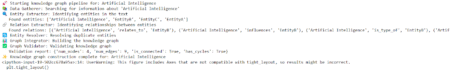Going through several websites, just to compile the most relevant answer, is often tiresome. So, search engines like Google and Bing came to the rescue. Sure, they may not be privacy-friendly, but they changed how we navigate around the web for information.
Now, we have numerous options, including privacy-focused search engines, and they have been evolving with various features, including the integration of Artificial Intelligence with the search engine.
With AI-based search engines, the experience has changed.
But are these AI search engines actually worth your time? Or are they a double-edged sword?
After trying out several of these search engines for myself, I have jotted down my thoughts to answer this question and help you decide the best AI-Based search engine worth trying.
What is an AI Search Engine? Is it Better?
Unlike traditional search engines which run on predefined algorithms and keyword matching, AI search engines make use of Natural Language Processing (NLP) and Deep Learning to provide you with a summarized result of your search.
The search engines already provide you with relevant answers, yes, but with the help of NLP algorithm it tries to provide the best answer out of many potential answers.
The AI-powered search engine utilizes a Large-Language Model (LLM), which lets you have conversation interactions through chatbots, and in some cases, generate texts or summarize the result for you.
So, with a search engine that features AI capabilities, you can expect benefits like:
Get summarized information about your searchExpect highly specific suggestions for your researchAccess extra tools to do more while you search (like notes, chat)
However, these AI-powered search engines often put forward questionable results. In one widely circulated example, Google’s AI Overview suggested using glue to make cheese stick on pizza 🕠by parodying a Reddit comment. This was perhaps a result of Google training their AI model on Reddit’s content 💀
Hence, even though these AI search engines might save you a ton of time, they also require you to verify all the information they provide, making them a double-edged sword.
Now that you know the cautions âš ï¸ and the benefits of an AI search engine ✅, let me list some of the options that you can try.
1. Perplexica
Perplexica is an open-sourced AI search engine built as an alternative to Perplexity AI (a proprietary option listed below). It searches the web and cites sources while providing concise information.
At its core, Perplexica utilizes SearxNG, which is a FOSS metasearch engine. Perplexica allows you to use LLMs such as Llama 3 and Mixtral locally. This search engine offers three modes, Copilot, Normal, and Focus mode. The Copilot mode is supposed to be an advanced mode, which is under development.
The Focus mode offers six different modes of searches (which is what I liked!). When I was stuck with a data analytic problem, the mode allowed me to make a ‘Wolfram Alpha‘ search, which could solve all calculation and data-related queries.
Perplexica is completely free and runs purely on donations. You can choose to self-host it on the cloud or run it on your local machine.
Key Highlights:
✅ Self-host
✅ Support for local LLMs
✅ Option to connect to the web
✅ Cites sources with answers
âš ï¸ Under Active development
2. Perplexity AI
Perplexity is an interesting AI search engine for research purposes. A service based on a freemium model, utilizing Anthropic’s Claude 3 Haiku model and the company’s very own large language model (LLM).
The ‘Focus’ feature, allows users to filter the search to Reddit, YouTube, or academic sources, potentially making the search more effective. One of the things I like about Perplexity AI is it cites the sources just like Wikipedia, and that’s a good thing for anyone looking to verify information.
While Perplexity is free to use, by paying $20/month you get Perplexity Pro with access to GPT-4, Claude 3, Mistral Large, Llama 3 and an experimental version of their LLM. Furthermore, you can also upload images and analyze files with the paid version.
Key Highlights:
✅ Cites sources with answers
âš ï¸ Not open-source
3. You.com
‘The future of search’ are words used to describe You.com. While it might have evolved into an AI assistant, it still holds its capabilities as a personalization-focused search engine.
I like the flexibility to switch between various leading AI models, such as OpenAI’s GPT-4, Anthropic’s Claude series, and more. You need to sign up for a free account to access more models, which is a bummer, but it is what it is.
You.com is free, but paying $15/month offers you more LLM options, lets you upload media for search, and creates more personalization options in general. The only downside I found, was the fact that You.com is less of a search engine and more of a chat-style assistant.
Key Highlights:
âš ï¸ Needs sign up to try more AI models
4. DuckDuckGo AI Chat
DuckDuckGo is one of the most privacy-friendly search engines that encourages open-source solutions more than any of its competitors. Its privacy extension, and browser apps are open-source.
It does not infuse AI summaries in the search results. However, it features an “AI Chat“, a private version of ChatGPT. Here, you can select some open-source LLMs to power your chat experience, which makes it a decent option.
Key Highlights:
✅ Open-source LLMs accessible
✅ Completely free
âš ï¸ Under active development (beta)
Suggested Read 📖
5. Bing AI or Microsoft Copilot
Powered by Microsoft, Bing has evolved through many years and was termed “Bing Chat†with AI capabilities. It has finally reached a point of stability, having become a reliable and smart search engine. Driven by OpenAI’s GPT-4 model, later renamed as Copilot, to which does the AI heavy lifting.
An added benefit is the fact that it comes with an AI image generator for free. This generator based on DALL-E’s model. However, it has been criticized for being ridiculously sensitive, with users getting banned on the most random prompts.
Bing with Copilot offers all of its features for completely free, making that one of its biggest plus points. You can get the Copilot premium for faster responses and integration with Microsoft apps.
Key Highlights
✅ Cleaner user experience compared to Google
✅ Integration with Microsoft Edge browser
âš ï¸ Relies on OpenAI’s ChatGPT
6. Brave Search
Search engines are popular for tracking and keeping records of your data, and this is where Brave Search stands out among its competitors. Brave search offers the first privacy-preserving search engine.
Brave’s AI will provide solutions to your queries and also cite all of its sources. I liked the way Brave AI presents the information using bullet points. And, compared to Google’s AI, it continues to show the search results right below the summary without adding any other elements.
Unlike most others, Brave boasts an independent search engine and hosts its LLMs for privacy.
Brave Search is entirely free with the AI features. However, Brave’s Leo AI assistant offers a premium option if you want to use it with the browser.
Key Highlights:
✅ Brave hosts the LLM models for greater privacy control
✅ Integration with Brave web browser
âš ï¸ Not open-source despite Brave’s history with open-source
Suggested Read 📖
7. Komo AI
Komo provides a bare-bones experience, aiming to cater to the needs of each user differently.
Using its own trained data, Komo was able to provide a good amount info to my queries. It also provided me with more questions related to my query to help me find more information about the topic right below that. An interesting feature I found was ‘opinions‘, which presented more related information to the problem from other sources.
Komo does allow some of its services for free. You can opt for its basic plan for $8/month which allows for unlimited Human opinions from the community, while for $15/month you get more customization options available to you.
Key Highlights:
✅ Tailored for follow up and more relatable questions to your queries
âš ï¸ Slow to load up
âš ï¸ Weird tone for some search results
8. Phind
Phind is an intelligent search engine specifically focused on developers. It specializes in technical queries.
Developed using Amazon Web Services (AWS), It leverages Amazon Elastic computation Cloud (Amazon EC2) for the back-end. I used Phind to help me with all forms of programming problems, and it had respectable answers. You also get code snippets suggested which you can copy to your clipboard.
Phind’s pro version starts for $17/month, expanding the context length and more perks. It also excludes your data when training their bot and can analyze images.
Key Highlights:
✅ Integration option with VS Code
âš ï¸ You need to sign up after a couple of searches
9. Google Gemini
Even though we did talk about Google’s AI generating hilariously inaccurate results before, Google Gemini does provide pretty accurate results for some searches.
If you are using an Android phone, it should be the easy choice, enhancing or replacing Google’s traditional assistant. Google Gemini lets you toggle its integration with services including Maps, Hotels, YouTube, Music, and more.
You can utilize the Google Gemini AI or enable AI on Google’s search engine using Search Labs experimental features as shown in the screenshot above.
You can opt for a paid tier that provides you with access to Gemini Advanced for $19.99/month, with Google One benefits like 2 TB storage and more.
Key Highlights:
✅ Toggle to integrate it with other Google services
âš ï¸ Sometimes the inaccuracy is wild considering the amount of data Google has access to
10. Yep
Yep provides an unbiased, private search experience that rewards and compensates the makers behind the content. I added it because it is one of the interesting options built by Ahref (a popular SEO tool company).
While the searches aren’t summarized with AI, it offers an AI Chat feature to quickly interact with the chatbot to get information faster when needed.
Yep’s search engine provides all of its services for completely free.
Key Highlights:
✅ SEO Focused, a refreshing option to Google
âš ï¸ The AI chat is under active development
Search Engine Ruined: Yes or No?
AI search engines might not be there yet, but they are definitely getting closer than ever. With advancements in Machine Learning, it will not be long before these AI features provide us with near perfect results, saving our time.
Of course, they do come with plenty of caveats. Hence, it is necessary for companies to keep them optional or let users toggle them and not include them in the default experience.
💬 What do you think about AI-search engines? Let me know your thoughts below!
Author Info
Swayam Sai Das is a student exploring the realms of Linux as an Intern Writer at It’s FOSS. He is dedicated, when trying to push ranks in FPS games and enjoys reading literature classics in an attempt of putting on an academic facade.
Source: Read More