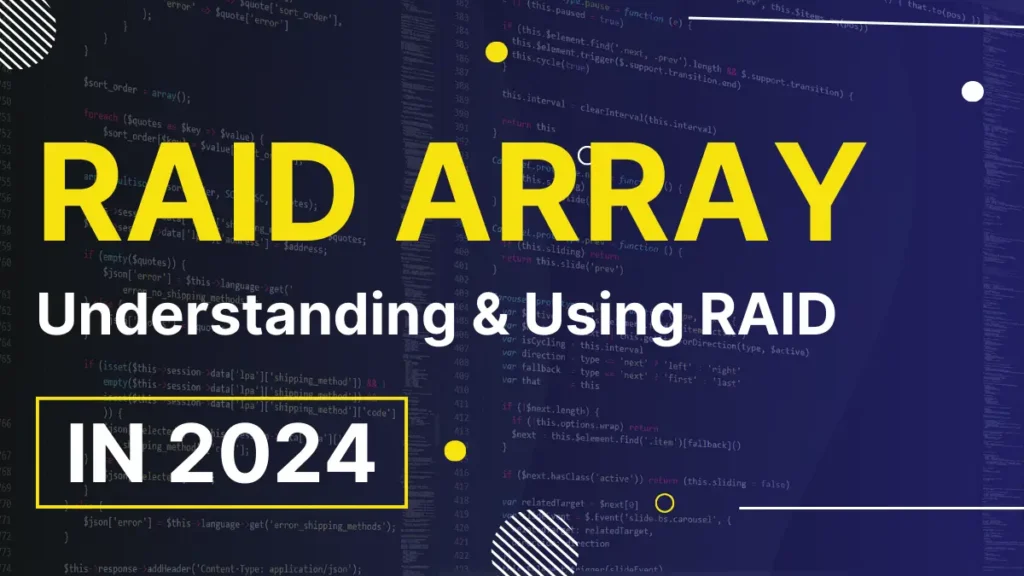RAID array, which stands for Redundant Array of Independent or Inexpensive Disks, is a technology that can enhance data storage by allowing multiple physical disks to be combined into a single logical unit. In this article, we will learn RAID, explore its various levels, and discuss how it can benefit personal and enterprise storage solutions.
Understanding RAID is essential for optimizing storage performance and data redundancy. Whether you are a programmer, artist, or business owner with valuable data to protect, RAID can offer solutions to ensure data integrity and availability in case of disk failures.
Introduction to RAID
RAID offers two primary benefits: improved performance and data redundancy. By spreading data across multiple disks in an array, RAID can enhance read/write operations and provide fault tolerance.
There are several RAID levels, each designed to meet specific use cases and requirements.
Exploring Different RAID Levels
RAID 0
Known for its increased performance and capacity, RAID 0 distributes data evenly across disks but provides no redundancy. It is ideal for non-critical applications requiring high speed.
RAID 1
This level duplicates data across disks to provide redundancy, offering fault tolerance and data protection. However, the usable disk space is limited to the size of the smallest disk in the array.
RAID 5
Distributing data and parity information across disks, RAID 5 offers a balance of performance, capacity, and data redundancy. Despite using one disk for parity information, it provides fault tolerance against disk failures.
RAID 6
Similar to RAID 5 but with dual distributed parity, RAID 6 provides additional fault tolerance by withstanding the failure of two disks in the array.
RAID 10
Combining mirroring and striping, RAID 10 offers both redundancy and performance by mirroring data across sets of striped disks. It is ideal for high-performance requirements but necessitates a larger number of disks.
Setting Up and Managing RAID Arrays
Creating and managing RAID arrays involves checking connected disks, using commands mdadm for array creation, and understanding the rebuilding process. Regular monitoring and maintenance are crucial for ensuring the health and integrity of the array.
Most Linux distributions come pre-installed with mdadm utility, but if your distro is one without it, you can use the package manager to pull it from the repository.
sudo apt install mdadmCreating RAID array
Before creating RAID array, determine the appropriate RAID level based on your requirements (e.g., RAID 0 for performance, RAID 1 for redundancy, RAID 5 for a balance of both. and so on).
sudo mdadm --create /dev/md0 --level=5 --raid-devices=2 /dev/sdX /dev/sdY/dev/md0 : Name of the array (for example, /dev/md0, /dev/md1, /dev/md2, …)
–level : RAID level to be used for array
–raid-devices : Number of disks to be used in the array
After the array creation completes, it’ll provide us a logical disk /dev/md0. To use the disk, we need to initialize RAID array. Format the RAID array with a filesystem of your choice (e.g., mkfs.ext4).
sudo mkfs.ext4 /dev/md0That’s it. The disk is now ready to be mounted anywhere. For example, we can create a directory /media/raid and mount the logical disk.
sudo mount /dev/md0 /media/raidBest Practices and Considerations
While RAID is a valuable tool for storage solutions, it is not a substitute for regular backups. It is crucial to maintain a separate backup solution to safeguard against data corruption or accidental deletion. Firmware and driver updates, quick disk replacements, and monitoring are also essential for maintaining data integrity in RAID setups.
In case, you set up RAID 5 (that can tolerate 1 disk failure), if a disk fails, you need to replace the failed disk with the new disk quickly. If in the meantime, a second disk fails, the entire array stops working and data becomes extremely difficult to recover and reconstruct since the data and parity blocks are lost.
To check if every disk is working and the array is healthy, we can use the following command –
sudo mdadm --detail /dev/md0
As highlighted in the screenshot, the command shows the overall health of the array. When there are no problems, the array State is clean. As soon as any disk failure occurs, the state becomes degraded and the failed disk(s) are marked as faulty.
Once the disk is marked as faulty or failed, you can physically remove the disk from the system and connect a new disk.
The new disk can be listed by using the lsblk command. Create disk filesystem using the following command –
sudo mkfs.ext4 /dev/sdd
#/dev/sde is the new deviceOnce the filesystem is created, it’s now ready to be added in the RAID array using the following command –
sudo mdadm --manage /dev/md0 --add /dev/sdeAnd that’s it. RAID will automatically start the rebuilding process and reconstruct all the lost data on the new disk. Meanwhile, the array will continue to function in a degraded state. Once the rebuilding is complete, the array will return to a clean state.
Conclusion
In conclusion, RAID plays an important role in data management strategies, offering a blend of performance, redundancy, and scalability. Whether for personal storage needs or enterprise-level operations, understanding RAID and selecting the appropriate level based on requirements is main for data integrity and availability.
Thank you for reading this article. If you have any question, please let me know in the comment section below.
Source: Read More