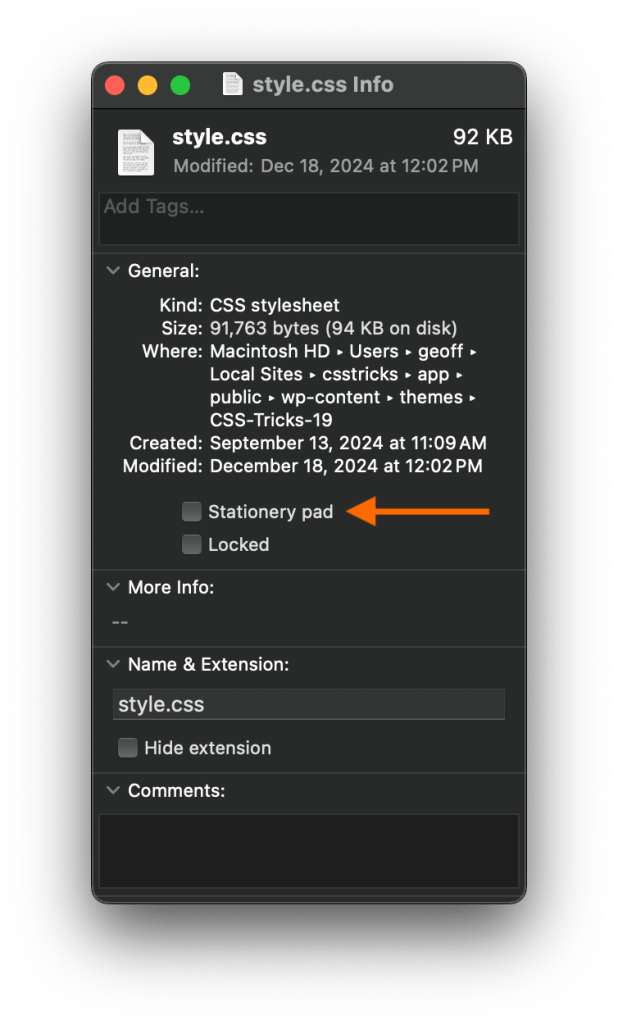From MacRumors:
Stationery Pad is a handy way to nix a step in your workflow if you regularly use document templates on your Mac. The long-standing Finder feature essentially tells a file’s parent application to open a copy of it by default, ensuring that the original file remains unedited.
This works for any kind of file, including HTML, CSS, JavaScriprt, or what have you. You can get there with CMD+i or right-click and select “Get info.”

Make Any File a Template Using This Hidden macOS Tool originally published on CSS-Tricks, which is part of the DigitalOcean family. You should get the newsletter.
Source: Read MoreÂ