WordPress powers websites of all sizes and across industries. As such, the content management system (CMS) has a diverse user base. People from all walks of life use it to publish, sell, and share their ideas.
That poses a challenge for freelancers and agencies. Educating clients on the finer points of WordPress is a personal affair. We must tailor our message to match our audience.
New users are of particular importance. WordPress, like all software, has a learning curve that can be overwhelming to some. There are obstacles for those wanting to manage their website.
So, how do we effectively onboard clients? Here are some tips to help you help them.
Streamline the Site Management Experience
One key to successful training is building a website that’s easy to manage. The good news is that WordPress is flexible. You can create a site management experience geared for your clients.
The first step is to build features that don’t require expertise to manage. For example, create page layouts that are resilient and not easily broken. Use the WordPress locking feature to prevent blocks from accidentally being deleted or moved.
The rule of thumb is: If it’s a pain for you to update, it’s too hard for your client. Remember that in all you do.
Then there’s the WordPress admin area. It’s easy to get lost in the many navigation items and dashboard widgets. We can reduce this by assigning a less privileged user role. For example, an Editor account will see fewer menu items and have limited access to site-breaking settings. Some available plugins make the dashboard a friendlier place for clients as well.
Taking these steps greatly reduces the learning curve. And you can do it before your client logs in for the first time.

Get to Know Your Client’s Comfort Level
Take time to get to know your client. You’ll learn a lot about them during the project’s strategy, design, and build phases.
For instance, try to gauge their comfort level with technology. Are they good with gadgets? Does their job require the use of online tools? Do you notice them struggling with technical tasks?
This information will help you design a training process that meets their needs. You can determine potential roadblocks and how to avoid them.
Clients who are inexperienced with technology generally need a bit more hand-holding. That means focusing on the basics, like logging in and navigating within WordPress. Then it’s time to tackle the likes of the Block Editor.
Meanwhile, you can gloss over the basics when training someone with WordPress experience. A short overview won’t hurt, but you can spend more time on other areas.
Educating clients isn’t a one-size-fits-all proposition. Personalize the experience as much as possible.

Focus On What Clients Need to Know
WordPress is a vast subject, and your knowledge may run deep. That doesn’t mean your clients have to know it all. It’s probably better that they don’t.
Why? Managing their website is yet another thing on a client’s to-do list. They don’t have the mental bandwidth to learn the history of WordPress or how everything works.
Thus, your training should focus on what they need to know. Think about the tasks they’ll perform and the areas of WordPress they’ll use most. This is the best way to spend the bulk of your training session.
For example, a client who publishes press releases will need to understand WordPress posts and taxonomies. Details such as uploading featured images and choosing post categories are important.
Meanwhile, a client who wants to create photo galleries will need to understand the workflow. Focus on the gallery plugin you’re using or building native galleries in the Block Editor. Other aspects of the task, like image optimization, are also worth discussing.
The idea is to provide relevant information while avoiding topics that will overwhelm your clients. You only have so much time for training, so make every second count.

Provide Reference Materials for After Training
Training clients means filling their heads with instructions. There’s only so much knowledge that can be absorbed in an hour. Inevitably, some things will be forgotten when they try to do it themselves. Infrequent tasks can also lead to missing the finer details the next time they log in.
Reference materials help clients to refresh their knowledge. It’s something they can look to when they have a question. It may even save you from a panicked email or two. That alone makes it worth your efforts.
The most obvious item is a recording of your training session. If you use an app like Zoom, record the meeting and post it online (get your client’s permission first). You can also use an AI notetaking app to email a summary of the meeting. It’s a nice touch and will come in handy.
Screencasts are also a helpful resource. Record yourself performing relevant tasks and put them on a private page. Your clients can see exactly how things are done. You can even reuse them for different clients if the subject is broad enough.
There’s also plenty of WordPress tutorials available. Sites like the official Learn WordPress courses offer videos for users of all experience levels. And YouTube is full of videos highlighting various tools and techniques.
Reference materials are helpful and a way to increase revenue. Add the cost of creating tutorials to your site-building packages. It’s an extra service that benefits everyone.
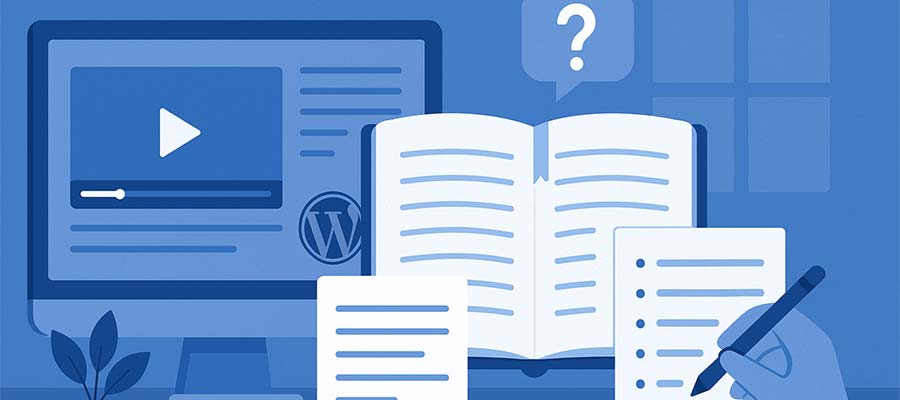
Be a Friendly, Open Guide
The final ingredient to onboarding clients has little to do with technology. It’s more about being a patient and kind teacher. That, as much as anything, will help your client learn more effectively.
There are a few simple rules:
- Explain concepts and instructions in plain language.
- Go slowly and avoid unnecessary steps.
- Ask your client if they have questions and leave room for them to ask.
- Show empathy and put yourself in their shoes.
- Provide positive feedback.
We get it, you’re busy. Client training is one of many tasks you need to finish. Regardless, don’t forget the human touch when teaching.
Remember, a positive training experience also strengthens your relationships. Clients won’t hesitate to recommend you to others and will stay with you for years to come.

Use Your Expertise to Empower Clients
Content management systems such as WordPress allow clients to manage some or all aspects of their website. It’s a powerful tool for connecting them to the world.
Many will need a helping hand along the way; that’s where we come in. Web professionals act as guides to the software’s functionality. We show clients the whys and hows so they can accomplish their goals.
Teaching clients is rewarding but challenging. Every person has a different learning style and experience level. Not everyone “gets it” right away.
However, a little preparation can create positive results. Take time to understand your client’s comfort level with technology. Determine what they need to know about WordPress. Provide resources they can reference later. Most of all, exercise patience when teaching.
Together, you’ll help them gain the skills they need to flourish. They’ll feel empowered, and you’ll have that warm, fuzzy feeling inside!
The post How to Onboard Your Clients With WordPress appeared first on Speckyboy Design Magazine.
Source: Read More
