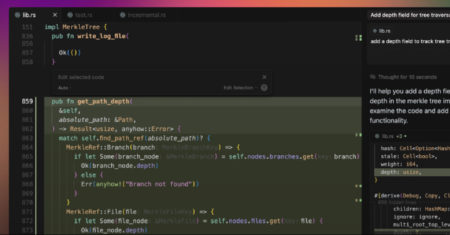CVE ID : CVE-2024-42655
Published : July 29, 2025, 7:15 p.m. | 4 hours, 11 minutes ago
Description : An access control issue in NanoMQ v0.21.10 allows attackers to bypass security restrictions and access sensitive system topic messages using MQTT wildcard characters.
Severity: 8.8 | HIGH
Visit the link for more details, such as CVSS details, affected products, timeline, and more…
Source: Read More