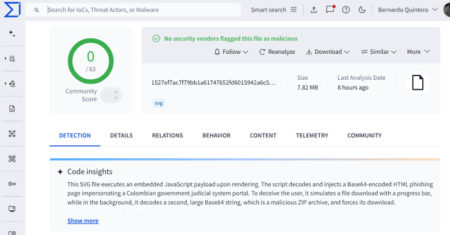CVE ID : CVE-2025-5695
Published : June 5, 2025, 9:15 p.m. | 52 minutes ago
Description : A vulnerability classified as critical has been found in FLIR AX8 up to 1.46.16. This affects the function subscribe_to_spot/subscribe_to_delta/subscribe_to_alarm of the file /usr/www/application/models/subscriptions.php of the component Backend. The manipulation leads to command injection. It is possible to initiate the attack remotely. The exploit has been disclosed to the public and may be used. Upgrading to version 1.55.16 is able to address this issue. It is recommended to upgrade the affected component.
Severity: 4.7 | MEDIUM
Visit the link for more details, such as CVSS details, affected products, timeline, and more…
Source: Read More