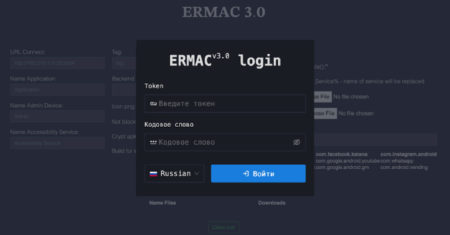CVE ID : CVE-2025-46717
Published : May 12, 2025, 3:16 p.m. | 1 hour, 18 minutes ago
Description : sudo-rs is a memory safe implementation of sudo and su written in Rust. Prior to version 0.2.6, users with no (or very limited) sudo privileges can determine whether files exists in folders that they otherwise cannot access using `sudo –list `. Users with local access to a machine can discover the existence/non-existence of certain files, revealing potentially sensitive information in the file names. This information can also be used in conjunction with other attacks. Version 0.2.6 fixes the vulnerability.
Severity: 3.3 | LOW
Visit the link for more details, such as CVSS details, affected products, timeline, and more…
Source: Read More